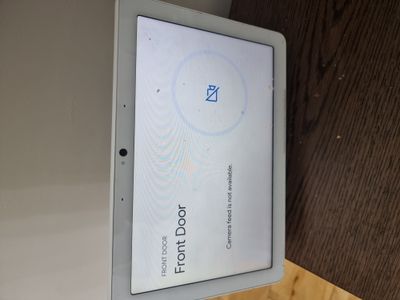- Google Nest Community
- Cameras and Doorbells
- Re: When doorbell is pressed, I get a message on a...
- Subscribe to RSS Feed
- Mark Topic as New
- Mark Topic as Read
- Float this Topic for Current User
- Bookmark
- Subscribe
- Mute
- Printer Friendly Page
- Mark as New
- Bookmark
- Subscribe
- Mute
- Subscribe to RSS Feed
- Permalink
- Report Inappropriate Content
07-25-2023 08:26 AM
I am having the exact same problem as this thread, is there a resolution now?? https://www.googlenestcommunity.com/t5/Speakers-and-Displays/Nest-hub-camera-feed-is-not-available/m...
It's been working absolutely fine for me for almost 2 years and suddenly I get this message as attached in the image, everytime the doorbell is pressed. I tried every trick, nothing helps resolve it. I can access the stream easily by asking Google to show me front door, so there is no problem with the stream.
Answered! Go to the Recommended Answer.
- Mark as New
- Bookmark
- Subscribe
- Mute
- Subscribe to RSS Feed
- Permalink
- Report Inappropriate Content
08-09-2023 08:21 AM
Hey folks,
Thanks for sharing your reports with us. We have an update for you: we've rolled out a fix that should resolve this issue for most users. The next time someone rings your doorbell, please confirm that your Nest Hub displays your camera feed.
Keep in mind, there is a small number of users who haven't received a fix yet. Rest assured we're on top of it, and we'll be sharing updates here in the community. Thanks for your patience!
Cheers,
Muddi
- Mark as New
- Bookmark
- Subscribe
- Mute
- Subscribe to RSS Feed
- Permalink
- Report Inappropriate Content
08-03-2023 08:37 AM
Out of nowhere Nest Hub and a Nest Doorbell(wired), when the doorbell is pressed, the screen on Nest Hub max says "camera feed is not available" . The Nest Hub rings and says 'someone is at the door'. Phones issue a notification and displays the video just fine. If I ask the Nest Hub to display the live video, it works fine - only issue is it won't display the camera feed when the doorbell is pressed. Anyone know how to fix?
- Mark as New
- Bookmark
- Subscribe
- Mute
- Subscribe to RSS Feed
- Permalink
- Report Inappropriate Content
08-03-2023 08:59 AM
This is a defect that we first noticed on Tuesday, July 25, 2023, when ALL of our Nest Hubs and Nest Hub Max started reporting "someone's at the ...door" but displaying "camera feed is not available" when the doorbell button is pressed for ANY of our Google Nest Hello Doorbells. But if we clear the screen we can immediately stream the doorbell's camera.
It is also being reported on all of these threads below, some of which Google Nest has merged together. On some threads, Google Nest Community Specialists have posted a message like this:
To help the team further look into this, please replicate or reproduce the issue, then send feedback on your device by saying, "Hey Google, send feedback," followed by the keywords: "GHT3 doorbell offline on Nest displays."
A customer on another thread posted this response from Google Nest in this forum:
"Our team is aware of the ongoing issue that you are experiencing. Our Senior Support Team is currently working on its fix. Kindly extend your patience for this one. We appreciate your feedback."
https://www.googlenestcommunity.com/t5/Speakers-and-Displays/Camera-feed-not/m-p/463286
https://www.googlenestcommunity.com/t5/Cameras-and-Doorbells/Video-stream/m-p/460280
https://www.googlenestcommunity.com/t5/Speakers-and-Displays/Google-Nest/m-p/457665
- Mark as New
- Bookmark
- Subscribe
- Mute
- Subscribe to RSS Feed
- Permalink
- Report Inappropriate Content
08-08-2023 06:45 AM
Hey Alexander4869,
Thanks for reaching out. I appreciate MplsCustomer's help here. Sorry to hear that you're having issues streaming your Nest Doorbell camera to your Nest display. I've duplicated this thread to a similar trending issue. Please follow the instructions from the "Recommended answer" for the team to investigate the issue further.
Cheers,
Muddi
- Mark as New
- Bookmark
- Subscribe
- Mute
- Subscribe to RSS Feed
- Permalink
- Report Inappropriate Content
08-08-2023 07:19 AM
was fixed for 72hrs
***** now broken again 15:00 tue 8th aug UK *****
- Mark as New
- Bookmark
- Subscribe
- Mute
- Subscribe to RSS Feed
- Permalink
- Report Inappropriate Content
08-08-2023 07:25 AM - edited 08-08-2023 07:26 AM
Here in Minnesota, USA, it is still working as of 9:25 am Aug. 8. It was fixed for us on Aug. 4.
- Mark as New
- Bookmark
- Subscribe
- Mute
- Subscribe to RSS Feed
- Permalink
- Report Inappropriate Content
08-02-2023 10:58 AM
Suddenly when someone rings my nest wired doorbell, the camera feed is not available on my Nest Hyb max,
if i ask it to show me the front door it will work but not when someone rings.
Factory on display done,
enabled/disabled notifications,
no change,
Issue is also happening at another household same doorbell but nest hub gen 1
- Mark as New
- Bookmark
- Subscribe
- Mute
- Subscribe to RSS Feed
- Permalink
- Report Inappropriate Content
08-02-2023 01:14 PM
This is a defect that we first noticed on Tuesday, July 25, 2023, when ALL of our Nest Hubs and Nest Hub Max started reporting "someone's at the ...door" but displaying "camera feed is not available" when the doorbell button is pressed for ANY of our Google Nest Hello Doorbells. But if we clear the screen we can immediately stream the doorbell's camera.
It is also being reported on all of these threads below, some of which Google Nest has merged together. On some threads, Google Nest Community Specialists have posted a message like this:
To help the team further look into this, please replicate or reproduce the issue, then send feedback on your device by saying, "Hey Google, send feedback," followed by the keywords: "GHT3 doorbell offline on Nest displays."
A customer on another thread posted this response from Google Nest in this forum:
"Our team is aware of the ongoing issue that you are experiencing. Our Senior Support Team is currently working on its fix. Kindly extend your patience for this one. We appreciate your feedback."
https://www.googlenestcommunity.com/t5/Cameras-and-Doorbells/Nest-Hello-no-longer-showing-video-on-n...
https://www.googlenestcommunity.com/t5/Speakers-and-Displays/Camera-feed-not/m-p/463286
https://www.googlenestcommunity.com/t5/Cameras-and-Doorbells/Video-stream/m-p/460280
https://www.googlenestcommunity.com/t5/Speakers-and-Displays/Google-Nest/m-p/457665
- Mark as New
- Bookmark
- Subscribe
- Mute
- Subscribe to RSS Feed
- Permalink
- Report Inappropriate Content
08-09-2023 02:16 PM
Hello GK1,
Thanks for reaching out. I appreciate MplsCustomer's response here. This issue should now be resolved. I'll still duplicate this thread to the main one for us to monitor all users who experienced streaming issues with their Nest doorbell on the Nest display.
If you're still having the same issues, I recommend trying to reboot your Nest display. If the issue persists, please feel free to update the thread so we can further help.
Cheers,
Muddi
- Mark as New
- Bookmark
- Subscribe
- Mute
- Subscribe to RSS Feed
- Permalink
- Report Inappropriate Content
08-03-2023 10:00 AM
Hello,
I am stuck with this problem, I get a lot of the time when I open the google home app, that live view isn't available or the camera is in power save mode.
I checked the wifi and the coverage couldn't be better, I tried rebooting the device (5 seconds) fix the issue for 5 minutes.
I get however notifications on my phone and on the hub but sometimes on the hub without the video footage.
It does record footage whenever someone rings the doorbell.
Does anybody know what I can do?
Kind regards
Danny
- Mark as New
- Bookmark
- Subscribe
- Mute
- Subscribe to RSS Feed
- Permalink
- Report Inappropriate Content
08-07-2023 12:15 PM
Hi Dannycnl,
I’m sorry to hear that your Nest doorbell isn’t working. I appreciate your reports here in our Community. No worries; I'm here to help. Let’s check it out.
A few questions: what type of Nest doorbell do you have? What is the color of the status light? Are you using an iOS or Android device?
Let's try these troubleshooting steps below:
- Check for any iOS or Android updates.
- Uninstall the Home app, restart your phone, and then reinstall the app.
- If you haven’t done so already, check out this handy guide: Video doesn't play, pauses, or skips.
Let me know how it goes.
Best,
Lance
- Mark as New
- Bookmark
- Subscribe
- Mute
- Subscribe to RSS Feed
- Permalink
- Report Inappropriate Content
08-10-2023 01:56 PM
Hello Dannycnl,
I'm following up to see if you still need any assistance. Have you had a chance to try the suggestion above? If so, how did it go?
Regards,
Lance
- Mark as New
- Bookmark
- Subscribe
- Mute
- Subscribe to RSS Feed
- Permalink
- Report Inappropriate Content
08-10-2023 10:33 PM
Hi, This is all the "basic" stuff I already tried, it saves video when someone rings the doorbell etc the router is near the device and wifi coverage is excellent. As far as I can read on the internet it is a Google issue which they are trying to fix
- Mark as New
- Bookmark
- Subscribe
- Mute
- Subscribe to RSS Feed
- Permalink
- Report Inappropriate Content
08-13-2023 04:59 PM
Hi Dannycnl,
I gotcha. We’ve duplicated your thread with the main one here. You’ll receive all updates on this issue on the main thread, and we recommend updating and checking this thread when needed.
Best regards,
Lance
- Mark as New
- Bookmark
- Subscribe
- Mute
- Subscribe to RSS Feed
- Permalink
- Report Inappropriate Content
08-07-2023 05:25 PM
I have a Nest Hub + a Nest Cam and have had issues for months now… previously (when I first set up the hub + camera combo 2 years ago) I had no issues. Now periodically, esp at night when I need it most, my Hub will not display my camera feed. It says “Nest Camera feed is not available”. Pretty big issue when I’m using this as a baby monitor. Originally I thought it was a WiFi issue, but have sense added extenders through the house with no connection issues now. I have uninstalled and reinstalled the hubs and the camera with no luck. Most of the time it displays the feed unavailable message when I start the feed, or it will work for a random amount of time and then turn off… all while I can access through my iPhone app or iPad app with no issues. Idunno what else todo at this point. Getting out of hand since I sell these things periodically at my job, and i don’t wanna lie and recommend this to customers and give my honest opinion if they aren’t reliable.
- Mark as New
- Bookmark
- Subscribe
- Mute
- Subscribe to RSS Feed
- Permalink
- Report Inappropriate Content
08-14-2023 07:13 PM
Hi Hardey6ix,
Thanks for bringing this up.
There's an ongoing discussion referring to this so I'll move this conversation to the main thread for news and updates about this.
Best,
Princess
- Mark as New
- Bookmark
- Subscribe
- Mute
- Subscribe to RSS Feed
- Permalink
- Report Inappropriate Content
08-15-2023 11:16 AM
So the doorbell and a nest cam are the same thing? Because I have one of each… zero issues with my doorbell. This is only with my nest cam… doesn’t seem to fit this scenario on the main thread.
- Mark as New
- Bookmark
- Subscribe
- Mute
- Subscribe to RSS Feed
- Permalink
- Report Inappropriate Content
08-14-2023 07:57 PM
I'm experiencing this as well. This is a wide spread problem. There is nothing wrong at your end. This is an issue that Google needs to address at their end. VERY FRUSTRATING!
- Mark as New
- Bookmark
- Subscribe
- Mute
- Subscribe to RSS Feed
- Permalink
- Report Inappropriate Content
11-14-2023 01:00 AM
well are they reliable?
- Mark as New
- Bookmark
- Subscribe
- Mute
- Subscribe to RSS Feed
- Permalink
- Report Inappropriate Content
08-15-2023 08:43 AM
For the first couple of days that it was reported as fixed, we had still had intermittent problems, but it does seem to be fixed at all devices now.
- Mark as New
- Bookmark
- Subscribe
- Mute
- Subscribe to RSS Feed
- Permalink
- Report Inappropriate Content
08-02-2023 05:36 AM
Hello Google , I have a big problem .When the doorbell is pressed, the screen on my 2 Nest Hub max says "camera feed is not available" . The Nest Hub rings and says 'someone is at the door'. Phones issue a notification and displays the video just fine. If I ask the Nest Hub to display the live video, it works fine - only issue is it won't display the camera feed when the doorbell is pressed. I have tried already a factory reset and everything what I could find on the internet . Anyone know how to fix this problem ????????
My name is Richard
- Mark as New
- Bookmark
- Subscribe
- Mute
- Subscribe to RSS Feed
- Permalink
- Report Inappropriate Content
08-02-2023 07:19 AM
This is a defect that we first noticed on Tuesday, July 25, 2023, when ALL of our Nest Hubs and Nest Hub Max started reporting "someone's at the ...door" but displaying "camera feed is not available" when the doorbell button is pressed for ANY of our Google Nest Hello Doorbells. But if we clear the screen we can immediately stream the doorbell's camera.
It is also being reported on all of these threads below, some of which Google Nest has merged together. On some threads, Google Nest Community Specialists have posted a message like this:
To help the team further look into this, please replicate or reproduce the issue, then send feedback on your device by saying, "Hey Google, send feedback," followed by the keywords: "GHT3 doorbell offline on Nest displays."
https://www.googlenestcommunity.com/t5/Cameras-and-Doorbells/Video-stream/m-p/460280
https://www.googlenestcommunity.com/t5/Speakers-and-Displays/Google-Nest/m-p/457665
- Mark as New
- Bookmark
- Subscribe
- Mute
- Subscribe to RSS Feed
- Permalink
- Report Inappropriate Content
08-02-2023 08:40 AM
A customer on another thread posted this response from Google Nest in this forum:
"Our team is aware of the ongoing issue that you are experiencing. Our Senior Support Team is currently working on its fix. Kindly extend your patience for this one. We appreciate your feedback."
- Mark as New
- Bookmark
- Subscribe
- Mute
- Subscribe to RSS Feed
- Permalink
- Report Inappropriate Content
08-03-2023 02:11 AM
Hi Google ,
- Mark as New
- Bookmark
- Subscribe
- Mute
- Subscribe to RSS Feed
- Permalink
- Report Inappropriate Content
08-16-2023 02:12 PM
Hey folks,
Thanks for reaching out. I appreciate MplsCustomer for helping here.
This issue should now be resolved for the majority of users. However, I will still merge this thread with the main thread. If you are still experiencing the same issue, please don't hesitate to update the main thread.
Cheers,
Muddi
- Mark as New
- Bookmark
- Subscribe
- Mute
- Subscribe to RSS Feed
- Permalink
- Report Inappropriate Content
10-04-2023 07:03 PM
Still seeing this issue. How do I know if the fix is applied to my nest hubs or not ? Do I need to reboot / reset my hubs ?
- Mark as New
- Bookmark
- Subscribe
- Mute
- Subscribe to RSS Feed
- Permalink
- Report Inappropriate Content
10-05-2023 07:59 AM
It was fixed for us on August 4.
I don't know whether it was a fix on Google Nest's servers, or on the firmware on our Nest Hubs.
Our Nest Hubs are on these versions:
System firmware version: 12.20230611.1.67
Cast firmware: 1.70.377722
Google Nest controls the process of pushing out firmware versions; I'm not aware of anything we can do as customers to trigger an update, though customers often ask about that in this forum.
- Mark as New
- Bookmark
- Subscribe
- Mute
- Subscribe to RSS Feed
- Permalink
- Report Inappropriate Content
10-05-2023 08:16 AM
Thanks @MplsCustomer
Same Fuscia firmware/cast firmware versions as yours. Problem still exists 😞
(System firmware version number suggests it's from June)
- Mark as New
- Bookmark
- Subscribe
- Mute
- Subscribe to RSS Feed
- Permalink
- Report Inappropriate Content
10-05-2023 08:23 AM
I don't know how to determine the date of a firmware version, but if yours and ours are from June, then Google Nest must have updated something on their servers in early August that fixed this issue for many of us.
I don't know why it's still not working for you. I suppose you could try a simple reboot (unplugging the Nest Hub for a minute or so, or rebooting from within the Google Home app) to see if that does anything.
In our case, we didn't do anything; I just noticed on Aug. 4 that it was fixed for us.
- Mark as New
- Bookmark
- Subscribe
- Mute
- Subscribe to RSS Feed
- Permalink
- Report Inappropriate Content
10-05-2023 08:56 AM
Just assuming from the versioning nomenclature. System firmware version: 12.20230611.1.67 => 2023/06/11.
- Mark as New
- Bookmark
- Subscribe
- Mute
- Subscribe to RSS Feed
- Permalink
- Report Inappropriate Content
10-09-2023 10:02 PM
was fixed but reverted to "typical google sketchy tat following purchase" here
frequent but not constant not available messages
mic active/inactive blue grey button colours reversed on = off, off = on
5x responses buttons broken
3rd party cams report as offline. but they still work on chromecast
absolute joke of an omnishambles ecosystem
- Mark as New
- Bookmark
- Subscribe
- Mute
- Subscribe to RSS Feed
- Permalink
- Report Inappropriate Content
11-02-2023 04:54 PM
it's not fixed. also the 5 "response" buttons still remain broken. and multicast. and the blank netbios name. and the blank screen on media cast to a secondary device. and the autoswitch dark/light. and do not disturb on device reboot not in an american time zone. and the reminders only displaying for 59 seconds, and the brightness switching to auto by itself
yeah... apart from that... fixed 100% 🙄
- Mark as New
- Bookmark
- Subscribe
- Mute
- Subscribe to RSS Feed
- Permalink
- Report Inappropriate Content
11-14-2023 10:15 AM - edited 11-14-2023 10:18 AM
I bought a Nest Hub (2nd gen) 4 days ago and after initially being able to display my Nest Doorbell camera feed, it has intermittently lost the feed until it fails altogether with, "Camera feed is not available". If I unplug and replug the hub, it picks up the camera feed again and the cycle of intermittent failure begins again, until it fails completely.
The camera feed is picked up fine by my mobile app and web browser in the same location, so it's not a problem with the camera feed or the WiFi signal.
Viewing the camera feed was a major reason for buying the hub, so I'd like to get a fix for it or I'll be returning hub as unfit for purpose.
- Mark as New
- Bookmark
- Subscribe
- Mute
- Subscribe to RSS Feed
- Permalink
- Report Inappropriate Content
11-14-2023 12:03 PM
Hello, I have the almost exact same thing happening to my Nest Hub gen 2 and my nest gen 1 cams. It has been happening for months. I power cycle the hub at the start of the day and it works for most of the day but then the problem you described starts happening.
- Mark as New
- Bookmark
- Subscribe
- Mute
- Subscribe to RSS Feed
- Permalink
- Report Inappropriate Content
11-18-2023 06:59 AM - edited 11-20-2023 05:50 AM
It's odd - half the time the screen goes black, the other half it displays the "Camera feed is not available" message. In both cases, the feed is available on other devices ¯\_(ツ)_/¯
System firmware version: 12.20230611.1.67
- Mark as New
- Bookmark
- Subscribe
- Mute
- Subscribe to RSS Feed
- Permalink
- Report Inappropriate Content
11-18-2023 09:52 AM
Yes, that happens to me as well. I cycle the power on the HUB and it is good for a day. But the problem comes back the next day.
- Mark as New
- Bookmark
- Subscribe
- Mute
- Subscribe to RSS Feed
- Permalink
- Report Inappropriate Content
12-04-2023 07:51 AM
I'm wondering if the wifi antennas on the Nest Hub are adequate - it constantly loses the camera feed and usually regains it in a few seconds, when mobiles, laptops, and desktop PCs in the area have no trouble with the camera feed.
But that doesn't explain why it's always able to find the feed after a power cycle ¯\_(ツ)_/¯
- Mark as New
- Bookmark
- Subscribe
- Mute
- Subscribe to RSS Feed
- Permalink
- Report Inappropriate Content
12-04-2023 08:36 AM - edited 12-04-2023 08:37 AM
Hi Dlorde, I'm pretty sure that is not it. My nest hub is literally 4 feet from my WIFI base station and this happens to me every day. For me I pull the power cord on the nest hub for about 5 seconds in the morning and then plug it back in so it reboots. They everything works most of the day but I still get occasionally "camera unavailable" message and then it reconnects about 10 seconds later. But If I don't do it every day then the camera disconnects and often doesn't come back on it's own. I'm 99.999% sure this is a glitch in the system that to be addressed by Google. I wouldn't spend much time trying to debug it at your end. Oh,,, one other thing. I use my nest hub to stream music most of the day and that never glitches... so I think the WIFI connection is okay.
- Mark as New
- Bookmark
- Subscribe
- Mute
- Subscribe to RSS Feed
- Permalink
- Report Inappropriate Content
12-05-2023 01:05 AM
OK, thanks for that - if you can stream music without a problem. then the antennas must be adequate... I'll cross that one off the list.
- Mark as New
- Bookmark
- Subscribe
- Mute
- Subscribe to RSS Feed
- Permalink
- Report Inappropriate Content
11-28-2023 08:29 AM
I am able to view the Nest camera but the message changes after "camera feed is not available" after a few minutes.
- Mark as New
- Bookmark
- Subscribe
- Mute
- Subscribe to RSS Feed
- Permalink
- Report Inappropriate Content
11-28-2023 06:23 PM
Im having the exact same issue. I have two hubs and a hub max. Internet speed is fine. Doorbell is hardwired. All three have been showing the same error as the pic above for the past six months.