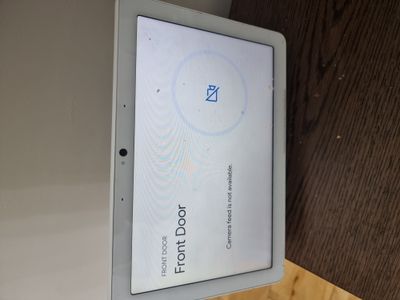- Google Nest Community
- Cameras and Doorbells
- Nest Doorbell no longer streams to Google Nest Hub...
- Subscribe to RSS Feed
- Mark Topic as New
- Mark Topic as Read
- Float this Topic for Current User
- Bookmark
- Subscribe
- Mute
- Printer Friendly Page
- Mark as New
- Bookmark
- Subscribe
- Mute
- Subscribe to RSS Feed
- Permalink
- Report Inappropriate Content
07-25-2023 08:26 AM
I am having the exact same problem as this thread, is there a resolution now?? https://www.googlenestcommunity.com/t5/Speakers-and-Displays/Nest-hub-camera-feed-is-not-available/m...
It's been working absolutely fine for me for almost 2 years and suddenly I get this message as attached in the image, everytime the doorbell is pressed. I tried every trick, nothing helps resolve it. I can access the stream easily by asking Google to show me front door, so there is no problem with the stream.
Answered! Go to the Recommended Answer.
- Mark as New
- Bookmark
- Subscribe
- Mute
- Subscribe to RSS Feed
- Permalink
- Report Inappropriate Content
08-09-2023 08:21 AM
Hey folks,
Thanks for sharing your reports with us. We have an update for you: we've rolled out a fix that should resolve this issue for most users. The next time someone rings your doorbell, please confirm that your Nest Hub displays your camera feed.
Keep in mind, there is a small number of users who haven't received a fix yet. Rest assured we're on top of it, and we'll be sharing updates here in the community. Thanks for your patience!
Cheers,
Muddi
- Mark as New
- Bookmark
- Subscribe
- Mute
- Subscribe to RSS Feed
- Permalink
- Report Inappropriate Content
07-30-2023 11:10 AM
Hey everyone,
Thanks to @MplsCustomer for helping here.
I've duplicated this thread to a similar trending issue. Our team is on top of this. I recommend everyone to send feedback on your devices by using the keywords: "GHT3 doorbell offline on Nest displays. Make sure to replicate the issue first before sending feedback so we can check the crash logs. For instructions on how to send feedback, you can visit here. Please note that once moved, this original thread will be locked.
Cheers,
Muddi
- Mark as New
- Bookmark
- Subscribe
- Mute
- Subscribe to RSS Feed
- Permalink
- Report Inappropriate Content
07-26-2023 08:59 AM
Yep. We actually have already moved one of our sites to Ring's infrastructure and may do the same for these three locations if Google can't get it together rather quickly.
- Mark as New
- Bookmark
- Subscribe
- Mute
- Subscribe to RSS Feed
- Permalink
- Report Inappropriate Content
07-25-2023 01:12 PM
Hello Dear Fiends,
Just recently nest hub 2 started to display only message "camera feed is not available" when a visitor presses a button at the Nest wired video doorbell.
Nest hub 2 announces name of the visitor with face recognition just fine.
Nest hub 2 displays video & sound just fine if I tap the doorbell thru the Home control menu.
All the google/samsung/xiaomi smartphones display video when visitor presses a button just fine.
I tried hardware reset nest hub 2, but no result.
I tried on/off visitor announcements thru the Google Home.
I checked id of firmware and software , seem to be latest and greatest for the hub gen 2.
What else can I do to restore video displaying of the visitor?
Thank you in advance.
- Mark as New
- Bookmark
- Subscribe
- Mute
- Subscribe to RSS Feed
- Permalink
- Report Inappropriate Content
07-25-2023 01:43 PM
This just started happening today on ALL of our Nest Hubs and Nest Hub Max when any of our 3 Google Nest Hello Doorbells is pressed. We get the "Visitor announcement" on each Nest Hub, but each of them says "Camera feed is not available." If we clear the screen, we can immediately stream the doorbell's camera.
This has worked fine for years. Clearly, something has changed.
- Mark as New
- Bookmark
- Subscribe
- Mute
- Subscribe to RSS Feed
- Permalink
- Report Inappropriate Content
07-25-2023 01:48 PM
This is also being reported on these threads:
https://www.googlenestcommunity.com/t5/Speakers-and-Displays/Google-Nest/m-p/457665
- Mark as New
- Bookmark
- Subscribe
- Mute
- Subscribe to RSS Feed
- Permalink
- Report Inappropriate Content
07-26-2023 08:07 AM
FYI - Google Home is aware of the issue and it's in engineering. Not sure of a timeframe of a fix, but they are aware of the issue.
- Mark as New
- Bookmark
- Subscribe
- Mute
- Subscribe to RSS Feed
- Permalink
- Report Inappropriate Content
07-27-2023 07:31 AM
Being that there are reports of this since 2021 or earlier I hope it gets fixed soon.
- Mark as New
- Bookmark
- Subscribe
- Mute
- Subscribe to RSS Feed
- Permalink
- Report Inappropriate Content
07-27-2023 08:55 AM
Getting a "Camera feed is not available" error along with a "Visitor announcement" is something that just started two days ago for us. Prior to that, it has worked fine for a couple of years.
- Mark as New
- Bookmark
- Subscribe
- Mute
- Subscribe to RSS Feed
- Permalink
- Report Inappropriate Content
07-27-2023 10:30 AM
Yep, same with us, just that we're not exactly sure when it started. Could have just been 7/20, or could have been earlier. I know we got an actual call from a different site on the 24th that said theirs had just stopped working.
- Mark as New
- Bookmark
- Subscribe
- Mute
- Subscribe to RSS Feed
- Permalink
- Report Inappropriate Content
07-27-2023 10:31 AM
FYI, Google did get back to me after I emailed twice, but no update.
"Good day to you. Thank you for confirming that you were able to send a feedback. The case is currently being investigated and our Senior Support Team is working on it. We appreciate your patience. If there will be an update, I will let you know immediately. Thank you."
- Mark as New
- Bookmark
- Subscribe
- Mute
- Subscribe to RSS Feed
- Permalink
- Report Inappropriate Content
07-30-2023 11:46 AM
Hey everyone,
Thanks to @MplsCustomer for helping here. I've duplicated this thread to a similar trending issue. Our team is on top of this.
I recommend everyone to send feedback on your devices by using the keywords: "GHT3 doorbell offline on Nest displays. Make sure to replicate the issue first before sending feedback so we can check the crash logs. For instructions on how to send feedback, you can visit here.
Please note that once moved, this original thread will be locked.
Cheers,
Muddi
- Mark as New
- Bookmark
- Subscribe
- Mute
- Subscribe to RSS Feed
- Permalink
- Report Inappropriate Content
07-30-2023 12:01 PM
Also having the same issue spent an hour resting the WiFi, the doorbell and the hubs and losing the plot then did a quick search to find this post. Happy it's not me that's broken something and hopefully a fix will be immanent 🙂
- Mark as New
- Bookmark
- Subscribe
- Mute
- Subscribe to RSS Feed
- Permalink
- Report Inappropriate Content
07-22-2023 10:28 AM
- Mark as New
- Bookmark
- Subscribe
- Mute
- Subscribe to RSS Feed
- Permalink
- Report Inappropriate Content
07-22-2023 01:18 PM
On the locked thread that you referenced, a couple of other customers were able to get "Visitor announcements" working fully (with the video stream) by turning "Visitor announcements" off and then back on again (perhaps a couple of times).
I've seen a few other posts like this; perhaps it's a Wi-Fi issue in some cases.
- Mark as New
- Bookmark
- Subscribe
- Mute
- Subscribe to RSS Feed
- Permalink
- Report Inappropriate Content
07-22-2023 02:34 PM
tried to toggle many times to no avail. setup's unchanged here. i can be watching and interacting with the stream, push the doorbell and the 50% slide comea in saying the feed is unavailable. all the while it continues to play fine on the other 50%
started about 4 days ago after the hubs got an update
- Mark as New
- Bookmark
- Subscribe
- Mute
- Subscribe to RSS Feed
- Permalink
- Report Inappropriate Content
07-24-2023 05:29 AM
Having exactly the same issue on all 3 of my hubs for the last few days. (2 x Hub Max & 1 x regular Hub)
- Mark as New
- Bookmark
- Subscribe
- Mute
- Subscribe to RSS Feed
- Permalink
- Report Inappropriate Content
07-24-2023 07:58 AM
they've done *something* to watching cams... all my 3rd party ones that've been bust since fuchsia have started working but the hello wired gen1 ah ah *nope*
don't waste your time with resets or new homes/structures yaddayadda - is exactly the same on rebuild 😞
- Mark as New
- Bookmark
- Subscribe
- Mute
- Subscribe to RSS Feed
- Permalink
- Report Inappropriate Content
07-31-2023 02:13 PM
Hello folks,
Thanks for reaching out. I appreciate @MplsCustomer response here. Sorry to hear that you're having issues streaming your Nest Doorbell camera to your Nest display. I've duplicated this thread to a similar trending issue. Please follow the instructions from the "Recommended answer" for the team to investigate the issue further.
Cheers,
Muddi
- Mark as New
- Bookmark
- Subscribe
- Mute
- Subscribe to RSS Feed
- Permalink
- Report Inappropriate Content
07-31-2023 02:28 PM
i can't get GHT3 in my hubs it spaces it out to "g h t 3" and in lowercase will this get through?
- Mark as New
- Bookmark
- Subscribe
- Mute
- Subscribe to RSS Feed
- Permalink
- Report Inappropriate Content
07-25-2023 01:45 PM
This was working fine for us when it was first reported.
As of today it is happening on ALL of our Nest Hubs and Nest Hub Max when any of our 3 Google Nest Hello Doorbells is pressed. We get the "Visitor announcement" on each Nest Hub, but each of them says "Camera feed is not available." If we clear the screen, we can immediately stream the doorbell's camera.
This has worked fine for years. Clearly, something has changed.
- Mark as New
- Bookmark
- Subscribe
- Mute
- Subscribe to RSS Feed
- Permalink
- Report Inappropriate Content
07-31-2023 02:26 PM
What's the betting they are in the last phase of swapping from the Nest app over to the Google Home app, and it's gone **bleep** up.
- Mark as New
- Bookmark
- Subscribe
- Mute
- Subscribe to RSS Feed
- Permalink
- Report Inappropriate Content
07-31-2023 02:31 PM
its more likely to just be untested and broken. prior to this big failure tho i did notice that the week previous the responses button on the hub would throw a hex error. somethings moved to a new place for sure
- Mark as New
- Bookmark
- Subscribe
- Mute
- Subscribe to RSS Feed
- Permalink
- Report Inappropriate Content
07-26-2023 08:03 PM
We have a Google Hub in our bedroom to monitor our Nest Cam in the nursery. We can monitor the video for a few minutes and then the video feed goes black. The live button is still in the corner but we don’t see any video or hear any audio from the kids room. Then it’ll just time out and go to the clock screen. We have this product so we can monitor the kids throughout the night. We can still see the streaming video in our google home app, but the Nest hub has become very unreliable as a monitor. Can someone help?
Tech Info:
Fuchsia Version 11.20230306.3.112014
software version 52.94.19.536300690
chromecast firmware version 1.69.362882
thank you!
- Mark as New
- Bookmark
- Subscribe
- Mute
- Subscribe to RSS Feed
- Permalink
- Report Inappropriate Content
07-31-2023 09:43 PM
Hi StephRW,
Thanks for bringing this up.
There's an ongoing discussion referring to your inquiry. I'll go ahead and move this conversation to the main thread so you can get updates as soon as we have a fix into this.
Best,
Princess
- Mark as New
- Bookmark
- Subscribe
- Mute
- Subscribe to RSS Feed
- Permalink
- Report Inappropriate Content
08-01-2023 07:49 AM
You should NOT have merged the "Nest Cam Monitoring on Google Hub" issue to the "When doorbell is pressed, I get a message on all hub devices that 'camera feed is not available'" issue.
They are totally unrelated.
The "Nest Cam Monitoring on Google Hub" issue is when a customer's Nest Hub simply drops an ongoing camera feed. This is a long-standing issue affecting some customers more than others, to varying degrees.
The "When doorbell is pressed, I get a message on all hub devices that 'camera feed is not available'" issue is a bug that was introduced last week. It occurs only when the doorbell is pressed and affects all customers.
Please separate these two issues. They are NOT the same.
- Mark as New
- Bookmark
- Subscribe
- Mute
- Subscribe to RSS Feed
- Permalink
- Report Inappropriate Content
08-01-2023 12:44 AM
the baby monitor is not this issue. that's just google saving bandwidth. sometimes you get 10 minutes. sometimes 12 hours
- Mark as New
- Bookmark
- Subscribe
- Mute
- Subscribe to RSS Feed
- Permalink
- Report Inappropriate Content
08-01-2023 08:48 AM
I've also been having the same issues for a week or so now.
- Mark as New
- Bookmark
- Subscribe
- Mute
- Subscribe to RSS Feed
- Permalink
- Report Inappropriate Content
07-31-2023 07:49 AM
I have 2 Nest Hubs in different rooms and a wired Nest doorbell. When I first installed the hubs the doorbell would stream as intended when the doorbell rang. A few weeks ago the live feed stopped displaying on the hubs when the bell rings, the screen is grey and the message 'cannot connect to...' is shown. It is possible to bring up the feed by asking the hub to display it, however. But not when the grey screen is shown.
I see there are others with similar problems. Is there a fix for this?
I've done the usual re-installing, re-booting etc...
Thanks
- Mark as New
- Bookmark
- Subscribe
- Mute
- Subscribe to RSS Feed
- Permalink
- Report Inappropriate Content
07-31-2023 09:19 AM
There is no fix yet that I know of.
This is a defect that was introduced earlier last week and--according to other posts--is known to Google Nest Support, but is not yet fixed. We reported it earlier this week via "feedback" on one of our Nest Hubs.
We first noticed it on Tuesday, July 25, when ALL of our Nest Hubs and Nest Hub Max started reporting "someone's at the ...door" but displaying "camera feed is not available" when the doorbell button is pressed for ANY of our Google Nest Hello Doorbells. But if we clear the screen we can immediately stream the doorbell's camera.
It is also being reported on all of these threads; see Google Nest's reply on the third thread (and on other threads), acknowledging the problem and suggesting feedback:
https://www.googlenestcommunity.com/t5/Cameras-and-Doorbells/Video-stream/m-p/460280
https://www.googlenestcommunity.com/t5/Speakers-and-Displays/Google-Nest/m-p/457665
- Mark as New
- Bookmark
- Subscribe
- Mute
- Subscribe to RSS Feed
- Permalink
- Report Inappropriate Content
07-31-2023 10:01 AM
That's a really helpful overview- thanks.
So we're waiting for google to come up with a patch I guess
- Mark as New
- Bookmark
- Subscribe
- Mute
- Subscribe to RSS Feed
- Permalink
- Report Inappropriate Content
07-31-2023 10:04 AM
Yes, we're waiting.
Google Nest Community Specialists have posted this on some other threads:
To help the team further look into this, please replicate or reproduce the issue, then send feedback on your device by saying, "Hey Google, send feedback," followed by the keywords: "GHT3 doorbell offline on Nest displays."
- Mark as New
- Bookmark
- Subscribe
- Mute
- Subscribe to RSS Feed
- Permalink
- Report Inappropriate Content
07-31-2023 11:11 AM
By the way, last week the "send feedback" action wasn't working for me. 😂 My mini speaker kept saying "Sorry, I don't understand." 🙄
Maybe I was just mispronouncing the word 'feedback' that week, because now it is working again.
- Mark as New
- Bookmark
- Subscribe
- Mute
- Subscribe to RSS Feed
- Permalink
- Report Inappropriate Content
08-01-2023 10:46 AM - edited 08-01-2023 10:47 AM
Hello everyone,
Thanks for reaching out. I appreciate @MplsCustomer for helping here.
Sorry to hear that you're having issues streaming your Nest Doorbell camera to your Nest display. I've duplicated this thread to a similar trending issue. Please follow the instructions from the "Recommended answer" for the team to investigate the issue further.
Cheers,
Muddi
- Mark as New
- Bookmark
- Subscribe
- Mute
- Subscribe to RSS Feed
- Permalink
- Report Inappropriate Content
08-01-2023 11:02 AM - edited 08-01-2023 11:04 AM
Hello everyone,
Similair problems here. Waiting for patch from google!
Greetz from Holland.
TD
- Mark as New
- Bookmark
- Subscribe
- Mute
- Subscribe to RSS Feed
- Permalink
- Report Inappropriate Content
08-01-2023 11:38 AM
Same issue here. Worked for a long time and now it is not displaying when some one rings the doorbell. Did an update broke this feature this??
- Mark as New
- Bookmark
- Subscribe
- Mute
- Subscribe to RSS Feed
- Permalink
- Report Inappropriate Content
08-01-2023 03:03 PM
Hello everyone.
Same issue here. "When doorbell is pressed, I get a message on all hub devices that 'camera feed is not available”.
Waiting for Google for fix!
- Mark as New
- Bookmark
- Subscribe
- Mute
- Subscribe to RSS Feed
- Permalink
- Report Inappropriate Content
08-02-2023 02:09 AM
Same problem here too. Started a week or two ago. Camera feeds all working perfectly. No changes made at my end to any systems but i get the same error message as above when the doorbell rings.
Also noticed that my familiar faces and associated names seem to have been deleted by google and everyone is now 'new' again.
- Mark as New
- Bookmark
- Subscribe
- Mute
- Subscribe to RSS Feed
- Permalink
- Report Inappropriate Content
08-02-2023 05:02 AM
I'm getting the same issue.
I don't hold out much hope from Google though. We had 3 nexus devices trashed by an update and despite the forums being full of people complaining, Google did nothing to fix the issue. They remain bricked.
- Mark as New
- Bookmark
- Subscribe
- Mute
- Subscribe to RSS Feed
- Permalink
- Report Inappropriate Content
07-26-2023 08:31 AM
I've had my nest doorbell for a while and I used to get announcements on my Google Home displays. The last few days when the doorbell rings I hear an announcement on my speakers but the streaming video is no longer on the displays. There's no indication on display that the doorbell was pressed. It says camera feed not available, but when I go to the camera on the hub it is online. Only doesn't display when doorbell is pressed.
They are in the same home and I have personal results and visitor announcements on. Again this used to work and now it doesn't. Any ideas? I have reset and install, updated as well, still same problem. Also do not disturb function is not on.
- Mark as New
- Bookmark
- Subscribe
- Mute
- Subscribe to RSS Feed
- Permalink
- Report Inappropriate Content
07-26-2023 08:40 AM
Same problem here. Can't figure it out, unless they moved that feature to their subscription service.