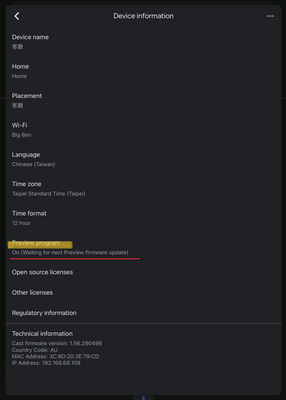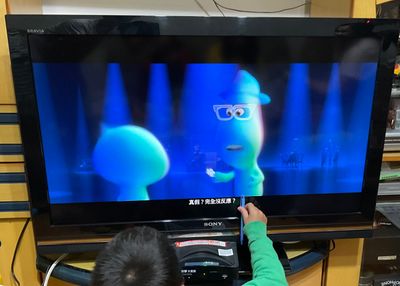- Google Nest Community
- Chromecast
- Re: Disney Plus subtitles suddenty small, can't fi...
- Subscribe to RSS Feed
- Mark Topic as New
- Mark Topic as Read
- Float this Topic for Current User
- Bookmark
- Subscribe
- Mute
- Printer Friendly Page
Disney Plus subtitles suddenty small, can't find a way to change their size
- Mark as New
- Bookmark
- Subscribe
- Mute
- Subscribe to RSS Feed
- Permalink
- Report Inappropriate Content
02-02-2022 01:00 AM
As the title says, the subtitles on Disney Plus are really, really small, a few days ago they were normal size, but now they are unreadable. I don't think the Chromecast, Google Home or Disney+ have a way to configure their size, color, etc.
Things I've already tried (and didn't work)
-Multiple TVs
-Multiple Android Phones
-Re-starting every device and the Router
-Re-starting the Chromecast (And a factory reset)
-Changing the size of the subtitles in the Disney Plus app while not connected to the Chromecast (This didn't affect the chromecast subtitles at all)
-Contacting Disney Plus (Pretty unsuccessful, for starters, they can't tell the difference between Google Chrome the PC browser, a Built-in Chromecast and a Chromecast 2nd Gen)
-(As a workaround solution) Screen sharing my phone through Google Home, but the screen just turns black when you open the D+ app while doing that
There have been more people with this issue in the last couple of days (As you can see in this Reddit post) so my guess is that the problem has been caused by a recent update to either Disney Plus or the Chromecast
Is this the best place to report it? I've already reported it to Disney+ (even tho they didn't even know what I was talking about, they assured me it was reported) I'm also unsure who's "fault" this is
- Mark as New
- Bookmark
- Subscribe
- Mute
- Subscribe to RSS Feed
- Permalink
- Report Inappropriate Content
03-04-2022 12:10 AM
That does not work for me. It's still the same tiny unreadable letters. I chatted (once again) with the help desk yesterday and was informed that "they are working on it". For the past two months already... 😒
- Mark as New
- Bookmark
- Subscribe
- Mute
- Subscribe to RSS Feed
- Permalink
- Report Inappropriate Content
03-04-2022 12:30 AM
I also tried casting from D+ web on Chrome via Surface Pro, managed to change font, colors but not the size :///
I don't believe that anybody is working on it, if they cared at all it would have been solved a long time ago.
- Mark as New
- Bookmark
- Subscribe
- Mute
- Subscribe to RSS Feed
- Permalink
- Report Inappropriate Content
03-04-2022 10:51 AM
Correction : apparently they have been working on it, because casting from the web version of Disney+ (from my tablet) now works. It didn't as of last week.
After a month and a half of not being able to watch anything I will use that technique for the time being ...
- Mark as New
- Bookmark
- Subscribe
- Mute
- Subscribe to RSS Feed
- Permalink
- Report Inappropriate Content
03-04-2022 01:59 PM
I can't really believe that this isn't of more concern to D+.. I mean casting to chromecasts should literally be among the more common ways people are using their service? Really hoping this gets fixed soon.. keep posting if you have issues and it might speed up the process 🙏
- Mark as New
- Bookmark
- Subscribe
- Mute
- Subscribe to RSS Feed
- Permalink
- Report Inappropriate Content
03-17-2022 02:03 PM
Contacted Disney+ Support about the issue. This is their official response:
Thank you for patiently waiting, Floris. Upon checking in with my higher level of support with our resources, with regards to the caption issues on casting devices, specially with Chromecast devices, however we truly apologize for the inconvenience, as we have been receiving similar reports with viewers who have experienced similar behavior Please be advise that we have raised to our higher department and now, our designated department with our technical team is already looking up on the issue to further investigate and resolved as soon as possible. In behalf of Disney+, please do accept my sincere apology for the inconvenience this may have caused you.
And
What best I may do for you for now, is rest assured that I have passed along your report as well to our higher level department. For the mean time, they highly advise to gather necessary information for us to pass along your report to further investigate and prioritize the issue, and to try some troubleshooting steps provided as it may have worked for our other viewers, however for some not. Will that be okay?
- Mark as New
- Bookmark
- Subscribe
- Mute
- Subscribe to RSS Feed
- Permalink
- Report Inappropriate Content
03-17-2022 06:12 PM
I've worked in customer service long enough to know that this is the way to use a lot of words to essentially say: "we know about the problem and are doing absolutely nothing about it but we want to give you the impression that we do so that you stop bugging us."
- Mark as New
- Bookmark
- Subscribe
- Mute
- Subscribe to RSS Feed
- Permalink
- Report Inappropriate Content
03-29-2022 10:15 PM - edited 03-29-2022 10:16 PM
Same problem here. Casting from iOS and Android to Chromecast connected to a LG TV. This must be solved.
- Mark as New
- Bookmark
- Subscribe
- Mute
- Subscribe to RSS Feed
- Permalink
- Report Inappropriate Content
04-01-2022 01:17 AM - edited 04-01-2022 01:26 AM
I wanted to give you a small update:
- streaming from Disney plus to Google Chromcast using Apple/Android : subtitles very small, nothing you can do about.
- streaming from Disney plus to Google Chromcast using a browser from a desktop OR using a browser from the smartphone in desktop mode : as soon as you stream, you can configure the subtiles (the weel right just besides the streaming icon).
https://browserhow.com/how-to-view-full-desktop-site-on-chrome-android-phone/
https://browserhow.com/how-to-view-desktop-site-in-chrome-iphone-or-ipad/
--
The problem (I face), Disney plus from a browser on the smartphone is slow as hell.
A workaround is to start the video from you smartphone application then you stop it.
Then you open disney plus on the smartphone from the browser
and you can automaticaly find the video you have just started from the app on the smartphone,
(configure the subs/if needed) and enyoy the subs in any font/color you want.
I have the impression that Disney and Google do not speak together and the problem is not fixed.
Or Disney software engineers are incompetent (didn't want to write that as I am a software engineer and I have respect for my fellow colleagues).
I have a one year subscription to Disney. If nof fixed at the end I will cancel the subsciption.
- Mark as New
- Bookmark
- Subscribe
- Mute
- Subscribe to RSS Feed
- Permalink
- Report Inappropriate Content
04-08-2022 01:41 PM
WHY DON'T YOU HAVE A FUNCTIONS IN THE SETTINGS IN THE APP???? unbelievable!!! Disney has become what I despite. Good bye forever,
- Mark as New
- Bookmark
- Subscribe
- Mute
- Subscribe to RSS Feed
- Permalink
- Report Inappropriate Content
04-08-2022 03:42 PM
Yes they all suck... all companies just don't care about product support because we pay every month and we keep paying... The poor people we talk for support are getting hammered and some of them are just sit in a call center (or at home) with a script to answer us. They know nothing, they can't do nothing. Big tech company's need a change... broken society.
- Mark as New
- Bookmark
- Subscribe
- Mute
- Subscribe to RSS Feed
- Permalink
- Report Inappropriate Content
04-14-2022 09:49 PM
I found an solution. It's not the best way but now i can watch Star plus.
Screen mirror your phone
Then, open the browser as comouter page
Open the site
Select you movie
Configure the legend according to your TV
Then, screen mirror again.
Well, worked for me.
- Mark as New
- Bookmark
- Subscribe
- Mute
- Subscribe to RSS Feed
- Permalink
- Report Inappropriate Content
04-15-2022 11:17 AM
Hi @Aakar1 , assuming you mean 'computer page', this is a workaround reported previously in this thread, and also reported previously to work for some, but not for all.
- Mark as New
- Bookmark
- Subscribe
- Mute
- Subscribe to RSS Feed
- Permalink
- Report Inappropriate Content
04-16-2022 01:19 AM
Android to Chromecast - subs unreadably small.
My internet / cable operator does not have Disney on it's selection so Chromecast is the only option!
Please remake the app!
- Mark as New
- Bookmark
- Subscribe
- Mute
- Subscribe to RSS Feed
- Permalink
- Report Inappropriate Content
04-16-2022 02:37 PM - edited 04-16-2022 02:44 PM
The chrome option (in computer mode) worked perfectly to me. Maybe some people hadn't scroll down in subtitles windows. At first, percent size didn't work but then I find more option scrolling down and some of it worked for me.
P.S.: Anyway Disney's support and the company itself doesn't deserve our money if they don't pretend to listen customers. (I'm not native so I'm sorry for my English).
- Mark as New
- Bookmark
- Subscribe
- Mute
- Subscribe to RSS Feed
- Permalink
- Report Inappropriate Content
04-17-2022 12:07 AM
Sooooo I’ve found a solution, accidentally 😂
I was browsing through the setting panel on Google Home app to see if there’s any setting change I could make to affect the subtitle sizing - I didn’t find any; instead, I turned on the preview.
Guess what? The problem was solved 🤣
Before
After
Hope this helps.
- Mark as New
- Bookmark
- Subscribe
- Mute
- Subscribe to RSS Feed
- Permalink
- Report Inappropriate Content
04-17-2022 12:36 AM
It worked for me as well, thank you!!
After over 2 months of contacting the customer support, this was there the entire team. Great customer support indeed.
- Mark as New
- Bookmark
- Subscribe
- Mute
- Subscribe to RSS Feed
- Permalink
- Report Inappropriate Content
04-21-2022 12:05 PM
How do I find these settings? Step by step please 😅
- Mark as New
- Bookmark
- Subscribe
- Mute
- Subscribe to RSS Feed
- Permalink
- Report Inappropriate Content
04-17-2022 12:57 AM
Incredible, this does work.
I should mention that the Chromecast has to be turned off and back on before trying again.
Thanks a lot and shame on Disney support for not working this out for two months.
- Mark as New
- Bookmark
- Subscribe
- Mute
- Subscribe to RSS Feed
- Permalink
- Report Inappropriate Content
04-19-2022 10:48 AM
It worked. For one day. Now the tiny subtitles are back. Why?!
- Mark as New
- Bookmark
- Subscribe
- Mute
- Subscribe to RSS Feed
- Permalink
- Report Inappropriate Content
04-19-2022 10:52 AM
Another reboot seems to have fixed the issue. 😀
- Mark as New
- Bookmark
- Subscribe
- Mute
- Subscribe to RSS Feed
- Permalink
- Report Inappropriate Content
04-17-2022 01:36 AM
So there's a solution to the issue being rolled out to participants in the Chromecast Preview program? I guess that's good news.
Unfortunately, it doesn't seem to work for me. Switched on participation in the Preview program, rebooted the Chromecast (pulling out the plug should do it, right?), restarted all apps... still tiny subtitles.
- Mark as New
- Bookmark
- Subscribe
- Mute
- Subscribe to RSS Feed
- Permalink
- Report Inappropriate Content
04-17-2022 01:53 AM
Maybe try it in this order:
Reset 👉 Turn on preview program
See if this works out.
- Mark as New
- Bookmark
- Subscribe
- Mute
- Subscribe to RSS Feed
- Permalink
- Report Inappropriate Content
04-17-2022 02:07 AM
Thanks. Just tried it in that order, but no luck. Could be that the Chromecast needs to receive the next firmware update first. Or that the preview with the fix isn't yet available in my region.
- Mark as New
- Bookmark
- Subscribe
- Mute
- Subscribe to RSS Feed
- Permalink
- Report Inappropriate Content
04-19-2022 12:14 PM - edited 04-19-2022 12:26 PM
I think I found a fix...
I was experiencing the same problem with disney+ after linking google home and disney+
Step 1:
go to a browser
Set your device(phone or tablet) Into desktop mode and go to the disney+ website.
Login and start any show and adjust the subtitles into the type you prefer (size font etc.)
Play the movie on your device to check
Close the disney+ in/or your browser
Step 2
Go to the Disney+ app on your device do not open but hold the button to enter the app info
Clear Cache of the App
Step 3
Reboot device
Step 4
Start the disney+ app and cast to chromecast
This should have refreshed the subtitles again that are stuck somewhere in the linking of chromecast
If this doesn't work for you:
Repeat all previous steps
1
Try clear cache of the home app aswell before rebooting (relink)
2
after all steps go to settings menu of your device insert subtitles next to magnifier.. here you can set up device subs etc instead.. if you clear cache of disney+ app... and reboot phone.. it will reload the settings again..
If it's still too small : head back to browser disney+ site in Desktop mode adjust the style with cartwheel top right after selecting subtitle menu... again the previous steps (clear cache of disney+ app / reboot device) etc
Hope this works or helps lotsa of you.. took me 30 forums and websites to find nothing so I went for a puzzle it myself
(If this still doesn't work 1 last thing that might be the final thing I can add after all steps before streaming to chromecast
Reboot your chromecast : go to the google home app... tap on your device hit settings then the 3 dots(Elipsis/suspension points) on the top right.. hit reboot device... it will reconnect/start/update your chromecast)
Hope this will solve your problems
- Mark as New
- Bookmark
- Subscribe
- Mute
- Subscribe to RSS Feed
- Permalink
- Report Inappropriate Content
04-19-2022 01:01 PM
Thanks for this detailed step-by-step. This worked for me... for two casting sessions. Third time, tiny subtitles returned. So it's not a permanent or final solution. Was nice though to see the normal-sized subtitles for a bit.
- Mark as New
- Bookmark
- Subscribe
- Mute
- Subscribe to RSS Feed
- Permalink
- Report Inappropriate Content
04-20-2022 08:30 AM
I am not a member but made following. Start to look on the movie on the device (phone) put it on paus go to the device Google cc and change the text size. Start again the movie only on your device go up in the corner were you have the chrome cast and start to cast. The text is bigger
- Mark as New
- Bookmark
- Subscribe
- Mute
- Subscribe to RSS Feed
- Permalink
- Report Inappropriate Content
04-20-2022 10:06 AM
Can you clarify, perhaps with a few more words? For instance, I have no idea what "go to the device Google cc" means.
- Mark as New
- Bookmark
- Subscribe
- Mute
- Subscribe to RSS Feed
- Permalink
- Report Inappropriate Content
04-20-2022 10:52 AM
Okey on your phone or pad you easiest search in settings for Text or Google-text (CC), on a Samsung it will turn up 2 different head lines if you only search Text, Google-Texting (CC) and Samsung-texting (CC). Choose the Google-Text and there you can make choses about languages the text size and the text appearance (background).
You can't casting during the new settings you have to watching the movie or series on the phone or pad put the movie on pause during the settings. When you have change your size on the text and you found it as the size you want on the phone/pad screen then you can start to casting from your phone/ pad.
It's difficult to explain a easy setting but I hope you understand. Casting is only a copy from your phone or pad and you have to have the right size on the text at your mobile/pad to get it on your tv screen
- Mark as New
- Bookmark
- Subscribe
- Mute
- Subscribe to RSS Feed
- Permalink
- Report Inappropriate Content
04-20-2022 11:05 AM
They have made a mistake in the Disney app you can't change the text size during casting to a TV as for example Paramount+ they have made a short cut from their app to the phone settings and made it easier for the user. I hope this will help it's much easier than rebooting and new installations for having the same problem again 😉
- Mark as New
- Bookmark
- Subscribe
- Mute
- Subscribe to RSS Feed
- Permalink
- Report Inappropriate Content
04-20-2022 11:21 AM
The only subtitle text size in Settings that I can find is for Closed Captioning in Accessibility. (Is Closed Captioning the CC you keep mentioning?) I've messed with those settings before, and they have no relation whatsoever with Disney+ subtitles. When I change those settings, subtitles stay the same both in the Disney+ app on the phone and when I cast to Chromecast. So I'm not convinced that the Accessiblity settings have any effect on this issue at all.
- Mark as New
- Bookmark
- Subscribe
- Mute
- Subscribe to RSS Feed
- Permalink
- Report Inappropriate Content
04-20-2022 12:42 PM
Sorry to hear that it's not helping you, I don't tell it's a solution it's only temporary quick fix and you have to do the same every time you will cast from Disney. Chrome cast and Google text are belonging to each other and when you casting you use Google. So the text size due to lack of communication between the Disney app and Google text sorry to say. You have to find the Google text settings in your phone not the phone settings. I hope you will find a solution or that Google and Disney will fix this issue soon. It's about communication between the Disney app and Google chrome cast
- Mark as New
- Bookmark
- Subscribe
- Mute
- Subscribe to RSS Feed
- Permalink
- Report Inappropriate Content
04-20-2022 01:13 PM
I will try to attach some photos
- Mark as New
- Bookmark
- Subscribe
- Mute
- Subscribe to RSS Feed
- Permalink
- Report Inappropriate Content
04-20-2022 01:14 PM
Sorry don't working ☹
- Mark as New
- Bookmark
- Subscribe
- Mute
- Subscribe to RSS Feed
- Permalink
- Report Inappropriate Content
04-21-2022 12:57 AM - edited 04-21-2022 03:47 AM
Contacted Disney Support once again to see if they have an update on this issue. Support claims the issue was fixed recently, and provided steps to fix it. These are the steps they provided for my Samsung Galaxy A52 with Android 12:
- Try the zoom settings on your phone.
- Try enlarging the font size on your phone.
Unsurprisingly, neither have any effect on the subtitles when casting. When I reported this back to my support rep, they were all surprised and asked me for three minutes of my time to report the issue back to tech. Tech was the source of the steps Support suggested.
It is my experience that device font size, zoom, and accessbility closed captioning, have NO EFFECT WHATSOEVER on Disney subtitles when casting through Chromecast. In fact, I strongly suspect that they're not supposed to have an effect. It would make no sense for font size and zoom to have an effect, and accessiblity closed captioning is something completely different from Disney subtitles.
Disney needs to fix their own subtitle size settings in relation to Chromecasting, and stop referring us to unrelated Android settings.
Edited to add: At least my nagging resulted in restitution of one month's subscription fee. Had to ask for it explicitly, and it's limited to a single month. Guess I'll ask again next month... 🙂
- Mark as New
- Bookmark
- Subscribe
- Mute
- Subscribe to RSS Feed
- Permalink
- Report Inappropriate Content
04-21-2022 01:17 AM
@florismk
Hi,
You are 100% right.
The support of Disney does not understand the way their own software work!
If you use the browser from Android in mode destktop (like you do on Linux/Mac/Windows) then you can cast and to the right of the cast button, you click on a button and choose the subtitles you want.
As soon as the screen of subtitles is displayed, on the right, there is a button to configure the color, size,... of the subtitles.
Once and for all, it is using their app/their sofware that we can configure the subtitles, not in changing the setup of the Ipad/Android/... What Disney asked us to do for months!
As customers, are we supposed to explain that to Disney? You hit a wall. We cannot pass this message...
Regards,
Rudy
- Mark as New
- Bookmark
- Subscribe
- Mute
- Subscribe to RSS Feed
- Permalink
- Report Inappropriate Content
04-21-2022 12:12 PM
Okay, that was weird. Just watched Iron Man 2 with the kids, and the entire movie had normal-sized subtitles. Yay, problem solved, I thought. But I tried again just now with Agent Carter, and the subtitles were again tiny. And when I tried Iron Man 2, the subtitles were tiny for that movie too. So there's even a random factor to the issue, it seems.
- Mark as New
- Bookmark
- Subscribe
- Mute
- Subscribe to RSS Feed
- Permalink
- Report Inappropriate Content
04-22-2022 12:49 PM
Well well... the Program Preview technique worked exactly one time. Now I'm back to square one. After 3 months of this problem I'm still using the web version to be able to read anything. I guess I'll just delete the app at some point, considering nobody cares to fix this issue either at Disney or Google.
- Mark as New
- Bookmark
- Subscribe
- Mute
- Subscribe to RSS Feed
- Permalink
- Report Inappropriate Content
04-26-2022 02:10 PM
I have this problem too. Very annoying!!!
- Mark as New
- Bookmark
- Subscribe
- Mute
- Subscribe to RSS Feed
- Permalink
- Report Inappropriate Content
04-28-2022 09:46 AM
I'm having the same problem with MUBI. So I assume it's a Chromecast update regarding these apps. The subtitles used to come in an opaque box and in a reasonable size to read (the smartphone's accessibility settings never changed in my chromecast broadcast). Now they come in a transparent, lowercase box. Exactly like your picture.
- Mark as New
- Bookmark
- Subscribe
- Mute
- Subscribe to RSS Feed
- Permalink
- Report Inappropriate Content
04-28-2022 11:44 AM
Which Chromecast versions are involved here? I have 2nd gen.