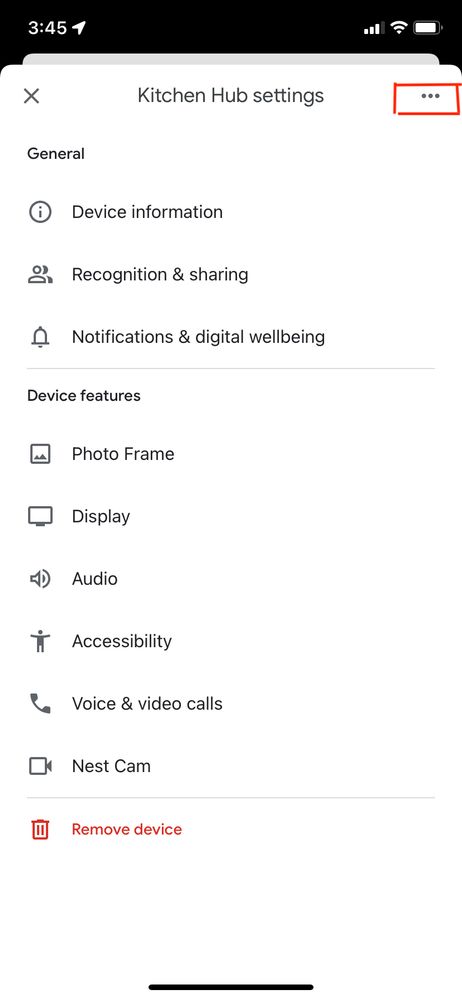- Google Nest Community
- Nest Aware
- Google Max Hub > Settings > Nest Cam settings auto...
- Subscribe to RSS Feed
- Mark Topic as New
- Mark Topic as Read
- Float this Topic for Current User
- Bookmark
- Subscribe
- Mute
- Printer Friendly Page
Google Max Hub > Settings > Nest Cam settings automatically turn back on after switching to off
- Mark as New
- Bookmark
- Subscribe
- Mute
- Subscribe to RSS Feed
- Permalink
- Report Inappropriate Content
09-02-2022 12:06 PM
I am not interested in recording people in my living room. When I go to Home App > Open the Nest Hub Max > Click the settings gear > Click Nest Cam the setting for Home monitoring features is on. When I click it to turn it off the toggle flips to off. Wait 5 seconds looking at it and without touching anything it flips back to on. If I try a few times it eventually takes and "appears" to be off but the last time I thought it was turned off I started getting notifications of recording a few days later. This is very very creepy google. I am very happy to provide any additional information your devs need. Hope this is fixed soon!
- Labels:
-
Feedback
-
iOS
-
Nest Aware
- Mark as New
- Bookmark
- Subscribe
- Mute
- Subscribe to RSS Feed
- Permalink
- Report Inappropriate Content
09-02-2022 01:08 PM
You could try going into Settings for the Nest Hub Max in the Google Home app, clicking on the "More" icon in the upper right corner (the 3 dots), and selecting "Reboot" to see if that resolves the problem. We don't have this problem, but sometimes when we turn the camera OFF, the Nest Hub Max just locks up until we reboot it.
- Mark as New
- Bookmark
- Subscribe
- Mute
- Subscribe to RSS Feed
- Permalink
- Report Inappropriate Content
09-02-2022 01:17 PM
Thanks for the reply. When I open the Max Hub in the home app and go to settings I do not see an option for more anywhere. I am on iOS (iphone 13)
- Mark as New
- Bookmark
- Subscribe
- Mute
- Subscribe to RSS Feed
- Permalink
- Report Inappropriate Content
09-02-2022 01:50 PM
- Mark as New
- Bookmark
- Subscribe
- Mute
- Subscribe to RSS Feed
- Permalink
- Report Inappropriate Content
09-02-2022 02:44 PM
Ah! Found it. I was looking for "More" Juwst triggered a reboot and the issue is very much repeatable. I just set everything tonoff and again received a notification from the nest app. My guess is the cross app integration is buggy. A very concerning bug to say the least. My wife just asked why the camera was recording her. I showed her the bug.
- Mark as New
- Bookmark
- Subscribe
- Mute
- Subscribe to RSS Feed
- Permalink
- Report Inappropriate Content
09-02-2022 03:02 PM
It is crazy buggy. I turn it off, and it flips back on. I turn it off again and it holds then when I return later it is back on. When I turn it off again it turns on the video recording setting. 😬
- Mark as New
- Bookmark
- Subscribe
- Mute
- Subscribe to RSS Feed
- Permalink
- Report Inappropriate Content
09-02-2022 04:26 PM
Ouch!
You might have a faulty Nest Hub Max, but Google Nest Support will most likely ask you to do a factory reset before they'll consider replacing it (https://support.google.com/googlenest/answer/7073477?hl=en#zippy=%2Cgoogle-nest-hub-max). You might have to remove the Nest Hub Max from the Google Home app first, and its camera from the Google Nest app.
To contact support, you have to start with this link: https://support.google.com/googlenest/gethelp
- Mark as New
- Bookmark
- Subscribe
- Mute
- Subscribe to RSS Feed
- Permalink
- Report Inappropriate Content
09-04-2022 05:55 PM
Thanks! I tried a factory reset and was still able to reproduce the issue. I called support and apparently 34 others have experienced this same issue. Appears to be an integration issue.
Here is a video of the issue. In this video the only thing I click with my finger are toggles already in then”on” position. Everything you see flip from off to on is being done by a bug. Not me.
Notice that clicking back and then back into the nest camera switches the third option back to on.
https://drive.google.com/file/d/1d9ZNCal55ggpD1f6AJFe4Ka0A2J3TyCN/view?usp=drivesdk
- Mark as New
- Bookmark
- Subscribe
- Mute
- Subscribe to RSS Feed
- Permalink
- Report Inappropriate Content
09-04-2022 06:20 PM
That's crazy. Are they going to replace your Nest Hub Max?
- Mark as New
- Bookmark
- Subscribe
- Mute
- Subscribe to RSS Feed
- Permalink
- Report Inappropriate Content
09-06-2022 09:14 AM
I am sure they will but everything appears to be pointing to an integration issue between Google Home app and the Nest App. The issue is with their engineers. They should be updating me in 5-7 business days.
- Mark as New
- Bookmark
- Subscribe
- Mute
- Subscribe to RSS Feed
- Permalink
- Report Inappropriate Content
09-09-2022 08:23 AM
Hey there,
I just wanted to jump in real fast and thank you for your feedback. I am sorry to hear that many of you have had a poor experience with your Nest Hub and the apps working with your camera. Please feel free to submit your feedback to us. I've put instructions for feedback below.
- Open the Google Home app
- At the top right, tap your account.
- Tap Feedback
- tap the type of device you'd like to submit feedback for.
- To display available emails, in the "From:" section, tap the arrow on the right. Select your email address.
- In the feedback summary, write a brief description of your issue.
- Be sure to check the box for Screenshot and System logs.
- To submit feedback, in the top right corner, tap Send
Best regards,
Brad
- Mark as New
- Bookmark
- Subscribe
- Mute
- Subscribe to RSS Feed
- Permalink
- Report Inappropriate Content
09-12-2022 11:19 AM
Hi Brad,
I have sent feedback multiple times on this issue. You guys should have it.
- Mark as New
- Bookmark
- Subscribe
- Mute
- Subscribe to RSS Feed
- Permalink
- Report Inappropriate Content
09-12-2022 09:31 AM
Hi there,
Just checking in to see how the conversation is going, as there's been a lapse in activity on this thread.
Best regards,
Brad
- Mark as New
- Bookmark
- Subscribe
- Mute
- Subscribe to RSS Feed
- Permalink
- Report Inappropriate Content
09-12-2022 11:20 AM
Hey Brad,
I am waiting for Support to contact me back with more information. Tomorrow will be the 7 day mark in the 5-7 day timeframe they gave me to hear back from them.
- Mark as New
- Bookmark
- Subscribe
- Mute
- Subscribe to RSS Feed
- Permalink
- Report Inappropriate Content
09-12-2022 11:27 AM
I just checked to see if I can replicate the issue and found that the entire Nest Camera setting options have been removed from Google Home. Probably due to this issue. Is anyone else able to confirm that these settings are not present in their Google home app on iPad or iPhone?
- Mark as New
- Bookmark
- Subscribe
- Mute
- Subscribe to RSS Feed
- Permalink
- Report Inappropriate Content
09-12-2022 11:58 AM
For our Nest Hub Max, under Settings in the Google Home app, the Nest Cam option is still present. "Home monitoring features" was off. I tried turning it on. That turned on the Nest Cam on the Nest Hub Max. I then tried turning off the Nest Cam from the control on the Nest Hub Max; the Nest Hub Max displayed a setting saying home monitoring had been turned off and the green light on the Nest Hub Max went off. However, in the Google Home app, the "Home monitoring features" option turned itself back on after a short while. And when I checked the controls on the Nest Hub Max, it showed the Nest Cam was still on, even though the green light on the Nest Hub Max was still off. When I turned off the camera off again from the controls on the Nest Hub Max, then the "Home monitoring features" option turned back off and stayed off in the Google Home app. So things are a little flukey. It seems that, if you turn "Home monitoring features" on in the Google Home app and then turn the camera off from the controls on the Nest Hub Max, the camera doesn't quite turn off; the green light goes out, and the "Home monitoring feature" turns off but then flips itself back on, and the camera still shows as on under the controls on the Nest Hub Max. You have to turn off the camera a second time from the controls on the Nest Hub Max and then the "Home monitoring features" option turns off and stays off.
We never turn on the "Home monitoring features" option for the Nest Cam in the Nest Hub Max from the Google Home app. We only use the controls on the Nest Hub Max itself to turn the camera on and off, and it's only on or off when we've turned it on or off.
- Mark as New
- Bookmark
- Subscribe
- Mute
- Subscribe to RSS Feed
- Permalink
- Report Inappropriate Content
09-12-2022 12:25 PM
Ah, there it is. Thank you!
I tried to test again and now the toggle for home monitoring automatically turns off every time I try to turn it on.
- Mark as New
- Bookmark
- Subscribe
- Mute
- Subscribe to RSS Feed
- Permalink
- Report Inappropriate Content
09-12-2022 12:51 PM
So, it's doing the opposite of what you first reported? The "Home monitoring features" option is turning itself off when you turn it on, rather than turning itself on when you turn it off? That seems weird as well. Is your Nest Hub Max plugged in and on?
Can you reliably turn the camera on and off using just the controls on the Nest Hub Max? That's what we've always done. For an indoor camera, it seems to make sense to turn it on and off from the Nest Hub Max itself. So if we're going out and want the camera on, we just toggle it on from the Nest Hub Max itself. And toggle it back off when we return.
- Mark as New
- Bookmark
- Subscribe
- Mute
- Subscribe to RSS Feed
- Permalink
- Report Inappropriate Content
09-12-2022 09:18 PM
Correct. This issue is getting comical.
- Mark as New
- Bookmark
- Subscribe
- Mute
- Subscribe to RSS Feed
- Permalink
- Report Inappropriate Content
09-14-2022 07:04 AM
I called Google support again and found out that the second issue was because my wife switched the camera to off at the physical switch. Once I turned it back on I could turn the toggle back on. The issue with the toggling switch is still there as it was before, and support told me they are working hard at fixing it. There is also a known issue where the device shows as offline even though it is online. I have not seen that but I have seen that issue with my wifi which he said is the same issue.
- Mark as New
- Bookmark
- Subscribe
- Mute
- Subscribe to RSS Feed
- Permalink
- Report Inappropriate Content
10-11-2022 09:23 AM
Hi everyone,
I wanted to follow up and see if you are still in need of any help. Upon reading the thread, it would seem that feedback was already sent through the Home app and through a phone call? Please let me know if you are still having any concerns or questions from here, as I would be happy to take a closer look and assist you further.
Best,
Dan
- Mark as New
- Bookmark
- Subscribe
- Mute
- Subscribe to RSS Feed
- Permalink
- Report Inappropriate Content
10-14-2022 09:47 AM
Hi folks,
Just dropping by again to ensure you've got the answer you're looking for. Feel free to let us know if you have more questions about this.
Thanks,
Dan
- Mark as New
- Bookmark
- Subscribe
- Mute
- Subscribe to RSS Feed
- Permalink
- Report Inappropriate Content
10-15-2022 07:01 PM
Hi everyone,
Just one quick final check in here since activity has slowed down. We'll be locking the thread in the next 24 hours, but if you still need help, I would be happy to keep it open. If there's more we can do, just let me know.
Thanks,
Mel
- Mark as New
- Bookmark
- Subscribe
- Mute
- Subscribe to RSS Feed
- Permalink
- Report Inappropriate Content
10-16-2022 04:36 PM
This issue is still active. I haven't seen any changes to the status of my open issue not my ability to reproduce the issue. Still very much an active issue.
- Mark as New
- Bookmark
- Subscribe
- Mute
- Subscribe to RSS Feed
- Permalink
- Report Inappropriate Content
10-16-2022 04:37 PM
Ho Dan, this issue is still present. Support has not resolved it not returned any updates on my open ticket.
- Mark as New
- Bookmark
- Subscribe
- Mute
- Subscribe to RSS Feed
- Permalink
- Report Inappropriate Content
10-17-2022 10:32 AM
Hi ZaneP,
Thanks for reaching out and I'm sorry to hear that you're still having an issue with your Google Nest Wifi. We'd like to take a deeper look into this — could you fill out this form and let us know once you're done?
Thanks,
Mel
- Mark as New
- Bookmark
- Subscribe
- Mute
- Subscribe to RSS Feed
- Permalink
- Report Inappropriate Content
10-20-2022 11:28 AM
Hey there,
I wanted to check in and see if you managed to see Mel's post. Please let me know if you have any trouble filling out the form, as I want to ensure you are good to go.
Best regards,
Jake
- Mark as New
- Bookmark
- Subscribe
- Mute
- Subscribe to RSS Feed
- Permalink
- Report Inappropriate Content
10-21-2022 11:03 AM
Hey there,
I wanted to check in, and let you know that I will be locking the thread in 24 hours.
Best regards,
Jake
- Mark as New
- Bookmark
- Subscribe
- Mute
- Subscribe to RSS Feed
- Permalink
- Report Inappropriate Content
10-21-2022 12:53 PM
I just filled out the form. The issue is still present and I had case number 3-6500000033046. I spent almost an hour demoing the issue and was told I would be contacted when the issue is resolved with no contact made yet. I detailed this in the form.
- Mark as New
- Bookmark
- Subscribe
- Mute
- Subscribe to RSS Feed
- Permalink
- Report Inappropriate Content
10-25-2022 12:53 PM
Hey ZaneP,
We got your form — thanks for filling it out. Keep your lines open as our team will reach out to you via email anytime soon.
Also, please continue the conversation there as this thread will be locked after 24 hours.
Cheers,
Mel