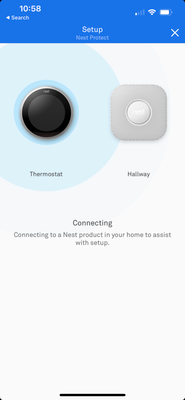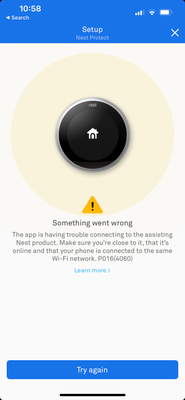- Google Nest Community
- Protect
- Can’t setup Nest Protect with Nest Thermostat
- Subscribe to RSS Feed
- Mark Topic as New
- Mark Topic as Read
- Float this Topic for Current User
- Bookmark
- Subscribe
- Mute
- Printer Friendly Page
- Mark as New
- Bookmark
- Subscribe
- Mute
- Subscribe to RSS Feed
- Permalink
- Report Inappropriate Content
10-22-2022 12:10 PM - edited 10-22-2022 12:22 PM
We have a second home with a Nest thermostat & 2 Nest Protect (2nd Gen) that were all set up. Now both Protects are offline. I’ve factory reset the 1st Protect and cannot get past “Connect to a Nest Product in your home to assist with Set up” process. I’m on the Nest app on my IPhone running iOS 16. I always get stuck on the “Something went wrong…” error message. The thermostat is on line and I can control it fine from both Nest & Google Home apps. I have also checked Make sure Local Network Access is enabled for the Nest app in iPhone privacy settings.
Thoughts on what to try next? 🤔
Answered! Go to the Recommended Answer.
- Labels:
-
Connectivity
-
iOS
-
Nest Protect (Gen 2)
- Mark as New
- Bookmark
- Subscribe
- Mute
- Subscribe to RSS Feed
- Permalink
- Report Inappropriate Content
11-08-2022 12:13 PM
I ended up removing everything from the Nest app including my Nest Thermostat. I set up the Protects from scratch and then added my Nest Thermostat back. All is now setup correctly on my network. What a pain in the *ss!!
- Mark as New
- Bookmark
- Subscribe
- Mute
- Subscribe to RSS Feed
- Permalink
- Report Inappropriate Content
11-05-2022 08:59 AM
Do you have another Nest products already setup? Try temporarily turning this off, then setup the Nest Protect. Once setup, you can turn them back on again.
- Mark as New
- Bookmark
- Subscribe
- Mute
- Subscribe to RSS Feed
- Permalink
- Report Inappropriate Content
11-08-2022 12:10 PM
Hey there,
Thank you so much davidking for the help.
I wanted to check in and see if you managed to see davidking's post. Please let me know if you have any questions from here. I would be happy to assist, and make sure you are good to go.
Best regards,
Jake
- Mark as New
- Bookmark
- Subscribe
- Mute
- Subscribe to RSS Feed
- Permalink
- Report Inappropriate Content
11-08-2022 12:13 PM
I ended up removing everything from the Nest app including my Nest Thermostat. I set up the Protects from scratch and then added my Nest Thermostat back. All is now setup correctly on my network. What a pain in the *ss!!
- Mark as New
- Bookmark
- Subscribe
- Mute
- Subscribe to RSS Feed
- Permalink
- Report Inappropriate Content
11-09-2022 12:04 PM
Hey there,
I am glad to hear everything is good to go, and working from here. I am sorry for the trouble you had run into. With the issue being resolved, I will be locking the thread in 24 hours.
Best regards,
Jake