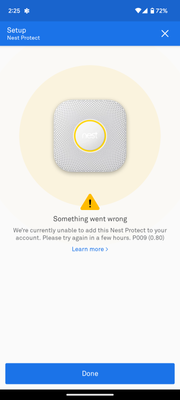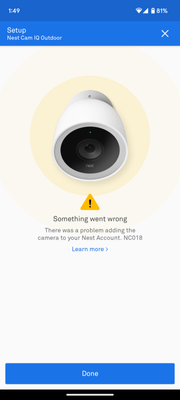- Google Nest Community
- Protect
- Cannot connect next protect and nest cam in same h...
- Subscribe to RSS Feed
- Mark Topic as New
- Mark Topic as Read
- Float this Topic for Current User
- Bookmark
- Subscribe
- Mute
- Printer Friendly Page
Cannot connect next protect and nest cam in same home
- Mark as New
- Bookmark
- Subscribe
- Mute
- Subscribe to RSS Feed
- Permalink
- Report Inappropriate Content
05-09-2023 08:06 PM
So I've had a nest doorbell and outdoor nest cam as well as a couple of best thermostats for a couple of years. I recently purchased 2 nest protect for my home but keep getting errors at final stage of setup when "Setting up the nest network." The error is P009 (0.80). Ive followed all troubleshooting instructions and have attempted every permutation of restarting the devices, router, etc. Based on some googling, I found that if I removed all the devices from my home I was subsequently able to successfully add both protect devices. However, once I do so, then I am unable to add back the cameras, with the setup again failing at the "Setting up the nest network." stage (although the error code is instead NC018). Removing the protect devices then allows me to successfully add back the cameras. I cannot find any way to have both nest protect and nest cameras simultaneously on the same nest account and am losing hope and the will to continue trying at this point. If anyone has any potential solutions, it would be much appreciated.
- Mark as New
- Bookmark
- Subscribe
- Mute
- Subscribe to RSS Feed
- Permalink
- Report Inappropriate Content
05-13-2023 08:45 AM
Did you also try factory resetting your Nest Protect?
Reset Nest Protect and erase all settings - Google Nest Help
- Mark as New
- Bookmark
- Subscribe
- Mute
- Subscribe to RSS Feed
- Permalink
- Report Inappropriate Content
05-13-2023 08:50 AM
Yes. Multiple times. Have factory reset all nest products, router, etc. I'm getting just about ready to return the protects, as I have already attempted every permutation of potential fixes.
- Mark as New
- Bookmark
- Subscribe
- Mute
- Subscribe to RSS Feed
- Permalink
- Report Inappropriate Content
05-13-2023 08:58 AM
One other step you can try is to create a new "home" in the app, and setup your Nest Protects in the new home. Then try moving one of your cams to the new "home" as a test. If that workarounds works, you could then move everything to the new "home" in the app.
- Mark as New
- Bookmark
- Subscribe
- Mute
- Subscribe to RSS Feed
- Permalink
- Report Inappropriate Content
05-20-2023 03:41 PM
How do you move devices from one home to the other? Also this seems like a bug that Google should fix.
- Mark as New
- Bookmark
- Subscribe
- Mute
- Subscribe to RSS Feed
- Permalink
- Report Inappropriate Content
05-21-2023 02:56 AM
You can't do it with all devices types, but if you tap the device, tap the settings cog at the top right, then device information, then home, that's where you can change it.
- Mark as New
- Bookmark
- Subscribe
- Mute
- Subscribe to RSS Feed
- Permalink
- Report Inappropriate Content
05-23-2023 10:49 AM
Hi folks,
I wanted to stop by and see how I could help.
@Bruns84, have you tried creating a new home in the Home app? If not, try following the steps listed here.
@WillSmith2084, to move your Nest Camera from one home to another, first remove your Nest Camera from the home where it is currently added, then factory reset your Nest Camera. After that, you may proceed to adding your Nest Camera to your newly created home structure. If that works, you could then move everything to the new "home" in the app.
Thanks for your help, @David_K,
Best,
Zoe
- Mark as New
- Bookmark
- Subscribe
- Mute
- Subscribe to RSS Feed
- Permalink
- Report Inappropriate Content
05-26-2023 11:52 AM
Hi everyone,
I wanted to check and see if you managed to see the information I shared. Please let me know if you have any questions from here. I would be happy to assist and make sure you are good to go.
Regards,
Zoe
- Mark as New
- Bookmark
- Subscribe
- Mute
- Subscribe to RSS Feed
- Permalink
- Report Inappropriate Content
05-27-2023 12:27 PM
Hello there,
We haven't heard any updates from you. I'll go ahead and lock this thread in 24 hours. If you happen to have the same concern feel free to reach us out here or start a new thread.
Thanks,
Zoe
- Mark as New
- Bookmark
- Subscribe
- Mute
- Subscribe to RSS Feed
- Permalink
- Report Inappropriate Content
05-13-2023 09:13 AM
Had considered doing this. Only issue is I have 30-something various other smart products (lights, plugs, etc) set up on my Google home that would then need to be migrated over to the new home, unless there is a way to link the newly created "nest home" to my existing Google home.
- Mark as New
- Bookmark
- Subscribe
- Mute
- Subscribe to RSS Feed
- Permalink
- Report Inappropriate Content
05-13-2023 11:41 AM
If that were to work, creating a new "home" in the Nest app syncs to the Google Home app, so it should also appear in that app as well. For most devices you can then go into the device information in the Home app, and change it to the new home.