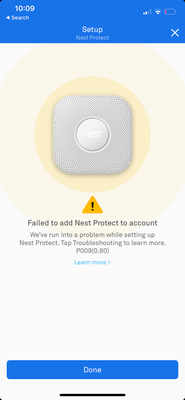- Google Nest Community
- Protect
- My nest protect won’t connect to my app and keeps ...
- Subscribe to RSS Feed
- Mark Topic as New
- Mark Topic as Read
- Float this Topic for Current User
- Bookmark
- Subscribe
- Mute
- Printer Friendly Page
My nest protect won’t connect to my app and keeps giving error code P009(0.80)
- Mark as New
- Bookmark
- Subscribe
- Mute
- Subscribe to RSS Feed
- Permalink
- Report Inappropriate Content
04-26-2023 02:18 AM
Keeps saying this error code. I have done all of the suggest troubl shooting several times. You also make it impossible to actially find a customer support contact number so I can speak to an actual human being. This is very frustrating 😡
- Labels:
-
Getting Started
-
iOS
-
Nest Protect (Gen 2)
- Mark as New
- Bookmark
- Subscribe
- Mute
- Subscribe to RSS Feed
- Permalink
- Report Inappropriate Content
04-26-2023 04:56 AM
I get the same error as well while trying to add one to my home, seems like the only solution at the moment is to create a new home and add it there, but that's not a real solution in my opinion.
- Mark as New
- Bookmark
- Subscribe
- Mute
- Subscribe to RSS Feed
- Permalink
- Report Inappropriate Content
04-26-2023 11:08 AM - edited 04-26-2023 11:24 AM
I was able to successfully add my nest protect today by removing all Nest devices from the Nest App (nest device only, not Google Home) and added the Nest Protect as the first device and it worked. I then went and began to re-add the other devices again, started with the doorbell which for some reason acquire me to select the nest protect button it so it can connect to it again then tried to connect the doorbell after, even though the Nest Protect was added already. Not sure if it uses it as a doorbell chime, which might be the reason it didn't want to connect the first time. Then I added my other Nest Camera's one by one. What a nightmare to go through this for just adding a simple device.
- Mark as New
- Bookmark
- Subscribe
- Mute
- Subscribe to RSS Feed
- Permalink
- Report Inappropriate Content
04-29-2023 02:57 PM
Hi everyone,
I’m sorry to hear you all can't add your Nest Protects in the Nest app — that is not what we wanted you to experience.
@0727Hair , can you help me with the troubleshooting steps that you did in fixing this matter?
@Chucky44, I'm glad that everything has been sorted out. We appreciate your insights for this case, and please be assured that our product team is working non-stop with different partners to bring the best to the Google Nest devices. So, please let our product team know about it by sending feedback.
Keep us posted. We're happy to help.
Best,
Zoe
- Mark as New
- Bookmark
- Subscribe
- Mute
- Subscribe to RSS Feed
- Permalink
- Report Inappropriate Content
05-03-2023 12:45 PM
Hi folks,
I wanted to check and see if you managed to see the information I shared. Please let me know if you have any questions from here. I would be happy to assist and make sure you are good to go.
Thanks,
Zoe
- Mark as New
- Bookmark
- Subscribe
- Mute
- Subscribe to RSS Feed
- Permalink
- Report Inappropriate Content
05-05-2023 12:57 PM
Hello there,
We haven't heard from you in a while so we'll be locking this thread if there is no update within 24 hours. If you run into any more issues in the future, please feel free to create a new thread.
Regards.
Zoe