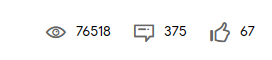- Google Nest Community
- Protect
- Re: Nest Protect do not appear in Google Home App ...
- Subscribe to RSS Feed
- Mark Topic as New
- Mark Topic as Read
- Float this Topic for Current User
- Bookmark
- Subscribe
- Mute
- Printer Friendly Page
Nest Protect do not appear in Google Home App PART DEUX!
- Mark as New
- Bookmark
- Subscribe
- Mute
- Subscribe to RSS Feed
- Permalink
- Report Inappropriate Content
10-07-2023 04:13 AM - edited 10-07-2023 05:12 AM
Keeping this important topic alive:
NEST PROTECTS CANNOT BE MANAGED IN GOOGLE HOME WHATSOEVER!
Let's keep the conversation going so Google can continue to see our displeasure with this basic need from their customers.
Shame on you Google on LOCKING the previous thread.
- Labels:
-
Feedback
-
iOS
-
Nest Protect (Gen 2)
- Mark as New
- Bookmark
- Subscribe
- Mute
- Subscribe to RSS Feed
- Permalink
- Report Inappropriate Content
10-07-2023 05:24 AM
As another user, not Google employee, totally with you on this one. I’d encourage you to also send this feedback directly to Google. This is the best way to make your voice heard, in addition to sharing here.
FYI on thread locking, that happens automatically after a period of inactivity.
- Mark as New
- Bookmark
- Subscribe
- Mute
- Subscribe to RSS Feed
- Permalink
- Report Inappropriate Content
10-07-2023 07:54 AM
Hi David, there has been nothing, but FEEDBACK given to Google on this issue from individuals in many forms support calls, emails, & this forum since I originally posted the issue back in December of 2021 on the original thread. The last activity on the original thread was 6 days ago so it's definitely not due to a lack of inactivity. The below stats would indicate we "The Customer" are not happy and Google doesn't appear to be interested in doing anything about it. The old smoke and mirrors excuse that it's on our roadmap as a solution to the thread was disappointing.
- Mark as New
- Bookmark
- Subscribe
- Mute
- Subscribe to RSS Feed
- Permalink
- Report Inappropriate Content
10-12-2023 05:11 PM
As much as I tend to like the Google Home app for some level of integration, it can not be so for me without supporting the 9 Nest Protects I have. I also do not kid myself into thinking it will be corrected. I am much more willing to believe that Google will get out of Home Automation, much as they did in dumping home security. Nest Protect is an ideal, one of a kind product, with no support from the manufacturer, and looks like it will remain so. The Home/Away function does offer some value in my case but is far from "managing" the Nest Protects.
- Mark as New
- Bookmark
- Subscribe
- Mute
- Subscribe to RSS Feed
- Permalink
- Report Inappropriate Content
10-12-2023 05:39 PM
I agree, this is a pathetic showing on Google's end. It seems they're far more dedicated to other things like data mining and information harvesting than actual support and products. I notices today I can add my Protect smoke and CO detector as a starter device, with the starters "when charging" (or not charging) and *when plugged in"(or unplugged). Neither of which are even applicable since it's the battery version...
Of course it can't be a useful starter like "THERES A FIRE" which is actually what the device is for.
Hard to believe after all these years of selling these products they won't even support their own devices. I guess it's off to SmartThings instead, seems to be the highest rated ecosystem going.
- Mark as New
- Bookmark
- Subscribe
- Mute
- Subscribe to RSS Feed
- Permalink
- Report Inappropriate Content
10-25-2023 09:26 AM
Does any one have an idea on how to use the motion sensor in every Nest Protect? Clearly they can be used for Presence Sensing, and I do use that in a limited sense. Using HOME app I see that using a Nest Protect as a Starter I can start an automation when my Nest Protect Starts or Stops Charging, or when it is Plugged in or Unplugged. I have no idea how I might use any of these to Start an Automation, perhaps Google could give some clues how to use this feature. My limited imagination considers Starters such as, "when motion is detected", "when smoke is detected", "when CO is detected" to be more useful. What am I missing? In my case the motion detect to turn on a light in the room seems simple enough yet not possible. What appears to be possible is to turn on a light when my wired Nest Protect is unplugged or battery charging. What am I missing?
- Mark as New
- Bookmark
- Subscribe
- Mute
- Subscribe to RSS Feed
- Permalink
- Report Inappropriate Content
10-25-2023 03:31 PM
I have submitted my feedback and also am disappointed to realize this only after setting it up.