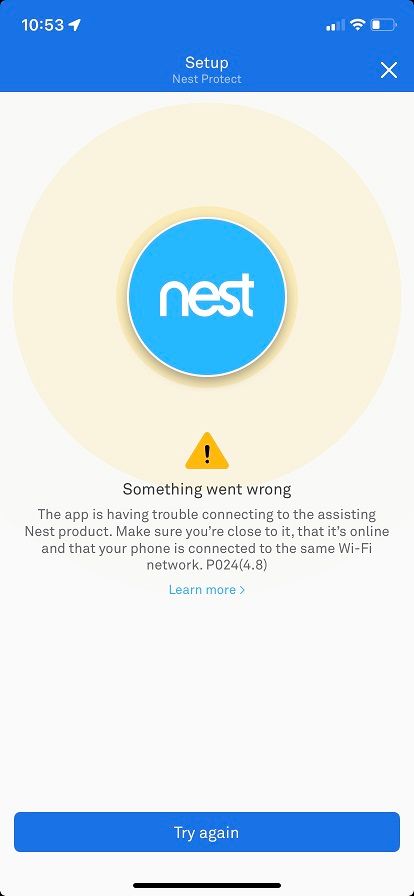- Google Nest Community
- Protect
- Re: Nest protect p024 and p030
- Subscribe to RSS Feed
- Mark Topic as New
- Mark Topic as Read
- Float this Topic for Current User
- Bookmark
- Subscribe
- Mute
- Printer Friendly Page
Nest protect p024 and p030
- Mark as New
- Bookmark
- Subscribe
- Mute
- Subscribe to RSS Feed
- Permalink
- Report Inappropriate Content
01-16-2022 07:20 AM
Hi,
Cannot add nest smoke detecter into nest app. Got error p024 or p030.
Cannot find any documentation about these errors.
I starting to regret my buy and thinking of going back to Alexa.
- Labels:
-
Connectivity
-
iOS
-
Nest Protect (Gen 2)
- Mark as New
- Bookmark
- Subscribe
- Mute
- Subscribe to RSS Feed
- Permalink
- Report Inappropriate Content
01-16-2022 10:53 AM
I have the same issue.
- Mark as New
- Bookmark
- Subscribe
- Mute
- Subscribe to RSS Feed
- Permalink
- Report Inappropriate Content
01-17-2022 11:12 PM
same issue, tried setting up a new home structure still the same issue
- Mark as New
- Bookmark
- Subscribe
- Mute
- Subscribe to RSS Feed
- Permalink
- Report Inappropriate Content
03-13-2022 12:05 PM
Same here. Setting up first Nest Protect (2nd Gen), with iPhone 11 running iOS 15. Nest app keeps giving me P024(4.8). Wi-Fi in house functional and nearby. Tried a 2nd mobile device, same issue. Tried a 2nd Nest Protect, same issue. Have a Nest Thermostat online in the house for last few months...which uses Google Home app. Anyone have any ideas? Spent 90 minutes online with Google Chat support, but they made no progress.
- Mark as New
- Bookmark
- Subscribe
- Mute
- Subscribe to RSS Feed
- Permalink
- Report Inappropriate Content
06-06-2022 12:16 PM
Hi. Did you ever solve this? I'm currently having the same problem connecting my first nest protect. I already have the door cam
- Mark as New
- Bookmark
- Subscribe
- Mute
- Subscribe to RSS Feed
- Permalink
- Report Inappropriate Content
06-06-2022 12:43 PM
Yes, problem resolved... If I remember correctly, I needed to delete the household and create new home. Good luck.
- Mark as New
- Bookmark
- Subscribe
- Mute
- Subscribe to RSS Feed
- Permalink
- Report Inappropriate Content
06-06-2022 12:48 PM
So I just fixed it. I had to delete the doorbell cam and add the protect first. The cam was unable to "assist" the installation of the protect but it worked fine the other way around. I think this might be a genuine bug with the cam
- Mark as New
- Bookmark
- Subscribe
- Mute
- Subscribe to RSS Feed
- Permalink
- Report Inappropriate Content
04-06-2022 05:04 AM
I have the same error as shown in the screen shot. I needed to replace my router. After that I deleted all nest smoke protectors in the nest app. Reseted all smoke protector by pressing the button 15 sec. Then after trying to set up the reseted protector as a new smoke protector, I always get the error message... Any idea?
- Mark as New
- Bookmark
- Subscribe
- Mute
- Subscribe to RSS Feed
- Permalink
- Report Inappropriate Content
04-25-2022 04:54 AM
Same
- Mark as New
- Bookmark
- Subscribe
- Mute
- Subscribe to RSS Feed
- Permalink
- Report Inappropriate Content
05-01-2022 08:06 AM
Think I found the solution
1. (this cost me 30 minutes to find out :)) You have to go stay close to (in my case) the working thermostat already installed. Cause it's trying to connect to that device, NOT to you nest protect.
2. Then, I still received a P024 error. I turned-off BlueTooth and clicked 'try again' et voila, it worked.
3. Then go (physically) back to you Nest Protest, turn BlueTooth on, click on the Nest Protect so that the blue light is circling and there you go.
- Mark as New
- Bookmark
- Subscribe
- Mute
- Subscribe to RSS Feed
- Permalink
- Report Inappropriate Content
02-11-2023 09:03 AM
I had the same issue. I removed my other nest thermostats from the app and then it was able to be added. It appears the app uses connection to the other devices to perform setup and it had a difficult time. I suspect I would have been successful if I had shutdown the other devices instead. It would have been much easier.
- Mark as New
- Bookmark
- Subscribe
- Mute
- Subscribe to RSS Feed
- Permalink
- Report Inappropriate Content
02-11-2023 04:02 PM
Hi Jaybock,
Thanks for posting and I appreciate your time in providing the Community the steps that resolved pairing your Nest Protect — it's a big help. In case there’s a weaving connection issue, removing any assisting devices such as the cameras, doorbells and thermostats would help a lot to isolate the issue. To make sure, do you have other questions and concerns?
Thanks,
JT
- Mark as New
- Bookmark
- Subscribe
- Mute
- Subscribe to RSS Feed
- Permalink
- Report Inappropriate Content
02-14-2023 04:27 PM
Hey there,
It looks like we can consider this one complete, so I will be locking this in 24 hours if we won't hear back from you again. Feel free to start a new thread and we'll be happy to help.
Best,
JT