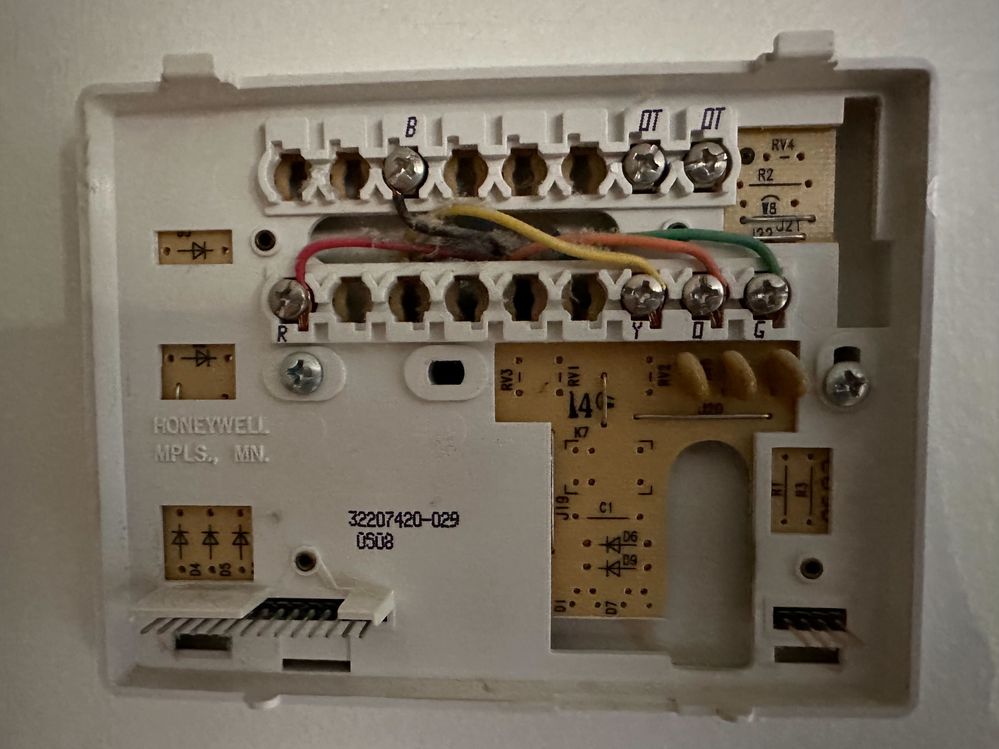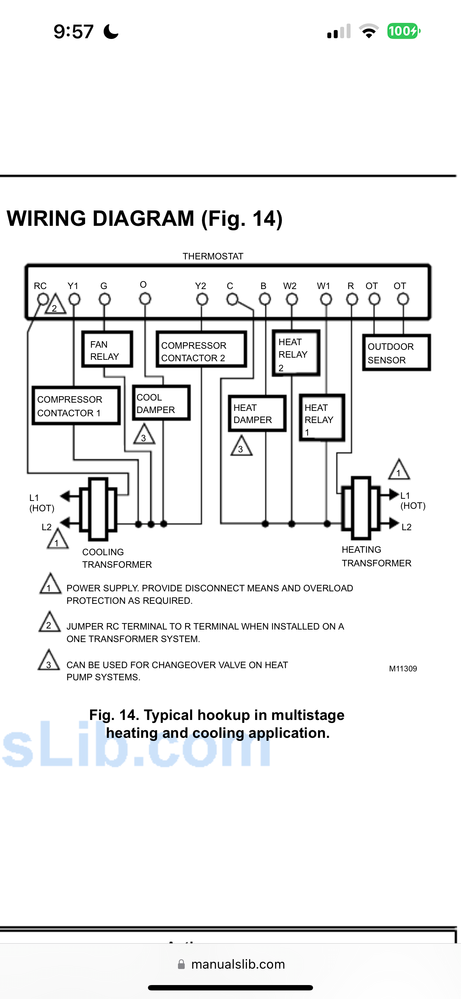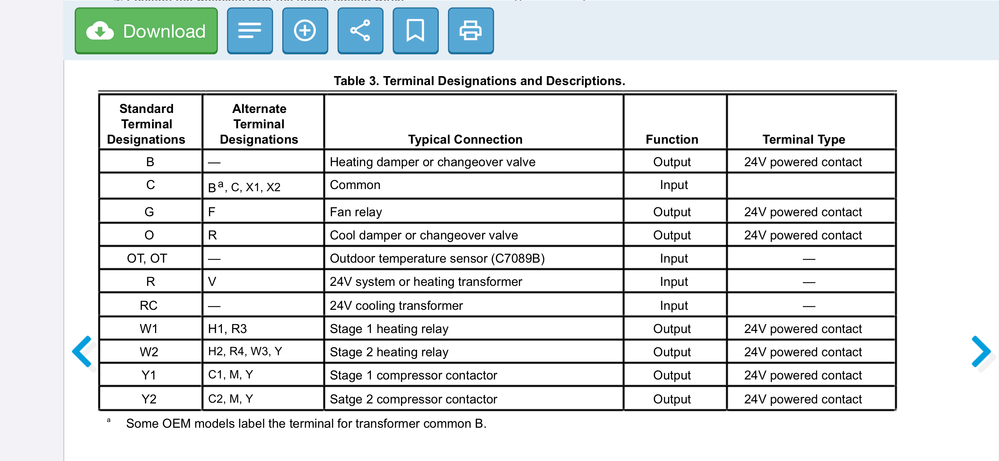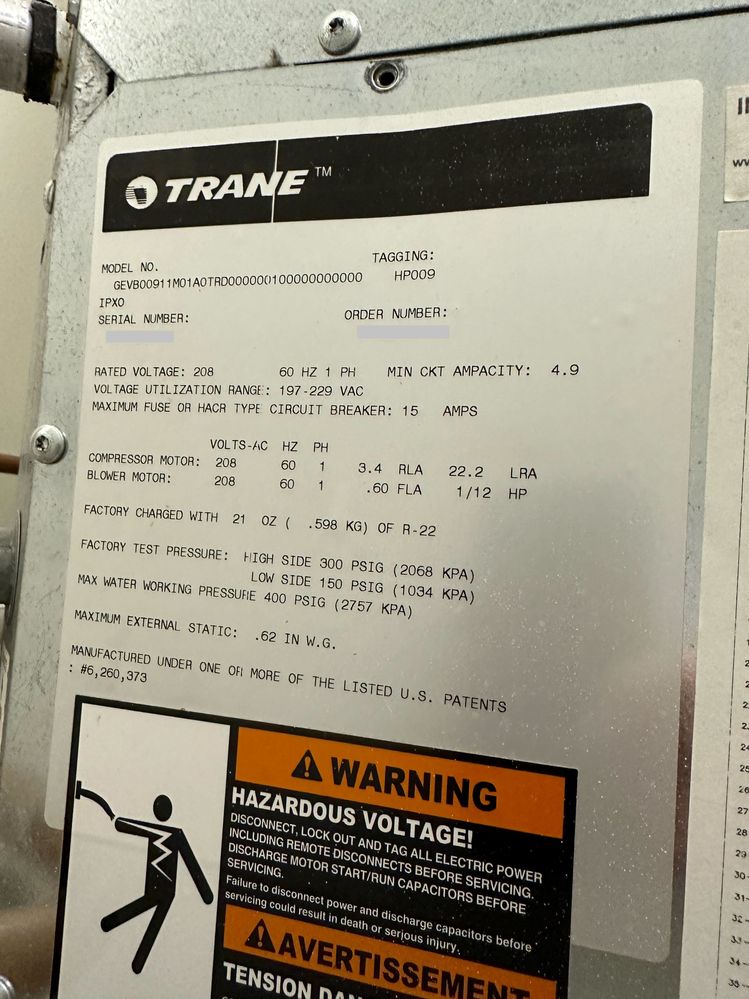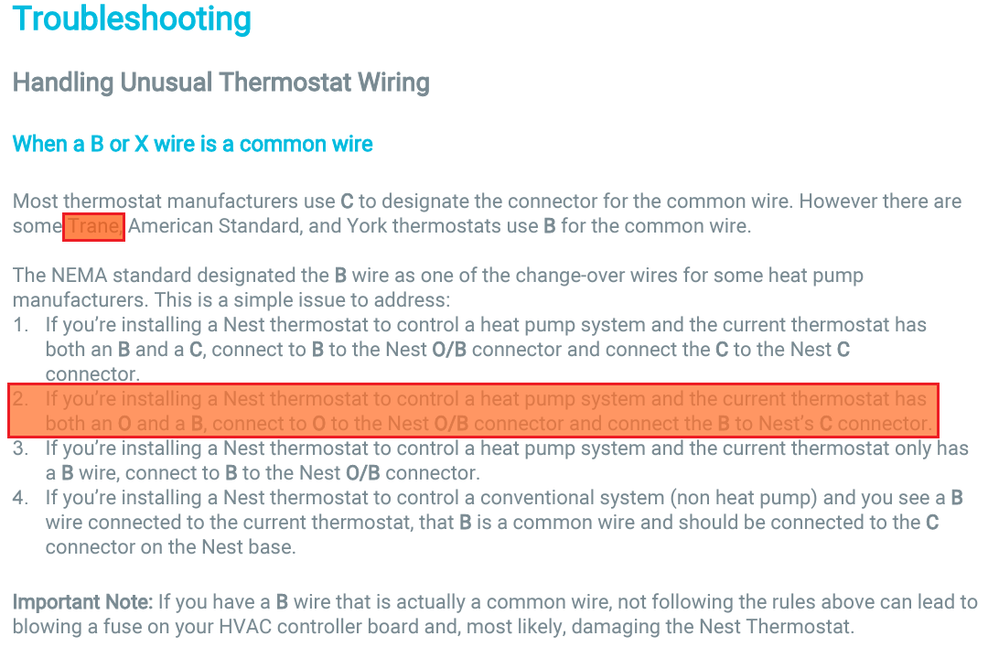- Google Nest Community
- Thermostats
- Connecting Nest to Trane GEVB
- Subscribe to RSS Feed
- Mark Topic as New
- Mark Topic as Read
- Float this Topic for Current User
- Bookmark
- Subscribe
- Mute
- Printer Friendly Page
- Mark as New
- Bookmark
- Subscribe
- Mute
- Subscribe to RSS Feed
- Permalink
- Report Inappropriate Content
12-20-2022 05:24 PM - edited 01-21-2023 12:20 AM
Hello!
I am trying to install a Nest Thermostat, Charcoal, model: GA02081-US
The current HVAC system is a Trane, model: GEVB00911M01A0TRD000000100000000000
The Trane handles both heating and cooling/AC for the condo
The current thermostat is a Honeywell T8524D
This is inside of a condo in a highrise building, so I think the system is a Heat Pump.
The thermostat currently has 5 wires hooked up, B R Y O G
I entered this info into the compatibility tool online, but it said I needed to contact support. I asked support, but they couldn't tell me if the Nest was compatible with this system.
I've installed 2 Nest Learning Thermostats before and they were very straightforward. I've done some research in this forum and watched a bunch of YouTube videos, but I would really appreciate some guidance.
This is what I THINK should work:
Honeywell wires --> Nest wires
B --> C
R --> R
Y --> Y
O --> OB
G --> G
Please correct me if I am wrong!
Here are some images of the current setup
------------------------------------------------------------------------------------------------------------------------------------------------------------------
The current wiring in the Honeywell T8524D:
The wiring diagram for the Honeywell T8524D:
The Trane GEVB system
Answered! Go to the Recommended Answer.
- Mark as New
- Bookmark
- Subscribe
- Mute
- Subscribe to RSS Feed
- Permalink
- Report Inappropriate Content
01-21-2023 12:09 AM - edited 01-21-2023 12:21 AM
It worked.
I wired it exactly as I posted above:
Honeywell wires --> Nest wires
B --> C
R --> R
Y --> Y
O --> OB
G --> G
Everything works as expected (Heat, A/C, and Fan control), no errors on screen.
NOTE: When I checked the compatibility of my existing wiring using the Google Home app and entered in my BRYOG wires, the app said that my system was not compatible.
BUT, I did some research and found the Nest Pro Installation Guide (http://support-assets.nest.com/images/pro-faq/Nest-Pro-Installer-Guide.pdf), and on page 23 it says that if you have a Trane system and have both an O and a B, connect to O to the Nest O/B connector and connect the B to Nest’s C connector
So this means that instead of my wiring being BRYOG, it's really CRYOG. When I entered in these wires into the Google Home app, it worked. I had already tested the Nest on the device itself, but to get past the setup screens on the Google Home app, you have to select the "correct" wires.
Hope this helps someone!
- Mark as New
- Bookmark
- Subscribe
- Mute
- Subscribe to RSS Feed
- Permalink
- Report Inappropriate Content
12-29-2022 02:37 PM
@Patrick_Caezza If you could lend me some advice, I'd really appreciate it!
- Mark as New
- Bookmark
- Subscribe
- Mute
- Subscribe to RSS Feed
- Permalink
- Report Inappropriate Content
01-05-2023 10:33 AM
Hello ZeroDay,
Thanks for taking the time to let us know about your inquiry. I'd be happy to take a look into this.
I appreciate you sharing the photos that would help us determine its compatibility with the Nest Thermostats. Your system is Nest Thermostat compatible. Make sure to follow the same wiring setup for its configuration and let us know if you have more questions.
Regards,
Mark
- Mark as New
- Bookmark
- Subscribe
- Mute
- Subscribe to RSS Feed
- Permalink
- Report Inappropriate Content
01-05-2023 12:44 PM
Hi @Markjosephp,
I am asking for help with the wiring setup. Can you take a look and see if my wiring assumption is correct? I want to know before hooking it up, just incase i have an incorrect assumption. Don't want to accidentally short anything
This is what I THINK should work:
Honeywell wires --> Nest wires
B --> C
R --> R
Y --> Y
O --> OB
G --> G
- Mark as New
- Bookmark
- Subscribe
- Mute
- Subscribe to RSS Feed
- Permalink
- Report Inappropriate Content
01-05-2023 01:39 PM
Hello there,
That's right! The black wire goes to the C terminal, the orange wire to the O/B terminal, and the rest to their corresponding terminals on the Nest Thermostat. I wanted to ensure that everything was covered here. So please keep me posted, as I would be glad to know what the result is.
Best,
Mark
- Mark as New
- Bookmark
- Subscribe
- Mute
- Subscribe to RSS Feed
- Permalink
- Report Inappropriate Content
01-08-2023 07:33 PM
Hey ZeroDay,
Checking back in should you still have some questions here. Let us know by replying to this thread.
Regards,
Abi
- Mark as New
- Bookmark
- Subscribe
- Mute
- Subscribe to RSS Feed
- Permalink
- Report Inappropriate Content
01-09-2023 07:45 PM
Hi ZeroDay,
Just one quick final check in here since activity has slowed down. We'll be locking the thread in the next 24 hours, but if you still need help, I would be happy to keep it open. If there's more we can do, just let me know.
Thanks,
Abi
- Mark as New
- Bookmark
- Subscribe
- Mute
- Subscribe to RSS Feed
- Permalink
- Report Inappropriate Content
01-09-2023 08:30 PM
I will hopefully be able to go to the apartment this weekend and try installing the Nest.
I will report back with my result soon!
- Mark as New
- Bookmark
- Subscribe
- Mute
- Subscribe to RSS Feed
- Permalink
- Report Inappropriate Content
01-09-2023 09:21 PM
Hello ZeroDay,
Thanks for the update. I'll keep this thread open for a few days while we wait for your reply. Let us know how it goes.
Cheers,
Abi
- Mark as New
- Bookmark
- Subscribe
- Mute
- Subscribe to RSS Feed
- Permalink
- Report Inappropriate Content
01-12-2023 10:21 PM
Hey there,
It's us again. How's it going? Do you still need our help?
I appreciate the help, Mark and Abi.
Thanks,
Archie
- Mark as New
- Bookmark
- Subscribe
- Mute
- Subscribe to RSS Feed
- Permalink
- Report Inappropriate Content
01-20-2023 06:15 PM
Hello there,
Just checking in to make sure that you've seen our responses. Please let me know if you have other questions or concerns as I will be locking this in 24 hours if I won't hear back from you again. Feel free to start a new thread and we'll be happy to help.
Thanks,
Archie
- Mark as New
- Bookmark
- Subscribe
- Mute
- Subscribe to RSS Feed
- Permalink
- Report Inappropriate Content
01-21-2023 12:09 AM - edited 01-21-2023 12:21 AM
It worked.
I wired it exactly as I posted above:
Honeywell wires --> Nest wires
B --> C
R --> R
Y --> Y
O --> OB
G --> G
Everything works as expected (Heat, A/C, and Fan control), no errors on screen.
NOTE: When I checked the compatibility of my existing wiring using the Google Home app and entered in my BRYOG wires, the app said that my system was not compatible.
BUT, I did some research and found the Nest Pro Installation Guide (http://support-assets.nest.com/images/pro-faq/Nest-Pro-Installer-Guide.pdf), and on page 23 it says that if you have a Trane system and have both an O and a B, connect to O to the Nest O/B connector and connect the B to Nest’s C connector
So this means that instead of my wiring being BRYOG, it's really CRYOG. When I entered in these wires into the Google Home app, it worked. I had already tested the Nest on the device itself, but to get past the setup screens on the Google Home app, you have to select the "correct" wires.
Hope this helps someone!
- Mark as New
- Bookmark
- Subscribe
- Mute
- Subscribe to RSS Feed
- Permalink
- Report Inappropriate Content
01-24-2023 11:22 AM
Hello there,
Perfect! I appreciate you posting this, @ZeroDay. It will undoubtedly help other users who have the same wiring configuration as you. I wanted to ensure that everything was covered here. If there’s anything else I can help you with, please let me know. Otherwise, this thread will be locked in 24 hours.
Thanks,
Mark