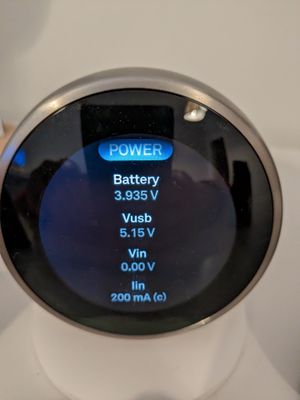- Google Nest Community
- Thermostats
- Does nest thermostat stand come with USB cable or ...
- Subscribe to RSS Feed
- Mark Topic as New
- Mark Topic as Read
- Float this Topic for Current User
- Bookmark
- Subscribe
- Mute
- Printer Friendly Page
Does nest thermostat stand come with USB cable or it needs to be purchased separately?
- Mark as New
- Bookmark
- Subscribe
- Mute
- Subscribe to RSS Feed
- Permalink
- Report Inappropriate Content
03-14-2023 03:31 PM
Purchased a stand from Google store but not sure if the cable is included in the box or it needs to be purchased separately.
- Mark as New
- Bookmark
- Subscribe
- Mute
- Subscribe to RSS Feed
- Permalink
- Report Inappropriate Content
03-18-2023 08:07 AM
Fantastic and SWIFT reply from the Mods on this forum again, this user has only been waiting 5 days for an answer!!!
Sadly the stand does not come with a lead, you have to purchase separately.
- Mark as New
- Bookmark
- Subscribe
- Mute
- Subscribe to RSS Feed
- Permalink
- Report Inappropriate Content
03-19-2023 06:15 AM
Hi there @SerhiyKo! Thanks for posting. We are sorry for the late reply. The stand kit that you purchased contains the following:
1. the stand itself
2. an USB cable
3. the charger
4. two screws
Hope this helped you.
Thanks, Larisa.
- Mark as New
- Bookmark
- Subscribe
- Mute
- Subscribe to RSS Feed
- Permalink
- Report Inappropriate Content
03-19-2023 07:14 AM
I ''Stand'' corrected in that case, as mine purchased from John Lewis did not.
Looks like I need to return to John Lewis for the missing parts.
Product description
Product code: 83860201
Slot your sleek 3rd Generation Nest Thermostat (sold separately) onto this specially-designed stand, and enhance its beauty in your living room. Keep it on a bookshelf, table or mantel piece, and let it sink in to your decor. It comes with 2 mounting screws too, so you can fit it quickly out of the box.
- Mark as New
- Bookmark
- Subscribe
- Mute
- Subscribe to RSS Feed
- Permalink
- Report Inappropriate Content
03-20-2023 03:04 AM
Hi there! @SerhiyKo is there anything else we can assist you with at the moment?
- Mark as New
- Bookmark
- Subscribe
- Mute
- Subscribe to RSS Feed
- Permalink
- Report Inappropriate Content
03-20-2023 12:59 PM
Hi, actually yes. One more question is re the humidity percentage displayed. Is there any way it can be calibrated? It's showing 74 at the moment but the actual is 63% (measured by two different devices). Thank you
- Mark as New
- Bookmark
- Subscribe
- Mute
- Subscribe to RSS Feed
- Permalink
- Report Inappropriate Content
03-21-2023 03:16 AM
Hi there! Did you try to restart the thermostat? Also, please try the following steps:
Reseat the display:
1. Remove the thermostat display from its base for about 5 seconds.
2. Reattach the display.
3. Wait for 10 seconds.
If the relative humidity readouts return to normal, please monitor the ambient temperature and the relative humidity readouts in the Technical Info. If you believe that either readout seems incorrect in 24 hours, please let me know.
- Mark as New
- Bookmark
- Subscribe
- Mute
- Subscribe to RSS Feed
- Permalink
- Report Inappropriate Content
03-22-2023 02:44 AM
Hi and thank you for your reply. I followed the above but still showing 11 percent higher. Any other options that l have? Thank you
- Mark as New
- Bookmark
- Subscribe
- Mute
- Subscribe to RSS Feed
- Permalink
- Report Inappropriate Content
03-22-2023 06:43 AM
You can try moving it to some different locations, just to check if the humidity reading changes on both devices and if they are closer or match in another part of the location. If they still have a wide difference in the readout, make sure to take a picture of the 2 devices side by side with their readings.
- Mark as New
- Bookmark
- Subscribe
- Mute
- Subscribe to RSS Feed
- Permalink
- Report Inappropriate Content
03-22-2023 07:25 AM
I have been doing that for the last 10 days I think, the difference is stable - 10-12% higher on the Nest thermostat
- Mark as New
- Bookmark
- Subscribe
- Mute
- Subscribe to RSS Feed
- Permalink
- Report Inappropriate Content
03-22-2023 07:27 AM
Gotcha. Just to double check, also go to Settings> Technical info> Sensors and also check the humidity reading there. It should be the same, but just to double check and make sure it is not reporting something different there.
- Mark as New
- Bookmark
- Subscribe
- Mute
- Subscribe to RSS Feed
- Permalink
- Report Inappropriate Content
03-22-2023 07:39 AM
It is the same
- Mark as New
- Bookmark
- Subscribe
- Mute
- Subscribe to RSS Feed
- Permalink
- Report Inappropriate Content
03-22-2023 07:54 AM
Thanks for checking. In this case I would like to create a case so I can check some additional details. Would it be ok if I contacted you over the email associated with your account here?
- Mark as New
- Bookmark
- Subscribe
- Mute
- Subscribe to RSS Feed
- Permalink
- Report Inappropriate Content
03-22-2023 07:58 AM
Sure, thank you
- Mark as New
- Bookmark
- Subscribe
- Mute
- Subscribe to RSS Feed
- Permalink
- Report Inappropriate Content
03-22-2023 08:08 AM
Just sent it, should arrive any moment. Make sure to let me know if you received it and once you've been through it here.
- Mark as New
- Bookmark
- Subscribe
- Mute
- Subscribe to RSS Feed
- Permalink
- Report Inappropriate Content
03-22-2023 08:18 AM
Thank you, received and already replied (submitted required data)
- Mark as New
- Bookmark
- Subscribe
- Mute
- Subscribe to RSS Feed
- Permalink
- Report Inappropriate Content
03-22-2023 08:38 AM
Awesome. I see it's done. I will soon reach out over email again after I check some details on my end.
- Mark as New
- Bookmark
- Subscribe
- Mute
- Subscribe to RSS Feed
- Permalink
- Report Inappropriate Content
03-22-2023 09:28 AM
Ok, I have been in touch with my senior colleagues. They asked for an additional detail. Please go to Settings> Technical info> Power and take a picture of the readings you see there.
- Mark as New
- Bookmark
- Subscribe
- Mute
- Subscribe to RSS Feed
- Permalink
- Report Inappropriate Content
03-22-2023 09:39 AM
Sure, here you go
it is powered by original google stand (purchased from Google store)
- Mark as New
- Bookmark
- Subscribe
- Mute
- Subscribe to RSS Feed
- Permalink
- Report Inappropriate Content
03-22-2023 09:44 AM
Thanks. The power readings look good. I will go ahead and forward this to my senior colleagues as well and see what they suggest next.
- Mark as New
- Bookmark
- Subscribe
- Mute
- Subscribe to RSS Feed
- Permalink
- Report Inappropriate Content
03-27-2023 04:18 AM
Hi there! I saw that our senior colleagues have managed to create a replacement for your device, is there anything else I can do for you at the moment?
- Mark as New
- Bookmark
- Subscribe
- Mute
- Subscribe to RSS Feed
- Permalink
- Report Inappropriate Content
03-27-2023 07:43 AM
Can someone please call me and walk me through the installation of a new thermostat. I am not able to connect it to heat link. My system is not working anymore. The electrician will cost me a fortune
- Mark as New
- Bookmark
- Subscribe
- Mute
- Subscribe to RSS Feed
- Permalink
- Report Inappropriate Content
03-27-2023 07:31 AM
i got a replacement but it doesn't connect to heat link. Should I require electrician to open a heat link to check?
- Mark as New
- Bookmark
- Subscribe
- Mute
- Subscribe to RSS Feed
- Permalink
- Report Inappropriate Content
03-27-2023 08:52 AM
- Mark as New
- Bookmark
- Subscribe
- Mute
- Subscribe to RSS Feed
- Permalink
- Report Inappropriate Content
03-27-2023 09:08 AM
When trying to pair to heat link, l always get an error after waiting for a minute or two. Apparently the replacement display you sent is faulty two. Should I return to use the original display even though it's showing incorrect humidity? Please advise. I cannot just sitting here and waiting for your reply for hours
- Mark as New
- Bookmark
- Subscribe
- Mute
- Subscribe to RSS Feed
- Permalink
- Report Inappropriate Content
03-27-2023 09:34 AM
They will never pair if you have either a new Heat Link or Display, as they are no longer a matched pair! You have to setup as ''Replace Heat Link''. When you get the error H71 look for that in the list, and add the 6 digit code from your Heat Link.
I wouldn't have sat around for hours either, I would have searched the Nest information pages, and found this page!!
https://support.google.com/googlenest/answer/9251846?hl=en-GB#zippy=%2Cnest-learning-thermostat
By the way this is a community forum, not a Google help line, so help comes along when people get the chance. I must admit, it certainly does not look like that, and after years nothing has changed to show users that.
- Mark as New
- Bookmark
- Subscribe
- Mute
- Subscribe to RSS Feed
- Permalink
- Report Inappropriate Content
03-27-2023 09:38 AM
Thank you for your reply. That what I did:
"Replace heat link", next "Continue", next l entered 6 digits from heat link, but I keep getting the same error... Tried to repeat these steps couple of times, no luck.
- Mark as New
- Bookmark
- Subscribe
- Mute
- Subscribe to RSS Feed
- Permalink
- Report Inappropriate Content
03-27-2023 11:42 AM
OK, do you have a blue pulsing light on the heat link?
- Mark as New
- Bookmark
- Subscribe
- Mute
- Subscribe to RSS Feed
- Permalink
- Report Inappropriate Content
03-27-2023 11:51 AM
Try this also…… reset the heat link by pressing the button and keep held down until the light pulses blue, takes about 30 seconds plus. Do not release the button until the light pulses. Do this twice.
Then remove the display from the stand. squeeze the display from front to back, and keep pressed until you see the house logo, then release. Do this also twice.
Replace the display to the stand and try pairing again.
Should this not pair, then you will have to connect a wire from terminals T1 & T2 on the heat link to the display base.
You only need a temporary wire just to connect, then once paired you can remove.
That will work, but try the reset first.
- Mark as New
- Bookmark
- Subscribe
- Mute
- Subscribe to RSS Feed
- Permalink
- Report Inappropriate Content
03-27-2023 11:57 AM
Pressed heat link button and hold it 30 seconds until it started flushing blue, paired. Thank you
- Mark as New
- Bookmark
- Subscribe
- Mute
- Subscribe to RSS Feed
- Permalink
- Report Inappropriate Content
03-27-2023 12:24 PM
That’s good,
The information was on that page I added
- Mark as New
- Bookmark
- Subscribe
- Mute
- Subscribe to RSS Feed
- Permalink
- Report Inappropriate Content
03-28-2023 02:51 AM
Hi there! I'm glad to hear that everything is back on track now. Is there anything else I might be able to assist you with?
- Mark as New
- Bookmark
- Subscribe
- Mute
- Subscribe to RSS Feed
- Permalink
- Report Inappropriate Content
03-31-2023 03:00 AM
Hi, I just wanted to check in. Is there anything else I can perhaps try and assist with?
- Mark as New
- Bookmark
- Subscribe
- Mute
- Subscribe to RSS Feed
- Permalink
- Report Inappropriate Content
03-31-2023 03:08 AM
Hi, thank you for your reply. I am sorted at the moment. Thanks
- Mark as New
- Bookmark
- Subscribe
- Mute
- Subscribe to RSS Feed
- Permalink
- Report Inappropriate Content
04-01-2023 04:31 AM
Understood. In this case, I'll be locking this thread. If you have any new issues, updates or just a discussion topic, feel free to start a new thread in the community. Thanks, Larisa.