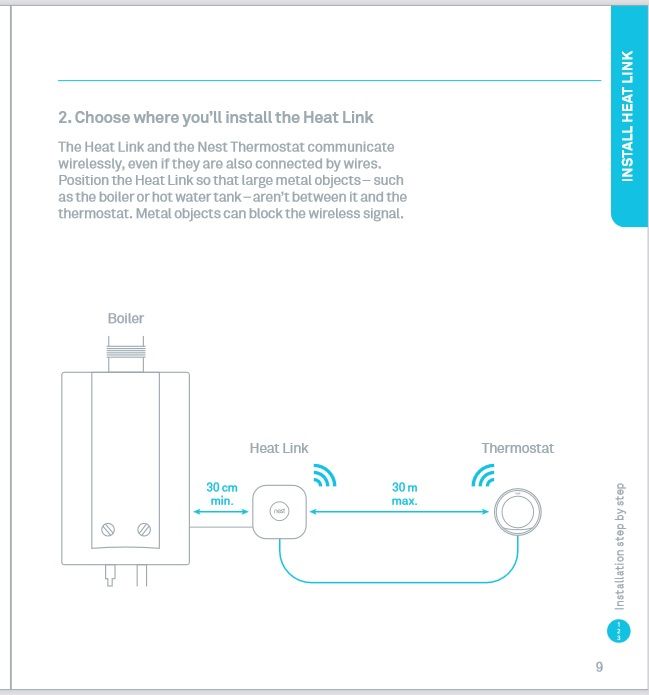- Google Nest Community
- Thermostats
- Re: Extend the range Heat Link and Thermostat
- Subscribe to RSS Feed
- Mark Topic as New
- Mark Topic as Read
- Float this Topic for Current User
- Bookmark
- Subscribe
- Mute
- Printer Friendly Page
Extend the range Heat Link and Thermostat
- Mark as New
- Bookmark
- Subscribe
- Mute
- Subscribe to RSS Feed
- Permalink
- Report Inappropriate Content
11-22-2022 11:55 PM
Is there a way to extend the range between the Nest Thermostat and Heat Link?
We have a dual zone setup with two thermostats and heat links. The thermostat furthest away on the primary zone keeps losing connectivity to the heat link.
Surprised if there isn’t a range extender, as this is a major design limitation for the Nest thermostat, as the distance from the heatlink is only 10m apart with one brick wall in between.
- Mark as New
- Bookmark
- Subscribe
- Mute
- Subscribe to RSS Feed
- Permalink
- Report Inappropriate Content
11-23-2022 05:06 AM
What is heat link? I bet you Google makes a device that allows you to piggyback if you have a larger house like they do with Wi-Fi which would make perfect sense to extend the range to extend the range
- Mark as New
- Bookmark
- Subscribe
- Mute
- Subscribe to RSS Feed
- Permalink
- Report Inappropriate Content
11-23-2022 06:07 AM
Not that I’ve found. The Nest Thermostat communicates with the Nest HeatLink using something called Nest Weave network (not Wifi). I’m curious as to if there’s a way of extending this Weave network.
- Mark as New
- Bookmark
- Subscribe
- Mute
- Subscribe to RSS Feed
- Permalink
- Report Inappropriate Content
11-23-2022 06:41 AM
The simple answer to that question is, no there is not with just wireless!
Having said that, it does help if the Heat Link and Display are hard wired and wireless, as then you will not loose connectivity between them.
Sadly whenever anyone gets a problem with the Heat Link and Display talking to each other wireless, Nest always says there are obsticals, to far apart, microwaves and any other problem they can think of. The simple answer from them should be, we will get that problem sorted in future models as we are fully aware of it.
- Mark as New
- Bookmark
- Subscribe
- Mute
- Subscribe to RSS Feed
- Permalink
- Report Inappropriate Content
11-27-2022 05:50 AM
Not quite sure if Google nest would help but I haven't found any options at all on the Google web page for extending the range in when I looked on their website it doesn't seem like there is a range scale that tells you how far and or how close you have to put your thermostats to the main hub. This is little disconcerning but I at least thought it would have jumped off when you connected it to your cell phone it would jump off the signal and by the way if it connects to your cell phone and you're in a different part of your house and you're still getting service why wouldn't it still work with your thermostats unless your thermostats are bad they don't really give information on thermostats either or the little readers so you can then see what their range is but I put mine in the far back corner of my house unfortunately I only have a 900 square foot house but that's the side of the point you would definitely have to email nest Google and figure out what the **bleep**'s going on excuse my language
- Mark as New
- Bookmark
- Subscribe
- Mute
- Subscribe to RSS Feed
- Permalink
- Report Inappropriate Content
11-27-2022 06:39 AM
A quick Google search gives this information from the booklet, that comes with the thermostat when purchased.
http://www.plumbcity.com/wp-content/uploads/2016/02/Nest-Thermostat-Installation-Guide-3rd-Gen.pdf
- Mark as New
- Bookmark
- Subscribe
- Mute
- Subscribe to RSS Feed
- Permalink
- Report Inappropriate Content
11-30-2022 10:20 AM
I'm way under 30m between the Nest and HeatLink more link 15m. Between the house and the garage which are physically joined there is one cavity brick wall. My 5Ghz wifi has no problem penetrating this but the Nests Weave signal seems intermittent and patchy through it. I just wish for a Thermostat system retailing at £190 in the UK they would have thought about a range extender like Ring do for their systems.
- Mark as New
- Bookmark
- Subscribe
- Mute
- Subscribe to RSS Feed
- Permalink
- Report Inappropriate Content
12-01-2022 02:01 AM
Did you also spot the main part about objects?
- Mark as New
- Bookmark
- Subscribe
- Mute
- Subscribe to RSS Feed
- Permalink
- Report Inappropriate Content
12-02-2022 04:18 AM
Yes but define an object? Most homes have walls between the boiler and "wireless" thermostat location. I don't understand why they don't just make the stat work on either their Nest Weave network OR traditional 802.11 wireless. As I said our 5Ghz Mesh wireless penetrates all over the home thanks to a Deco repeater/mesh system.
- Mark as New
- Bookmark
- Subscribe
- Mute
- Subscribe to RSS Feed
- Permalink
- Report Inappropriate Content
12-03-2022 05:18 AM
Could you test to see if you bring them closer? Does that happen as well?
- Mark as New
- Bookmark
- Subscribe
- Mute
- Subscribe to RSS Feed
- Permalink
- Report Inappropriate Content
12-03-2022 05:25 AM
Already done, that’s the only way I could get it to work is by placing the Nest Thermostat 3m closer. Which is not the idea as it’s now not in the main living space where we need the temperature regulating. It’s a range/penetration issue between the two units.
- Mark as New
- Bookmark
- Subscribe
- Mute
- Subscribe to RSS Feed
- Permalink
- Report Inappropriate Content
12-03-2022 06:05 AM
We understand, however, the thermostat and Heat Link are susceptible to interference from the wireless devices, large metal objects, coaxial cables, microwaves, etc...
- Mark as New
- Bookmark
- Subscribe
- Mute
- Subscribe to RSS Feed
- Permalink
- Report Inappropriate Content
12-03-2022 07:08 AM
So why not use common/typical Wifi?
- Mark as New
- Bookmark
- Subscribe
- Mute
- Subscribe to RSS Feed
- Permalink
- Report Inappropriate Content
12-03-2022 07:13 AM
Due to some security reasons, Google decided to use their own wireless protocol instead of the common one.
- Mark as New
- Bookmark
- Subscribe
- Mute
- Subscribe to RSS Feed
- Permalink
- Report Inappropriate Content
12-03-2022 09:35 AM
That can’t be the reason!? Smart light switches (like Philips), audio products (like Sonos), appliances (like Samsung), or security products (Yale, Ring…) use WIFI so what makes Google Nest so special?
- Mark as New
- Bookmark
- Subscribe
- Mute
- Subscribe to RSS Feed
- Permalink
- Report Inappropriate Content
12-05-2022 02:56 AM
I see your point and I totally understand it, but as mentioned above, the fact that Google chose to use a different Wi-Fi protocol and not a common/regular one makes it more aware about customer's security.
- Mark as New
- Bookmark
- Subscribe
- Mute
- Subscribe to RSS Feed
- Permalink
- Report Inappropriate Content
12-08-2022 07:52 AM
Hi, just wanted to check in. Is there anything else I can try and assist with?
- Mark as New
- Bookmark
- Subscribe
- Mute
- Subscribe to RSS Feed
- Permalink
- Report Inappropriate Content
12-11-2022 03:29 AM
Since I haven't heard from you in a while, I'll have to close this thread. Should anything else come up, please open another thread and we'll take it from there. Have a good one and stay safe!
- Mark as New
- Bookmark
- Subscribe
- Mute
- Subscribe to RSS Feed
- Permalink
- Report Inappropriate Content
11-27-2022 12:25 AM
Hi there, @Stappin
Thanks for reaching out. We're sorry to hear that. Could you tell us please if there is something in there that could cause interference? Here's a helpful article that might fix that: https://goo.gle/3BVCazd
- Mark as New
- Bookmark
- Subscribe
- Mute
- Subscribe to RSS Feed
- Permalink
- Report Inappropriate Content
11-30-2022 10:21 AM
I'm way under 30m between the Nest and HeatLink more link 15m. Between the house and the garage which are physically joined there is one cavity brick wall. My 5Ghz wifi has no problem penetrating this but the Nests Weave signal seems intermittent and patchy through it. I just wish for a Thermostat system retailing at £190 in the UK they would have thought about a range extender like Ring do for their systems.