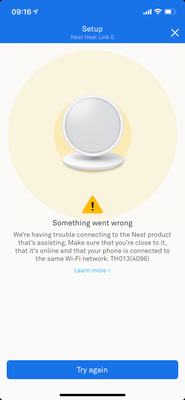- Google Nest Community
- Thermostats
- Google Nest Thermostat E with heat link
- Subscribe to RSS Feed
- Mark Topic as New
- Mark Topic as Read
- Float this Topic for Current User
- Bookmark
- Subscribe
- Mute
- Printer Friendly Page
Google Nest Thermostat E with heat link
- Mark as New
- Bookmark
- Subscribe
- Mute
- Subscribe to RSS Feed
- Permalink
- Report Inappropriate Content
11-23-2021 01:27 AM
Sorry I recently brought a flat with a google nest thermostats E with heat link already installed. I believe I have reset both devices back to default settings but when it comes to linking the two devices I get this error message. Someone please help!
- Labels:
-
Getting Started
-
iOS
-
Nest Thermostat E
- Mark as New
- Bookmark
- Subscribe
- Mute
- Subscribe to RSS Feed
- Permalink
- Report Inappropriate Content
12-01-2021 06:03 AM
Hi there,
Thanks for reaching out. I'll do my best to help. Does this also happen on a different phone/tablet?
- Mark as New
- Bookmark
- Subscribe
- Mute
- Subscribe to RSS Feed
- Permalink
- Report Inappropriate Content
12-01-2021 06:10 AM
Hello, yes it does.
- Mark as New
- Bookmark
- Subscribe
- Mute
- Subscribe to RSS Feed
- Permalink
- Report Inappropriate Content
12-01-2021 06:23 AM
Got it. Here are some steps you can try:
1. Turn off all the devices in the room that are using Wifi or Bluetooth.
2. Reset the thermostat by pressing it quickly 2 times and then press and hold the display for 5 seconds.
3. Reset the Heat Link by pressing its button 1 time to wake it up and then press and hold for 15 seconds.
4. Power cycle your phone.
5. Open the Nest app and create a new home structure.
6. Enable airplane mode on your device and then enable your Bluetooth and Wifi.
7. Add the thermostat to your new home ( you can also try to add it without scanning the QR code ).
Let us know how it goes.
- Mark as New
- Bookmark
- Subscribe
- Mute
- Subscribe to RSS Feed
- Permalink
- Report Inappropriate Content
12-10-2021 10:31 AM
Hi, I wanted to check in. Do you need any further assistance?
If so, make sure to let me know.
- Mark as New
- Bookmark
- Subscribe
- Mute
- Subscribe to RSS Feed
- Permalink
- Report Inappropriate Content
12-13-2021 05:46 AM
It's been a while since this thread was last updated so I'll go ahead and lock this thread. If you're still experiencing problems, please feel free to start a new thread and we'll be happy to help.