- Google Nest Community
- Thermostats
- Re: HOW DO I STOP NEST THERMOSTAT FROM CHANGING TE...
- Subscribe to RSS Feed
- Mark Topic as New
- Mark Topic as Read
- Float this Topic for Current User
- Bookmark
- Subscribe
- Mute
- Printer Friendly Page
HOW DO I STOP NEST THERMOSTAT FROM CHANGING TEMP ON ITS OWN?
- Mark as New
- Bookmark
- Subscribe
- Mute
- Subscribe to RSS Feed
- Permalink
- Report Inappropriate Content
11-04-2022 07:17 AM
I set my thermostat at night to 64 degrees. When I wake up it is set at 68 degrees. I DO NOT WANT THAT. I have turned off ALL of the auto settings, and have nothing on the schedule, but it still does it. HELP!!!
- Mark as New
- Bookmark
- Subscribe
- Mute
- Subscribe to RSS Feed
- Permalink
- Report Inappropriate Content
11-09-2022 10:17 AM
Go to settings, select Eco. The screen will show you stop using Eco, or Start using Eco. If it says start using Eco, don't select YES. Press cancel.
- Mark as New
- Bookmark
- Subscribe
- Mute
- Subscribe to RSS Feed
- Permalink
- Report Inappropriate Content
11-09-2022 02:05 PM
Thanks for the continued help and clarification here, eveluna. Much appreciated!
Regards,
Jeff
- Mark as New
- Bookmark
- Subscribe
- Mute
- Subscribe to RSS Feed
- Permalink
- Report Inappropriate Content
11-14-2022 04:32 PM
Hi folks,
I wanted to follow up and see if you are still in need of any help. Please let me know if you are still having any trouble from here, as I would be happy to take a closer look and assist you further.
Thanks,
Edward
- Mark as New
- Bookmark
- Subscribe
- Mute
- Subscribe to RSS Feed
- Permalink
- Report Inappropriate Content
11-14-2022 10:20 PM
I am experiencing the same problem. Several times last night, I (manual) set the temp to 68, through both the app and on the physical thermostat. Multiple times, the thermostat adjusted up without any input, almost randomly setting between 69 and as high as 71. I followed all of the suggestions here for correcting the problem, and nothing has stuck. I went so far as performing a full factory reset and removed the thermostat from my account, then added it back on. I disabled everything: Home/Away Assist, Auto-Schedule, Early-On, Cool-to-Dry, Sunblock, Airwave, Eco Temperatures, Fan Schedule. I even went on to disable everything related to Home/Away Assist, turning on proximity to Nest Protects and the thermostat, as well as phone location. The only thing enabled is Safety Temp, with a minimum of 45 set (maximum is disabled). No schedules have been set. After setting the temp to 68 this morning, I thought the problem was fixed. No. In the last hour, the thermostat change the temp up to 70.
This is a problem, and it needs to be fixed. I’ve got a gas furnace, and I have no confidence. I could come home from work tomorrow to discover it’s randomly set up to 75 or 80, and now I’ve got a significant gas charge.
This is a new behavior. Never seen this in the five years I’ve had this thermostat. Some recent software update was botched and needs to be rolled back.
- Mark as New
- Bookmark
- Subscribe
- Mute
- Subscribe to RSS Feed
- Permalink
- Report Inappropriate Content
11-14-2022 10:57 PM
35 minutes later, the thermostat magically turned itself up to 69 from the set point of 68.
- Mark as New
- Bookmark
- Subscribe
- Mute
- Subscribe to RSS Feed
- Permalink
- Report Inappropriate Content
11-14-2022 11:07 PM
8 minutes later, set temp changes from 68 to 69 without contact with the thermostat and the app terminated.
- Mark as New
- Bookmark
- Subscribe
- Mute
- Subscribe to RSS Feed
- Permalink
- Report Inappropriate Content
11-14-2022 11:12 PM
Amazing. It didn’t even make it 3 minutes without changing from 68 to 69. How do switch over to ‘dumb, obedient thermostat’ mode?
- Mark as New
- Bookmark
- Subscribe
- Mute
- Subscribe to RSS Feed
- Permalink
- Report Inappropriate Content
11-14-2022 11:16 PM
Unbelievable. 3 minutes and now the thermostat set itself to 70. Changed the set point down to 65.
- Mark as New
- Bookmark
- Subscribe
- Mute
- Subscribe to RSS Feed
- Permalink
- Report Inappropriate Content
11-14-2022 11:23 PM
This time it made it 5 minutes before setting up from 65 to 66. Reset back to 65.
- Mark as New
- Bookmark
- Subscribe
- Mute
- Subscribe to RSS Feed
- Permalink
- Report Inappropriate Content
11-14-2022 11:28 PM
Made it 4 minutes. Temp set up to 66. Going to leave it and see if it actually stays. Doubt it.
- Mark as New
- Bookmark
- Subscribe
- Mute
- Subscribe to RSS Feed
- Permalink
- Report Inappropriate Content
11-14-2022 11:31 PM
Just moved up to 67.
- Mark as New
- Bookmark
- Subscribe
- Mute
- Subscribe to RSS Feed
- Permalink
- Report Inappropriate Content
11-14-2022 11:38 PM
5 minutes later, back up to 68 on its own.
I can’t rip this thing off the wall tonight, but I may need to do it in the morning when I can buy a plain thermostat.
- Mark as New
- Bookmark
- Subscribe
- Mute
- Subscribe to RSS Feed
- Permalink
- Report Inappropriate Content
11-14-2022 11:44 PM
Furnace just turned on, because the thermostat turned itself up to 69.
Turned the thermostat down to 60. Let’s see it happen again.
- Mark as New
- Bookmark
- Subscribe
- Mute
- Subscribe to RSS Feed
- Permalink
- Report Inappropriate Content
11-14-2022 11:51 PM
Another 5 minutes, and now it jumped from 60 to 64 in one step.
- Mark as New
- Bookmark
- Subscribe
- Mute
- Subscribe to RSS Feed
- Permalink
- Report Inappropriate Content
11-14-2022 11:53 PM
And another two degrees to 66 in 2 minutes.
- Mark as New
- Bookmark
- Subscribe
- Mute
- Subscribe to RSS Feed
- Permalink
- Report Inappropriate Content
11-14-2022 11:58 PM
+4 minutes, 67 and rising.
- Mark as New
- Bookmark
- Subscribe
- Mute
- Subscribe to RSS Feed
- Permalink
- Report Inappropriate Content
11-15-2022 12:05 AM
+6 minutes, now at 68.
- Mark as New
- Bookmark
- Subscribe
- Mute
- Subscribe to RSS Feed
- Permalink
- Report Inappropriate Content
11-15-2022 12:11 AM
And I was fortunate to actually see the thermostat snap from 50 degrees (where I set it after last post) straight up to 64. +4 minutes. Ripping this thing out in the morning, hoping it doesn’t force me to turn it off and freeze the water pipes before then. Thanks for making me take a vacation day unnecessarily.
- Mark as New
- Bookmark
- Subscribe
- Mute
- Subscribe to RSS Feed
- Permalink
- Report Inappropriate Content
11-15-2022 12:28 AM
How is it even possible the thermostat increased up to 69 on its own? I have repeatedly set this thing down over the past 15 minutes. Turning off and hoping it doesn’t turn itself back on.
- Mark as New
- Bookmark
- Subscribe
- Mute
- Subscribe to RSS Feed
- Permalink
- Report Inappropriate Content
11-15-2022 12:37 AM
I can’t believe it. This just went from a small joke to a large joke. Nest turned itself back on and set its temp to 64, disregarding the fact that my only safe temp is 45 Fahrenheit.
- Mark as New
- Bookmark
- Subscribe
- Mute
- Subscribe to RSS Feed
- Permalink
- Report Inappropriate Content
11-15-2022 12:37 AM
Well done
Well done.
- Mark as New
- Bookmark
- Subscribe
- Mute
- Subscribe to RSS Feed
- Permalink
- Report Inappropriate Content
11-15-2022 12:52 AM
Now I have screen capture videos showing me turning Nest off (completely), and loading the app again I hear the furnace turn on about 3-4 minutes later.
- Mark as New
- Bookmark
- Subscribe
- Mute
- Subscribe to RSS Feed
- Permalink
- Report Inappropriate Content
11-15-2022 01:01 AM
And the band played on.
- Mark as New
- Bookmark
- Subscribe
- Mute
- Subscribe to RSS Feed
- Permalink
- Report Inappropriate Content
11-15-2022 01:25 AM

- Mark as New
- Bookmark
- Subscribe
- Mute
- Subscribe to RSS Feed
- Permalink
- Report Inappropriate Content
11-15-2022 01:26 AM

- Mark as New
- Bookmark
- Subscribe
- Mute
- Subscribe to RSS Feed
- Permalink
- Report Inappropriate Content
11-15-2022 01:36 AM
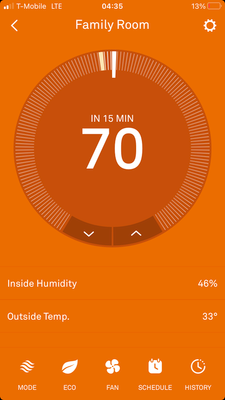
- Mark as New
- Bookmark
- Subscribe
- Mute
- Subscribe to RSS Feed
- Permalink
- Report Inappropriate Content
11-15-2022 02:02 AM
- Mark as New
- Bookmark
- Subscribe
- Mute
- Subscribe to RSS Feed
- Permalink
- Report Inappropriate Content
07-11-2023 04:46 AM
I have done everything suggested in this thread. If I turn my air on when I wake up in the morning, my heat is set to 74°. I have removed all of the schedules, I have turned off Eco mode, I have turned off the learning mode. If I set my air to 70°, sometimes I wake up in the middle of the night and it’s back down to 62. No matter what I do my nest dies whatever it wants to do. I am about to rip it off the wall. It is costing me so much money because it has a mind of its own. Even when I lock the thermostat it’s still changes.
- Mark as New
- Bookmark
- Subscribe
- Mute
- Subscribe to RSS Feed
- Permalink
- Report Inappropriate Content
08-18-2023 01:16 PM
Please help me!
- Mark as New
- Bookmark
- Subscribe
- Mute
- Subscribe to RSS Feed
- Permalink
- Report Inappropriate Content
12-21-2022 01:49 PM
I have the same problem. Disabling auto-schedule still interferes with a schedule I have setup. I’ve told nest to stop it but still insists on controlling my thermostat 😡
- Mark as New
- Bookmark
- Subscribe
- Mute
- Subscribe to RSS Feed
- Permalink
- Report Inappropriate Content
05-24-2023 07:55 AM
I just did the same thing. I turned off auto scheduling, AND I turned off eco mode. However, even with those two off, the green leaf continues showing up. Is eco mode going to do what it wants even though I have it set to off??? The turning off auto schedule worked; however, I wish it made the schedule (when you see all the circles with temps° and lines) where you can select one, and like on phones, have the option to delete series, etc. Just didn't know if you could help with eco mode as well?? Thank you!!
- Mark as New
- Bookmark
- Subscribe
- Mute
- Subscribe to RSS Feed
- Permalink
- Report Inappropriate Content
11-08-2022 01:21 PM
Thanks for the clarification, eveluna.
Give those steps a try, everyone. Let me know if you still don't see improvement.
Thanks,
Jeff
- Mark as New
- Bookmark
- Subscribe
- Mute
- Subscribe to RSS Feed
- Permalink
- Report Inappropriate Content
12-25-2022 04:40 PM
I would like to speak with you. How can I reach you
- Mark as New
- Bookmark
- Subscribe
- Mute
- Subscribe to RSS Feed
- Permalink
- Report Inappropriate Content
12-25-2022 05:54 PM
Text 510-449-1334
- Mark as New
- Bookmark
- Subscribe
- Mute
- Subscribe to RSS Feed
- Permalink
- Report Inappropriate Content
01-04-2023 01:25 PM
Hi everyone,
Sorry for the delay. I wanted to follow up and see if you are still in need of any help. Please let me know if you are still having any concerns or questions from here, as I would be happy to take a closer look and assist you further.
Thanks,
Mel
- Mark as New
- Bookmark
- Subscribe
- Mute
- Subscribe to RSS Feed
- Permalink
- Report Inappropriate Content
02-28-2023 06:39 AM
Yes, still have the problem of the nest thermostat changing the temperature at which I have set it. Often only a degree or two, but I DO NOT WANT the thermostat to change temps at all!
- Mark as New
- Bookmark
- Subscribe
- Mute
- Subscribe to RSS Feed
- Permalink
- Report Inappropriate Content
02-28-2023 08:28 AM
yes I still have problems with high heat bill
- Mark as New
- Bookmark
- Subscribe
- Mute
- Subscribe to RSS Feed
- Permalink
- Report Inappropriate Content
05-05-2023 10:07 AM
Yes I am
this system would not let me finish my original comments because they were NEGATIVE
It just stopped me and would not let me continue w
- Mark as New
- Bookmark
- Subscribe
- Mute
- Subscribe to RSS Feed
- Permalink
- Report Inappropriate Content
04-08-2023 05:17 PM
I am having the same issue. I’ve turned off all the automatic settings. Go to be with it set to 65 wake up boiling with the Nest Thermostat changing the temp to 70! Sound like this is a common bug. Anyone find a fix?
- Mark as New
- Bookmark
- Subscribe
- Mute
- Subscribe to RSS Feed
- Permalink
- Report Inappropriate Content
04-09-2023 08:07 AM
I have same problem. I have tried to reach out to Nest/Google and they could less. It started when Google


