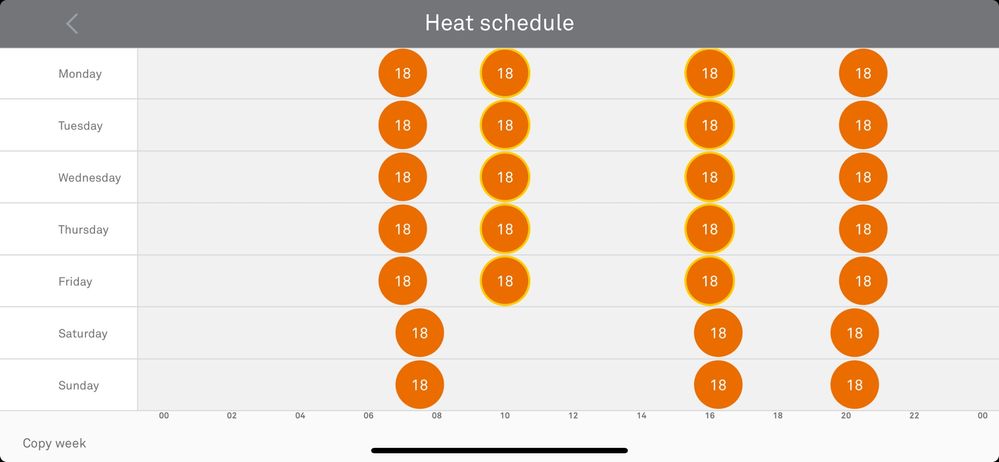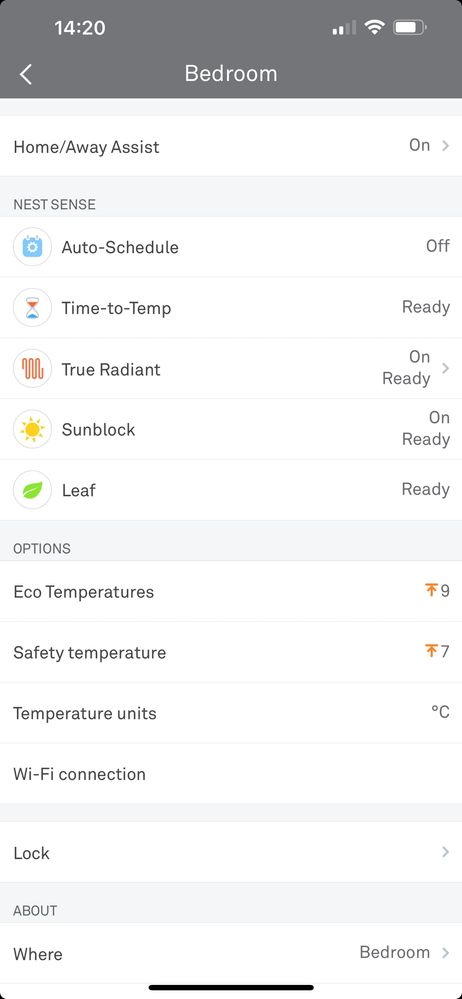- Google Nest Community
- Thermostats
- Re: Have a schedule set but my heating is coming o...
- Subscribe to RSS Feed
- Mark Topic as New
- Mark Topic as Read
- Float this Topic for Current User
- Bookmark
- Subscribe
- Mute
- Printer Friendly Page
Have a schedule set but my heating is coming on for 8 hours a day
- Mark as New
- Bookmark
- Subscribe
- Mute
- Subscribe to RSS Feed
- Permalink
- Report Inappropriate Content
12-13-2022 01:27 AM
I had a schedule set last winter, and it worked perfectly. I have a schedule set now but it doesn’t seem to work.
Can someone tell me if you need to set your heat to on or off for the schedule to come on? I have tried both and when I turn it on it stays on, when I turn it off it stays off.
my heatings been on for about 8-9 hours a day when it’s on which I really don’t want as it’s so expensive right now. I’ve attached my settings here - can anyone tell me what I’m doing wrong?
- Mark as New
- Bookmark
- Subscribe
- Mute
- Subscribe to RSS Feed
- Permalink
- Report Inappropriate Content
12-13-2022 07:18 AM
If you have set up and defined a heat schedule, and you put the system into heat mode, the heat schedule is automatically applied. So look at your heat schedule and make sure you’ve got it set up correctly.
Ken, The AC Cooling Wizard
- Mark as New
- Bookmark
- Subscribe
- Mute
- Subscribe to RSS Feed
- Permalink
- Report Inappropriate Content
12-13-2022 08:21 AM
ok thank you I have turned it on...fingers crossed!
- Mark as New
- Bookmark
- Subscribe
- Mute
- Subscribe to RSS Feed
- Permalink
- Report Inappropriate Content
12-16-2022 12:38 PM
Hello folks,
@Leh92 I'm dropping by to ensure that everything is covered here and I wanted to follow up and see if you are still in need of any help. Please let me know if you are still having any concerns or questions from here, as I would be happy to take a closer look and assist you further.
Thanks for lending a hand, Ken and CBFox.
Best,
Emerson
- Mark as New
- Bookmark
- Subscribe
- Mute
- Subscribe to RSS Feed
- Permalink
- Report Inappropriate Content
12-19-2022 06:25 AM - edited 12-19-2022 06:26 AM
Hi there,
Unfortunately this still isn't working.
I updated the settings as per CBFox answer, but for some reason it still says that heating is set to 18C all day even though my eco temperature is now set to 9C.
My schedule is attached, but today (Monday) at 12.15pm, my heating turned itself on again - it's clearly not following the schedule so I have no idea what I'm doing wrong. Any help would be really appreciated!
- Mark as New
- Bookmark
- Subscribe
- Mute
- Subscribe to RSS Feed
- Permalink
- Report Inappropriate Content
12-19-2022 06:42 AM
I think I see the problem. All of your set points (orange balls) are at 18. Each set point of 18 tells the Nest, "Heat to maintain a temperature of 18 until the next set point." Instead, you want your schedule to look something like:
7:30 18
9:00 9
16:00 18
20:00 9
Each set point is your instruction to the Nest for how to behave until the next set point. Does that make sense?
- Mark as New
- Bookmark
- Subscribe
- Mute
- Subscribe to RSS Feed
- Permalink
- Report Inappropriate Content
12-19-2022 07:14 AM
Hiya
Ok so I've done the below, then set temperature to heat, and now the heating has turned on to 18C but the time currently is 3.13pm - assuming this is because it wants to reach the temperature of 18C by 4pm?
Thanks so much!
- Mark as New
- Bookmark
- Subscribe
- Mute
- Subscribe to RSS Feed
- Permalink
- Report Inappropriate Content
02-06-2023 09:56 AM
Hello folks,
I'm sorry for the late response. I know it has been a while, but I wanted to ensure that everything was covered here.
Thanks for your help, @CBFox.
@Leh92, I appreciate your effort in changing your temperature schedule, and yes, your thermostat should reach your target temperature by 4 p.m. based on your schedule. But how's it going so far? If there’s anything else I can help you with, please let me know.
Best regards,
Mark
- Mark as New
- Bookmark
- Subscribe
- Mute
- Subscribe to RSS Feed
- Permalink
- Report Inappropriate Content
02-09-2023 10:47 AM
Hi Leh92,
I wanted to see if you still needed help. Please let us know if you have any other questions or concerns.
Thanks,
Mark
- Mark as New
- Bookmark
- Subscribe
- Mute
- Subscribe to RSS Feed
- Permalink
- Report Inappropriate Content
02-10-2023 10:52 AM
Hey there,
I wanted to check in, and let you know that I will be locking the thread in 24 hours.
Best regards,
Jake
- Mark as New
- Bookmark
- Subscribe
- Mute
- Subscribe to RSS Feed
- Permalink
- Report Inappropriate Content
12-14-2022 07:51 AM
I notice that you have Home/Away Assist turned on and your Eco temperature is set to 17, so even when the Nest believes that you're away it's going to run the heat to keep your house at 17. Is that what you want? Be sure that your Nest is not set to Eco mode or it will heat to 17 all the time.
If you want your Nest to follow the schedule at all times, without trying to sense your presence, turn off Home/Away Assist. If you want to use Home/Away Assist, set the Eco temperature lower if you want the heat to run less.