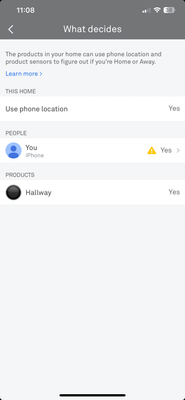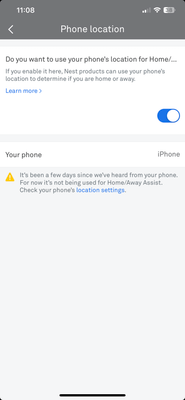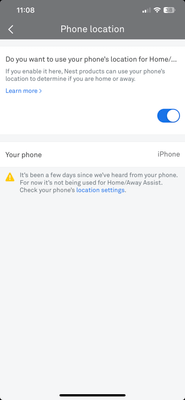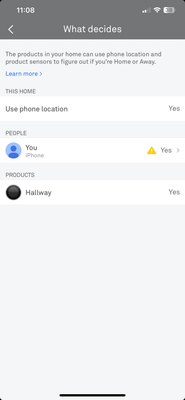- Google Nest Community
- Thermostats
- Home away not working
- Subscribe to RSS Feed
- Mark Topic as New
- Mark Topic as Read
- Float this Topic for Current User
- Bookmark
- Subscribe
- Mute
- Printer Friendly Page
Home away not working
- Mark as New
- Bookmark
- Subscribe
- Mute
- Subscribe to RSS Feed
- Permalink
- Report Inappropriate Content
03-27-2023 07:11 PM
I’ve had my thermostat since I bought it and it always says away. I switch it to home and then I’ll go check my app and it’ll go back to away. I touch the thermostat to get it to see I’m home, still in away. I have it set to use my Bluetooth location and when it senses people to turn to home. Yet it is always in away. It’s been like this since I bought it.
- Mark as New
- Bookmark
- Subscribe
- Mute
- Subscribe to RSS Feed
- Permalink
- Report Inappropriate Content
03-27-2023 08:04 PM
Austinpark1823,
make sure on your phone that is the primary Nest account, you allow the app to access the Location services. And, check your Home Away assist setting to make sure location by phone is tuned on.
The AC Cooling Wizard
- Mark as New
- Bookmark
- Subscribe
- Mute
- Subscribe to RSS Feed
- Permalink
- Report Inappropriate Content
03-27-2023 08:10 PM
I am the only user, I have location set to always sharing and I also have tried the “share while using app” access (neither worked), and my best is pair to use location from phone and to use motion on the best itself. None have ever worked. I’ve had nothing but issues with mine sense I got it. Could it be a defective unit?
- Mark as New
- Bookmark
- Subscribe
- Mute
- Subscribe to RSS Feed
- Permalink
- Report Inappropriate Content
03-27-2023 08:14 PM
In your Nest App, select your thermostat, tap the settings gear, go to Home Away Assist. What are the three settings there?
AC Cooling Wizard
- Mark as New
- Bookmark
- Subscribe
- Mute
- Subscribe to RSS Feed
- Permalink
- Report Inappropriate Content
03-28-2023 01:39 AM
Sorry I forgot to attach these with my last message. And I can’t attach photos on the phone browser.
I have 3 settings: home, people, and product.
The home says “when you are home” and says hallway on.
Then I have “what decides if you are home” which has use location set to yes, phone yes, and hallways yes. However phone has a yellow explanation point on it saying it hasn’t heard from my phone in awhile so for now it’s not using my phone to help with home away. I tried repairing it and tried turning location off and on. Didn’t help.
The third thing it says “hallway” (my nests name and location) and it says yes.
- Mark as New
- Bookmark
- Subscribe
- Mute
- Subscribe to RSS Feed
- Permalink
- Report Inappropriate Content
03-28-2023 01:45 AM
- Mark as New
- Bookmark
- Subscribe
- Mute
- Subscribe to RSS Feed
- Permalink
- Report Inappropriate Content
04-12-2023 11:16 AM
Hi Austinpark1823,
Thanks for posting here in the community, and I'm sorry to hear about the situation. Click the blue highlight in the location settings on your phone and let me know what it contains.
- Open the Nest app.
- Tap Settings Nest settings icon.
- Select Home/Away Assist.
- Choose What decides if you’re home.
- Select You.
- Tap the blue highlighted location settings.
I'll look forward to your response.
Thanks for the help, @CoolingWizard and @MikeClark.
Best,
Zoe
- Mark as New
- Bookmark
- Subscribe
- Mute
- Subscribe to RSS Feed
- Permalink
- Report Inappropriate Content
04-15-2023 11:20 AM
Hi there,
I wanted to check and see if you managed to see the information I shared. Please let me know if you have any questions from here. I would be happy to assist, and make sure you are good to go.
Regards,
Zoe
- Mark as New
- Bookmark
- Subscribe
- Mute
- Subscribe to RSS Feed
- Permalink
- Report Inappropriate Content
04-18-2023 12:27 PM
Hey Austinpark1823,
I wanted to check in, and let you know that I will be locking the thread in 24 hours.
Best regards,
Jake
- Mark as New
- Bookmark
- Subscribe
- Mute
- Subscribe to RSS Feed
- Permalink
- Report Inappropriate Content
03-28-2023 01:44 AM
I unfortunately don’t have a routine option however under the home away settings I have everything on.