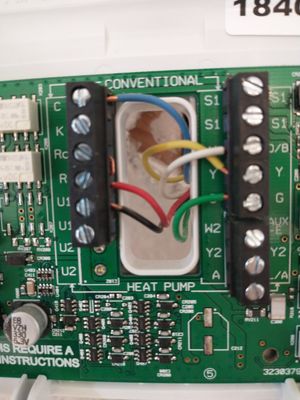- Google Nest Community
- Thermostats
- Re: Honeywell to Nest Wiring
- Subscribe to RSS Feed
- Mark Topic as New
- Mark Topic as Read
- Float this Topic for Current User
- Bookmark
- Subscribe
- Mute
- Printer Friendly Page
- Mark as New
- Bookmark
- Subscribe
- Mute
- Subscribe to RSS Feed
- Permalink
- Report Inappropriate Content
10-08-2022 11:02 AM
Hello, I am trying to setup Nest E to replace my Honeywell thermostat. Honeywell has a black wire connected to U1 terminal. Where should I connect this wire in Nest thermostat? I believe the black wire is for the fresh air ventilation system. I attached photos of my Honeywell thermostat wiring setup.
Thanks
Answered! Go to the Recommended Answer.
- Mark as New
- Bookmark
- Subscribe
- Mute
- Subscribe to RSS Feed
- Permalink
- Report Inappropriate Content
10-08-2022 12:37 PM
Hi @asanramon
The black wire can go in the * port. It sometimes is also labeled B. Here is a pic. Hope this helps!
- Mark as New
- Bookmark
- Subscribe
- Mute
- Subscribe to RSS Feed
- Permalink
- Report Inappropriate Content
10-08-2022 12:37 PM
Hi @asanramon
The black wire can go in the * port. It sometimes is also labeled B. Here is a pic. Hope this helps!
- Mark as New
- Bookmark
- Subscribe
- Mute
- Subscribe to RSS Feed
- Permalink
- Report Inappropriate Content
10-08-2022 05:20 PM
Thank you MrVacca. I wired my Nest thermostat according to your pic.
When I enter Pro setup on Nest thermostat, I see this initially:
So, I configure W1 with this setting:
For the * configuration, I have three options: Humidifier, Dehum with AC, and Dehum Standalone. I chose Dehum Standalone. Is this the correct choice? I am a bit concern since I don't have a dehumidifier or humidifier. On my Honeywell thermostat, the black wire is for a fresh air ventilation system.
Thanks
- Mark as New
- Bookmark
- Subscribe
- Mute
- Subscribe to RSS Feed
- Permalink
- Report Inappropriate Content
10-11-2022 11:51 AM
Hey folks,
Thanks for the help, @MrVacca.
@asanramon, I suggest reaching out to a pro installer so they can check what specific accessory needs to be selected. You can check this link on how to contact them.
Best,
Mel
- Mark as New
- Bookmark
- Subscribe
- Mute
- Subscribe to RSS Feed
- Permalink
- Report Inappropriate Content
10-14-2022 10:24 AM
Hey there,
I wanted to check in and see if you managed to see Mel's post. Please let me know if you have any questions from here. I would be happy to assist, and make sure you are good to go.
Best regards,
Jake
- Mark as New
- Bookmark
- Subscribe
- Mute
- Subscribe to RSS Feed
- Permalink
- Report Inappropriate Content
10-15-2022 10:37 AM
Hi folks,
I'm just checking in to make sure that you've seen our response. Please let us know if you have any other questions or concerns as I will be locking this in 24 hours.
Thanks,
Edward