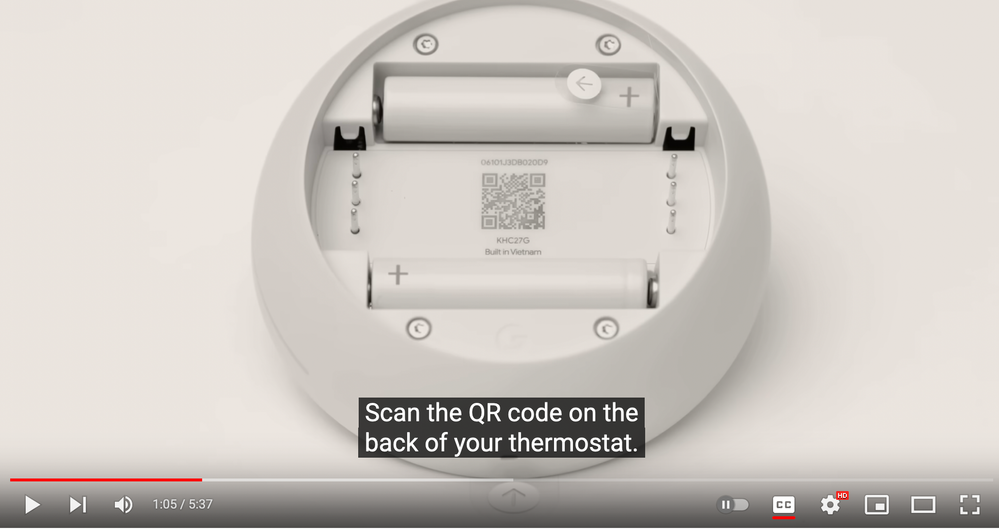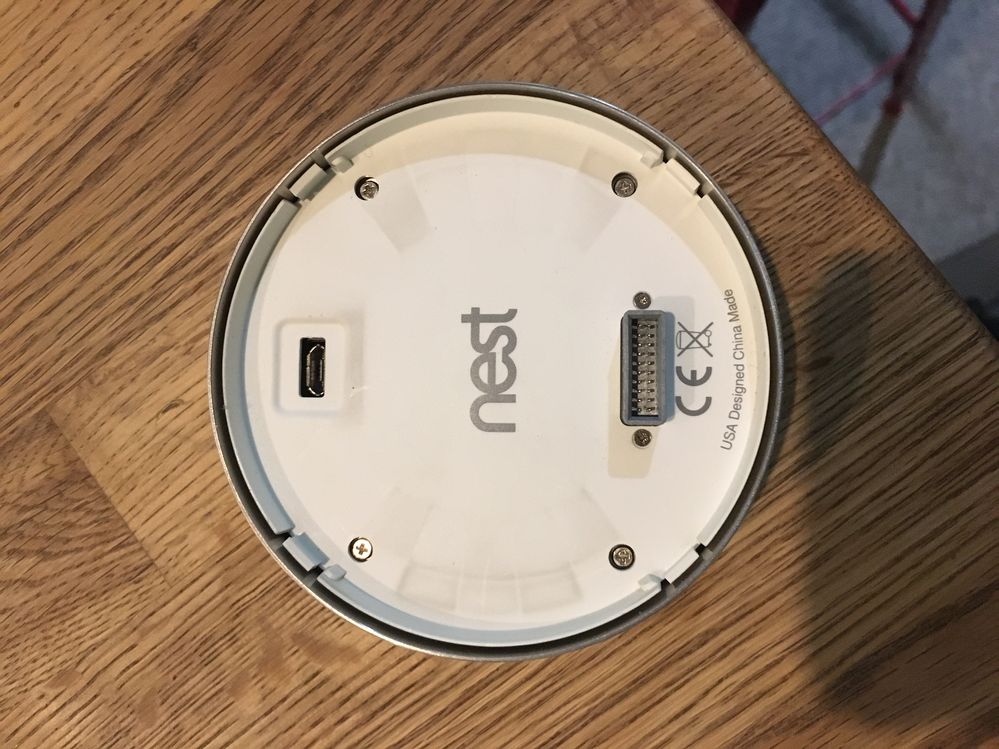- Google Nest Community
- Thermostats
- How can I add my original Nest to Google Home with...
- Subscribe to RSS Feed
- Mark Topic as New
- Mark Topic as Read
- Float this Topic for Current User
- Bookmark
- Subscribe
- Mute
- Printer Friendly Page
How can I add my original Nest to Google Home without a QR code or 6 digit code on the back?
- Mark as New
- Bookmark
- Subscribe
- Mute
- Subscribe to RSS Feed
- Permalink
- Report Inappropriate Content
10-20-2022 11:30 AM
How can I add my original Nest to Google Home without a QR code or 6 digit code on the back?
I've checked the back of the unit and there is no 6 digit code or QR code. I do have the S/N #.
- Mark as New
- Bookmark
- Subscribe
- Mute
- Subscribe to RSS Feed
- Permalink
- Report Inappropriate Content
10-20-2022 06:21 PM
Don't you have a QR code and a Setup Code on the back of your thermostat as shown at 1:05 in this install video?
https://www.youtube.com/watch?v=Gcko5IrB1AY
If not, you could try contacting Support to see if they can provide the Setup Code if you give them the serial number: https://support.google.com/googlenest/gethelp
- Mark as New
- Bookmark
- Subscribe
- Mute
- Subscribe to RSS Feed
- Permalink
- Report Inappropriate Content
10-20-2022 06:31 PM
Thanks for replying. No I have the original NEST (Gen 1 or 2) and it doesn't have either a QR or 6 digit code.
I'll give support a try.
For future reference, here's what my back looks like...
- Mark as New
- Bookmark
- Subscribe
- Mute
- Subscribe to RSS Feed
- Permalink
- Report Inappropriate Content
10-24-2022 01:30 PM
Hi thejturner,
I just wanted to jump in real fast to see if you saw Frustratedddd's reply and to see if you still needed some help on this or if you were able to get it sorted out. If you are still needing some help, just let us know and we'll be happy to continue helping.
Thanks,
Jeff
- Mark as New
- Bookmark
- Subscribe
- Mute
- Subscribe to RSS Feed
- Permalink
- Report Inappropriate Content
10-24-2022 01:50 PM
Hi Jeff. I still need help. Frustratedddd's reply doesn't give me much to go on. Which settings are they referring to? Which Nest App? On my iPhone? I don't see any settings anywhere that reference requesting a code.
Can you provide a step-by-step solution for gen 2 Nest owners who want to add their device to Google Home?
- Mark as New
- Bookmark
- Subscribe
- Mute
- Subscribe to RSS Feed
- Permalink
- Report Inappropriate Content
10-24-2022 02:26 PM
You could always look at the simple answer, and try looking at the display.
Press the dial
Click settings
Scroll to Nest App
Get code from in there!!!!
- Mark as New
- Bookmark
- Subscribe
- Mute
- Subscribe to RSS Feed
- Permalink
- Report Inappropriate Content
10-24-2022 02:36 PM
Thanks Frustatedddd for the specific instructions! I will try that, and would have already but the Nest is not in my current location (it's in my tenant's apt). Will report back when I can try it...
- Mark as New
- Bookmark
- Subscribe
- Mute
- Subscribe to RSS Feed
- Permalink
- Report Inappropriate Content
10-25-2022 12:53 PM
So I followed Frustrateddd instructions but there is no "Nest app" within my Nest's settings menu.
I clicked through all of the menus I could find on the Nest's UI and there was no option that I could find for requesting a code.
I checked to see if the software needed to be updated and it said it was the latest version for the unit.
Any ideas for next steps?
- Mark as New
- Bookmark
- Subscribe
- Mute
- Subscribe to RSS Feed
- Permalink
- Report Inappropriate Content
11-09-2022 02:18 PM
Hi thejturner,
It looks like things dried up a bit here, but I wanted to check in and see if we can get you some additional help if you still needed it. Did you end up working this out, or are you still working on a fix? Let me know if you still need some help and I'll be happy to pick things back up.
Thanks,
Jeff
- Mark as New
- Bookmark
- Subscribe
- Mute
- Subscribe to RSS Feed
- Permalink
- Report Inappropriate Content
11-10-2022 07:59 AM
Hi Jeff,
This is still unresolved and the same issues persist. I have no apparent means to associate my device with Google Home.
At this point the easiest solution seems to be to access the Nest interface directly via the web app and ignore Google Home integration completely.
- Mark as New
- Bookmark
- Subscribe
- Mute
- Subscribe to RSS Feed
- Permalink
- Report Inappropriate Content
02-24-2023 10:11 AM
Thanks for the info, CBurger.
For everyone still having trouble, I would suggest the steps CBurger suggested and see if that clears things up for you.
Thanks,
Jeff
- Mark as New
- Bookmark
- Subscribe
- Mute
- Subscribe to RSS Feed
- Permalink
- Report Inappropriate Content
02-27-2023 12:26 PM
Hi all,
I just wanted to check in real fast to see if you saw my reply and to find out if you still needed any help on this. If you're still needing assistance, please just let me know and I'll be happy to continue helping.
Thanks,
Jeff
- Mark as New
- Bookmark
- Subscribe
- Mute
- Subscribe to RSS Feed
- Permalink
- Report Inappropriate Content
03-01-2023 02:35 PM
Hi everyone,
Just one quick final check in here since activity has slowed down. We'll be locking the thread in the next 24 hours, but if you still need help, I would be happy to keep it open. If there's more we can do, just let me know.
Thanks,
Jeff
- Mark as New
- Bookmark
- Subscribe
- Mute
- Subscribe to RSS Feed
- Permalink
- Report Inappropriate Content
10-21-2022 09:31 AM
The 6 digit code you refer to is not on the reverse of the display.
You have a 2nd gen thermostat by the way.
Try Settings - Nest App, and request code.
- Mark as New
- Bookmark
- Subscribe
- Mute
- Subscribe to RSS Feed
- Permalink
- Report Inappropriate Content
02-24-2023 10:09 AM
For anyone who is stuck, I contacted support via chat, provided the serial number, and the Nest account pushed the devices directly to Google Home. The chat person said it was automatic, but it didn't occur for me until I contacted support.