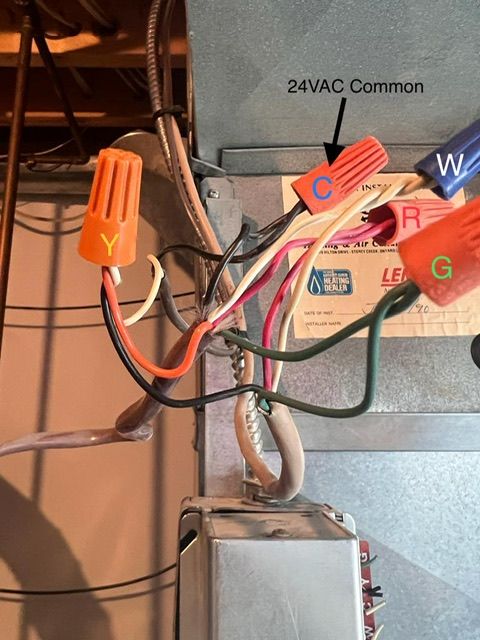- Google Nest Community
- Thermostats
- Need help figuring out the rewiring on this as nes...
- Subscribe to RSS Feed
- Mark Topic as New
- Mark Topic as Read
- Float this Topic for Current User
- Bookmark
- Subscribe
- Mute
- Printer Friendly Page
Need help figuring out the rewiring on this as nest isn't getting constant power for charge
- Mark as New
- Bookmark
- Subscribe
- Mute
- Subscribe to RSS Feed
- Permalink
- Report Inappropriate Content
07-27-2023 08:23 PM
Problem: Can't seem to get a constant power running into nest learning thermostat to keep a charge. Here's the current set up (as simple as possible)
THERMOSTAT > 4 wires > green (fan), red (power), white (heating), black (cooling, get to this in a sec)
HVAC > Y W R G C (nest power adapter already connected) > brown insulated wires from HVAC branching to...
1) Thermostat wiring connected to nest (beige insulated)
2) Compressor (dark thin brown insulated)
How can I go about the wire nuts to get power running to the thermostat wiring (beige insulated wire)?
- Mark as New
- Bookmark
- Subscribe
- Mute
- Subscribe to RSS Feed
- Permalink
- Report Inappropriate Content
07-27-2023 10:16 PM
Your Nest Power Adaptor is wired correctly. Your two cables are interconnected as follows:
If you are still not getting power at all, you need to check for a blown fuse at the HVAC control board.
AC Cooling Wizard
- Mark as New
- Bookmark
- Subscribe
- Mute
- Subscribe to RSS Feed
- Permalink
- Report Inappropriate Content
07-28-2023 07:47 PM
Hey @CoolingWizard thanks for the reply! Fuse looks to be fine… I switched out and still the same issue of not getting charging power to thermostat.
- Mark as New
- Bookmark
- Subscribe
- Mute
- Subscribe to RSS Feed
- Permalink
- Report Inappropriate Content
07-29-2023 01:24 PM
@jayceepho , does your nest thermostat “see” or otherwise recognize the Power Adapter?
AC Cooling Wizard
- Mark as New
- Bookmark
- Subscribe
- Mute
- Subscribe to RSS Feed
- Permalink
- Report Inappropriate Content
07-29-2023 10:54 PM
How can I confirm it does? Would it show some kind of notification because I don’t see anything related to that
- Mark as New
- Bookmark
- Subscribe
- Mute
- Subscribe to RSS Feed
- Permalink
- Report Inappropriate Content
07-30-2023 07:38 AM - edited 07-30-2023 07:45 AM
@jayceepho , when you use a Nest Power Connector, the Nest Thermostat needs to recognize it is being used. In my experience the Nest Leaning Thermostats are supposed to automatically recognized without a software update. On your nest display go to SETTINGS > POWER CONNECTOR > POWER TEST.
AC Cooling Wizard
- Mark as New
- Bookmark
- Subscribe
- Mute
- Subscribe to RSS Feed
- Permalink
- Report Inappropriate Content
08-02-2023 08:23 AM
Hey @CoolingWizard so I’ve tried to re position the wires but still no luck. I see no option for power connector either on my nest learning
- Mark as New
- Bookmark
- Subscribe
- Mute
- Subscribe to RSS Feed
- Permalink
- Report Inappropriate Content
08-02-2023 08:54 PM
Try to update the software on your Nest Thermostat, I know that some of the older version do not recognize the Power Connector until after the software update.
AC Cooling Wizard
- Mark as New
- Bookmark
- Subscribe
- Mute
- Subscribe to RSS Feed
- Permalink
- Report Inappropriate Content
08-03-2023 09:49 AM
Already updated to latest version
- Mark as New
- Bookmark
- Subscribe
- Mute
- Subscribe to RSS Feed
- Permalink
- Report Inappropriate Content
08-08-2023 03:49 PM
Hey everyone,
@jayceepho, we'd like to know more about this. Please fill out this form so we could investigate further.
Thanks for the input, @CoolingWizard.
Best,
Edmond
- Mark as New
- Bookmark
- Subscribe
- Mute
- Subscribe to RSS Feed
- Permalink
- Report Inappropriate Content
08-15-2023 11:49 AM
Hi jayceepho,
Chiming in — I just want to check if you were able to fill out the form. Please let us know once done.
I appreciate the help, @CoolingWizard and Edmond.
Thanks,
Jenelyn
- Mark as New
- Bookmark
- Subscribe
- Mute
- Subscribe to RSS Feed
- Permalink
- Report Inappropriate Content
08-03-2023 10:13 AM
at this point I am a loss as well. I know from experience the Nest Thermostat must communicate with the Nest power connector before it can initiate and use. Once that is complete, and new entry shows up under SETTINGS>POWER
AC Cooling Wizard