- Google Nest Community
- Thermostats
- Nest Thermostat wiring questions
- Subscribe to RSS Feed
- Mark Topic as New
- Mark Topic as Read
- Float this Topic for Current User
- Bookmark
- Subscribe
- Mute
- Printer Friendly Page
- Mark as New
- Bookmark
- Subscribe
- Mute
- Subscribe to RSS Feed
- Permalink
- Report Inappropriate Content
10-21-2022 03:13 PM
Hello, first time poster! I am helping my neighbour to install her Nest thermostat. It is replacing an old Carrier thermostat. The Carrier only had two wires connected. A red wire and a black wire. I pulled another unused wires out of the wall and found them to be green, brown and blue. How do I connect these wires to the new Nest? Red will go to Rh (for power), I assume the green will go to G (fan), but where do I put the brown and blue wires? Her system is a gas fired furnace (forced air), plus a heat pump for cooling/heating. I just don't know where to put the brown and blue wires....I don't want to damage her furnace/heat pump by putting the wires in the wrong places? Any help would be greatly appreciated. Thanks so much in advance. Cheers, Colin
Answered! Go to the Recommended Answer.
- Mark as New
- Bookmark
- Subscribe
- Mute
- Subscribe to RSS Feed
- Permalink
- Report Inappropriate Content
10-21-2022 03:22 PM
FBS32, Please provide the model number of the carrier thermostat and upload a picture of the backplate with the wires connected. You might have a carrier Infinity system.
Thank you,
Ken, The AC Cooling Wizard
- Mark as New
- Bookmark
- Subscribe
- Mute
- Subscribe to RSS Feed
- Permalink
- Report Inappropriate Content
10-21-2022 03:44 PM
Mmmm, I will have to return to her house to get the model number in a couple of days. I will attempt to upload a few photos I took this morning. THANKS!
Darn...I get a message that says I 'do not have permission to upload images' I will try to figure this out. 😀
- Mark as New
- Bookmark
- Subscribe
- Mute
- Subscribe to RSS Feed
- Permalink
- Report Inappropriate Content
10-21-2022 03:59 PM
This community app is kind of silly, you have to upload the pictures before you start typing any text. But you cannot upload any pictures until your identification when you set up the account has been verified through your email. I hope that helps.
- Mark as New
- Bookmark
- Subscribe
- Mute
- Subscribe to RSS Feed
- Permalink
- Report Inappropriate Content
10-21-2022 03:22 PM
FBS32, Please provide the model number of the carrier thermostat and upload a picture of the backplate with the wires connected. You might have a carrier Infinity system.
Thank you,
Ken, The AC Cooling Wizard
- Mark as New
- Bookmark
- Subscribe
- Mute
- Subscribe to RSS Feed
- Permalink
- Report Inappropriate Content
10-21-2022 03:44 PM
Mmmm, I will have to return to her house to get the model number in a couple of days. I will attempt to upload a few photos I took this morning. THANKS!
Darn...I get a message that says I 'do not have permission to upload images' I will try to figure this out. 😀
- Mark as New
- Bookmark
- Subscribe
- Mute
- Subscribe to RSS Feed
- Permalink
- Report Inappropriate Content
10-21-2022 03:59 PM
This community app is kind of silly, you have to upload the pictures before you start typing any text. But you cannot upload any pictures until your identification when you set up the account has been verified through your email. I hope that helps.
- Mark as New
- Bookmark
- Subscribe
- Mute
- Subscribe to RSS Feed
- Permalink
- Report Inappropriate Content
10-22-2022 07:42 AM

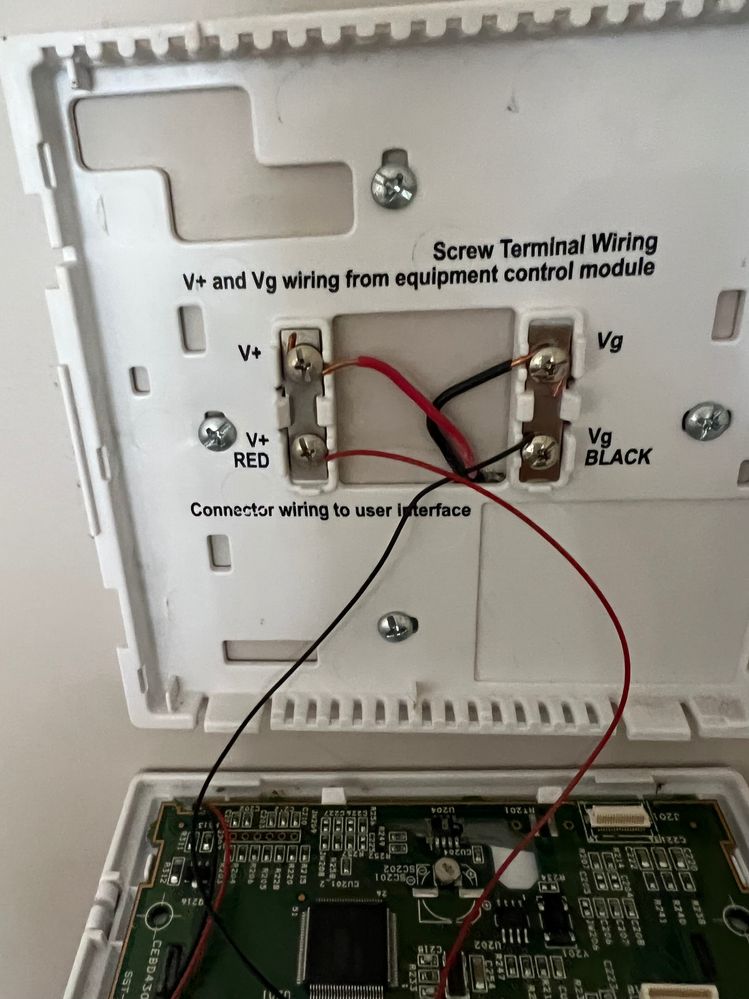

Here is the thermostat and wiring I want to change over to the Google Nest thermostat. The Carrier only has red and black connected. The other wires: green, brown and blue were tucked in the wall. The furnace system is a gas fired forced air furnace with a heat pump/airconditioner. 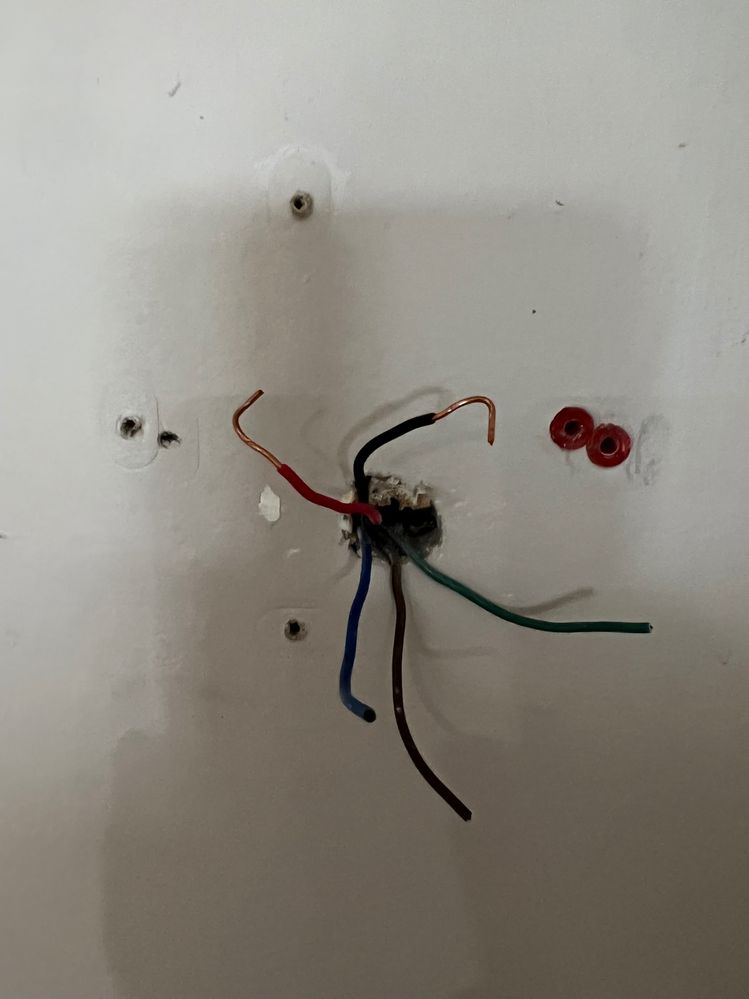
- Mark as New
- Bookmark
- Subscribe
- Mute
- Subscribe to RSS Feed
- Permalink
- Report Inappropriate Content
10-26-2022 03:10 PM
Hi FBS32,
I just wanted to jump in real fast to see if you saw CoolingWizard's latest reply and to see if you still needed some help on this or if you were able to get it sorted out. If you are still needing some help, just let us know and we'll be happy to continue helping.
Thanks,
Jeff
- Mark as New
- Bookmark
- Subscribe
- Mute
- Subscribe to RSS Feed
- Permalink
- Report Inappropriate Content
10-31-2022 10:47 AM
Hey everyone,
Checking back in should you still have some questions here. Let us know by replying to this thread.
Best,
Mel
- Mark as New
- Bookmark
- Subscribe
- Mute
- Subscribe to RSS Feed
- Permalink
- Report Inappropriate Content
11-02-2022 10:53 AM
Hi folks,
I'm just checking in to make sure that you've seen our response. Please let us know if you have any other questions or concerns as I will be locking this in 24 hours.
Thanks,
Mel
- Mark as New
- Bookmark
- Subscribe
- Mute
- Subscribe to RSS Feed
- Permalink
- Report Inappropriate Content
10-22-2022 07:38 AM
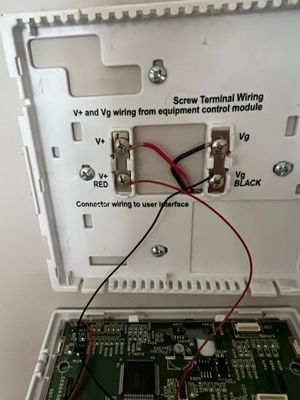



- Mark as New
- Bookmark
- Subscribe
- Mute
- Subscribe to RSS Feed
- Permalink
- Report Inappropriate Content
10-22-2022 07:43 AM - edited 10-26-2022 04:10 PM
Now I see the problem. That current Carrier system is using the a proprietary digital communications with the HVAC system. It cannot be easily switched to a nest system without running a new thermostat cable. In your case there are enough conductors in the cable probably inside the wall, but we’re gonna have to rewire the HVAC system at the other end of the cable. If we do this we can switch to the Nest and the Nest can indeed control your home and the library it’s from a single app.
I believe at some point in time a normal thermostat was on the wall and a contractor came in and swapped to this carrier ion system and it’s possible to switch back and start using a Nest Learning Thermostat if you would like to do so
give me a call 442-222-5995
