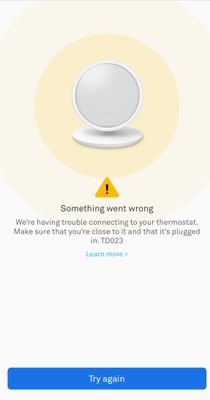- Google Nest Community
- Thermostats
- Nest thermostat e
- Subscribe to RSS Feed
- Mark Topic as New
- Mark Topic as Read
- Float this Topic for Current User
- Bookmark
- Subscribe
- Mute
- Printer Friendly Page
Nest thermostat e
- Mark as New
- Bookmark
- Subscribe
- Mute
- Subscribe to RSS Feed
- Permalink
- Report Inappropriate Content
06-05-2023 12:14 PM
thermostat E stuck showing this icon! have tried every recommended solution but nothing seems to change, if reset it just returns to this icon? Tried in two different houses and both the same outcome. Any help would be appreciated
- Mark as New
- Bookmark
- Subscribe
- Mute
- Subscribe to RSS Feed
- Permalink
- Report Inappropriate Content
06-06-2023 07:42 AM
Hi there @Abdecorating! I'm sorry to hear about this but I'll do my best to assist you. Can you please send me a screenshot of what the app shows you when it fails to connect, or can you remember the code that appeared? It's usually something starting with TD or TD0.
- Mark as New
- Bookmark
- Subscribe
- Mute
- Subscribe to RSS Feed
- Permalink
- Report Inappropriate Content
06-06-2023 08:54 AM
Hi
the code is TD023
- Mark as New
- Bookmark
- Subscribe
- Mute
- Subscribe to RSS Feed
- Permalink
- Report Inappropriate Content
06-06-2023 09:01 AM
Thanks! Please delete the app from your phone and turn off your phone for a few minutes. While your phone is off, please reset the thermostat by pressing twice on the Nest button and then a third time, this time hold for 5 seconds. After this is done, turn on the phone and reinstall the Nest app. Please make sure that the Bluetooth is on when you're trying to add the thermostat again. Let us know how everything goes.
- Mark as New
- Bookmark
- Subscribe
- Mute
- Subscribe to RSS Feed
- Permalink
- Report Inappropriate Content
06-06-2023 10:21 AM
Hi
followed steps as advised, still code TD023 on app and still the same phone icon with download arrow and home on the display?
- Mark as New
- Bookmark
- Subscribe
- Mute
- Subscribe to RSS Feed
- Permalink
- Report Inappropriate Content
06-06-2023 10:23 AM
Could you please tell me up to what step do you get before the error appears?
- Mark as New
- Bookmark
- Subscribe
- Mute
- Subscribe to RSS Feed
- Permalink
- Report Inappropriate Content
06-06-2023 10:31 AM
- Mark as New
- Bookmark
- Subscribe
- Mute
- Subscribe to RSS Feed
- Permalink
- Report Inappropriate Content
06-06-2023 10:35 AM
Thanks for confirming. Do you have any other phone that you might be able to do the pairing on? In case you don't, can you please try to create a new empty structure on the app and try to add it there?
- Mark as New
- Bookmark
- Subscribe
- Mute
- Subscribe to RSS Feed
- Permalink
- Report Inappropriate Content
06-06-2023 10:52 AM
Hi
tried on another iPhone and also on an iPad , exactly the same steps as before and exactly the same results both times
error TD023 and house/arrow icon on display
this is the Nest E system with Heatlink E if that makes a difference?
- Mark as New
- Bookmark
- Subscribe
- Mute
- Subscribe to RSS Feed
- Permalink
- Report Inappropriate Content
06-06-2023 10:56 AM
This code is specific only to the Nest Thermostat E. Have you also tried creating a new structure? If so would you please also try to create a Hotspot network and connect your phone to it and then try to add the thermostat?
- Mark as New
- Bookmark
- Subscribe
- Mute
- Subscribe to RSS Feed
- Permalink
- Report Inappropriate Content
06-06-2023 11:06 AM
Set up new and connected to hotspot
still exactly the same outcome
I have also tried in a different location on a completely different network with same results ?
- Mark as New
- Bookmark
- Subscribe
- Mute
- Subscribe to RSS Feed
- Permalink
- Report Inappropriate Content
06-07-2023 12:59 AM
Hello there! Thanks for trying the troubleshooting steps. May I contact you over the email you are using here?
- Mark as New
- Bookmark
- Subscribe
- Mute
- Subscribe to RSS Feed
- Permalink
- Report Inappropriate Content
06-07-2023 02:01 AM
Yes please
- Mark as New
- Bookmark
- Subscribe
- Mute
- Subscribe to RSS Feed
- Permalink
- Report Inappropriate Content
06-07-2023 03:54 AM
Help would be appreciated thanks
- Mark as New
- Bookmark
- Subscribe
- Mute
- Subscribe to RSS Feed
- Permalink
- Report Inappropriate Content
06-07-2023 04:39 AM
Gotcha. Just sent out the email. Let me know once you've responded.
- Mark as New
- Bookmark
- Subscribe
- Mute
- Subscribe to RSS Feed
- Permalink
- Report Inappropriate Content
06-07-2023 10:41 AM
Have replied to email
thanks
- Mark as New
- Bookmark
- Subscribe
- Mute
- Subscribe to RSS Feed
- Permalink
- Report Inappropriate Content
06-08-2023 08:00 AM
Have sent requested details. Just waiting on reply
- Mark as New
- Bookmark
- Subscribe
- Mute
- Subscribe to RSS Feed
- Permalink
- Report Inappropriate Content
06-08-2023 08:08 AM
Thanks for letting us know. I'll need to document the case a little bit, so I'll kindly ask you to answer the following questions:
Has the device been paired before do they have?
How far have you gotten in pairing your device?
What’s the color of the LED status light?
How far is the device from the router?
Can you connect to the internet with other devices?
Are there any other devices that experience issues with the Wi-Fi?
Are there devices or appliances (such as baby monitors, microwaves, cordless phones, etc.) near the device they want to pair?
- Mark as New
- Bookmark
- Subscribe
- Mute
- Subscribe to RSS Feed
- Permalink
- Report Inappropriate Content
06-08-2023 08:39 AM
Device has had this problem since removing from the box
has not paired with any device at all
have got nowhere in pairing this device as the phone/house/arrow icon appears as soon as it comes on
the device is 2 ft from the router
everything else connects with no problems
have tried in 3 different locations (different houses) and the problem is exactly the same each time (reset and google G appears for around 60 seconds then the Phone/house/arrow icon and nothing happens)
- Mark as New
- Bookmark
- Subscribe
- Mute
- Subscribe to RSS Feed
- Permalink
- Report Inappropriate Content
06-08-2023 09:05 AM
Alright, thanks for letting me know. Just to check out all the possibilities, I'll offer you some troubleshooting steps, and once you've managed to go through them, please let me know if there were any improvements:
Make sure that the phone and TS are on the same network -
If the cx uses an iPhone, go to the phone's Settings>Privacy>Local Network>Local Network access and make sure it's turned on -
Re-scan the QR code and try manually entering the key -
Quit the Nest app and try again -
Turn Bluetooth off and on -
Disconnect any Bluetooth devices that are connected to the phone and try again -
Put the phone on airplane mode, then enable Bluetooth and WiFi -
Restart the phone/tablet -
Move the TS and the phone closer to the router -
Try a different mobile device -
Turn off your router and turn on a mobile hotspot -
Create a new structure and try to add it to that -
Try to add the TS to a different account -
Factory reset the TS(press,press,press and hold for 30s) -
- Mark as New
- Bookmark
- Subscribe
- Mute
- Subscribe to RSS Feed
- Permalink
- Report Inappropriate Content
06-08-2023 10:45 AM
Hi
have tried all the above as recommended, nothing seems to make any difference at all!?
just to clarify , I have tried to set up with an iPad in our holiday let in Cornwall (the reason for buying)
& also then at home in Gloucestershire on an iPhone , so two completely different locations/routers/networks/nest accounts , both with exactly the same results ?
- Mark as New
- Bookmark
- Subscribe
- Mute
- Subscribe to RSS Feed
- Permalink
- Report Inappropriate Content
06-09-2023 02:55 AM
Thank you for for all the troubleshooting and information provided. I will go ahead and have a consultation with one of our senior colleagues to see what else we can try in this situation. Before that, let's add a few more details on the case:
1. What is the model of iPad and iPhone you used as well as the iOS version installed on the?
2. What is the Nest app version you have installed on both of them?
3. Was the unit purchased from the Google Store or from a retailer?
- Mark as New
- Bookmark
- Subscribe
- Mute
- Subscribe to RSS Feed
- Permalink
- Report Inappropriate Content
06-09-2023 03:14 AM
Thanks for your response
It’s an iPhone 14 running iOS 16.5
nest app is 5.70.0 only one available on App Store?
purchased from retailer
Are these problems common as I need a trouble free system to remotely control the heating in a holiday cottage?
- Mark as New
- Bookmark
- Subscribe
- Mute
- Subscribe to RSS Feed
- Permalink
- Report Inappropriate Content
06-09-2023 03:29 AM
Like any electronic equipment, unexpected behavior can occur and if it does me and all my colleagues are here to assist.
I've escalated this to our senior colleagues. They will get back to us as soon as possible or reach out directly to you, over email most likely if they do. As soon as there is an update from them me or one of my colleagues will let you know.
- Mark as New
- Bookmark
- Subscribe
- Mute
- Subscribe to RSS Feed
- Permalink
- Report Inappropriate Content
06-11-2023 07:09 AM
Hello there, @Abdecorating! Could you please let me or my colleagues know at what step of troubleshooting you get the TD023 error message? Also, would you be so kind to attach a screenshot with that?
Many thanks, Oana.
- Mark as New
- Bookmark
- Subscribe
- Mute
- Subscribe to RSS Feed
- Permalink
- Report Inappropriate Content
06-11-2023 12:15 PM
Open nest app
add product
scan QR CODE from thermostat
App says Connecting looking for your thermostat and searches for approx 1 minute
then the error code appears and asks to try again
- Mark as New
- Bookmark
- Subscribe
- Mute
- Subscribe to RSS Feed
- Permalink
- Report Inappropriate Content
06-11-2023 12:17 PM
- Mark as New
- Bookmark
- Subscribe
- Mute
- Subscribe to RSS Feed
- Permalink
- Report Inappropriate Content
06-12-2023 12:40 AM
Thank you. Also, if possible, take a short video of the thermostat display on how it behaves after resetting it. I'll send you an email and you can reply to that with the video attached to the reply.
- Mark as New
- Bookmark
- Subscribe
- Mute
- Subscribe to RSS Feed
- Permalink
- Report Inappropriate Content
06-12-2023 01:00 PM
- Mark as New
- Bookmark
- Subscribe
- Mute
- Subscribe to RSS Feed
- Permalink
- Report Inappropriate Content
06-13-2023 01:09 AM
Thanks for trying. I understand it can be frustrating but no worries, me and my colleagues will do everything we can to get this sorted as soon as possible. You've been doing a great job trying our suggestions and anything else you managed to locate online.
Would you be perhaps able to upload the video file to something like Google Drive and share a link to us that way? You can reply to the email you received from me and it should be ok.
- Mark as New
- Bookmark
- Subscribe
- Mute
- Subscribe to RSS Feed
- Permalink
- Report Inappropriate Content
06-13-2023 04:58 AM
Sorry but I’m an iPhone user , this thermostat is my first Google product so trying to send video from phone to google mail is proving difficult to understand!
- Mark as New
- Bookmark
- Subscribe
- Mute
- Subscribe to RSS Feed
- Permalink
- Report Inappropriate Content
06-13-2023 07:10 AM
Thanks for letting me know. If you have any cloud storage service, like Google Drive where you can upload the video make sure to let me know. I will go ahead in the meantime and provide the information we have so far to my senior colleagues.
- Mark as New
- Bookmark
- Subscribe
- Mute
- Subscribe to RSS Feed
- Permalink
- Report Inappropriate Content
06-15-2023 05:17 AM
Hi, I just got an update from my senior colleagues. Thank you for your patience and troubleshooting done with me and my colleagues so far. My senior colleagues really appreciated all the details provided. I'll reach out in just a moment with all the details over email.
- Mark as New
- Bookmark
- Subscribe
- Mute
- Subscribe to RSS Feed
- Permalink
- Report Inappropriate Content
06-16-2023 08:59 AM
Hi there! I just wanted to check in with you. Did you see the message from my colleague?
- Mark as New
- Bookmark
- Subscribe
- Mute
- Subscribe to RSS Feed
- Permalink
- Report Inappropriate Content
06-16-2023 11:08 AM
Have responded to email, thanks
just waiting on details needed to return
- Mark as New
- Bookmark
- Subscribe
- Mute
- Subscribe to RSS Feed
- Permalink
- Report Inappropriate Content
06-17-2023 01:07 AM
Hi! The replacement is set up. You should receive 2 emails: one from Google Store with the shipping labels and one from me with all the details you need to know. Please let me know if you received them.
- Mark as New
- Bookmark
- Subscribe
- Mute
- Subscribe to RSS Feed
- Permalink
- Report Inappropriate Content
06-20-2023 01:08 AM - edited 06-20-2023 01:08 AM
Hi, just checking, is there anything else I can assist you with?
- Mark as New
- Bookmark
- Subscribe
- Mute
- Subscribe to RSS Feed
- Permalink
- Report Inappropriate Content
06-21-2023 01:10 AM
Hey there, I haven't heard from you in a while so I'll be locking this thread. If you have any new issues, updates or just a discussion topic, feel free to start a new thread in the community. Thanks, Larisa