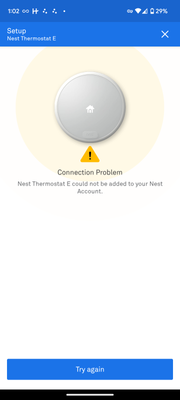- Google Nest Community
- Thermostats
- Re: Nest thermostat won't connect to app
- Subscribe to RSS Feed
- Mark Topic as New
- Mark Topic as Read
- Float this Topic for Current User
- Bookmark
- Subscribe
- Mute
- Printer Friendly Page
- Mark as New
- Bookmark
- Subscribe
- Mute
- Subscribe to RSS Feed
- Permalink
- Report Inappropriate Content
10-28-2021 05:52 PM
My 3rd generation Nest Learning Thermostat won't connect to the app. Everything else is good, including Wi-Fi. I tried both the QR code and the entry key. The QR code tries to connect then goes to an error. The entry key hangs and does nothing.
Answered! Go to the Recommended Answer.
- Mark as New
- Bookmark
- Subscribe
- Mute
- Subscribe to RSS Feed
- Permalink
- Report Inappropriate Content
05-27-2022 02:02 PM
This is a paste of @Stevew89 post, since you can't locate it. This worked for many folks, including me.
1.) Remove your thermostat from the Nest app. Tap your thermostat on the Nest app home screen, then tap Settings. Scroll down and select Remove thermostat.
2.) On your thermostat, go to Settings and then Reset and then WWN Connection.
3.) Select Reset and confirm that you want to reset. Your thermostat will restart.
4.) Go to Settings and then Network and reconnect your thermostat to Wi-Fi
5.) Go to Settings and then Nest app and get the entry key.
6.) Start the Nest thermostat installation flow again. On the Nest app home screen tap Settings and then Add product. Choose your thermostat and select Already installed to skip ahead to the entry key step. Type in the entry key you see on the thermostat screen.
- Mark as New
- Bookmark
- Subscribe
- Mute
- Subscribe to RSS Feed
- Permalink
- Report Inappropriate Content
09-20-2022 02:00 PM
Finally something that works. Thanks a bunch!
- Mark as New
- Bookmark
- Subscribe
- Mute
- Subscribe to RSS Feed
- Permalink
- Report Inappropriate Content
09-20-2022 03:41 PM
Just purchased the Nest 3rd Gen Learning Thermostat. The instructions given were the same exact ones cited here as the solution. However, that didn't work no matter what I did. Followed all advice, latest Nest App installed, restarted Wi-Fi, etc. etc. etc. Kept receiving the TD017 (3.3) error which made no sense to someone that doesn't have a magic decoder. Anyway what worked for me was the following:
1. Manually configured Nest Thermostat with my Wi-Fi through its menu options
2. Manually updated the Nest Thermostat Software through its menu options
3. Thermostat automatically updated/restarted
4. Went back through original steps and was able to add thermostat to the Nest App
I can only surmise that there's an incompatibility between the older software running on the thermostat and the latest Nest App version (at the time). Have had 0 issues since then.
- Mark as New
- Bookmark
- Subscribe
- Mute
- Subscribe to RSS Feed
- Permalink
- Report Inappropriate Content
10-24-2022 09:21 AM
None of this worked for me. Connects fine to my internet and the previous owner said he removed it from his account but I add it to my account. Tried both the QR code and manual code entry
- Mark as New
- Bookmark
- Subscribe
- Mute
- Subscribe to RSS Feed
- Permalink
- Report Inappropriate Content
10-25-2022 09:37 PM
If the unit has been set up under a different user before, the key is to reset the WWN setting.
- Mark as New
- Bookmark
- Subscribe
- Mute
- Subscribe to RSS Feed
- Permalink
- Report Inappropriate Content
10-24-2022 02:22 PM
I thought for sure this was going to be the answer but alas it didn't work for me. It's been an entire year and our Nest Learning Thermostat has not ever worked with our app. We have an overpriced piece of pretty metal on the wall that barely does anything different, other than look good and cost 10x, than our old thermostat. What an absolute disappointment with Google technology here.
- Mark as New
- Bookmark
- Subscribe
- Mute
- Subscribe to RSS Feed
- Permalink
- Report Inappropriate Content
10-24-2022 03:42 PM - edited 10-24-2022 03:43 PM
Did you buy your thermostat pre-used by any chance? What model is it?
- Mark as New
- Bookmark
- Subscribe
- Mute
- Subscribe to RSS Feed
- Permalink
- Report Inappropriate Content
11-07-2022 07:52 AM
Yay! Resetting WWN resolved the problem. Thank you group.
- Mark as New
- Bookmark
- Subscribe
- Mute
- Subscribe to RSS Feed
- Permalink
- Report Inappropriate Content
11-29-2022 06:28 PM
When I enter the key code on my I-phone 8 plus nothing happens. Do I continue trying the connect steps over and over.?
- Mark as New
- Bookmark
- Subscribe
- Mute
- Subscribe to RSS Feed
- Permalink
- Report Inappropriate Content
12-02-2022 06:39 AM
I am out of town and my nest app is showing I am away with local outside temperature but is not appearing to be connected to local wifi.. cannot see in house temperature or change thermostat.. do I need Simone to visit and manually connect wifi?
- Mark as New
- Bookmark
- Subscribe
- Mute
- Subscribe to RSS Feed
- Permalink
- Report Inappropriate Content
12-02-2022 06:49 AM
Well the outside temperature is just what the local weather reports say and based on the location you set for your Nest home.
It's possible your home internet is down. Can you do an online check of your internet service status on your ISP's website? If it's this, everything should start working again when the service resumes.
Otherwise you will have to get someone to visit to check out the problem.
- Mark as New
- Bookmark
- Subscribe
- Mute
- Subscribe to RSS Feed
- Permalink
- Report Inappropriate Content
12-03-2022 04:43 PM
Thank you. Spent hours on other approaches. This one works!!
- Mark as New
- Bookmark
- Subscribe
- Mute
- Subscribe to RSS Feed
- Permalink
- Report Inappropriate Content
12-08-2022 03:51 AM
I don't have a WWN option under reset.
- Mark as New
- Bookmark
- Subscribe
- Mute
- Subscribe to RSS Feed
- Permalink
- Report Inappropriate Content
12-26-2022 10:24 AM
Worked exactly as written. After following these steps, once I added to the Nest app the thermostat then auto-populated into Google Home under 5 minutes later.
- Mark as New
- Bookmark
- Subscribe
- Mute
- Subscribe to RSS Feed
- Permalink
- Report Inappropriate Content
02-03-2023 01:49 PM
Thanks! This worked for me.
- Mark as New
- Bookmark
- Subscribe
- Mute
- Subscribe to RSS Feed
- Permalink
- Report Inappropriate Content
02-23-2023 05:42 AM
Deleted my thermostat from the app, now it won’t let me add it back on! Any ideas?
- Mark as New
- Bookmark
- Subscribe
- Mute
- Subscribe to RSS Feed
- Permalink
- Report Inappropriate Content
02-23-2023 11:25 AM
You're brilliant! I've been trying to fix this all morning! This was easy. Thank you!
- Mark as New
- Bookmark
- Subscribe
- Mute
- Subscribe to RSS Feed
- Permalink
- Report Inappropriate Content
06-24-2023 03:52 PM
This was exactly the answer I needed - thank you!
- Mark as New
- Bookmark
- Subscribe
- Mute
- Subscribe to RSS Feed
- Permalink
- Report Inappropriate Content
07-18-2023 07:39 AM
Thank you. It worked for me.
- Mark as New
- Bookmark
- Subscribe
- Mute
- Subscribe to RSS Feed
- Permalink
- Report Inappropriate Content
07-31-2023 05:55 AM
- I cannot connect nest app at the final stage, the program hangs. when it is necessary to indicate where the thermostat is located, everything freezes and there is a record that the connection is not completed.
- Mark as New
- Bookmark
- Subscribe
- Mute
- Subscribe to RSS Feed
- Permalink
- Report Inappropriate Content
08-15-2023 01:07 PM
Welp, this worked great for my Nest that went offline a few weeks ago and has been a total royal pain in the @- - to get added back to the app. But guess what? Now my other TWO Nests that were working fine have dropped offline from the app! (BTW, according to the Thermostat UI's, they are connected to WiFi and the app). This is cruel and unusual punishment. Now the trouble shooting starts again 😠
- Mark as New
- Bookmark
- Subscribe
- Mute
- Subscribe to RSS Feed
- Permalink
- Report Inappropriate Content
09-07-2023 10:04 AM - edited 09-07-2023 11:28 AM
EDIT: whenever i plug it in my device isn't charging. I've tried everything and talked to support. i may need to get a new one.
I did all of this and my device still will not connect to the app. i live in an apartment and this nest was here from the complex.
- Mark as New
- Bookmark
- Subscribe
- Mute
- Subscribe to RSS Feed
- Permalink
- Report Inappropriate Content
09-08-2023 07:48 AM
How do I work the phone from the app
- Mark as New
- Bookmark
- Subscribe
- Mute
- Subscribe to RSS Feed
- Permalink
- Report Inappropriate Content
09-11-2023 05:02 PM
Reset WWN does work.
Factory reset does NOT work.
Basically the problem most probably is with the existing entry key setting in the device.
Reset WWN will let NEST issue a new entry key to the device.
- Mark as New
- Bookmark
- Subscribe
- Mute
- Subscribe to RSS Feed
- Permalink
- Report Inappropriate Content
10-10-2023 01:39 AM
This worked for me! I didn't even have my 3rd gen learning thermostat connected so this definitely works for initial setup. I got a different entry key after resetting WWN connection. Also my entry key was ###-pepper but I just put in the ###pepper and it worked, in case the hyphen threw anyone else off since you can't enter symbols characters into entry key field.
- Mark as New
- Bookmark
- Subscribe
- Mute
- Subscribe to RSS Feed
- Permalink
- Report Inappropriate Content
05-27-2022 02:07 PM
This above absolutely works 100%!!!! I've had to find his response 3 times now...works every time! Finally saved it to my own iPhone photo album, for future references/problems!!!! After following Google's suggestions, taking hours of my time doing what they say, talking to them on the phone, this above was the only advice that actually worked...I've learned now, when I have problems with anything, on apps, computers, etc. I automatically go to Community Support now, instead of the brand "experts"...The community relates better, and give you easy answers!!!
- Mark as New
- Bookmark
- Subscribe
- Mute
- Subscribe to RSS Feed
- Permalink
- Report Inappropriate Content
05-27-2022 01:52 PM
Make sure your iPhone and thermostat are working off the same network. Let me find Steve's answer in the community here to this problem. Much easier than Google explained it, and made everyones life a living you know what...
- Mark as New
- Bookmark
- Subscribe
- Mute
- Subscribe to RSS Feed
- Permalink
- Report Inappropriate Content
05-27-2022 02:07 PM
Look at my response below, to Omar. SteveW's instructions work 100%!
- Mark as New
- Bookmark
- Subscribe
- Mute
- Subscribe to RSS Feed
- Permalink
- Report Inappropriate Content
05-27-2022 02:42 PM
When you bypass the QR scanning, make sure you check your entry key number...I learned, the hard way, that that number does change!!! That was a big part of the problem also!
- Mark as New
- Bookmark
- Subscribe
- Mute
- Subscribe to RSS Feed
- Permalink
- Report Inappropriate Content
06-03-2022 05:04 PM
Same with me! I got hvac guy- $100 through google. Hasn’t worked since a week after he did it. I’ve checked everything they’ve said here. Ugh! And when I took it off the wall to get 4 digit code, it didn’t have it. It’s already set up & I want to change settings & cant
- Mark as New
- Bookmark
- Subscribe
- Mute
- Subscribe to RSS Feed
- Permalink
- Report Inappropriate Content
11-06-2022 04:47 AM
Same same same. Shouldn’t have to repurchase all of these devices because neat and the google home app no longer recognizes them
- Mark as New
- Bookmark
- Subscribe
- Mute
- Subscribe to RSS Feed
- Permalink
- Report Inappropriate Content
05-05-2022 12:19 PM
I am having the same issue.
- Mark as New
- Bookmark
- Subscribe
- Mute
- Subscribe to RSS Feed
- Permalink
- Report Inappropriate Content
05-25-2022 12:39 PM
New installation. deleting the app, rebooting your phone, then reinstalling the app didn't do anything.
- Mark as New
- Bookmark
- Subscribe
- Mute
- Subscribe to RSS Feed
- Permalink
- Report Inappropriate Content
07-06-2022 06:29 AM
I did the above recommended steps and the app did not find the nest
- Mark as New
- Bookmark
- Subscribe
- Mute
- Subscribe to RSS Feed
- Permalink
- Report Inappropriate Content
10-30-2022 12:49 PM
This is a brand new thermostat. I reset the app restarted the wifi and it still won't connect.
- Mark as New
- Bookmark
- Subscribe
- Mute
- Subscribe to RSS Feed
- Permalink
- Report Inappropriate Content
11-06-2022 04:46 AM
I have tried very single suggestion to reconnect to my nest thermostat and to my nest door lock. Nothing works. Nothing. I had to buy a new nest thermostat. This is Google’s disaster
- Mark as New
- Bookmark
- Subscribe
- Mute
- Subscribe to RSS Feed
- Permalink
- Report Inappropriate Content
12-18-2022 08:11 AM
This did not work for me. Any other ideas. Cannot get it to connect at all
- Mark as New
- Bookmark
- Subscribe
- Mute
- Subscribe to RSS Feed
- Permalink
- Report Inappropriate Content
10-30-2021 05:20 PM
I have the same issue.
Tried the app on an iPhone an iPad and and Android phone. Only 1 out of my 4 nest 3rd generation learning thermostats connects to the app. Note this is a brand new setup.
I have rebooted the phones, reinstalled the app, factory reset the nests, changed the WiFi name, turned on and off the 2.4Ghz WiFi band, nothing seems to fix it.
I get the TD030 error consistently.
Any suggestions?
Thanks!
- Mark as New
- Bookmark
- Subscribe
- Mute
- Subscribe to RSS Feed
- Permalink
- Report Inappropriate Content
10-30-2021 05:25 PM
Just pulling this from Google support here :
The TD030 error can occur because:
The assisting device your thermostat uses to communicate within a thread network is powered off.
Your phone and the assisting device are on two different Wi-Fi networks.
To check that the assisting device is working correctly, follow the troubleshooting steps below.
Make sure that the assisting device is powered on. If it isn’t, charge it or connect it to a working power source.
If the assisting device isn’t in use, remove it from the Nest app.
If you have more than one Wi-Fi network, you may have to move your phone to the same network the assisting device uses.
So... My first inclination is to do a reboot of your router , go into you Google home app and be sure that there are no "offline " devices, and be sure you only have one wireless network (no ap isolation mode or band steering features active). If this fails , then I will escalate this for you as it would be above my head!
- Mark as New
- Bookmark
- Subscribe
- Mute
- Subscribe to RSS Feed
- Permalink
- Report Inappropriate Content
11-25-2021 03:07 PM
I need it escalated as nothing seems to work after trying everything suggested above multiple times.
- Mark as New
- Bookmark
- Subscribe
- Mute
- Subscribe to RSS Feed
- Permalink
- Report Inappropriate Content
01-29-2022 05:28 PM
I’m in the sane boat. This should be easy, abs I’ve wasted 2 hours of my Saturday over a silly app connection. With the QR this should be a 5 min thing. Google needs to make this far more consumer friendly. I have a modern network and have zero issues with my other shaft devices, including an earlier Nest thermostat.