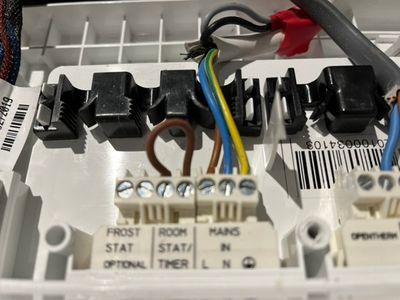- Google Nest Community
- Thermostats
- Re: Wiring
- Subscribe to RSS Feed
- Mark Topic as New
- Mark Topic as Read
- Float this Topic for Current User
- Bookmark
- Subscribe
- Mute
- Printer Friendly Page
- Mark as New
- Bookmark
- Subscribe
- Mute
- Subscribe to RSS Feed
- Permalink
- Report Inappropriate Content
02-16-2022 03:11 AM
My builders moved my nest 3 heatlink and were unable to reconnect. I know where the power feed and the thermostat wires go but I am left with the cable to the Ideal boiler. Where do the live, neutral wires go on the heatlink also the black and white wires which are something to do with the hot water.
Answered! Go to the Recommended Answer.
- Mark as New
- Bookmark
- Subscribe
- Mute
- Subscribe to RSS Feed
- Permalink
- Report Inappropriate Content
02-17-2022 06:37 AM
Hey @Eigerton. I recommend to reach out to an installer or a Nest Pro to help you with the wiring. For a 230V combi boiler you should have a wire in L and N, a live wire in 2 and call for heat in 3.
- Mark as New
- Bookmark
- Subscribe
- Mute
- Subscribe to RSS Feed
- Permalink
- Report Inappropriate Content
02-16-2022 05:56 AM
The connections on the Heat Link are dependant on your type of system.
Typical connections are written inside the lid of the Heat Link.
I would assume by your description, you have a jumper link also in the Heat Link from terminals 2 & 5? Would that be correct?
The heating connections are between 1/2/3 depending on your system setup.
The Hot water wires would connect between terminals 4/5/6 section, depending on your system setup.
Terminals L & 2 & 5 are linked with a jumper sometimes, but again it depends again on your system.
You will need to find out where the cables go before connecting.
- Mark as New
- Bookmark
- Subscribe
- Mute
- Subscribe to RSS Feed
- Permalink
- Report Inappropriate Content
02-16-2022 06:27 AM
- Mark as New
- Bookmark
- Subscribe
- Mute
- Subscribe to RSS Feed
- Permalink
- Report Inappropriate Content
02-16-2022 08:03 AM
You may well be right there were no links, yours could be wired for example from the boiler end. That's the trouble without being there it's very hard to help with the connections. My 3rd gen for example has links between L - 2 - 5, which goes to show installs are not all the same.
Your boiler may even be open therm, which uses other connections marked OT1 & OT2, and that would make sense with the room stat/timer.
Sadly you will not get anyone to say put that wire there without looking at the boiler for obvious reasons.
I have found this link that might help you out, and you can trace the cables you have.
https://community.screwfix.com/threads/nest-thermostat-logic-combi-esp1-35-wiring.212667/
- Mark as New
- Bookmark
- Subscribe
- Mute
- Subscribe to RSS Feed
- Permalink
- Report Inappropriate Content
02-17-2022 05:05 AM
Hi @Eigerton,
How's it going with the wiring, did you manage to set up the Heat Link? You can check this link for the 3rd Generation Learning Thermostat: https://bit.ly/3nt2N4t. At page 20, you'll see the wiring diagram for 230 V combi boiler.
- Mark as New
- Bookmark
- Subscribe
- Mute
- Subscribe to RSS Feed
- Permalink
- Report Inappropriate Content
02-17-2022 05:09 AM
Hi,
no it isn’t sorted. I have that diagram and it means nothing to me. I have a five core cable between boiler and heatlink. 5 wires, 6 holes.
- Mark as New
- Bookmark
- Subscribe
- Mute
- Subscribe to RSS Feed
- Permalink
- Report Inappropriate Content
02-17-2022 05:45 AM - edited 02-17-2022 05:47 AM
The 5 wires 6 holes does not help, you need to know where they end up at the boiler! The Heat Link has relays that switch in different ways, ie normally open, normally closed. Without where the cores go to the boiler, we cannot help you.
The 5 wires in a flex I assume. are they the only wires going into the Heat Link? NOTHING else?
What colour are the cores? I am assuming you have Brown, Blue, Black, White and Green/Yellow?
Assuming the Green/Yellow is Earth, that gets one out of the way
Assuming Brown & Blue are the feed, that gets another 2 out of the way
Assuming that is correct, and no other wires into the Heat Link, and you have a Combi boiler, you could have either standard connection into 2 & 3 or Open therm OT1 & OT2.
I think you could have an open therm connection, but we need to know if that is correct. Should the answer be yes, then Black & White will go to OT1 & OT2
Without information can you see how awkward it is?
Your setup, is it just Combi, or System Boiler configuration?
- Mark as New
- Bookmark
- Subscribe
- Mute
- Subscribe to RSS Feed
- Permalink
- Report Inappropriate Content
02-17-2022 06:44 AM
Hi,
this is the boiler end of the cable. I believe that the jumpered terminals is where my white and black connect…..
- Mark as New
- Bookmark
- Subscribe
- Mute
- Subscribe to RSS Feed
- Permalink
- Report Inappropriate Content
02-17-2022 06:37 AM
Hey @Eigerton. I recommend to reach out to an installer or a Nest Pro to help you with the wiring. For a 230V combi boiler you should have a wire in L and N, a live wire in 2 and call for heat in 3.
- Mark as New
- Bookmark
- Subscribe
- Mute
- Subscribe to RSS Feed
- Permalink
- Report Inappropriate Content
02-17-2022 06:48 AM
Hi
I tried Nest pro: I was given 3 tradies; one was nearly 200 miles distant, another no longer can be arsed with Nest and the last one couldn’t be arsed to respond to my messages. Some people really do nothing for the reputation of their trades.
- Mark as New
- Bookmark
- Subscribe
- Mute
- Subscribe to RSS Feed
- Permalink
- Report Inappropriate Content
02-17-2022 06:50 AM
Hello again. I see that your wires are not labeled and I don't want to guess based on the color. For safety reasons, I suggest to reach out to an installer ( any installer will do, it doesn't need to be a Nest Pro ).
- Mark as New
- Bookmark
- Subscribe
- Mute
- Subscribe to RSS Feed
- Permalink
- Report Inappropriate Content
02-17-2022 06:52 AM
Hit solved by accident. So is my black wire the live and the white that call for heat
- Mark as New
- Bookmark
- Subscribe
- Mute
- Subscribe to RSS Feed
- Permalink
- Report Inappropriate Content
02-17-2022 06:59 AM
I'm glad to hear you solved it. If anything comes up, let me know.
- Mark as New
- Bookmark
- Subscribe
- Mute
- Subscribe to RSS Feed
- Permalink
- Report Inappropriate Content
02-17-2022 07:08 AM - edited 02-17-2022 07:08 AM
You have connected correctly now?
You have an open therm connection or what?
By the way Specialist's. all this ''Reaching Out'' nonsense, does not work here in the UK. Getting help and advice works much better.
- Mark as New
- Bookmark
- Subscribe
- Mute
- Subscribe to RSS Feed
- Permalink
- Report Inappropriate Content
02-17-2022 07:49 AM
Hi all
i am still without nest, but I think mr putin may make any further effort pointless. Thank you all for your time and assistance.
- Mark as New
- Bookmark
- Subscribe
- Mute
- Subscribe to RSS Feed
- Permalink
- Report Inappropriate Content
02-17-2022 08:05 AM
Hopefully that's not the case.
- Mark as New
- Bookmark
- Subscribe
- Mute
- Subscribe to RSS Feed
- Permalink
- Report Inappropriate Content
02-19-2022 11:01 AM
My W wire is showing that it is undetected on the nest thermostat. I have checked the wire and it appears to be fine.. no corroding or damage. Power to the thermostat is functional but it will only blow hot air and fan will not cut off!! House and AC unit are only 1.5 years old. Any help would be greatly appreciated
- Mark as New
- Bookmark
- Subscribe
- Mute
- Subscribe to RSS Feed
- Permalink
- Report Inappropriate Content
06-11-2022 04:33 PM
Hey folks,
Thanks for visiting the Google Nest Community.
Since this thread hasn't had activity in a while, we're going to close it to keep content fresh.
If you have additional questions, feel free to submit another post and provide as many details as possible so that others can lend a hand.
Hope this helps!
Kind regards,
Ryan