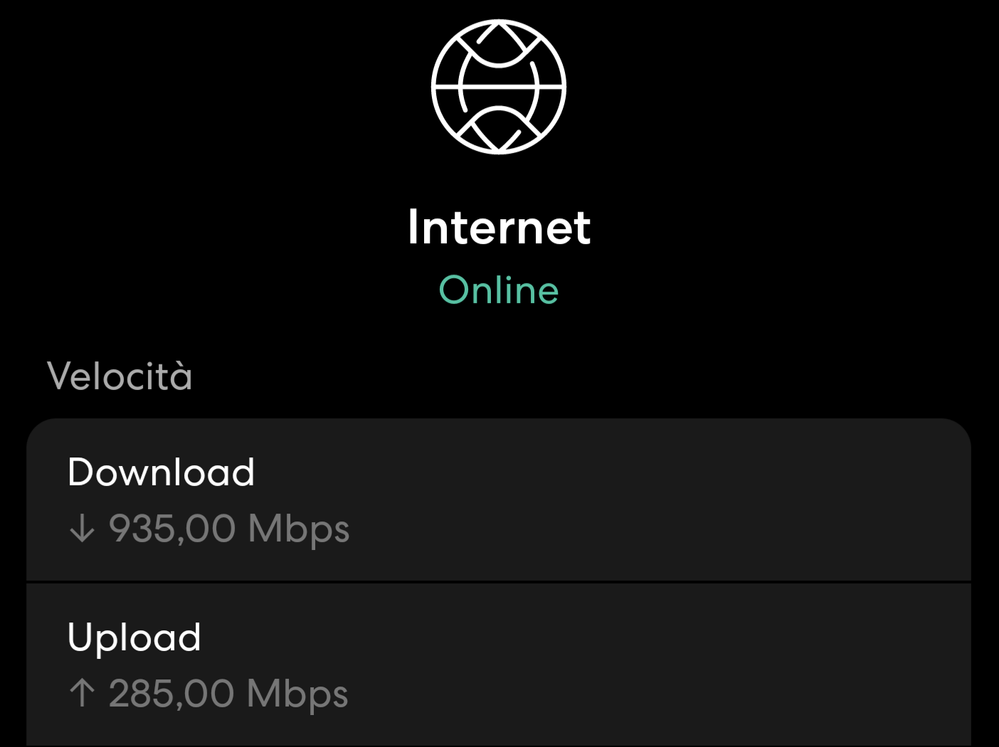- Google Nest Community
- Wifi
- Re: Wired / Wireless Upload speeds capped at 100mb...
- Subscribe to RSS Feed
- Mark Topic as New
- Mark Topic as Read
- Float this Topic for Current User
- Bookmark
- Subscribe
- Mute
- Printer Friendly Page
Wired / Wireless Upload speeds capped at 100mbps? ATT Fiber
- Mark as New
- Bookmark
- Subscribe
- Mute
- Subscribe to RSS Feed
- Permalink
- Report Inappropriate Content
09-13-2021 12:21 PM
I have gigabit internet through att fiber and just bought a google nest wifi 2 pack a week ago. Setup was a breeze and everything looked good until I noticed my upload speeds were capped at 100mbps on every device behind the nest. Google advised a replacement so I did just that. Everything looked perfect for a day - i was getting expected speeds for wired at 800mbps and wireless was around 300 - 400mbps up and down. I check today - same issue as before where all devices are getting great download speeds but capped at 100mbps upload. I found out, however, that if I select a device as priority in google home, that device now works as I expect. Its like the nest is throttling every device in my network for some reason unless i say otherwise. The priority settings fixes both wired and wireless settings. Im pretty sure the problem must be on the Google side since that change fixes the issue. If I could prioritize all devices 24 hours a day, I would be happy with that workaround 🙂
For reference the setup is
ATT ONT --- ATT Router (bypass mode) --- Google Wifi
Wifi has been disabled on the ATT router and that router is now simply forwarding all traffic to the google nest. I put in a ticket with google who requested I put the router in bypass mode and force DNS to 8.8.8.8 and 8.8.4.4, These changes made no difference. They then requested logs and are reviewing the files I sent them via the home app and will get back to me. During testing, they told me not to prioritize a device but thats the only way things work as they should. Im seriously considering returning the nest wifi but wanted to hear if anyone else had issues like this. Again, two different nest routers having the exact same issue.
I put in a ticket with ATT who said there should be nothing on their end throttling the traffic. If I plug my computer into the same att router port as the google wifi (move the nest off the port, then replace with my computer), the computer links up at a gig and the speeds look fine.
- Labels:
-
Android
-
Connectivity Issues
-
Nest Wifi
- Mark as New
- Bookmark
- Subscribe
- Mute
- Subscribe to RSS Feed
- Permalink
- Report Inappropriate Content
12-06-2021 12:00 AM
I would plug your laptop with Ethernet into that puck in the Garage and spend an hour running tests and streaming music.
- Mark as New
- Bookmark
- Subscribe
- Mute
- Subscribe to RSS Feed
- Permalink
- Report Inappropriate Content
12-06-2021 06:01 AM
@axlahn ,
thanks for sharing you situation here! One would hope the more posts the better. However, when it comes to google actually reading these posts. We have our good friend @Jeff leading the charge. I am not a SJW by any stretch of the imagination. Nor will I post anything here that I wouldn’t be man enough to say to anyone’s face. That said, if you spend any time reading through this and other similar threads. You will see that this has been a months long on going issue that is incredibly widespread. Outside of @Jeff ’s occasional “we’re sorrys” and “we get that this is frustrating folks” comments. There seems to be no fix or end to this problem on the horizon. Unfortunately, you can’t review these products on the Google store, where they are advertising 1k plus wifi speeds, to warn potential buyers of this fatal flaw.
- Mark as New
- Bookmark
- Subscribe
- Mute
- Subscribe to RSS Feed
- Permalink
- Report Inappropriate Content
12-06-2021 06:16 AM
I would like to speak english as good as I speak Portuguese, coz I have a lot to say here to Google Team. You're right @wparish81 . There is been almost 2 years of bug reports about these products. It's ridiculous someone come here saying "i'm sorry" "we'are working on it" "i Know it maybe frustrating".
I'm a lawer in Brazil and even if some of you call us 3rd world, we have laws to apply a huge penality to a lazy company that act like a neglicient one. I hope that someone with power and knowlodgment bring it to a judicial way. Can't imagine how many devices was sold around the world and how many users are getting crazy thinking that the problem is with their ISP.
Google, you don't need our feedback you already know the problem, you have sources, money and specialized engenier to work on this. The way you reply us is a bad and offensive joke.
- Mark as New
- Bookmark
- Subscribe
- Mute
- Subscribe to RSS Feed
- Permalink
- Report Inappropriate Content
12-06-2021 08:35 AM
Well said! 👏
- Mark as New
- Bookmark
- Subscribe
- Mute
- Subscribe to RSS Feed
- Permalink
- Report Inappropriate Content
12-06-2021 02:32 PM
UPDATE. So I figured out the problem and it's not Google Wifi related. The garage opener is brand new and when I unplugged it to rule out interference, I forgot it has a battery backup. I pulled the battery and speeds were back up to normal. Sorry my issue is not related to everyone else's and I hope you guys figure it out.
Now need to figure out why the opener is interfering so badly with the Wifi. I ended up trying a completely different access point inside the garage and I was having the exact same issue as with the Google Wifi so that's when I realized it was 100% an interference issue.
- Mark as New
- Bookmark
- Subscribe
- Mute
- Subscribe to RSS Feed
- Permalink
- Report Inappropriate Content
12-06-2021 07:04 AM
Hi Guys
I try another Mesh system (thanks to amazon "return political") and I found THE solution...
eero pro
My ISP-> 1Gbts
then
maybe I don't return to amazon... Maybe, this is my Christmans Gift...
Google vs Amazon 0 - 1000
- Mark as New
- Bookmark
- Subscribe
- Mute
- Subscribe to RSS Feed
- Permalink
- Report Inappropriate Content
12-06-2021 01:27 PM
I have a Nest Router that plugs directly into my fiber modem. The router is then also connected to an unmanaged switch to provide hardwire service to the main TVs. Every room in the house has RJ45 jacks but we use wi-fi for phones, tablets and laptops. Original setup was 1 Nest Router and 1 Point. Lousy coverage, probably because the Router is in the basement where all wiring comes into the house. Main floor, second floor and other side of basement are typically more than 20 feet away. So I bought another Point: so I have points in the far side of the basement, 1 on the second floor. Still lousy service, so I bought a second Router and set it as a Point .. placed it on the main floor. All worked fine, until it didn't. Spent hours/days on the phone with Google, put all 4 units together next to the fiber modem, redid the whole setup, and it worked ... for awhile. I used to be able to read the speeds on each individual Router/Point, but Google forced us all to Google Home (from Google Wi-fi) and took that bit of info away from us. Now I get a "weak" report for the basement POINT. BUT THIS ISN'T THE CURRENT/MOST URGENT problem. After working pretty well the past 6 months (300 download and synchronous 300 upload, December first my download speeds have plummeted to something between 50 and 120, while my upload speeds vary from 180 to 290 (more frequently around the 290 mark). I contacted my fiber company: plugged their modem connection (that had gone to the Nest Router) directly to my laptop. Pretty much 200/300. I plug the fiber modem back into the Nest ROUTER and it reads the lowest of the month: 55/120. I have not designated any device as a priority (I somehow had a priority device selected several months ago that I could not unselect, so Google had to deselect it for things to work again, but that was months ago). So I go to contact Google Support and I no longer find a phone number, nor a chat option. Everything leads me to this thread, I see a mention of submitting a ticket, but I don't even see where/how to do that. If anyone at Google wonders why Apple does so well, well, I can call or chat with them. I see this thread started (at least what I can see) back in September, and there's a mention in this thread that this problem (falling speeds) may go back to 2019. With no discernible action/solution, how do we get Google to refund our money so we can go out and get something that works?
- Mark as New
- Bookmark
- Subscribe
- Mute
- Subscribe to RSS Feed
- Permalink
- Report Inappropriate Content
12-06-2021 02:00 PM
The last time I tried this number worked. That was a couple of months ago though.
- Mark as New
- Bookmark
- Subscribe
- Mute
- Subscribe to RSS Feed
- Permalink
- Report Inappropriate Content
12-06-2021 06:44 PM - edited 12-06-2021 06:46 PM
Welcome to the suck. Im sorry to say, but it appears that this thread is to us what the land of misfit toys is to unwanted children’s toys. The last stop and a dead end. Of course, our friendly neighborhood google propaganda officer, @Jeff ,would have you believe it is a refuge of hope. Rather than a bottomless pit of silence and despair. whose population is growing more and more rapidly with each passing day.
As far as google giving anyone any of their money back.. Well, suffice it to say that, Im sure people in hell have better chances of getting ice water. At this point, the only thing that I can recommend is, as I have previously posted, that we as consumers overwhelm any store that these devices are sold with a barrage of reviews, as well as, links this this ever growing thread. I honestly think that Google is playing a numbers game at this point. In that, they are banking on the ones that are oblivious to the problem. Remain the majority and ignorant to this horrible and wide spread problem..
- Mark as New
- Bookmark
- Subscribe
- Mute
- Subscribe to RSS Feed
- Permalink
- Report Inappropriate Content
12-06-2021 02:55 PM
Looks like I'll add to the ever growing list of individuals with the disconnecting issue. I have a router and 2 points from Google Nest and am steadily increasing the amount of times I need to restart the network. It was once a month, then once every few weeks, now it's once every 3-4 days. I have looked through so many comments dating back to last year around this issue. With so much work from home happening right now, a stable internet connection is critical. I've had Spectrum out numerous times and have had the coaxial cable replaced from the tap to my house, inside my house to the cable, and the ethernet cable replaced at least twice thinking it could have been any of those things. I have an appointment to replace the modem but that's really just a precautionary step as it's clearly the points/router dropping the connection to one another. Incredibly frustrating and a fix is desperately needed.
- Mark as New
- Bookmark
- Subscribe
- Mute
- Subscribe to RSS Feed
- Permalink
- Report Inappropriate Content
12-07-2021 01:23 PM
The only way they will act is if we all begin to post our experiences on sites that sell Google/Nest routers and points and switch to other products. They obviously can't, or don't care about repairing this issue.
- Mark as New
- Bookmark
- Subscribe
- Mute
- Subscribe to RSS Feed
- Permalink
- Report Inappropriate Content
12-07-2021 05:57 PM
I'm having the EXACT same problem as well. I've had my nest wifi router + 2 access points for several months and recently bought a switch (2 months ago) to extend my wired connections. I have fiber through socket internet and have consistently been receiving 900+ download & 900+ upload speeds through my wired connections. Last week all of my devices (both wired & wireless) were recieving no more than 150 download speeds and I even contacted my ISP. They ran several tests and verified the speed coming from my modem was 1 gigabit.
I recently just tried to prioritize one of my wired connections through the google home app and it immediately started recieving 1 gigabit speeds as it was before. Clearly the google nest routers are throttling our speeds based on bandwidth and is causing several problems for their customers. My next step is to buy a different brand router that can accept gigabit speeds to see if the problem ceases. I even spoke with a google representative that insisted my speeds were a result of my ISP even when I tried to explain to him that the speed coming directly from my modem was wayyyy higher!
- Mark as New
- Bookmark
- Subscribe
- Mute
- Subscribe to RSS Feed
- Permalink
- Report Inappropriate Content
12-09-2021 06:01 AM
I have the same problem with devices that are losing connactions and network that is going done. Have talked to the support but nothing have helped so fare.
I only see that Jeff saying that the are working on it internal but i do not see any news/info of how its going with this issue.
- Mark as New
- Bookmark
- Subscribe
- Mute
- Subscribe to RSS Feed
- Permalink
- Report Inappropriate Content
12-09-2021 07:55 AM
Hey @Jeff, I have the Google WiFi system (older non-Nest version). I have experienced this issue as well, although I started experiencing it over a year ago. Back then, I would have to reset my network once a week. Now I am experiencing what other users here are experiencing and require almost daily resets. I am hoping that this is resolved soon as it is extremely frustrating and making me want to ditch these devices for a new system.
- Mark as New
- Bookmark
- Subscribe
- Mute
- Subscribe to RSS Feed
- Permalink
- Report Inappropriate Content
12-09-2021 12:26 PM
I'm joining the long list of people having Wifi connection issues. Mostly on our Android phones. Suddenly only the up arrow on the wifi symbol on top is 'active', a few seconds later an exclamation mark appears and when I go to details it says 'connected without internet'. All other devices seem te run fine. Tried a lot of things to solve it but currently only thing that works is disabling the options under 'privacy' in the Google Wifi settings. Have this Google Wifi system for years and never had any problems until now...
- Mark as New
- Bookmark
- Subscribe
- Mute
- Subscribe to RSS Feed
- Permalink
- Report Inappropriate Content
12-11-2021 03:57 PM
I have the same problem with Virgin media fiber in Ireland. Following a hardware failure I had to replace a Nest WiFi router with an older Google wifi and the download speed went from 900Mb to 100mb. I kept the same cables, ISP fiber model, and recreated the exact same network.
- Mark as New
- Bookmark
- Subscribe
- Mute
- Subscribe to RSS Feed
- Permalink
- Report Inappropriate Content
12-13-2021 12:37 PM
Update to my post, I restarted the modem and speed is back at 900mb. One of these times when I should have tried to reboot the modem 'one more time" before posting...
So in summary, Google wifi works perfectly.
- Mark as New
- Bookmark
- Subscribe
- Mute
- Subscribe to RSS Feed
- Permalink
- Report Inappropriate Content
12-13-2021 08:04 AM
Update to my earlier post. Fiber modem directly to laptop, to Speedtest and Fast. 300 down/300 up routinely (which is what I'm paying for from the Internet provider.) Plug the fiber modem to EITHER Nest router (I use the second one as a POINT, as I was told a second router in the chain would be stronger than adding another Point.) 20-70 down/125-290 up. Google support said it was a known issue that their app needed to be updated, if was a priority fix item, and I should check my speeds again after 24 hours. Well, my app (IOS on my phone) seems to be working OK ... maybe the router is fine but the phone's Google HOME app is processing the speeds wrong when I run speed tests? Or is the router not working properly? Unclear ... as has been this thread since September. Well, it's been days, not 24 hours, and no improvement. I get that refunds are unlikely from companies that make more profit and money than major governments, but wondering if there's a lawyer among this thread, or a member of this thread who has a lawyer in the family? Maybe they could comment on the advisability of a class action suit.
- Mark as New
- Bookmark
- Subscribe
- Mute
- Subscribe to RSS Feed
- Permalink
- Report Inappropriate Content
12-13-2021 11:45 AM - edited 12-13-2021 12:42 PM
Do you see any difference in speeds if you disable all preferred activity in Google Home app?
I run 2x Nest Wifi router in wireless mesh mode, 1000/1000mbps fiber. I've always disabled preferred activities, and do not see the problems some others are facing, neither the weak mesh connection problem, nor the capping of up+down speeds on wire.
Source of inspiration this time:
I don't work for Google.
- Mark as New
- Bookmark
- Subscribe
- Mute
- Subscribe to RSS Feed
- Permalink
- Report Inappropriate Content
12-13-2021 12:01 PM
Hi, what speeds do you see on wireless with your Nest devices? I hope to get gigabit internet next year.
- Mark as New
- Bookmark
- Subscribe
- Mute
- Subscribe to RSS Feed
- Permalink
- Report Inappropriate Content
12-13-2021 12:10 PM - edited 12-13-2021 12:11 PM
Around 900/900 on wire, nVidia Shield Android TV and Apple TV 4K 1st gen, connected through a Netgear GS108 to the primary.
Around 600-700 up and down when connected with wire to the secondary.
Around 375/630 with my Samsung S21 Ultra 3 meters in clear sight from the primary.
(down/up)
I don't work for Google.
- Mark as New
- Bookmark
- Subscribe
- Mute
- Subscribe to RSS Feed
- Permalink
- Report Inappropriate Content
12-13-2021 02:48 PM
Tried all of that including guest network. After guest network, ONLY the first time I did a test on my phone (speedtest.net) I got 400 on an 800 connection. But never again after that, back to 20-100 even in the same room 😞
- Mark as New
- Bookmark
- Subscribe
- Mute
- Subscribe to RSS Feed
- Permalink
- Report Inappropriate Content
02-10-2022 10:07 PM
It doesn’t work if preferred activities are turned off. Still showing <65Mps while I get 400Mps on wired connection and ~200Mps on Comcast router.
- Mark as New
- Bookmark
- Subscribe
- Mute
- Subscribe to RSS Feed
- Permalink
- Report Inappropriate Content
12-13-2021 11:41 AM
I sure wish I would have found this thread long before I tried to 'fix' my Nest wifi issues by throwing more good money at bad money. Sounds like Google is well aware there are major issues with their mesh system, so why are they still being sold?! I have Gig Fiber service from Metronet and previously had the old Google wifi mesh system with a router and two points. I loved it. It was stable and solid, it worked great, no complaints for year. So when the newer Nest version came out, I decided 'update' my mesh network. I took the old system to my summer home and purchased a Nest router and 2 points. It worked ok for a while, but then we started having major problems with streaming tv buffering, dropping connections on our work laptops, slow connections for our business skype meetings, our many Google home/hub devices would go on/offline nonstop.....all kinds of issues. It's been terrible. I thought maybe my network was overloaded with 50ish devices connected. Most devices are not consuming very much bandwidth of course, but I thought maybe I should add additional points to help spread the traffic. I bought another Router (to use as a Point) and one more point. I have 5 Nest wifi devices and the network is less stable than it ever was! It's terrible. Reboots don't help. The main router and the router used as a point are in the same room, 10 feet apart and they still lose their connection. It makes no sense at all. My spouse and I both work from home in IT and we need a reliable network for our employment, this is not acceptable. For important meetings we end up changing over to our old nighthawk router to be sure we have uninterrupted connections. I'm a Google guy, I really want to love these Nest devices, but something has to be done to fix the instability of service they are providing these days. I wish I could return them all and go with a different mesh system, but that's not an option of course. I too wonder if a class action lawsuit is in order to help recoup the tremendous waste of money we have all spent on this system. If nothing else, it could help prevent others from wasting money on an inferior mesh system.
- Mark as New
- Bookmark
- Subscribe
- Mute
- Subscribe to RSS Feed
- Permalink
- Report Inappropriate Content
12-13-2021 02:37 PM
Lots of activity on this topic, one of the last was that reset fixed one person's issue....
I think that works for most of us, we reset the whole network and then speeds get back to where they are supposed to be.....for a few hours, a day or maybe 2 days ...... we shouldn't have to do that...
One way I am sure will fix it is going to a Synology RT2600AC and two MR2200AC mesh routers as access points....
- Mark as New
- Bookmark
- Subscribe
- Mute
- Subscribe to RSS Feed
- Permalink
- Report Inappropriate Content
12-13-2021 05:50 PM - edited 12-13-2021 06:03 PM
Same issue here. Mix of Nest router as main contact with modem --> switch --> Google Wifi pucks. It had gotten very bad lately where I have to reset the network once a day to get speeds back up.
- Mark as New
- Bookmark
- Subscribe
- Mute
- Subscribe to RSS Feed
- Permalink
- Report Inappropriate Content
12-13-2021 08:07 PM
I read resetting the modem helped and it did for a 1/2 hour! I was getting 3-400 over wifi and now back throttled to 100 or less. So frustrating
- Mark as New
- Bookmark
- Subscribe
- Mute
- Subscribe to RSS Feed
- Permalink
- Report Inappropriate Content
12-14-2021 03:26 PM
Hi, all.
I'm seeing a lot more voices join the thread. I'm sorry that I still don't have news on this and that it's been such a long process for those of you who are waiting. While I don't have news, I am still here and passing your feedback and words along to our teams. I just wanted to make sure you understood that while we don't have answers yet, we are listening to you on this. Hopefully news will break soon.
Thanks.
- Mark as New
- Bookmark
- Subscribe
- Mute
- Subscribe to RSS Feed
- Permalink
- Report Inappropriate Content
12-16-2021 09:48 AM
Hi, ywnag.
I still don't have any new news to share, but I have seen it being discussed still. I'm sorry it's been such a long wait.
- Mark as New
- Bookmark
- Subscribe
- Mute
- Subscribe to RSS Feed
- Permalink
- Report Inappropriate Content
12-14-2021 06:46 AM
How is this still an issue?
I don’t know who you are Jeff. But it is obvious that Google is NOT working behind the scenes to fix this. More then likely because the return rate on these devices is still low enough and sales at your big box retailers are still high enough. Sales is where the investment is for this product, not engineering. And the fact that this thread has been going on for months and the best solution to this ridiculous problem is to merge threads, really shows exactly what is going behind the scenes - NOTHING.
I was hoping this thread has provided answers. But instead, this thread just assured me that I need to return these devices now and gst my money back. What a shame that technical support has completely dropped the ball. This is like saying - hey guys we know you purchased a BMW M2 to take to the race track, but we’re having problems with the engine so you’re car actually has a toyota engine instead which will get you from Point A to Point B but you will have to suffer until we figure out how to fit the BMW engine into the BMW. Maybe not my best analogy, but when I pay for something I expect it to work, especially BASIC functionality such as high internet speeds and consistent internet connections. Sorry Jeff, I know you are stuck in the middle of this but it is apparent that Google not only dropped the ball but they also didn’t run after the ball before it landed in the sewer.
- Mark as New
- Bookmark
- Subscribe
- Mute
- Subscribe to RSS Feed
- Permalink
- Report Inappropriate Content
12-14-2021 08:02 AM
Brilliant explanation! I'm with you on this!
- Mark as New
- Bookmark
- Subscribe
- Mute
- Subscribe to RSS Feed
- Permalink
- Report Inappropriate Content
12-14-2021 07:31 AM
@fugluten23 well said. It's exactly how I feel but so far only radio silence for a request for a FULL refund. Has anyone else managed to get their money back.
- Mark as New
- Bookmark
- Subscribe
- Mute
- Subscribe to RSS Feed
- Permalink
- Report Inappropriate Content
12-14-2021 07:42 AM
No. I chatted with them last week and the only option is to send it back to Google for a replacement (because I am within the year warranty period). They wanted to put a hold on my credit card until I sent mine in after replacement, which I do not want to do. They offered to let me send it in without a hold, but then I do not have a system while the exchange is happening. Working from home, that's just not an option. I also have no faith that exchanging will result in a permanently working system. I wanted a full refund to invest in a different system. I understand why their policies are in place re: handling returns, but given the major issue with this product, I can't believe that they aren't doing something at a larger scale to retain customers. I'm not confident I will continue buying things in the Google ecosystem.
- Mark as New
- Bookmark
- Subscribe
- Mute
- Subscribe to RSS Feed
- Permalink
- Report Inappropriate Content
12-14-2021 08:09 AM
I bought mine through Costco and may ask them about a refund. Given the issues and the history, I don't think Costco will balk at refunding the purchase price. At least they have the buying power to go back to Google and get their money back. I have no idea what I'd switch to, though.
- Mark as New
- Bookmark
- Subscribe
- Mute
- Subscribe to RSS Feed
- Permalink
- Report Inappropriate Content
12-14-2021 07:58 AM
I'm shocked about all the lies and promisses here. Surprised that peopple still belive that Google is doing something. This problem is happening for the last 2 years, so do you really belive that is news to google hear about all these issues on this topic? Let's not be ingenuous guys.
- Mark as New
- Bookmark
- Subscribe
- Mute
- Subscribe to RSS Feed
- Permalink
- Report Inappropriate Content
12-14-2021 08:23 AM
I’m luckily still in my return period and bought from Amazon. Returning today. Sorry Google but this is astoundingly ridiculous and the only reason this isn’t getting more attention is because they are Google and can throttle the negative attention in various ways. Do not buy this product and return it if you can. Return numbers need to go up, let the bix box retailers feel a squeeze and then Google MAY do something about this. But until then, we are on our own.
- Mark as New
- Bookmark
- Subscribe
- Mute
- Subscribe to RSS Feed
- Permalink
- Report Inappropriate Content
12-14-2021 09:44 PM
@Jeff Have you got any updates from the engineering team? It is really frustrating for the day-to-day work.
- Mark as New
- Bookmark
- Subscribe
- Mute
- Subscribe to RSS Feed
- Permalink
- Report Inappropriate Content
12-15-2021 02:48 AM
Having the same mesh problems here, and very dissapointed that something so epxensive is so unreliable. Unfortunaly I am outside of my return date 😞
- Mark as New
- Bookmark
- Subscribe
- Mute
- Subscribe to RSS Feed
- Permalink
- Report Inappropriate Content
12-16-2021 05:16 AM
Have experienced the same, very unfortunate issues with my Nest Wifi+2 pucks.
Wifi complete vanishes several times during the day for 10-20 sec, making Teams meeting quite frustrating.
Have been in touch with Google "Wifi Care" helpdesk. Starting out with usual "it's you ISP causing this" explanation, but ended up having my Nest router replaced. All looked good for 2-3 weeks, but now back to 2-5% bandwidth (from 1gbit -> sub 10mbit) and multi drops.
Factory resets fixes the issues for a few days, but then back to "normal".
Wifi Care told me, there is a know bug in their system related to priority device. Once a device has been prioritized, it's stuck no matter what you do and what you see in the App. Only way out to factory reset.
After my new Nest router, I have never touched the priority function and still I am left with an amputated mesh system.
I have now given up after several months of frustration. I do not think Google intend to fix this and I am now looking for a better mesh alternative.
- Mark as New
- Bookmark
- Subscribe
- Mute
- Subscribe to RSS Feed
- Permalink
- Report Inappropriate Content
12-17-2021 12:55 AM
Regarding the "priority device" bug, I might have forgot to mention, that Wifi Care support informed me, that this indeed could be a reason to why the bandwidth completely throttles for the whole system. Explanation became even more unclear to me when Cloud service sync issues was mentioned to be a reason as well.
As our family of 4 are now all working/schooling from home and needs stabile internet, I now each early morning unplug Cat6 cable from wall, unplug power from Nest router and reconnect/restart. This usually make the system stabile most of the day.
When speed testing the following day without restarting, the bandwidth is down to sub 50mbit again and multiple drops.
A shame, as I really like the simplicity of the user interface in Google Home, but it's to move on. Any suggestions for new mesh, please let me know 🙂