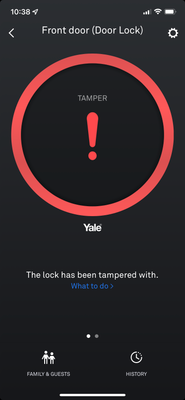- Google Nest Community
- Security
- Re: Yale lock tamper alarm goes off for no reason
- Subscribe to RSS Feed
- Mark Topic as New
- Mark Topic as Read
- Float this Topic for Current User
- Bookmark
- Subscribe
- Mute
- Printer Friendly Page
Yale lock tamper alarm goes off for no reason
- Mark as New
- Bookmark
- Subscribe
- Mute
- Subscribe to RSS Feed
- Permalink
- Report Inappropriate Content
02-26-2022 07:40 AM
This morning my Yale lock started alarming and my phone told me the lock had been tampered with. No one was at the door, nothing had been tampered with.
I tried replacing the batteries to see if that helps and now I can’t clear the tamper notification from my phone. Basically resulting in my inability to lock my door from my phone. How do I stop the tampering alarm and how do I clear the notification from my phone?
- Labels:
-
iOS
-
Nest x Yale Lock
-
Other
- Mark as New
- Bookmark
- Subscribe
- Mute
- Subscribe to RSS Feed
- Permalink
- Report Inappropriate Content
03-29-2022 08:42 AM
Mine is currently doing the same thing. The first time, I pulled the batteries out, replaced them...and it was fine for another day or so. Now, as soon as I put batteries back in, it starts alarming again. The only solution I've found so far is to leave the batteries out (which makes the lock useless). Help!!
- Mark as New
- Bookmark
- Subscribe
- Mute
- Subscribe to RSS Feed
- Permalink
- Report Inappropriate Content
04-14-2022 06:15 PM
Yup. Mine too. Tamper alarms for no reason. Only solution appears to be removing a battery. Not a very elegant solution. Come on guys, you can do better than this.
- Mark as New
- Bookmark
- Subscribe
- Mute
- Subscribe to RSS Feed
- Permalink
- Report Inappropriate Content
04-15-2022 09:36 PM - edited 04-15-2022 09:37 PM
Same. This is ridiculous for how much we paid for this lock.
- Mark as New
- Bookmark
- Subscribe
- Mute
- Subscribe to RSS Feed
- Permalink
- Report Inappropriate Content
04-21-2022 10:19 AM
Hi there,
I apologize for my late response and thank you for all of your patience while waiting for a reply. I definitely understand how frustrating your situation must be, and I wanted to make sure that your concern was acknowledged. Do you still need help with this issue? I know that there's been a delay in response since you posted.
Best Regards,
Brad.
- Mark as New
- Bookmark
- Subscribe
- Mute
- Subscribe to RSS Feed
- Permalink
- Report Inappropriate Content
04-21-2022 11:10 AM
Thank you for reaching out, this issue is still unresolved. In my Nest app I still have the “!” And am unable to use the app to lock/unlock/view history etc. How do we clear this error message?
- Mark as New
- Bookmark
- Subscribe
- Mute
- Subscribe to RSS Feed
- Permalink
- Report Inappropriate Content
04-28-2022 08:57 AM
Hey folks.
I am sorry to hear that you are still having this tamper lock alarm! I would suggest that you either take the batteries out, which should stop it, or if that doesn't sound like something you want to do then I would suggest you reach out to Yale support.
Best regards,
Brad.
- Mark as New
- Bookmark
- Subscribe
- Mute
- Subscribe to RSS Feed
- Permalink
- Report Inappropriate Content
05-02-2022 08:32 AM
Hi there,
Just checking in to see if you still need assistance with this issue. Please let me know if you need further assistance.
Best Regards,
Brad.
- Mark as New
- Bookmark
- Subscribe
- Mute
- Subscribe to RSS Feed
- Permalink
- Report Inappropriate Content
05-05-2022 09:02 AM
Hi there,
Just checking in to see if you still need assistance with this issue. We'll leave this topic open for another 24 hrs in case there are any follow up questions or comments. Please let me know if you need further assistance.
Best regards,
Brad
- Mark as New
- Bookmark
- Subscribe
- Mute
- Subscribe to RSS Feed
- Permalink
- Report Inappropriate Content
05-05-2022 09:19 AM
I spoke to Yale support and they had me do a factory reset and adjust the tightness of the mounting screws. So far, so good.
- Mark as New
- Bookmark
- Subscribe
- Mute
- Subscribe to RSS Feed
- Permalink
- Report Inappropriate Content
05-05-2022 09:47 AM
That sounds great! I am relieved to hear that your lock is working for you! Thank you for sharing your results as well. This will just help other Community Members
Best regards,
Brad.
- Mark as New
- Bookmark
- Subscribe
- Mute
- Subscribe to RSS Feed
- Permalink
- Report Inappropriate Content
05-06-2022 09:50 AM
Hey Folks.
At this time, I'll go ahead and lock this thread. If you're still experiencing problems, feel free to start a new thread and we'll be happy to help.
Best Regards,
Brad.
- Mark as New
- Bookmark
- Subscribe
- Mute
- Subscribe to RSS Feed
- Permalink
- Report Inappropriate Content
04-21-2022 01:33 PM
- Mark as New
- Bookmark
- Subscribe
- Mute
- Subscribe to RSS Feed
- Permalink
- Report Inappropriate Content
04-25-2022 01:02 PM
Yes I still need help with this.
- Mark as New
- Bookmark
- Subscribe
- Mute
- Subscribe to RSS Feed
- Permalink
- Report Inappropriate Content
04-25-2022 10:43 AM
I too have the same problem. Brad, can you give an answer on how to fix it? Thanks!
- Mark as New
- Bookmark
- Subscribe
- Mute
- Subscribe to RSS Feed
- Permalink
- Report Inappropriate Content
04-28-2022 03:33 AM
Yes Brad I need help on this topic