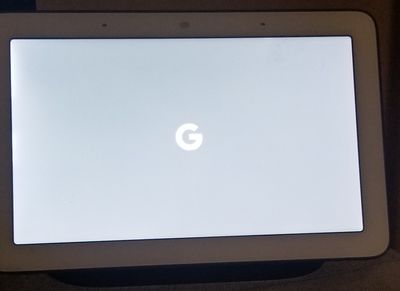- Google Nest Community
- Speakers and Displays
- Re: Hub stuck on grey ‘g’ screen, factory reset no...
- Subscribe to RSS Feed
- Mark Topic as New
- Mark Topic as Read
- Float this Topic for Current User
- Bookmark
- Subscribe
- Mute
- Printer Friendly Page
- Mark as New
- Bookmark
- Subscribe
- Mute
- Subscribe to RSS Feed
- Permalink
- Report Inappropriate Content
09-02-2021 07:28 AM
Hub stuck on g screen factory reset brings it back to g screen. Power off overnight, no change.
Answered! Go to the Recommended Answer.
- Labels:
-
Google Nest Device
-
Nest Hub
-
Web Browser
- Mark as New
- Bookmark
- Subscribe
- Mute
- Subscribe to RSS Feed
- Permalink
- Report Inappropriate Content
04-13-2022 03:22 PM
Hey folks,
Thanks for sharing all the details about the issue.
We understand this issue has been happening for quite some time now, but rest assured that our team is aware of this and looking into this issue at hand. Please try to plug in the device to a different power outlet, then attempt a reset.
If unresolved, perform the workaround below:
- At the back of the Nest display, unplug the power cord and wait for 10 seconds, then plug it back in and wait until the screen with the "G" logo shows up
- Repeat the first step, 10 more times.
- After the customer plugs the power cord back in, wait for the device to reset. The device announces "Welcome to Google Home" to signify that it's ready for setup.
Put your device to recovery mode:
- Put the device in Recovery Mode (Unplug the device, then perform a long press on the volume up and volume down buttons while the customer plugs the device back in. Once the device turns back on, release the volume buttons.)
- Once the device boots into Recovery Mode (a long press on both volume up and volume down buttons at the same time), attempt a factory reset.
If the above steps don't work, please reach out to us to get immediate support on this link: https://bit.ly/3adTfGB
Cheers,
Muddi
- Mark as New
- Bookmark
- Subscribe
- Mute
- Subscribe to RSS Feed
- Permalink
- Report Inappropriate Content
02-07-2022 07:38 AM
Google do I need a new one? This seems to sadly be a common problem
- Mark as New
- Bookmark
- Subscribe
- Mute
- Subscribe to RSS Feed
- Permalink
- Report Inappropriate Content
02-07-2022 02:16 PM
Hi, I have the same problem where my Google hub is stuck at the grey screen G logo. Tired to factory reset but that didn't help. Please advise.
Thanks
Chamandeep Bedi
- Mark as New
- Bookmark
- Subscribe
- Mute
- Subscribe to RSS Feed
- Permalink
- Report Inappropriate Content
02-07-2022 02:34 PM
I was able to get in contact with Google support immediately by going to the form linked in the original post. They called me immediately after I requested the call and within an hour of sending them the info they needed, they confirmed that a new device would be sent to me right away. Contact support. They are very helpful.
- Mark as New
- Bookmark
- Subscribe
- Mute
- Subscribe to RSS Feed
- Permalink
- Report Inappropriate Content
02-07-2022 03:30 PM
I did the Chat thing and no resolution yet....
- Mark as New
- Bookmark
- Subscribe
- Mute
- Subscribe to RSS Feed
- Permalink
- Report Inappropriate Content
02-08-2022 04:03 AM
I'm Having the same problem ... any new solutions or am I stuck with a paperweight here?guess I'll have to go pull alexa out the drawer again.. please help
- Mark as New
- Bookmark
- Subscribe
- Mute
- Subscribe to RSS Feed
- Permalink
- Report Inappropriate Content
02-08-2022 10:29 AM
Got a nest hub max last week since then it has rebooted multiple times leaving the device stuck on a white screen, black screen, or balls circling animation. A unplug/plug in fixes it. I tried restoring it once and it was fine until this morning and stuck on the circling balls animation. After resetting the power I removed the hub from my Google account, factory reset the device, and returned it to Best Buy. I had a hub coming for the bedroom and the return request has been submitted before it even arrives. While I think the interface is better than Alexa the devices are too unstable. The Alexa’s just work all the time. Seems like a lot of users are having trouble here. I did open a case but the the help offered was to reset it etc. I don’t have all day to troubleshoot a home assistant. I hope someone at Google is seriously looking at this.
- Mark as New
- Bookmark
- Subscribe
- Mute
- Subscribe to RSS Feed
- Permalink
- Report Inappropriate Content
02-08-2022 06:36 PM
Mine is also locked on G screen. Tried recovery reser a few times. Still locked on G screen
- Mark as New
- Bookmark
- Subscribe
- Mute
- Subscribe to RSS Feed
- Permalink
- Report Inappropriate Content
02-08-2022 10:22 PM
My hub just got the g screen today. Tried the factory reset several times and it's still stuck in the g screen.
- Mark as New
- Bookmark
- Subscribe
- Mute
- Subscribe to RSS Feed
- Permalink
- Report Inappropriate Content
02-09-2022 07:06 AM
My parents google is doing the same tried factory resetting and still at grey screen with G logo help asap
- Mark as New
- Bookmark
- Subscribe
- Mute
- Subscribe to RSS Feed
- Permalink
- Report Inappropriate Content
02-09-2022 07:45 AM
Just got off with google and they seem like it’s not their fault… they sent update and toasted a bunch of hubs now they want to play innocent. The person I was chatting with was clueless, so know I was told to wait a week to see if my replacement will go through and I have to wait a week for such email,,,GOOGLE IS HORRIBLE AND the MORE ITEMS THEY MAKE THE WORST IT GETS,,,,
- Mark as New
- Bookmark
- Subscribe
- Mute
- Subscribe to RSS Feed
- Permalink
- Report Inappropriate Content
02-09-2022 10:35 AM
Just contacted the nest support, I was using online chatting, and got confirmed from them.
They will replace the brick with a new one (gen2, mine is gen1).
It took two weeks to send the replacement to me.
This issue should be caused by image defects.
Good luck everyone who got this trouble!
- Mark as New
- Bookmark
- Subscribe
- Mute
- Subscribe to RSS Feed
- Permalink
- Report Inappropriate Content
02-10-2022 07:32 PM
Hi, My Google Nest hub has been stuck on the Grey 'G' screen for awhile. I tried resetting by holding the volume button while powering on, but it is still not working.
Is this an issue with an automatic update? Is there any other way to reset the device?
Thanks!
- Mark as New
- Bookmark
- Subscribe
- Mute
- Subscribe to RSS Feed
- Permalink
- Report Inappropriate Content
02-10-2022 11:47 PM
Ive been in touch with google and I’m waiting to see if I’m eligible for a replacement. No matter how many resets I try it’s still the grey screen.
- Mark as New
- Bookmark
- Subscribe
- Mute
- Subscribe to RSS Feed
- Permalink
- Report Inappropriate Content
02-10-2022 10:21 PM
I got mine replaced with a gen 2 also after it did this, stuck on a grey screen with a G (gen 1). No reset would make it go past it.
Took approx two weeks. Talked to google via messages through the support link provided above.
Seem to be working properly again now.
- Mark as New
- Bookmark
- Subscribe
- Mute
- Subscribe to RSS Feed
- Permalink
- Report Inappropriate Content
02-10-2022 11:47 PM
Thanks. Been in touch with google and I’m waiting to see if I’m eligible for a replacement. No matter how many resets I try it’s still the grey screen.
- Mark as New
- Bookmark
- Subscribe
- Mute
- Subscribe to RSS Feed
- Permalink
- Report Inappropriate Content
02-12-2022 04:14 AM
Mine got stuck yesterday, same issue. I can get it to recovery mode, but it still gets the G when trying the factory reset.
Br, Tommi
- Mark as New
- Bookmark
- Subscribe
- Mute
- Subscribe to RSS Feed
- Permalink
- Report Inappropriate Content
02-12-2022 11:57 AM
I have the same problem despite the reboot.
How do I get mine replaced? Or get Google to contact me?
- Mark as New
- Bookmark
- Subscribe
- Mute
- Subscribe to RSS Feed
- Permalink
- Report Inappropriate Content
02-12-2022 12:12 PM
I found them on twitter and to be fair they’ve been good. Had to test a few things but they’re sending out a replacement.
- Mark as New
- Bookmark
- Subscribe
- Mute
- Subscribe to RSS Feed
- Permalink
- Report Inappropriate Content
02-12-2022 12:13 PM
I found them on twitter and to be fair they’ve been good. Had to test a few things but they’re sending out a replacement.
- Mark as New
- Bookmark
- Subscribe
- Mute
- Subscribe to RSS Feed
- Permalink
- Report Inappropriate Content
02-13-2022 08:28 AM
Hey,
I received a link that took me to a chat where I was finally able to speak directly with a Google representative and they were awesome. Very polite and understanding is the best description of the response I received. It appears that they are issuing a replacement.
- Mark as New
- Bookmark
- Subscribe
- Mute
- Subscribe to RSS Feed
- Permalink
- Report Inappropriate Content
02-12-2022 12:23 PM
Twitter is good indeed, I believe you can also chat on Facebook. I used their own website, which directs you eventually to a chat window where they ask all the same questions and start the process for a new unit. https://support.google.com/googlenest/gethelp?hl=en
- Mark as New
- Bookmark
- Subscribe
- Mute
- Subscribe to RSS Feed
- Permalink
- Report Inappropriate Content
02-12-2022 05:56 PM
My nest hub is stuck on G too. Have tried factory reset (multiple times) and still no joy.
disappointing there is no official post regarding this issue (that i can find anyway) as it seems to be happening to many users. The ones who have the unit under warranty are lucky. Mine I believe is out...
- Mark as New
- Bookmark
- Subscribe
- Mute
- Subscribe to RSS Feed
- Permalink
- Report Inappropriate Content
02-12-2022 11:48 PM
I urge you to try (chatting via the link above)! Seems this might be a SW related uupsie. You might get a replacement...
- Mark as New
- Bookmark
- Subscribe
- Mute
- Subscribe to RSS Feed
- Permalink
- Report Inappropriate Content
02-13-2022 06:50 PM
Same issue here..
Factory reset not helping
Please rise a ticket..
- Mark as New
- Bookmark
- Subscribe
- Mute
- Subscribe to RSS Feed
- Permalink
- Report Inappropriate Content
02-14-2022 09:54 AM
I am having the same issue. Anyone come up with a fix?
- Mark as New
- Bookmark
- Subscribe
- Mute
- Subscribe to RSS Feed
- Permalink
- Report Inappropriate Content
02-14-2022 11:44 AM
Go to the link above for help. They will swap it for a new one.
- Mark as New
- Bookmark
- Subscribe
- Mute
- Subscribe to RSS Feed
- Permalink
- Report Inappropriate Content
02-15-2022 12:21 AM
Hello
I am exactly the same problem, Hub stuck on grey ‘g’ screen, factory reset not helped
what can i do?
Thanks
Chris
- Mark as New
- Bookmark
- Subscribe
- Mute
- Subscribe to RSS Feed
- Permalink
- Report Inappropriate Content
02-15-2022 04:12 AM
I had the same issue, and solved it myself. I did a factory reset- still stuck on the 'G' screen. Then did another one - it then spent maybe 30 seconds on that screen before working.
- Mark as New
- Bookmark
- Subscribe
- Mute
- Subscribe to RSS Feed
- Permalink
- Report Inappropriate Content
02-15-2022 12:38 PM
Many thanks everyone for the tips. I ended contacting google. They were very helpful and after trying a few things that didn't work they gave me the info to get a replacement.
- Mark as New
- Bookmark
- Subscribe
- Mute
- Subscribe to RSS Feed
- Permalink
- Report Inappropriate Content
02-15-2022 12:52 PM
Hi All! I reached out to Google and they’re sending me a replacement. I wonder if they did any updates on them that triggered them to go out because I thing is too many people by now 🤷🏻♀️
- Mark as New
- Bookmark
- Subscribe
- Mute
- Subscribe to RSS Feed
- Permalink
- Report Inappropriate Content
02-15-2022 12:57 PM
Also reached out to Google support over lunch. After resetting the device for the third time and then powering on/off 10 times and waiting 10 seconds between plugging back in, the agent I spoke with just went ahead and put in the ticket for a replacement request.
At least in North America it seems like Google is just accepting that the Nest/Home Hubs are bricked and it's something on they're end that's causing it. Mine started this behavior after it did an update (or at least attempted to...), and nothing really seems to fix it.
- Mark as New
- Bookmark
- Subscribe
- Mute
- Subscribe to RSS Feed
- Permalink
- Report Inappropriate Content
02-15-2022 08:39 PM
I'm running into the same issue. My google hub restarted and it's stuck at "G" logo with a black screen. I've tried factory-resetting it and it still gets stuck. It's out of warranty unfortunately - would I still be eligible for a replacement, or is there a solution for this issue?
- Mark as New
- Bookmark
- Subscribe
- Mute
- Subscribe to RSS Feed
- Permalink
- Report Inappropriate Content
02-16-2022 09:36 AM
Hello, I am having a similar issue. Google Home Hub stuck on G despite factory reset. I don't see a reported solution here?
- Mark as New
- Bookmark
- Subscribe
- Mute
- Subscribe to RSS Feed
- Permalink
- Report Inappropriate Content
02-16-2022 11:50 AM
The only solution is to talk to google and get it replaced.
- Mark as New
- Bookmark
- Subscribe
- Mute
- Subscribe to RSS Feed
- Permalink
- Report Inappropriate Content
02-17-2022 01:47 PM
Well I've posted in here a couple of times. From Australia, I am finally getting my hub picked up by courier today and google have sent email that a new one is on the way. Took a few months of persistence. I recommend you create a case by chat if you haven't. Then chase them up every 2 weeks if you haven't heard anything. Be prepared to take photos of your device, have a copy of your receipt and your life will be a little easier if you also have the original box. Mine was out of warranty and I first lodged a case about it July last year! It's been an effort but I persisted on the principle of the whole thing. I got what I wanted but google need to stand up, reach out to people and sort this out without putting people through hell to fix the issue that google created.
- Mark as New
- Bookmark
- Subscribe
- Mute
- Subscribe to RSS Feed
- Permalink
- Report Inappropriate Content
02-17-2022 04:14 PM
I am in exactly the same position too and done all chat, sent email and video but was told to be patient as they need to get the approvals. Think being in Singapore may be a problem for them to do the return. Congrats and I still waiting patiently.
- Mark as New
- Bookmark
- Subscribe
- Mute
- Subscribe to RSS Feed
- Permalink
- Report Inappropriate Content
02-18-2022 03:05 AM
I have the exact same issue. Tried to FR the device and still got to the gray screen. How does warranty apply in European countries?
- Mark as New
- Bookmark
- Subscribe
- Mute
- Subscribe to RSS Feed
- Permalink
- Report Inappropriate Content
02-18-2022 11:43 PM
I have tries the factory reset and it won't work
- Mark as New
- Bookmark
- Subscribe
- Mute
- Subscribe to RSS Feed
- Permalink
- Report Inappropriate Content
02-21-2022 05:40 AM
Mine is doing the same and contacted google, they responded once but never again 👎
- Mark as New
- Bookmark
- Subscribe
- Mute
- Subscribe to RSS Feed
- Permalink
- Report Inappropriate Content
02-21-2022 04:56 PM
I am dealing with the same problem. I left it unplugged for a couple of weeks then plugged it in. It worked for a couple of weeks but now back to grey screen.