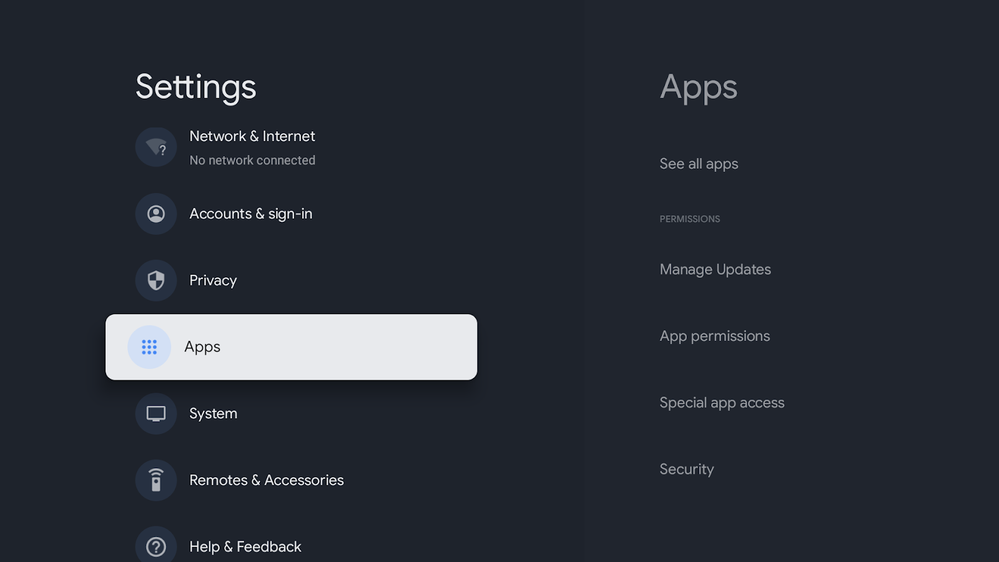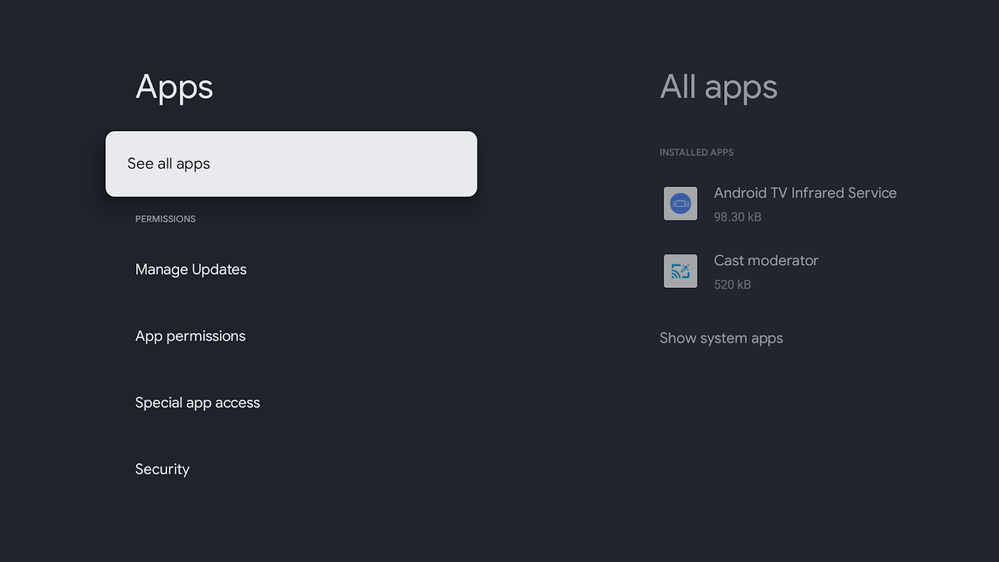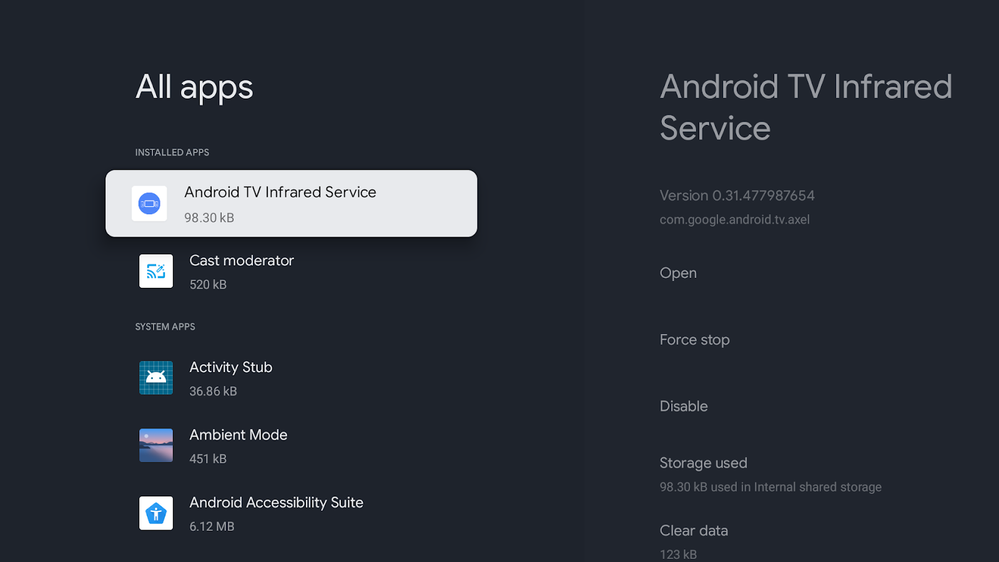- Google Nest Community
- Streaming
- Re: Control Panasonic tv with Chromecast remote
- Subscribe to RSS Feed
- Mark Topic as New
- Mark Topic as Read
- Float this Topic for Current User
- Bookmark
- Subscribe
- Mute
- Printer Friendly Page
- Mark as New
- Bookmark
- Subscribe
- Mute
- Subscribe to RSS Feed
- Permalink
- Report Inappropriate Content
06-08-2023 02:38 PM
Not able to set up Chromecast remote volume, power, and input buttons. Error I get is "something went wrong". All 3 use to work. I have factory rest the remote and Chromecast device. I have updated the remote and device in settings.
Answered! Go to the Recommended Answer.
- Mark as New
- Bookmark
- Subscribe
- Mute
- Subscribe to RSS Feed
- Permalink
- Report Inappropriate Content
07-13-2023 12:28 PM
Hi folks!
Many of you have already discovered that we started rolling out a new firmware update that contains a fix for this issue. It might take a couple weeks for everyone to automatically receive the update, but you can manually download the new build by following these steps: https://support.google.com/chromecast/answer/6292664
Once you receive the new build, be sure to perform one of the two sets of extra troubleshooting steps outlined below.
Thank you again for your patience. If updating your firmware and following one of the below methods doesn’t fix your problem, please create a new topic for further discussion.
Best,
Kelan
Method #1 (recommended) - Clear the Axel Cache
Follow these steps to clear the cache for Axel on your device:
1. Navigate to your profile icon > select "Settings" > "Apps" > See all apps.
2. Select "Android TV Infrared Service"
3. Select "Clear data" and "OK" to clear the cache.
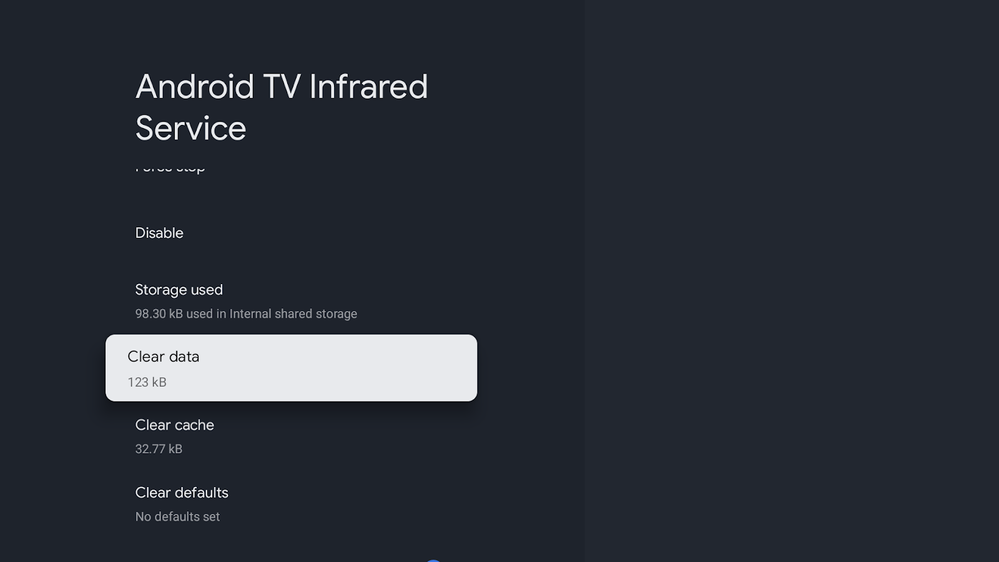
Method #2 - Factory Reset Your Device
Follow the instructions outlined here to perform a factory reset of your device. And you can re-setup your device by following the instructions on this page.
- Mark as New
- Bookmark
- Subscribe
- Mute
- Subscribe to RSS Feed
- Permalink
- Report Inappropriate Content
06-28-2023 12:56 PM
Hello the community,
I have restarted my Chromecast with Google TV (HD version) not used during 1 year.
So, I have connected it to a new TV and I was able to add a new TV device by choosing LG brand into the menu and to configure all buttons by choosing IR command.
Moreover, I have seen that there is a system update from April-23 (big update - size more than 700Mo so I think from Android 10 to 12). So I have applied it and after, to configure it for my father, I have performed a factory reset.
After that, I was not able to add again the TV (and it still was the same TV) to configure th IR actions.
When I try to connect an other device (TV, sound bar, AV receiver) there is an issue with message "An error has occurred" (before, I can see briefly the message to choose the device brand) and with 2 buttons (try gain and cancel).
I have tried several actions :
- 2 or 3x Factory reset
- Factory reset of the remote to go back in previous version (22 .x instead 26.5) but still the same problem.
- update all applications from PlayStore
To resume :
After an FW update (from Android 10 to 12 because the size was around 724Mo, if I remember well) and a Factory reset, I was not able to add the TV to configure IR actions of the remote !
Thanks for your support
- Mark as New
- Bookmark
- Subscribe
- Mute
- Subscribe to RSS Feed
- Permalink
- Report Inappropriate Content
06-29-2023 03:29 PM
Hi FinderX,
Our team is already aware of this and is currently investigating this issue. Since this is the same discussion, we'll move this conversation to the main thread, and we'll continue to update it as soon as we have some news to share.
Please note that once moved, this original thread will be locked.
Thanks,
Kimy
- Mark as New
- Bookmark
- Subscribe
- Mute
- Subscribe to RSS Feed
- Permalink
- Report Inappropriate Content
06-30-2023 03:07 AM
Same problem as everyone else. In my case my original remote started behaving bizarrely - not responding, responding slowly, jumping madly through options - and was unusable. After multiple factory resets of the remote with no success I requested a replacement, but the new one had exactly the same issues.
After factory resetting the Chromecast I was able to pair the new remote and it seems to work properly BUT the volume controls via CEC do not and I receive the same "Something went wrong" message when trying to select my TV brand.
There are greater problems in the world than this, but it is extremely annoying and suggests that Google doesn't perform even cursory tests before releasing updates.
- Mark as New
- Bookmark
- Subscribe
- Mute
- Subscribe to RSS Feed
- Permalink
- Report Inappropriate Content
06-30-2023 08:57 AM
You're exactly right, I won't be surprised if the QA team is not even in this country and they use Chinese counterfeit crayons and scratch paper for their test plan. Apparently they ran out of all the other colors except for the white crayon when it came to the IR issue. Lol, I can only imagine what it looks like over there. If my company screwed up that bad, lots of people would be in trouble. I do understand the QA job is difficult and takes many hours to run through all the test cases. That is why I'm easy on my QA team when they write up bugs against our embedded Linux products. Seems like the developers and n QA have some communication path issues.
- Mark as New
- Bookmark
- Subscribe
- Mute
- Subscribe to RSS Feed
- Permalink
- Report Inappropriate Content
07-05-2023 12:22 PM
Update: the Chromecast received an update that I hoped would fix the issue. I was wrong.
- Mark as New
- Bookmark
- Subscribe
- Mute
- Subscribe to RSS Feed
- Permalink
- Report Inappropriate Content
07-05-2023 12:57 PM
I was hoping that the problem would be resolved after the update, but unfortunately I was disappointed 😭
- Mark as New
- Bookmark
- Subscribe
- Mute
- Subscribe to RSS Feed
- Permalink
- Report Inappropriate Content
07-06-2023 07:44 AM - edited 07-06-2023 08:26 AM
Actually the STTE.230319.008.H1.10319030. update does fix it but needs another factory reset after the upgrade. After reset, the device can be set up through the app instead of manually with the remote and it detects the tv properly. Buttons now work for me
- Mark as New
- Bookmark
- Subscribe
- Mute
- Subscribe to RSS Feed
- Permalink
- Report Inappropriate Content
07-10-2023 02:24 PM
Is fixed with compilation STTE.230319.008.H1.10319030, then factory reset, use the android google HOME app and finish the setup.
Some still had problems, but change the language to english on the setup seem to pass OK, then change to native language.
Regards.
- Mark as New
- Bookmark
- Subscribe
- Mute
- Subscribe to RSS Feed
- Permalink
- Report Inappropriate Content
06-30-2023 03:20 AM
Same problem with all my Android TV devices, please fix this server side problem...
- Mark as New
- Bookmark
- Subscribe
- Mute
- Subscribe to RSS Feed
- Permalink
- Report Inappropriate Content
06-30-2023 08:10 AM
Welp, had the memership of 'Something went wrong' aka 'IR not working anymore'...
- Mark as New
- Bookmark
- Subscribe
- Mute
- Subscribe to RSS Feed
- Permalink
- Report Inappropriate Content
06-24-2023 05:20 PM
So I decided to upgrade to a shinier new model with expanded capabilities only to soon unfortunately realise that was a waste of money.
A 2nd Gen chromecast and Google mini nest manages just fine to operate volume and power and device usability in Google Home.
But the Google Home & Chromecast hasn’t connected properly to three tvs. (TECO, LG and an old Phillips).
Hopefully the team at Google retroactively solves these issues, because surely point of this devices is to be able to access and control media on any HD screen with an HDMI port 🥴😅
- Mark as New
- Bookmark
- Subscribe
- Mute
- Subscribe to RSS Feed
- Permalink
- Report Inappropriate Content
06-25-2023 03:54 AM - edited 06-25-2023 03:55 AM
There is currently a known issue where some Chromecast with Google TV users might have trouble configuring Infrared buttons on the voice remote (volume, power, and input) during setup. You can check this community thread to stay up to date as Google works to fix the issue. In the meantime, you would need to use the remote that came with your TV to control it's volume, power, and input.
- Mark as New
- Bookmark
- Subscribe
- Mute
- Subscribe to RSS Feed
- Permalink
- Report Inappropriate Content
06-30-2023 08:28 AM
Hello everyone,
@David_K, thanks for helping out.
@CharlieSyd, it seems like there's another thread about this concern, so I'll merge this with the main one so we can communicate effectively. You can follow the main post for updates here.
Best regards,
Lovely
- Mark as New
- Bookmark
- Subscribe
- Mute
- Subscribe to RSS Feed
- Permalink
- Report Inappropriate Content
06-30-2023 08:52 AM
It's the same problem. You go to select the device you want to pair your IR with and you instantly get something went wrong message, there should have been a list of TV manufacturers. Apparently the database for the TV manufacturers is unaccessible with the remote control services.
I actually putting my device into debug mode and collecting all the logs. Maybe I can find something sooner than Google. I don't want to jailbreak the device so I can SSH into it but if I have to sacrifice a $25 dongle, then that might be the thing to do. I'd rather tear apart my Google CCwGTV and figure this out myself while Google posts useless messages.
- Mark as New
- Bookmark
- Subscribe
- Mute
- Subscribe to RSS Feed
- Permalink
- Report Inappropriate Content
06-30-2023 08:37 AM
I don't know what's going on over there at Google. They broke simple functionality and still have not been able to put out a fix.
They're wasting so much of everybody's time, it would probably be close to a million man-hours probably of wasted effort because of Google. The only word I can think of to describe the situation is lame.
- Mark as New
- Bookmark
- Subscribe
- Mute
- Subscribe to RSS Feed
- Permalink
- Report Inappropriate Content
06-24-2023 12:57 AM
Hi,
This panasonic tv previously was able to be setup to be controlled by the google remote but today after doing a factory reset, I can't even get the list of manufacturers up to select Panasonic. I have factory reset the chromecast and tv several times. Unplugged the hdmi cables, tried other HDMI ports, turned CEC off and on - on both the tv and the chromecast, even reset the chromecast remote. Nothing has worked. Maybe not doing it in the right order? When I go into the remote section to add a tv, it comes up with a page that says "something went wrong". Can't even get to the list of manufacturers.
I'll try anything to get this working again. It's an old Panasonic tv but since it has been able to be setup before, I'd kind of like it to be up and working again because I know it's possible. Please help.
- Mark as New
- Bookmark
- Subscribe
- Mute
- Subscribe to RSS Feed
- Permalink
- Report Inappropriate Content
06-24-2023 05:21 AM
There is currently a known issue where some Chromecast with Google TV users might have trouble configuring Infrared (IR) buttons on the Voice Remote (volume, power, and input) during setup. You can check this Community thread for reference. In the meantime, you would need to use the remote that came with your TV to control it's volume, power, and input.
- Mark as New
- Bookmark
- Subscribe
- Mute
- Subscribe to RSS Feed
- Permalink
- Report Inappropriate Content
06-24-2023 05:31 AM
Thank you for your reply. I thought I was alone. I spent so many hours today trying to fix it but now I know it’s a wide spread issue and a fix is coming. 🤞🏻
- Mark as New
- Bookmark
- Subscribe
- Mute
- Subscribe to RSS Feed
- Permalink
- Report Inappropriate Content
06-25-2023 06:49 PM
Hi David, can I be added to a mailing list or similar so I can be updated on the issue and when it’s resolved?
- Mark as New
- Bookmark
- Subscribe
- Mute
- Subscribe to RSS Feed
- Permalink
- Report Inappropriate Content
06-30-2023 08:34 AM
Hello everyone,
We appreciate the assistance, @David_K.
@blueboy669, we're going to duplicate your thread in the main post here. We recommend checking the main thread for updates about this issue.
Cheers,
Lovely
- Mark as New
- Bookmark
- Subscribe
- Mute
- Subscribe to RSS Feed
- Permalink
- Report Inappropriate Content
07-03-2023 08:53 PM - edited 07-03-2023 08:59 PM
Great, how many threads has this been moved/spread to now? I guess this issue is getting spread out across the universe to mask the fact that there's total incompetence behind this product? Pretty soon you're going to have to start opening up dimensional gateways to make room for more space to make sure the excuses get spread evenly to the multiverse to prevent a singularity collapsing this universe.
It's like look, we got this awesome product. Once they get enough people sucked in, they just dropped the ball and keep moving the issue around two different threads to mask and obscure the fact that shear incompetence is behind the mission statement for CCwGTV product support.
- Mark as New
- Bookmark
- Subscribe
- Mute
- Subscribe to RSS Feed
- Permalink
- Report Inappropriate Content
07-03-2023 08:49 PM
Which mailing list are you referring to? The one that has absolutely nothing to do with fixing the problem, the same one that classifies everybody that bought CCwGTV as idiots for purchasing that garbage-can junk in the first place? I think you must be referring to that list if I'm not mistaken.
- Mark as New
- Bookmark
- Subscribe
- Mute
- Subscribe to RSS Feed
- Permalink
- Report Inappropriate Content
06-30-2023 08:41 AM
Yeah, how long will that take? Does your QA team even exist? Why wasn't this caught before the release that broke it? It's very simple, factory reset the dongle and then try to pair the remote's IR with a TV, sound bar, etc.
Again, the QA team should have caught this if they were doing their jobs properly.
Wasted so much time, I would bet there was at least 1 million man-hours of collected wasted time and that is increasing.
I think I'm just going to ditch my entire Google garbage can devices and just go with the Nvidia Shield throughout the house.
- Mark as New
- Bookmark
- Subscribe
- Mute
- Subscribe to RSS Feed
- Permalink
- Report Inappropriate Content
07-05-2023 12:59 PM
Like our problem,, and still not solved yet
- Mark as New
- Bookmark
- Subscribe
- Mute
- Subscribe to RSS Feed
- Permalink
- Report Inappropriate Content
06-30-2023 09:15 AM
I'm also having this problem. My TV remote works but it was really nice when previously I was able to control volume from the Chromecast remote
- Mark as New
- Bookmark
- Subscribe
- Mute
- Subscribe to RSS Feed
- Permalink
- Report Inappropriate Content
07-02-2023 11:19 AM
This is occurring for my Chromecast with Google TV too. I'm just here to add that the only reason I had to do a Factory Reset in the first place is because my primary remote buttons (everything except the ifrared buttons, ironically) stopped working. Resetting the remote didn't fix the problem and just led to new issues when I tried to re-pair the remote with the Chromecast. So I did a full factory reset, which led to more issues. First, I got a message that the "Chromecast could not be authenticated", so I had to work around that by doing some kind of manual login thing. Then the remote wouldn't pair, so I had to use my phone as a remote. Then my IR buttons couldn't be configured. Two hours of my time for this product that worked seamlessly and perfectly when I first purchased it.
Between this and all the other Google product issues that have cropped up over the last couple years, I'm beginning to wonder if quality assurance and regression testing efforts are even a thing at Google Nest HQ.
- Mark as New
- Bookmark
- Subscribe
- Mute
- Subscribe to RSS Feed
- Permalink
- Report Inappropriate Content
07-03-2023 08:40 PM - edited 07-03-2023 08:41 PM
I have come to the conclusion there is no QA over at Google. Instead they just throw a hand full of Google Chromecast with TV dongles and remotes at a group of very unhappy chimpanzees and let them figure it out. Unfortunately they just get mad and poop on them. I think humans have resorted the same level of behavior with this product.
- Mark as New
- Bookmark
- Subscribe
- Mute
- Subscribe to RSS Feed
- Permalink
- Report Inappropriate Content
07-03-2023 06:10 AM
I have been fighting this for a month, I hoped they would have a solution by now.
- Mark as New
- Bookmark
- Subscribe
- Mute
- Subscribe to RSS Feed
- Permalink
- Report Inappropriate Content
07-03-2023 11:35 AM
Ive been waiting for a fix for over a week and some of you have been waiting for a month, which is absolutely crazy. If this isn't resolved soon I'll be tossing the Google tv dongle into the pile of unused electronics and finding a roku. After hearing bad things about the nest thermostat and my previously beloved chromecast taking a crap it's time I migrate away from Google products it seems.
- Mark as New
- Bookmark
- Subscribe
- Mute
- Subscribe to RSS Feed
- Permalink
- Report Inappropriate Content
07-03-2023 08:19 PM
Also having this issue! Please please fix this, its driving me crazy!
- Mark as New
- Bookmark
- Subscribe
- Mute
- Subscribe to RSS Feed
- Permalink
- Report Inappropriate Content
07-04-2023 05:42 AM
Why does it take over 4 weeks to fix this **bleep**? Just rollback the old firmware and go from there instead of fixing firmware that shouldn’t be on release anyway.
- Mark as New
- Bookmark
- Subscribe
- Mute
- Subscribe to RSS Feed
- Permalink
- Report Inappropriate Content
07-04-2023 03:15 PM
I fixed my Google ChromeCRAP with Google TV.
Half the price this weekend!

- Mark as New
- Bookmark
- Subscribe
- Mute
- Subscribe to RSS Feed
- Permalink
- Report Inappropriate Content
07-04-2023 03:21 PM
Yeah, much better than the Google crap. They should display that junk in a garbage can.
- Mark as New
- Bookmark
- Subscribe
- Mute
- Subscribe to RSS Feed
- Permalink
- Report Inappropriate Content
07-04-2023 03:33 PM
I did the same thing. On sale for $24.99
😆
- Mark as New
- Bookmark
- Subscribe
- Mute
- Subscribe to RSS Feed
- Permalink
- Report Inappropriate Content
07-04-2023 03:44 PM
Wow, thanks for the info! I just bought two 4K Max for $24.99!
Goodbye Google and your garbage can junk!
- Mark as New
- Bookmark
- Subscribe
- Mute
- Subscribe to RSS Feed
- Permalink
- Report Inappropriate Content
07-05-2023 11:12 AM
Unfortunately f-sticks casting abilities are terrible. Thats why I had the chromecast to begin with!
- Mark as New
- Bookmark
- Subscribe
- Mute
- Subscribe to RSS Feed
- Permalink
- Report Inappropriate Content
07-04-2023 10:41 PM
Guys, Google is actually waiting for a relevant news portal to talk about this problem to fix it (to show off their excellent and proficient R&D team). Otherwise it's no fun. 😇
- Mark as New
- Bookmark
- Subscribe
- Mute
- Subscribe to RSS Feed
- Permalink
- Report Inappropriate Content
07-05-2023 03:04 PM - edited 07-05-2023 03:06 PM
Well, in the meantime they've upset enough people that are unfortunately moving to other products.
I've left a handful of sarcastic comments within the last week. I'm pretty much done with that. From QA group being non-existent, they actually exist but their test plans are written on construction paper and counterfeit Chinese Crayons.
I'll check out the update from the version the person above posted and leave my results.
- Mark as New
- Bookmark
- Subscribe
- Mute
- Subscribe to RSS Feed
- Permalink
- Report Inappropriate Content
07-05-2023 12:37 PM - edited 07-05-2023 11:52 PM
Factory reset device and all is working as it should
- Mark as New
- Bookmark
- Subscribe
- Mute
- Subscribe to RSS Feed
- Permalink
- Report Inappropriate Content
07-05-2023 12:56 PM
I was hoping that the problem would be resolved after the update, but unfortunately I was disappointed