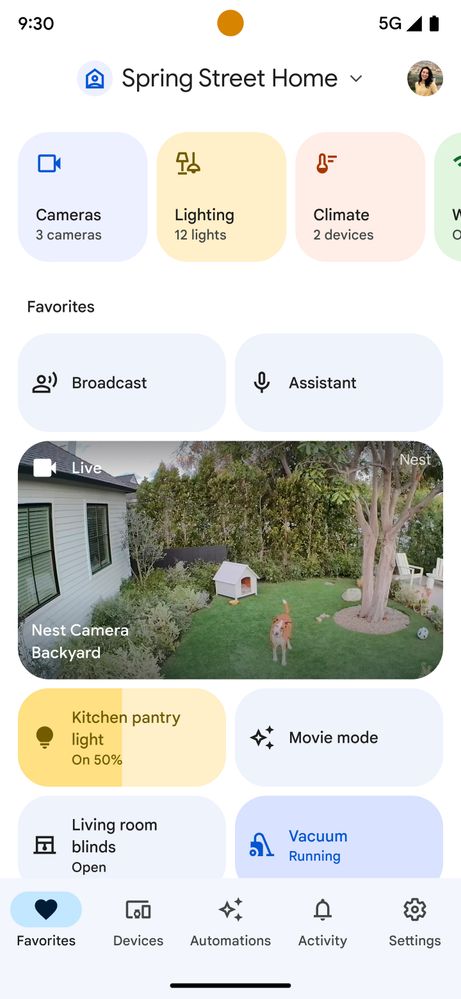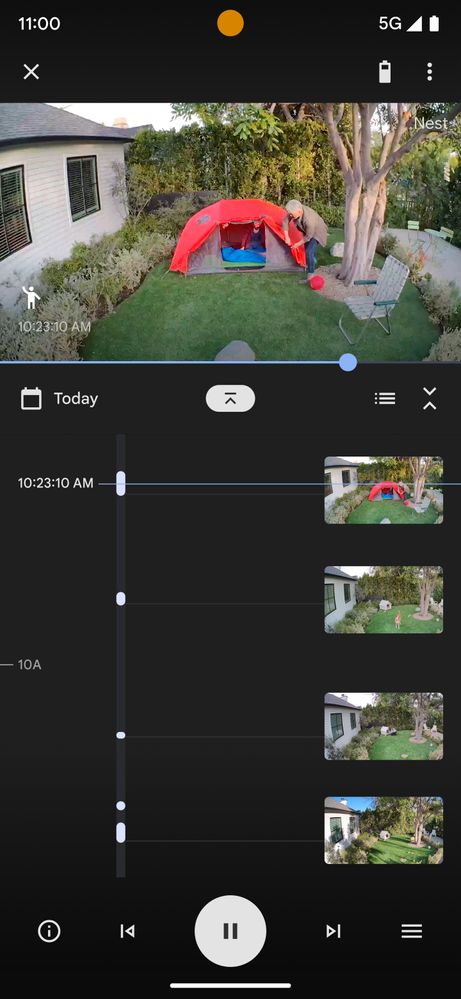- Google Nest Community
- Blog
- The Google Home app is getting an upgrade
- Subscribe to RSS Feed
- Mark as New
- Mark as Read
- Bookmark
- Subscribe
- Printer Friendly Page
- Report Inappropriate Content
Hey everyone,
Our teams have spent countless hours listening to users and reimagining the experience that will be the center of the smart home. Today, we’re happy to share what we’ve been working on based on your feedback. We're rolling out new features, simplifying interactions, and continuing to bring the best of the Nest and Google Home apps into one experience. And soon, we’ll be bringing some of our most highly requested features to the Google Home app. From improved camera views and multi-device compatibility, to organized favorites and help setting up compatible devices in a matter of minutes, we’re excited for you to try out the redesigned Google Home app.
Read on to get all the details and learn how you can try the new features before they’re widely available and subscribe to the community blog for future updates.
Your home, your way
As the number of smart devices in your home grows, we know that not all of your devices are equally important. We know you want to personalize the app experience to your preferences and need a more intuitive UI to help get things done faster. With this in mind we rebuilt the app from the ground up, focusing on making your experience more customizable, intuitive, and organized.
We’re introducing a five tab layout so you can easily find and access what you need to control your smart home:
- Favorites (New!): Customize your favorites to easily access your most important devices, actions and automations in one place. We also added spaces where you can organize important devices in one simple view, like your lights, cameras, or thermostats. And next year, you’ll also be able to create your own custom spaces with the perfect combination of devices, actions, and automations. Plus, the new media mini player shows you what’s playing in your home and lets you quickly pause, turn up the volume, or access the full remote.
- Devices: View all your compatible smart home devices, organized by room
- Automations (New!): A dedicated space to create and manage automations
- Activity: Activity/history feed for what happened at home throughout the day
- Settings (New!): Your one-stop shop for all relevant settings
A completely refreshed camera experience
We’ve listened to feedback from long-time, dedicated Nest users about their experiences with cameras and doorbells in the Home app. Those learnings enabled us to enhance our camera experience by bringing over the best of the Nest app into the Home app. In the coming weeks, we will be rolling out:
- Camera Live Views: With Favorites, you can now view your Nest camera and doorbell live feeds right when you open the app. Simply add your cameras to the Favorites tab for quick viewing, no additional clicks required. You can also view all of them together in the new Cameras space or alongside other devices by room in the Devices tab.
- New Camera Controller: Compatible with our latest cameras and doorbells, you can enjoy a refreshed camera controller that includes beloved Nest app features, like vertical video history timeline, quick switching between event and timeline views, and fine-level video scrubbing within an event to help you quickly find the moment that matters to you.
Public Preview
We’re excited for all these new features to be available, and want to get them in your hands as soon as possible. If you’re interested, you’ll be able to try out the features before they are broadly available as part of the Google Home Public Preview. Learn more in our Help Center.
Fast Pair with Matter
Setting up a smart light bulb can feel like it requires an engineering degree. With Fast Pair for Matter, this will literally become plug and play. Your Android phone will automatically detect a Matter device and help you securely set it up quickly. Matter setup and app linking will be available by default on billions of Android devices with Google’s launch of Matter support later this year. We are even working directly with top device makers to ensure we have support across as many Matter-supported devices as possible. We’re also updating our existing Google Nest smart speakers, smart displays and routers to control Matter devices.
Because of your feedback, we continue to evolve and strive to bring the latest and greatest to your smart home needs. We know that some of these features were long awaited, so let us know which ones you’re most excited about in the comments below!
The Google Nest team
- Introducing AT&T Connected Life with Google Home
- Expanding early access to the Gemini for Home voic...
- Gemini for Home voice assistant - Two Week Recap
- Welcome to Gemini for Home voice assistant, early ...
- Rollout begins: an all-new, more powerful assistan...
- Gemini for Home - Week 1 Recap
- Top Questions & Answers about Gemini for Home, Goo...
- Introducing new 2K Nest Cams and Doorbell with Gem...
- Device controls now available on Google Home for w...
- With hot water support, Google Home app now offers...