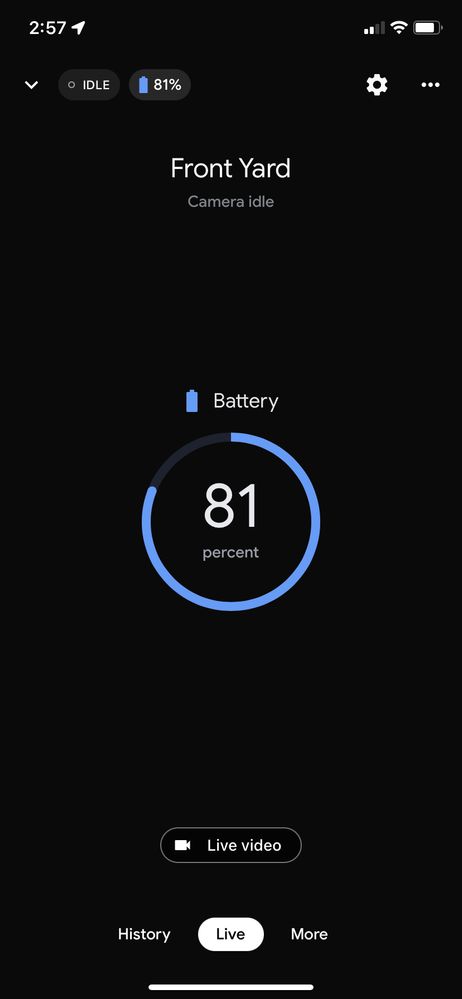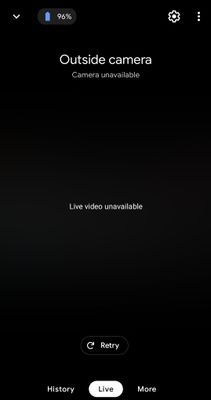- Google Nest Community
- Cameras and Doorbells
- Re: Nest floodlight camera not showing live video ...
- Subscribe to RSS Feed
- Mark Topic as New
- Mark Topic as Read
- Float this Topic for Current User
- Bookmark
- Subscribe
- Mute
- Printer Friendly Page
- Mark as New
- Bookmark
- Subscribe
- Mute
- Subscribe to RSS Feed
- Permalink
- Report Inappropriate Content
07-25-2022 08:14 PM
Hi All, I recently purchased a brand new nest Cam Battery and I am having trouble viewing the live video in the Google home app. I tried removing a readding the camera, resetting the camera, turning it off and on. I tried changing the video settings like resolution (max and high). I also have older version of nest Cam (wired) and this one works OK. It is not my Internet connection issue as on average I have 25Mbps upload and 200Mbps download speed. I am having this issue on my galaxy note 10 plus mobile but my wife has the same problem on her iPhone X. Any ideas how to make the live video working?
Answered! Go to the Recommended Answer.
- Mark as New
- Bookmark
- Subscribe
- Mute
- Subscribe to RSS Feed
- Permalink
- Report Inappropriate Content
08-31-2022 01:04 PM - edited 08-31-2022 02:10 PM
Hey there,
Thank you for your patience with this ongoing concern. Our teams are aware of this behavior and are investigating. In the meantime, please follow the suggested troubleshooting steps and suggested workarounds below. If those don't do the trick, and you're still unable to view live view your live feed, feel free to report it below as we are collecting more info on this behavior.
- Here is an article on how to restart or factory reset your device.
- Here is a great article on troubleshooting video playback issues, or skips, that may be relevant and helpful.
Best regards,
Brad
- Mark as New
- Bookmark
- Subscribe
- Mute
- Subscribe to RSS Feed
- Permalink
- Report Inappropriate Content
10-12-2022 10:09 AM
Hi there,
Thanks for continuing to report this in the community; we have a quick update: our engineering teams are on top of this and are working on a fix. In the meantime, you can check this out to see the status of our Nest services: https://goo.gle/2pS6mIW We apologize for the inconvenience and will keep you updated!
Best regards,
Brad
- Mark as New
- Bookmark
- Subscribe
- Mute
- Subscribe to RSS Feed
- Permalink
- Report Inappropriate Content
07-26-2022 07:10 AM
We've had a Google Nest Camera (Battery) since Sept. 2021, plugged in with the optional power cable, and it is "Live" all the time. Unfortunately, when the battery camera is NOT plugged in, it is in "Idle" mode until it wakes up for an event.
- Mark as New
- Bookmark
- Subscribe
- Mute
- Subscribe to RSS Feed
- Permalink
- Report Inappropriate Content
07-26-2022 12:45 PM
It wouldn't be a problem if I could set the zones for the camera. However, without live view I am not able to set the zones and the camera will trigger on every pedestrian passing my drive. Is that normal? I don't think so. I should be able to set the zones without the power cable. I have also tried the live view on camera connected to the standard USB charger but no luck so far.
- Mark as New
- Bookmark
- Subscribe
- Mute
- Subscribe to RSS Feed
- Permalink
- Report Inappropriate Content
07-26-2022 01:02 PM
If we turn off the power to our Google Nest Camera (Battery) and open it in the Google Home app, we get a "Live video" option that lets us put the camera in "Live" mode. Do you not have this option, or does it not work?
- Mark as New
- Bookmark
- Subscribe
- Mute
- Subscribe to RSS Feed
- Permalink
- Report Inappropriate Content
07-28-2022 03:49 AM
Does it mean you can't set up zones unless camera is connected to the optional power cable? This was the main issue for me... Without the live view, the zone settings don't work and I am unable to set any zones and camera will trigger notifications on pedestrians.
- Mark as New
- Bookmark
- Subscribe
- Mute
- Subscribe to RSS Feed
- Permalink
- Report Inappropriate Content
07-28-2022 08:17 AM
Our battery camera is always plugged in with the optional power cable, so I don't know whether zones can be set up in battery mode, but that seems like a ridiculous limitation. It certainly seems like a defective camera if you can't get a live view in battery mode or when plugged in, and can't set up zones.
- Mark as New
- Bookmark
- Subscribe
- Mute
- Subscribe to RSS Feed
- Permalink
- Report Inappropriate Content
07-29-2022 09:22 AM
Hi there,
I apologize for my late response and thank you for all of your patience while waiting for a reply. I'm terribly sorry to hear that you're having this issue, I understand how upsetting this could be, but I'm happy to assist you with this issue. If you are having issues with your Nest Cam or Nest Doorbell, I would suggest that for now, restart them like you're doing if you wish, but this is a known issue we are looking into. I do not have an update at this time. Thank you for your patience!
Best Regards,
Brad
- Mark as New
- Bookmark
- Subscribe
- Mute
- Subscribe to RSS Feed
- Permalink
- Report Inappropriate Content
08-02-2022 03:04 PM
Hey folks,
It's us again. I'd like to confirm if you're receiving notification while you're unable to view the live feed? Also, check out this link for additional help.
Thanks,
Archie
- Mark as New
- Bookmark
- Subscribe
- Mute
- Subscribe to RSS Feed
- Permalink
- Report Inappropriate Content
04-24-2023 11:42 PM
Well Brad, same problem.
Any update?????
- Mark as New
- Bookmark
- Subscribe
- Mute
- Subscribe to RSS Feed
- Permalink
- Report Inappropriate Content
04-25-2023 01:52 PM
Been having the issue for about a year now and no resolution. Work's every now and then but no live video 99% of the time
- Mark as New
- Bookmark
- Subscribe
- Mute
- Subscribe to RSS Feed
- Permalink
- Report Inappropriate Content
04-25-2023 02:02 PM
Yeah im in a thread with tier 3 engineers at google and they have no idea how to fix this. Been over 2 weeks since we started the thread. Dreadful.
- Mark as New
- Bookmark
- Subscribe
- Mute
- Subscribe to RSS Feed
- Permalink
- Report Inappropriate Content
07-26-2022 02:56 PM - edited 07-26-2022 02:57 PM
When I click on the live video I always get the message that live video is not available. I tried it on 3 different mobiles and I always get the same result. Could it be hardware issue? Should I return this camera?
- Mark as New
- Bookmark
- Subscribe
- Mute
- Subscribe to RSS Feed
- Permalink
- Report Inappropriate Content
07-26-2022 04:19 PM - edited 07-26-2022 04:22 PM
I don't know. If you search this forum for "live video unavailable" in quotes, you'll find there are 28 threads on this topic, with most of them involving the newer Google Nest cameras (battery camera, battery doorbell, floodlight camera, and the new indoor camera), with multiple suggestions but no clear solution. I'm just another customer, and can only wonder whether it's a design flaw, defective cameras, or a weakness when running on battery power.
If you tried it with the camera plugged in with the enclosed charging cable, that almost suggests a defective camera. (Did you have the cable plugged into the bottom of the camera with the cable feeding towards the front? Several people have posted here about having it plugged in wrong. If it's plugged in, when you check the "Battery" setting, it should say "Plugged in" with an infinity symbol and no charging percentage.)
You could try contacting Google Nest Support at https://support.google.com/googlenest/gethelp. Judging from some of the other threads, they may ask you to restart or factory reset your camera.
Or if you bought it from a retailer you could try returning it for a new one.
- Mark as New
- Bookmark
- Subscribe
- Mute
- Subscribe to RSS Feed
- Permalink
- Report Inappropriate Content
07-28-2022 07:32 AM
for the last few days i have noticed my indoor camera (wired) to power and on wifi will not record any event info?? also my doorbell camera has been showing same error occasionally (battery)
- Mark as New
- Bookmark
- Subscribe
- Mute
- Subscribe to RSS Feed
- Permalink
- Report Inappropriate Content
08-03-2022 09:53 AM
Hey there,
I am terribly sorry to hear that you're having this issue! I would love to assist you with this issue. If you are having issues with your Nest Cam or Nest Doorbell, I would suggest that you first start by restarting it.
Restart: Keeps all your settings, and it should reconnect to the same Wi-Fi network. This is helpful if it ever becomes frozen, has trouble reconnecting to the internet, or isn't working normally.
Best regards,
Brad
- Mark as New
- Bookmark
- Subscribe
- Mute
- Subscribe to RSS Feed
- Permalink
- Report Inappropriate Content
08-08-2022 04:56 PM
Hey FAUGHTDAD1,
I just wanted to follow up to see if you still need our help. Please let us know as we would be happy to answer any questions you may have.
I appreciate the help, Brad.
Thanks,
Archie
- Mark as New
- Bookmark
- Subscribe
- Mute
- Subscribe to RSS Feed
- Permalink
- Report Inappropriate Content
04-24-2023 11:47 PM
What help.
Do you have a fix?
- Mark as New
- Bookmark
- Subscribe
- Mute
- Subscribe to RSS Feed
- Permalink
- Report Inappropriate Content
04-24-2023 11:46 PM
Well Brad, have you any new information on this pandemic of a problem?
- Mark as New
- Bookmark
- Subscribe
- Mute
- Subscribe to RSS Feed
- Permalink
- Report Inappropriate Content
09-15-2022 11:39 AM
There's multiple threads with a similar problem, but nothing from Google indicating they are doing anything about this, so I thought I'd see if anyone on the community has any feedback on it.
I installed a wired Nest Security Camera yesterday. Setup was fine, but I can't see Live video. Sometimes it will just say "Live video unavailable. The camera may be unreachable or saving battery", and other times it will connect, say "Live" in the top left of the app, the green LED will be on on the camera, but I just get a black screen for the "video" feed.
The camera is unquestionably working, because it detects movement, and records correctly. The video in "History" is good quality.
I spent an hour on the phone with a clueless Google Support person yesterday, who went through the standard "do a factory reset", "are you close enough to your router" etc. stuff, and all they've come up with is the need to replace the unit.
But I'm not massively impressed with that, since I don't want to have to take the whole thing down (I spend two hours yesterday installing it), but also because as the video in history shows, the hardware seems to be working fine.
What I've found on this forum is there's some changes to your WiFi settings you can make if you use Googles mesh routers, but I don't. I use Eero. I tried changing the Eero settings to force the camera onto the 2.4GHz network, but that made no difference. I put Eero into "Legacy Mode" to turn off Wi-Fi6, but that made no difference.
So I'm at a loss.
As mentioned, from other posts, it's apparent that Google know about this, and likely have for months, but I see nothing showing a resolution.
Any tips would be most welcome.
- Mark as New
- Bookmark
- Subscribe
- Mute
- Subscribe to RSS Feed
- Permalink
- Report Inappropriate Content
09-15-2022 03:26 PM
Hi Paul, I'm an end user like you. Wow,,, you did a lot of great trouble shooting. I can tell you I'm on Eero routers and all my nest Gen1 cams are working great. I do not have any of the newer cams from Nest that were release about a year ago.
I'm 99% sure this is a problem at the google server side and nothing you can correct from your end. Yes, I have seen a lot of people here on this forum reporting this as well but you are right, the solution is unclear. I think your best bet is to call Google again and try and get a different support person. You will always start with a tear 1 support person but you can tell them you have done all the basic trouble shooting and would like to be escalated up to the next level of support.
Hope this helps. And if you (or they) get it working please return here and let us know anything that might help other people thru this problem.
- Mark as New
- Bookmark
- Subscribe
- Mute
- Subscribe to RSS Feed
- Permalink
- Report Inappropriate Content
09-15-2022 04:09 PM
Yeah, my Gen 1 Nest camera works fine, which is kind of why I went for this as a security camera.
I did end up talking to a Supervisor at the helpdesk as well, but he didn't seem to have a clue how the camera worked either, so I just assume Google don't care about support.
Ordinarily, I'd just send it back, but foolishly I actually routed out some wood on the eaves of my house to make the mounting bracket fit correctly, so if I ditch this and go to a different (better) manufacturer, I'll end up with a stupid semi-circle of "missing" wood on the eaves of my house.
This whole thing is very frustrating, since it seems to be affecting multiple people, and renders one of the main features of the camera (being able to see who is coming) absolutely useless.
- Mark as New
- Bookmark
- Subscribe
- Mute
- Subscribe to RSS Feed
- Permalink
- Report Inappropriate Content
09-16-2022 06:12 AM
We've had a Google Nest Camera (Battery)--plugged in with the optional power cable--for a year now. Since the floodlight camera is quite similar and is always connected to power, I think it should function as well as ours does. Our camera is always "Live" and the battery is always at least at 77%, and we never get "Live video unavailable" or "The camera may be unreachable or saving battery" messages, nor do we ever get a black screen for the video feed. Since the floodlight camera is always connected to power--like our camera--it should never need to "save the battery"; it's not using the battery.
There are several posts in this forum reporting "Live video unavailable" and "The camera may be unreachable or saving battery" issues with the new floodlight camera, the new battery camera, and the new battery doorbell. Since our camera never has those issues, and since there don't seem to be reports about "Live video unavailable" issues with older Google Nest cameras, it would seem that some of the new battery cameras are defective and may need to be replaced.
- Mark as New
- Bookmark
- Subscribe
- Mute
- Subscribe to RSS Feed
- Permalink
- Report Inappropriate Content
09-19-2022 04:41 PM
Hey PaulMJohnson,
I'm dropping by to ensure that everything is covered here. I hope that sheds some light on the issue.
I appreciate the help, EmptyNester and MplsCustomer.
Thanks,
Archie
- Mark as New
- Bookmark
- Subscribe
- Mute
- Subscribe to RSS Feed
- Permalink
- Report Inappropriate Content
09-19-2022 04:42 PM
I don't understand your point.
My camera still doesn't work property, and nobody has posted anything that might help?
Thanks,
Paul.
- Mark as New
- Bookmark
- Subscribe
- Mute
- Subscribe to RSS Feed
- Permalink
- Report Inappropriate Content
04-18-2023 09:32 AM
I swear half the folks on this thread are bots. Does google even have any human employees? I'm having this issue SEVERAL months later, and they're still clueless.
- Mark as New
- Bookmark
- Subscribe
- Mute
- Subscribe to RSS Feed
- Permalink
- Report Inappropriate Content
09-25-2022 10:09 PM
I just got the indoor /outdoor battery camera today and I am having the same issue! I have the original Nest Hello no issues ever. Upload at camera is 36Mbps. So many with the same issue….WHAT IS GOING ON TO FIX THIS? I suppose I will have to return this as live view is imperative.
- Mark as New
- Bookmark
- Subscribe
- Mute
- Subscribe to RSS Feed
- Permalink
- Report Inappropriate Content
09-26-2022 07:59 AM
Yeah, I had to get a new one.
I say new, they sent me a refurbished unit, so I've essentially just paid $279 for a used camera and floodlight.
They also have a hold on my credit card for another $279, because I wasn't prepared to send the original one back before receiving the new (mostly because I didn't want to have to remove the mounting bracket and send that back). That hold is going to take about 10 days to get removed, because the return label they provided me is the slowest possible service FedEx do.
The good news is, the expensive used camera they shipped me does work.
But overall, this has been one of the worst consumer purchase experiences I've ever had.
- Mark as New
- Bookmark
- Subscribe
- Mute
- Subscribe to RSS Feed
- Permalink
- Report Inappropriate Content
09-12-2022 12:59 PM
I just installed my new nest floodlight and am running into a number of issues. The most important one is that it is recording video events and providing notifications, when I stand in front of the camera, for example, but I am getting no live video feed. I have tried turning the camera on and off, reinstalling the camera, changing the wifi network (the router is only about 10 ft away), and nothing is working.
I saw a similar post and tried everything I could from that and still no luck. Any suggestions?
P.S. - the fact that I have to view the video in the home app and not the nest app - when I already have a subscription for cloud backup of my nest videos, is really terrible.
Really disappointed with this entire experience.
- Mark as New
- Bookmark
- Subscribe
- Mute
- Subscribe to RSS Feed
- Permalink
- Report Inappropriate Content
09-14-2022 10:18 AM
If your floodlight camera is wired correctly, when you visit the camera in the Google Home app, the camera should be "Live" all the time. We have had the Google Nest Camera (Battery)--which is very similar to the floodlight camera but without the lights--for a year, plugged in all the time with the optional power cable, and it is "Live" all the time.
What you get for history depends on whether you have a Nest Aware or Nest Aware Plus subscription. Your Nest Aware subscription applies to all cameras in the same Google Nest "home", regardless of whether their history is viewed in the Google Home app or the Google Nest app.
Google Nest decided that its newer cameras and doorbells released starting in the fall of 2021 would work ONLY in the Google Home app and NOT in the Google Nest app or on the home.nest.com website.
A year ago, Google Nest's Vice President posted this explanation for their 2-app approach. There has been no update since.
- Mark as New
- Bookmark
- Subscribe
- Mute
- Subscribe to RSS Feed
- Permalink
- Report Inappropriate Content
09-14-2022 10:36 AM
Yes, you've described the way it is supposed to work but it doesn't due to a bug. After multiple reinstalls of the camera and the home app, factory resetting, turning various connections on and off, etc., I've learned that the live video stream works on my tablet by not on my phone. During my three calls to customer support, it appears several people have been reporting this issue recently.
It remains to be seen whether Google will actually do anything to fix this. A terrible first customer experience. After about 6 hours and 3 calls to support, I deeply regret this purchase.
- Mark as New
- Bookmark
- Subscribe
- Mute
- Subscribe to RSS Feed
- Permalink
- Report Inappropriate Content
09-14-2022 02:38 PM
Having the exact same issue. This all started around Aug 2022. Was working fine for all of 2022 up until this time. Receive notifications, history is being recorded, the Floodlight is hard wired but will not show me LIve Video anymore. It tries. I can hear sounds and every now and then a flash of the outside world but 95% of the time I get the message "Video Unavailable".
- Mark as New
- Bookmark
- Subscribe
- Mute
- Subscribe to RSS Feed
- Permalink
- Report Inappropriate Content
09-15-2022 04:07 AM
Sorry to hear this. I recommend reporting to tech support so they prioritize fixing this!
- Mark as New
- Bookmark
- Subscribe
- Mute
- Subscribe to RSS Feed
- Permalink
- Report Inappropriate Content
09-20-2022 03:26 PM
Hey there,
Thank you for your patience with this ongoing concern. Our teams are aware of this behavior and are investigating. In the meantime, please follow the suggested troubleshooting steps and suggested workarounds below. If those don't do the trick, and you're still unable to view live view your live feed, feel free to report it below, as we are collecting more info on this behavior.
- Here is an article on how to restart or factory reset your device.
- Here is a great article on troubleshooting video playback issues, or skips, that may be relevant and helpful.
Best regards,
Brad
- Mark as New
- Bookmark
- Subscribe
- Mute
- Subscribe to RSS Feed
- Permalink
- Report Inappropriate Content
09-21-2022 06:07 PM
I've spent 6 hours and 3 calls factory resetting, installing and uninstalling, etc. There is nothing more I can do. This needs to be fixed by a coder at Google. Terrible product, customer experience, and customer service.
- Mark as New
- Bookmark
- Subscribe
- Mute
- Subscribe to RSS Feed
- Permalink
- Report Inappropriate Content
09-22-2022 05:09 AM
I reported the issue to tech support and without me doing anything, it is now working
- Mark as New
- Bookmark
- Subscribe
- Mute
- Subscribe to RSS Feed
- Permalink
- Report Inappropriate Content
09-23-2022 04:30 AM
That's great. Unfortunately, mine is still broken.
- Mark as New
- Bookmark
- Subscribe
- Mute
- Subscribe to RSS Feed
- Permalink
- Report Inappropriate Content
09-09-2022 07:26 AM - edited 09-09-2022 07:47 AM
I have seen many posts but no solutions. I am hoping I missed a solution to this. My doorbell no longer will stream live video. This has been a problem all summer really. I am just now trying to fix it. I have restarted it 2 times. I have not reset it yet, so many people have done this with no help. It will not show live video on my android phone or on my google hub. This is very frustrating because this is one of the main things I want to be able to use with it. Any help yet for this? Thanks.
Also, no changes to phones, wifi or anything. It was working fine since I bought it last November until this summer.
- Mark as New
- Bookmark
- Subscribe
- Mute
- Subscribe to RSS Feed
- Permalink
- Report Inappropriate Content
09-09-2022 08:55 AM
This seems to be a common problem on Google Nest's newer cameras. If you search this forum for "live video unavailable", SOME customers have found solutions for their particular circumstances.
- Mark as New
- Bookmark
- Subscribe
- Mute
- Subscribe to RSS Feed
- Permalink
- Report Inappropriate Content
09-09-2022 08:56 AM
Thanks. I have been doing that all morning. Deleted from my home app and put it back...no luck yet.
- Mark as New
- Bookmark
- Subscribe
- Mute
- Subscribe to RSS Feed
- Permalink
- Report Inappropriate Content
09-09-2022 09:03 AM
Sorry to hear that. Yeah, resetting and reinstalling doesn't seem to get at the problem. We have the new battery camera (plugged in all the time) and do NOT have the problem. Perhaps it's a problem on Google Nest's servers, or a defect on some of the newer battery cameras and doorbells, especially when running on battery power.