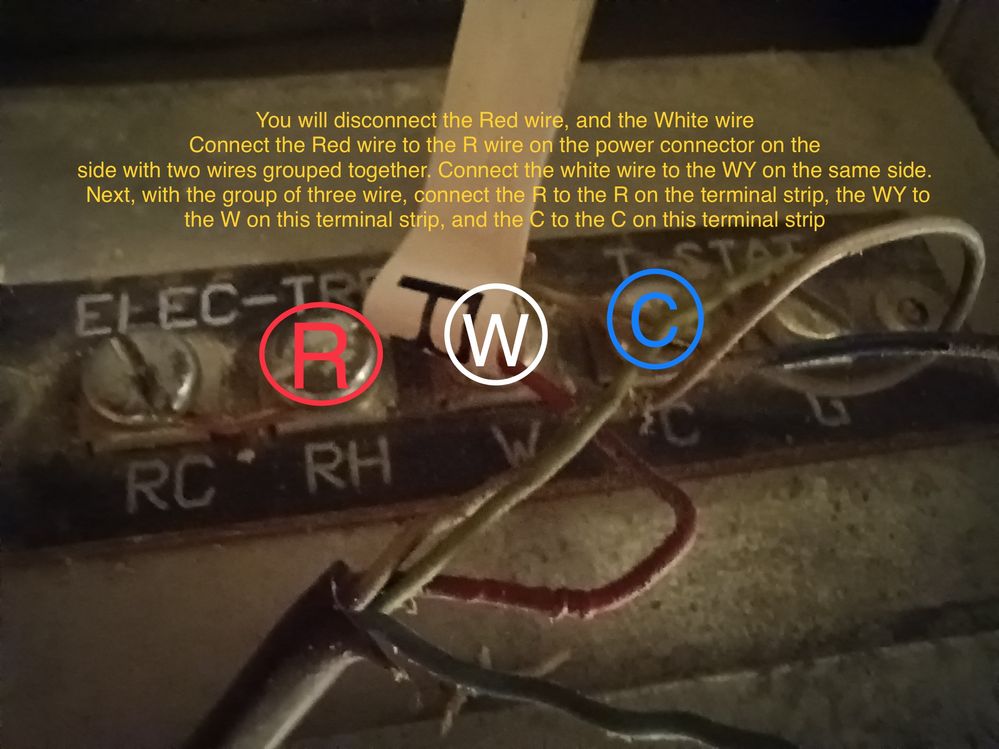- Google Nest Community
- Thermostats
- Re: Need help with wiring.
- Subscribe to RSS Feed
- Mark Topic as New
- Mark Topic as Read
- Float this Topic for Current User
- Bookmark
- Subscribe
- Mute
- Printer Friendly Page
Need help with wiring.
- Mark as New
- Bookmark
- Subscribe
- Mute
- Subscribe to RSS Feed
- Permalink
- Report Inappropriate Content
10-21-2022 08:51 PM
I am installing a Nest thermostat. On the control panel I have RC and RH connected together, W, C and, G. At the thermostat I have G, Y, W and R. I have a heating and cooling system. I connected the wires to the same connectors on the new thermostat that was connected to the old thermostat (Y,G,R,W). It works most of the time but it gives me an N260 error. I bought a Nest Power Connector. In the instructions, it says to connect the power connector to the Y wire on from the control panel. I don't have a Y wire on the panel. So do I connect the control panel W wire to the W/Y on the power connector and R to the RC/RH connector leaving the jumper in place and of course, the C to C?
- Mark as New
- Bookmark
- Subscribe
- Mute
- Subscribe to RSS Feed
- Permalink
- Report Inappropriate Content
10-22-2022 06:16 AM
Since you have Y in use at the thermostat, that is your cooling wire. If look closely at the thermostat cable entering your heating air handler, you see two of them. One goes to the thermostat, the other goes to the outdoor condenser unit. The yellow from the thermostat cable it likely cross connected to the a conductor in the cable going to the outdoor unit. Is there a control board in your furnace?
Ken, The AC Cooling Wizard.
- Mark as New
- Bookmark
- Subscribe
- Mute
- Subscribe to RSS Feed
- Permalink
- Report Inappropriate Content
10-22-2022 01:40 PM
Yes, there is. Is there a way to upload a picture?
- Mark as New
- Bookmark
- Subscribe
- Mute
- Subscribe to RSS Feed
- Permalink
- Report Inappropriate Content
10-22-2022 05:38 PM
The way this community board works is as follows. You must upload the picture before you start typing text. Also, you email ID must be validated when it was sent to you. I hope this helps you.
Ken, The AC Cooling Wizard
- Mark as New
- Bookmark
- Subscribe
- Mute
- Subscribe to RSS Feed
- Permalink
- Report Inappropriate Content
10-22-2022 09:17 PM
Here is the control panel connections. 
- Mark as New
- Bookmark
- Subscribe
- Mute
- Subscribe to RSS Feed
- Permalink
- Report Inappropriate Content
10-22-2022 09:28 PM - edited 10-22-2022 09:37 PM
Let’s see if I can see this correctly.
Red wire going to Rh with a jumper to Rc
White wire going to W
Green wire going to G
Black or Brown wire going to C.
I do not see a Y terminal.
Did I get that correct ?
- Mark as New
- Bookmark
- Subscribe
- Mute
- Subscribe to RSS Feed
- Permalink
- Report Inappropriate Content
10-22-2022 10:19 PM
Yes. That's what has confused me. No Y.
- Mark as New
- Bookmark
- Subscribe
- Mute
- Subscribe to RSS Feed
- Permalink
- Report Inappropriate Content
10-22-2022 09:21 PM
Here is the thermostat.

- Mark as New
- Bookmark
- Subscribe
- Mute
- Subscribe to RSS Feed
- Permalink
- Report Inappropriate Content
10-22-2022 09:33 PM - edited 10-22-2022 09:37 PM
Ok, let’s see if get this correctly.
Red wire going to R
Green wire going to G
Light Blue wire going to Y
White wire going to W
No wire going to C. Is the black or brown wire there?
- Mark as New
- Bookmark
- Subscribe
- Mute
- Subscribe to RSS Feed
- Permalink
- Report Inappropriate Content
10-22-2022 10:37 PM
You have that correct. I cut back some of the plastic and there is not another wire. And it seems that there are only 4 wires at the control panel.
- Mark as New
- Bookmark
- Subscribe
- Mute
- Subscribe to RSS Feed
- Permalink
- Report Inappropriate Content
10-23-2022 10:21 AM
Can see where the Light Blue wire at the thermostat on Y went at the furnace ? That is somehow cross connected to a cable going outside to the air conditioning condenser unit.
Ken, The AC Cooling Wizard
- Mark as New
- Bookmark
- Subscribe
- Mute
- Subscribe to RSS Feed
- Permalink
- Report Inappropriate Content
10-23-2022 12:44 PM
It is connected with a cap to a white wire that I think is going to the A/C.
- Mark as New
- Bookmark
- Subscribe
- Mute
- Subscribe to RSS Feed
- Permalink
- Report Inappropriate Content
10-23-2022 04:56 PM
Ok itbob, that sounds normal. The light blue is your Y terminal wire. And, there should be another wire going with the Light Blue/White going outside. It is inside the same cable sheath that the white wire is in.
- Mark as New
- Bookmark
- Subscribe
- Mute
- Subscribe to RSS Feed
- Permalink
- Report Inappropriate Content
10-23-2022 05:17 PM
Bundled with those two wires with the same cap? No, there isn't.
- Mark as New
- Bookmark
- Subscribe
- Mute
- Subscribe to RSS Feed
- Permalink
- Report Inappropriate Content
10-23-2022 05:19 PM

- Mark as New
- Bookmark
- Subscribe
- Mute
- Subscribe to RSS Feed
- Permalink
- Report Inappropriate Content
10-23-2022 06:00 PM
Itbob, in order for the AC to be turned on, there has to be two wires going outside. One is the primary 24VAC which is the White and Light Blue, the second would be the COMMON. When we use a two conductor cbale, there is usually a red and a white wire. Since the White wire would carry the 24VAC from the thermostat, the second wire would be the return COMMON.
Ken, The AC Cooling Wizard
- Mark as New
- Bookmark
- Subscribe
- Mute
- Subscribe to RSS Feed
- Permalink
- Report Inappropriate Content
10-23-2022 08:07 PM
The A/C does work but I keep getting an N260 error. It seems that the red wire from the thermostat is connected to RH which is jumpered to RC. There is a wire connected to C but it looks like it goes to the A/C.
- Mark as New
- Bookmark
- Subscribe
- Mute
- Subscribe to RSS Feed
- Permalink
- Report Inappropriate Content
10-24-2022 08:59 AM
In order for the AC to work, it needs the COMMON wire to feed back to the transformer. It is the same for the smart thermostats. The N260 error is the thermostat needing a COMMON wire path to the transformer. The red wire is indeed supplying power to the thermostat. If installing a new thermostat cable, with more conductor wires, is not an option, your other choice is to purchase and install a Google Nest Power Connector.
Ken, The AC Cooling Wizard
- Mark as New
- Bookmark
- Subscribe
- Mute
- Subscribe to RSS Feed
- Permalink
- Report Inappropriate Content
10-24-2022 11:32 AM
I did buy a Nest Power Connector. Since there isn't a Y wire on the control panel, where do I connect it? To the W wire?
- Mark as New
- Bookmark
- Subscribe
- Mute
- Subscribe to RSS Feed
- Permalink
- Report Inappropriate Content
10-24-2022 03:32 PM - edited 10-24-2022 03:44 PM
On the Nest Power Connector, you will see it only connect to the Y or to the W, not both. Following the instructions that come with the nest power connector, you will disconnect the red wire from the furnace, that is coming from the thermostat, and connect it to the power connector. you will then disconnect the W wire from the terminal strip and connect that to the power connector on the same side that you connected the R, now take the group of three wires, take the R and connected to the R on the terminals drip in the furnace, take the seat connected to the sea in the thermal strip, and take the W and connected to the W on the terminal strip.
to get started, first make sure you turn off the power to the furnace. Then label and make the connections. Turn the power back on, go to the thermostat, and then go to settings power connector and then test power.
Ken, The Cooling Wizard
- Mark as New
- Bookmark
- Subscribe
- Mute
- Subscribe to RSS Feed
- Permalink
- Report Inappropriate Content
10-24-2022 04:52 PM
Thanks. That what I thought. Since there's no Y wire at the control panel, then the W would be used.
- Mark as New
- Bookmark
- Subscribe
- Mute
- Subscribe to RSS Feed
- Permalink
- Report Inappropriate Content
10-24-2022 04:57 PM
I'm also going to try to clean it up and make it look good. It's the IT side of me that likes to work with wiring that is easy to figure out.
- Mark as New
- Bookmark
- Subscribe
- Mute
- Subscribe to RSS Feed
- Permalink
- Report Inappropriate Content
10-25-2022 09:50 AM
Hey itbob,
It looks like CoolingWizard was able to help you sort out the wiring questions you had. I just wanted to check in and see if you were able to test things out and to see if things worked well for you. If you have any additional questions, just let us know. If you're still waiting to get everything in place, no worries, just give us an update when you have an opportunity to install and try everything out.
Thanks,
Jeff
- Mark as New
- Bookmark
- Subscribe
- Mute
- Subscribe to RSS Feed
- Permalink
- Report Inappropriate Content
10-25-2022 04:24 PM
Hi Ken,
I did that and the N260 error went away. I did a total reset and went to test it for the connector. It says that it can't see the Nest Power Connector and gives me an M25 error. Other than that it seems to work.
- Mark as New
- Bookmark
- Subscribe
- Mute
- Subscribe to RSS Feed
- Permalink
- Report Inappropriate Content
10-25-2022 05:02 PM
itbob, make sure that you update the software on the thermostat because if you have an older model not currently a third generation style, your software will not know about the power connector. So just double check to make sure you’re on the current release of software in your thermostat and that should solve your inability to connect to your power connector
Ken, The AC Cooling Wizard
- Mark as New
- Bookmark
- Subscribe
- Mute
- Subscribe to RSS Feed
- Permalink
- Report Inappropriate Content
10-25-2022 08:29 PM
The software version is 1.1 - 11.
- Mark as New
- Bookmark
- Subscribe
- Mute
- Subscribe to RSS Feed
- Permalink
- Report Inappropriate Content
10-25-2022 08:52 PM - edited 10-25-2022 08:56 PM
Well, the software level is correct, now we need to determine why the thermostat is not talking to the power connector. Did you by chance run the power test for the Nest Thermostat?
- Mark as New
- Bookmark
- Subscribe
- Mute
- Subscribe to RSS Feed
- Permalink
- Report Inappropriate Content
10-25-2022 10:32 PM
I rechecked connections and they look correct. Ran the power test and this showed up: Power info 35.400, lin 385, PS 4-385 YP-2. Did a connection check and said it was connected to Y W G R. I still get the M25 error. It seems to be running better.
- Mark as New
- Bookmark
- Subscribe
- Mute
- Subscribe to RSS Feed
- Permalink
- Report Inappropriate Content
11-02-2022 04:36 AM
Hi everyone,
I wanted to stop by and see how I could help.
Your assistance means a lot, @CoolingWizard. Big help!
@itbob, thanks for trying all the steps shared by CoolingWizard. The M25 message you're getting is about the installation of the Nest Power Connector. I did find some references to help you with your Nest Power Connector on your HVAC system.
Feel free to let us know if you have more questions in mind.
Best regards,
Mark
- Mark as New
- Bookmark
- Subscribe
- Mute
- Subscribe to RSS Feed
- Permalink
- Report Inappropriate Content
11-05-2022 08:01 AM
Hey itbob,
I know it has been a while but I wanted to ensure that everything is covered here.
How's your thermostat now? Still need our help? Let us know — we're always here.
Best regards,
Mark
- Mark as New
- Bookmark
- Subscribe
- Mute
- Subscribe to RSS Feed
- Permalink
- Report Inappropriate Content
11-06-2022 10:47 AM
Hi everyone,
Just one quick final check in here since activity has slowed down. We'll be locking the thread in the next 24 hours, but if you still need help, I would be happy to keep it open. If there's more we can do, just let me know.
Thanks,
Mel
- Mark as New
- Bookmark
- Subscribe
- Mute
- Subscribe to RSS Feed
- Permalink
- Report Inappropriate Content
11-06-2022 08:15 PM
I am still having some problems but I think it is the thermostat mount. It kind of rocks left and right and it looks like the thermostat disconnects. I'll look at the soon.
- Mark as New
- Bookmark
- Subscribe
- Mute
- Subscribe to RSS Feed
- Permalink
- Report Inappropriate Content
11-08-2022 09:38 AM
Hey itbob,
Thanks for getting back to us.
It appears that the display is not holding on to its base. Let's sort this out.
- Detach the thermostat from its base and check that the wires lay flat on the base. Otherwise, the wires may be pushing the thermostat away from the base, causing the error message.
- Use a screwdriver to loosen the screws at the base by a half or quarter (counter-clockwise) turn. This should help if the base is screwed too tightly to the wall.
- Make sure the thermostat display is properly seated.
Let us know how it goes.
Best regards,
Mark
- Mark as New
- Bookmark
- Subscribe
- Mute
- Subscribe to RSS Feed
- Permalink
- Report Inappropriate Content
11-11-2022 10:38 AM
Hello there,
I'm checking back in. Were you able to do the steps above? I'd be glad to hear from you — I'd like to make sure everything is working.
Best regards,
Mark
- Mark as New
- Bookmark
- Subscribe
- Mute
- Subscribe to RSS Feed
- Permalink
- Report Inappropriate Content
11-12-2022 11:17 AM
Hi itbob,
I'm checking in to make sure that you've seen my response. Please let us know if you have any other questions or concerns as I will be locking this in 24 hours.
Best regards,
Mark