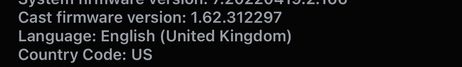- Google Nest Community
- Speakers and Displays
- Re: Weather data on 2 Nest Hub fullscreen clocks d...
- Subscribe to RSS Feed
- Mark Topic as New
- Mark Topic as Read
- Float this Topic for Current User
- Bookmark
- Subscribe
- Mute
- Printer Friendly Page
- Mark as New
- Bookmark
- Subscribe
- Mute
- Subscribe to RSS Feed
- Permalink
- Report Inappropriate Content
07-02-2022 06:51 AM - edited 07-07-2022 08:20 AM
This started with one of our Nest Hubs a few weeks ago and now is occurring on two of them. Each night, around 3:00 -3:30 am I think, the weather data that is displayed on the fullscreen clock on two of our Nest Hubs disappears. When this first started occurring, I was able to restore it by selecting a different clock face and then returning to the Weather clock face. Now, it will occasionally restore by just opening the Google Home app, or by visiting the Photo Frame setting. Usually, however, I have to reboot the Nest Hub in the Google Home app.
This does not affect any of the other functionality of either Nest Hub. They still always have Internet connectivity and you can get Google results at any time. They can be accessed from the Google Home app. In fact, you can ask it for the weather and it immediately returns results, but the weather data on the fullscreen weather clock face still shows no temperature, clear, and sunny regardless of the actual weather.
If I had to guess, I'd say that some sort of function gets performed on Google Nest Hubs around 3:00-3:30 am each night, and this function has a bug in it. I have noticed a couple of times that our Nest Hub Max sometimes reboots on its own around this time.
Answered! Go to the Recommended Answer.
- Labels:
-
Display Issues
-
iOS
-
Nest Hub
- Mark as New
- Bookmark
- Subscribe
- Mute
- Subscribe to RSS Feed
- Permalink
- Report Inappropriate Content
08-01-2022 10:04 PM
Hi everyone,
Thanks for responding. We apologize for this. Our team is still investigating the issue. I'll make sure to get back to this thread as soon as we have some updates about this.
Thanks for keeping in touch.
Best,
Princess
- Mark as New
- Bookmark
- Subscribe
- Mute
- Subscribe to RSS Feed
- Permalink
- Report Inappropriate Content
08-16-2022 10:18 PM
Hi everyone,
We appreciate your patience on waiting for a fix. We're coordinating with the team and still waiting for an update.
By the way, thanks for sharing some steps @AMiesem.
Best,
Princess
- Mark as New
- Bookmark
- Subscribe
- Mute
- Subscribe to RSS Feed
- Permalink
- Report Inappropriate Content
08-22-2022 12:47 AM - edited 08-22-2022 12:48 AM
Hey folks,
The team is still investigating this issue and we haven't received any updates as yet. We'll continue checking in with the team and share any updates we receive.
We understand this issue has been happening for quite some time and has been a rather frustrating experience. Thank you for your patience while our team works through this.
Cheers,
Muddi
- Mark as New
- Bookmark
- Subscribe
- Mute
- Subscribe to RSS Feed
- Permalink
- Report Inappropriate Content
08-30-2022 08:29 AM
Hey everyone,
I know it's been a while since this thread has been updated with any new information and I apologize for the lack of response here.
So far, unfortunately I have nothing new to share. The frustration you feel from not having a resolution or just even more information on what's happening is understandable and justified. I'm sharing the same frustration with you because you're still experiencing this issue and I know how inconvenient it has been.
I know the team has been working through this issue and I'll be checking in with them this week to see if there any updates or progress regarding this so I can give you some valuable information. I'll ensure to follow up with you before the ending of the week to let you know if I have any updates or not.
Cheers,
Muddi
- Mark as New
- Bookmark
- Subscribe
- Mute
- Subscribe to RSS Feed
- Permalink
- Report Inappropriate Content
09-06-2022 03:39 PM - edited 09-17-2022 03:22 PM
Hey folks,
I understand this issue has been ongoing for quite some time, and I apologize for the inconvenience it has caused so far. We've shared this information with our team, but do not have any updates to share right now.
@lalex: Please share a photo showing your Nest Hub screen, so we can further check what's going on with your device.
Cheers,
Muddi
- Mark as New
- Bookmark
- Subscribe
- Mute
- Subscribe to RSS Feed
- Permalink
- Report Inappropriate Content
09-06-2022 04:35 PM
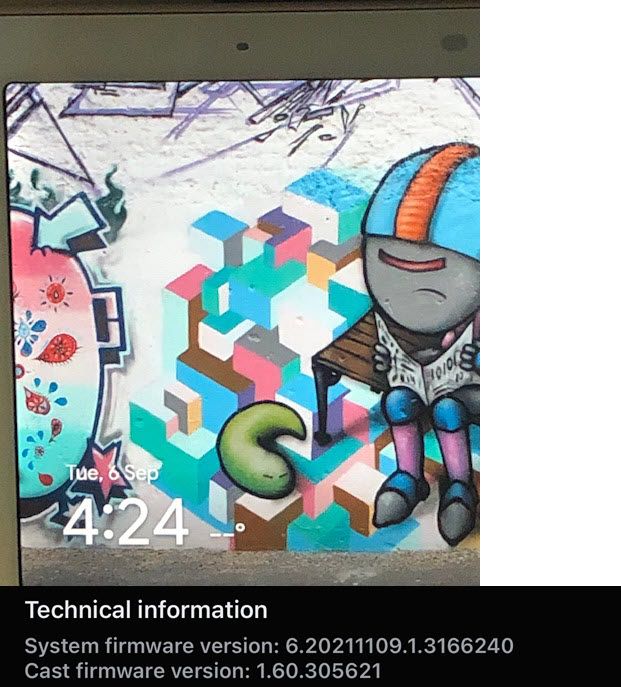
- Mark as New
- Bookmark
- Subscribe
- Mute
- Subscribe to RSS Feed
- Permalink
- Report Inappropriate Content
09-15-2022 07:39 PM
Muddi--
I have had the same problem for the past several months. Please don't waste my time by asking for a screenshot--it's the identical issue others have described. BTW, your occasionally checking in and saying you have "no updates to share at this time" is insulting to the many customers whom are obviously experiencing this problem.
- Mark as New
- Bookmark
- Subscribe
- Mute
- Subscribe to RSS Feed
- Permalink
- Report Inappropriate Content
10-02-2022 01:27 PM
Switching on the firmware Preview option repaired this for me. It's been 8 days with no dashes for the temperature My firmware was updated to 1.62.312297, and this did the trick.
- Mark as New
- Bookmark
- Subscribe
- Mute
- Subscribe to RSS Feed
- Permalink
- Report Inappropriate Content
09-04-2022 12:24 AM
Hey folks.
We appreciate your patience. I'm checking in on this thread since it's been a while since it was last updated. There's no new news to share at this time, but I'll continue monitoring the thread and updating it as I know more.
Cheers,
Muddi
- Mark as New
- Bookmark
- Subscribe
- Mute
- Subscribe to RSS Feed
- Permalink
- Report Inappropriate Content
09-20-2022 12:19 AM
Hey folks,
I understand the ongoing frustration many of you are experiencing around these issues with your devices for some time now. Rest assured the team is aware of this issue and looking into this with our relevant partners. I know this may not be the answer you're looking for at the moment, but once we have new information to share, I'll update this thread.
We appreciate your patience.
Cheers,
Muddi
- Mark as New
- Bookmark
- Subscribe
- Mute
- Subscribe to RSS Feed
- Permalink
- Report Inappropriate Content
09-11-2022 05:01 AM
Hi there
I have a workaround until this issue is resolved.
I’ve used an electronic timer in the power point that turns power off to the Nest Hub at 5.00am and back on at 6.00am. Doing this restores the weather/temperature display. Works for the time being. Cheers
- Mark as New
- Bookmark
- Subscribe
- Mute
- Subscribe to RSS Feed
- Permalink
- Report Inappropriate Content
09-11-2022 11:54 AM
Brilliant workaround. I have a similar timer currently gathering dust. I will try this with my main display hub until, optimistically, this is finally resolved.
- Mark as New
- Bookmark
- Subscribe
- Mute
- Subscribe to RSS Feed
- Permalink
- Report Inappropriate Content
09-17-2022 05:06 PM - edited 09-19-2022 10:17 PM
For 3 months now, the Nest Hub is not doing what it was doing when payed for. Please explain how we can roll back to the working software / firmware or provide instructions on how we can get our money back for this paperweight / doorstop device that Google ruined with their trashy custom made OS. Why does every company think making their own OS and ruining their devices is a good idea?
Thanks!
- Mark as New
- Bookmark
- Subscribe
- Mute
- Subscribe to RSS Feed
- Permalink
- Report Inappropriate Content
09-20-2022 12:55 AM
I understand that these fixes take time, but the responses from the community specialists are coming across as very generic bread and butter messages. Working in customer service myself I can recognise this type of response a mile away. A bit more transparency is needed. Have the Google software developers been engaged? Do we have an ETA for a fix? This issue seriously impacts the usability of the device and if it was any other appliance, the manufacturer would be pressured into offering replacement or refunds on them. Instead we are advised to sit tight and hope our issues get resolved. Hence the frustration from customers getting the same copied and pasted "we are working on it" answer.
- Mark as New
- Bookmark
- Subscribe
- Mute
- Subscribe to RSS Feed
- Permalink
- Report Inappropriate Content
09-20-2022 04:45 AM
Exactly.
- Mark as New
- Bookmark
- Subscribe
- Mute
- Subscribe to RSS Feed
- Permalink
- Report Inappropriate Content
09-17-2022 01:46 PM
For months now the outside temperature on my hub has not been showing until I opened the hub app on phone then it updated..
I changed the permissions for location of Google home to all the time and it's fixed
- Mark as New
- Bookmark
- Subscribe
- Mute
- Subscribe to RSS Feed
- Permalink
- Report Inappropriate Content
09-17-2022 05:10 PM
This is a problem introduced by a firmware update 3 months ago. Google Nest acknowledges the problem but has not yet fixed it:
- Mark as New
- Bookmark
- Subscribe
- Mute
- Subscribe to RSS Feed
- Permalink
- Report Inappropriate Content
09-20-2022 01:16 AM
Yes your correct , it does fail again near 2am eveynite 😞
- Mark as New
- Bookmark
- Subscribe
- Mute
- Subscribe to RSS Feed
- Permalink
- Report Inappropriate Content
09-20-2022 08:30 PM
Hi everyone,
Thanks for visiting the Community.
@MplsCustomer, thanks for helping us answer this thread.
@maximushornet, we're sorry about this inconvenience. Our team is already aware of it and until now, we're still waiting for a fix. Let's continue to follow this thread and try the suggested steps that worked for others.
Best,
Princess
- Mark as New
- Bookmark
- Subscribe
- Mute
- Subscribe to RSS Feed
- Permalink
- Report Inappropriate Content
09-20-2022 09:04 PM
The steps that worked for others? Nothing has worked for others. There have been work-arounds that have been kindly offered by others until Google gets around to dealing with this. These suggestions only sometimes work and only temporarily (still, I'm grateful to others for sharing them).
- Mark as New
- Bookmark
- Subscribe
- Mute
- Subscribe to RSS Feed
- Permalink
- Report Inappropriate Content
09-20-2022 10:46 PM
My permissions for location are set to "all of the time" as you suggest--but the problem, unfortunately, still exists.
- Mark as New
- Bookmark
- Subscribe
- Mute
- Subscribe to RSS Feed
- Permalink
- Report Inappropriate Content
09-21-2022 09:45 AM
OK, I tried changing this setting today as it was "while using the App" and so I changed it to "Always" on my iPhone's Settings -> Privacy & Security -> Location Services -> Google Home.
If I see the temperature 7 mornings in a row, I might start believing this is a fix. I'm so skeptical because of all of the "Lucy and the football" moments so far, where once it was even working 3 days in a row and then... failure.
In any case, thanks for taking the time to share your suggestion here with all of us. 😀
- Mark as New
- Bookmark
- Subscribe
- Mute
- Subscribe to RSS Feed
- Permalink
- Report Inappropriate Content
09-24-2022 04:35 PM
The temperature display just failed this morning with the settings described above. I'm in the same boat as everyone else here; just waiting for an actual bug fix from Google.
"Rip Van" Alex
- Mark as New
- Bookmark
- Subscribe
- Mute
- Subscribe to RSS Feed
- Permalink
- Report Inappropriate Content
09-21-2022 11:08 AM
Though thanks to @maximushornet for figuring that out. The problem I have with this work around is the permissions of an app on my phone should not be affecting the permissions of another device. If i turn my phone off will weather just go away on the hub? That's silly
- Mark as New
- Bookmark
- Subscribe
- Mute
- Subscribe to RSS Feed
- Permalink
- Report Inappropriate Content
09-21-2022 11:15 AM
My location has been set to "always" on my phone's Home app since I set up my Hub, several years ago. And I am still having the problem with the disappearing weather info. So this fix doesn't work for me.
- Mark as New
- Bookmark
- Subscribe
- Mute
- Subscribe to RSS Feed
- Permalink
- Report Inappropriate Content
09-21-2022 11:21 AM
The phone app only works as a switch, similar to setting a thermostat with your phone. The phone can go away, but the thermostat remembers the last setting.
That being said, I don't have high hopes as others have confirmed that this fix doesn't actually appear to work.
😬
- Mark as New
- Bookmark
- Subscribe
- Mute
- Subscribe to RSS Feed
- Permalink
- Report Inappropriate Content
09-21-2022 01:16 PM
I know this is slightly off-topic, but even when the forecast is actually displaying, it's still a bit wonky.
1. The temperature displayed on the home screen has delayed updates.
If the temperature on the screen displays 74°, for example, and you ask Google to tell you the temperature, very often the new screen and voice prompt could be higher or lower than what is displayed. Today the screen was displaying 74° and when asked what the current temperature is, Google replied and displayed a screen with 76°. So the main screen display is often not accurate throughout the day.
2. The stated high temperature and what is displayed does not match.
I asked Google, "What will be the high temperature today?". She responded with 76° both in voice and a large 76° on the display. The 76° then moves to the upper-right of the display, and you see an hour-by-hour forecast below this. It was 1 pm at the time of the query, so I see Now is 74°, 2 pm it will be 76°. OK, not great as it's already 76°. But then I see at 3 pm it will be 78°. What? How can the high for the day be 76° if in 2 hours it will be 78°?
Has anyone ever the checked the logic of how forecasts are generated and what is displayed?
This is NOT the first time I've seen both of these behaviors.
I'll post this issue elsewhere if and when the displayed dashes for temperature problem ever gets resolved; this is way more important IMHO.
- Mark as New
- Bookmark
- Subscribe
- Mute
- Subscribe to RSS Feed
- Permalink
- Report Inappropriate Content
09-21-2022 07:14 PM
I have some possibly good news for everyone, my Home Hub (1st Gen) no longer experiences this issue. I'm enrolled in the software/firmware preview program which is like a beta program.
I currently have firmware version 7.20220419.2.166. So it appears Google is preparing to roll out a public fix soon.
- Mark as New
- Bookmark
- Subscribe
- Mute
- Subscribe to RSS Feed
- Permalink
- Report Inappropriate Content
09-24-2022 05:00 PM
Thank you for this bit of useful info!
I generally avoid beta preview programs as I dislike being a guinea pig. However, in this case the blank temperature bug is so annoying, I've enrolled temporarily,
My screen currently reads "On (waiting for next Preview version update)". For those who also want to change tack and receive preview firmware updates, you can do this by tapping on the device(s) you want to enroll, tap the gear, then device information, and switch the Preview program to On.
Now I'm just waiting for the first update ⏲...
and the accompanying fix for this.
I wish there were a way to force the update, but I know I'm asking for too much. 😉
- Mark as New
- Bookmark
- Subscribe
- Mute
- Subscribe to RSS Feed
- Permalink
- Report Inappropriate Content
09-21-2022 08:09 PM
First, I don't believe the issue with getting this problem resolved is the fault of coders, programmers, etc. and am bothered when people "go there". It's a busibess decision that falls to the department managers who set the groups priorities. I've also been reading how difficult it's becoming to find high-tech employees, thus enhancing the importance of prioriting their worker's time & focus.
Based on the above, I think the problem with expecting Google to resolve this issue quickly is three-fold:
1. They have been working to get the Fuchsia OS finalized and disseminated to their "Google Nest Hub Max" product. That product generally costs more than twice as much as the "Nest Hub".
2. Most Smart Device manufacturers are wrestling/dealing with the (relatively) new "MATTER" Connectivity Standard. That would take an immense effort to implement in than it would likekly encompass dealing with both existing and new products.
3. Lastly, priority assignments are generally based on the size of the impacted group and/or the severity of the damage the group would experience if the issue is not fixed. If the issue is severe enough and affects a majority of users, only then will a company prioritize with thought toward sales and customer satisfaction. In this/our case Google is dealing with a subset of those choosing a clock display, and yet a further subset of that for those choosing the photo frame to display the "weather" display, of which I am one.
I believe the solution will come as a result of new work involving no. 2 above, but that's just a guess.
- Mark as New
- Bookmark
- Subscribe
- Mute
- Subscribe to RSS Feed
- Permalink
- Report Inappropriate Content
09-18-2022 01:12 PM
Hi my nest hub display is more often lately getting stuck on the clock display screen when I try to swipe over to access the other feature such as home control or media it just displays the clock like it is the only page, I am able to swipe up and access the settings such as brightness etc and am also able to access controls through speaking to it, the only way I seem to be able to get full control back is by unplugging and replugging the power mostly it didn't bother me when it happen on a rare occasion but lately its every day. Any help with a permanent fix would be greatly appreciated. Thanks in advance. X
- Mark as New
- Bookmark
- Subscribe
- Mute
- Subscribe to RSS Feed
- Permalink
- Report Inappropriate Content
09-18-2022 01:57 PM
That's one of the symptoms of the issue described below, which is acknowledged by Google Nest (but not yet fixed):
- Mark as New
- Bookmark
- Subscribe
- Mute
- Subscribe to RSS Feed
- Permalink
- Report Inappropriate Content
09-18-2022 02:03 PM
Thanks for the help will follow and wait for a solution perfect.
- Mark as New
- Bookmark
- Subscribe
- Mute
- Subscribe to RSS Feed
- Permalink
- Report Inappropriate Content
09-23-2022 05:18 PM
Hi everyone,
Thanks for visiting the Community.
@MplsCustomer, thanks for the link you posted.
@Kodell88, since this is similar to the thread posted, we'll go ahead and move it to the main thread so we can continue our discussion there.
Best,
Princess
- Mark as New
- Bookmark
- Subscribe
- Mute
- Subscribe to RSS Feed
- Permalink
- Report Inappropriate Content
09-25-2022 07:55 AM
No solution yet? God this product sucks
- Mark as New
- Bookmark
- Subscribe
- Mute
- Subscribe to RSS Feed
- Permalink
- Report Inappropriate Content
09-26-2022 03:00 PM - edited 10-02-2022 01:20 PM
THIS WORKS!!!
Thanks to Jtespi, I switched on the beta Preview version update (I posted exactly how to do this in a previous post here).
Well, the very next day, Sunday, my Cast firmware version updated:
So far, since the update, on Sunday and today, the temperature issue of only seeing displayed dashes has not occurred! If this behavior continues for a full 7 days, I will consider this issue solved, at least for me.
Of course, whether you want to join the preview program is always a question of risk/reward, but for me, the reward greatly outweighs the risk. In a month or two, once I see a new standard firmware version, I may opt out of the preview program.
I will report back if for any reason this doesn't prove to be the current solution to the temperature dash-display issue.🤞
27 Sept.: Temp was still there this morning (and I'm using the Art Gallery Photo Frame.) That's 3 days in a row now. Trying not to jump the gun here...
02 Oct: Not a single issue all week; today is day number 8! The temperature is showing up as it should. They need to roll out this Preview ASAP to everyone! In the meanwhile, I suggest everyone who was as annoyed as I was turn on the Preview version. Mine was fixed within 24 hours! 😁
- Mark as New
- Bookmark
- Subscribe
- Mute
- Subscribe to RSS Feed
- Permalink
- Report Inappropriate Content
09-27-2022 07:55 AM
Weather information also disappears overnight if "Art gallery" is selected for "Photo Frame" for the Nest Hub.
- Mark as New
- Bookmark
- Subscribe
- Mute
- Subscribe to RSS Feed
- Permalink
- Report Inappropriate Content
09-29-2022 07:17 PM
Same issue for me, menu disappears with only photo frame as an option, Nest camera feed stops showing. It still takes voice commands so you can ask to stream the camera and it shows but would be great if it never stopped as we use it as a baby monitor.
- Mark as New
- Bookmark
- Subscribe
- Mute
- Subscribe to RSS Feed
- Permalink
- Report Inappropriate Content
10-04-2022 05:24 AM
Switched on the beta Preview. Preview version is working fine.
- Mark as New
- Bookmark
- Subscribe
- Mute
- Subscribe to RSS Feed
- Permalink
- Report Inappropriate Content
10-04-2022 01:02 PM
Yup. This is the ONLY working solution right now, IMHO. Glad it's working for you too. Today is day 10 for me without any "dashes for temperature" issues.
- Mark as New
- Bookmark
- Subscribe
- Mute
- Subscribe to RSS Feed
- Permalink
- Report Inappropriate Content
10-04-2022 11:46 AM
This started happening with two of our Nest Hubs when they upgraded to Cast Firmware Version 1.60.305621. It has not occurred on a third Nest Hub also on 1.60.305621 and has not occurred on a fourth Nest Hub still on 1.56.309385. Now that one of the two misbehaving Nest Hubs has now upgraded to 1.62.312297, the nightly disappearance of weather data during the nightly soft reboot on that Nest Hub seems to have ceased.
- Mark as New
- Bookmark
- Subscribe
- Mute
- Subscribe to RSS Feed
- Permalink
- Report Inappropriate Content
09-27-2022 01:03 PM
My Google Home no longer displays the outdoor temperature on the home screen. If I unplug the unit, and then plug it back in, then it will display. However, by the next morning, the temperature is gone again. Just get - -. I did a reset. That worked for a couple of days, but then back to no display. This has been going on for at least 4 months.
Would appreciate suggestions.
- Mark as New
- Bookmark
- Subscribe
- Mute
- Subscribe to RSS Feed
- Permalink
- Report Inappropriate Content
09-27-2022 01:38 PM
This defect was introduced in a Firmware update sometime in June, has been reported to Google Nest, and they have acknowledged the problem and is working on it. See the thread below:
- Mark as New
- Bookmark
- Subscribe
- Mute
- Subscribe to RSS Feed
- Permalink
- Report Inappropriate Content
10-04-2022 11:32 AM
Hi everyone,
Thanks for reaching out.
@MplsCustomer, thanks for the link.
@bougij, could you confirm if the issue that you're experiencing is the same with the one with posted above?
Best,
Princess