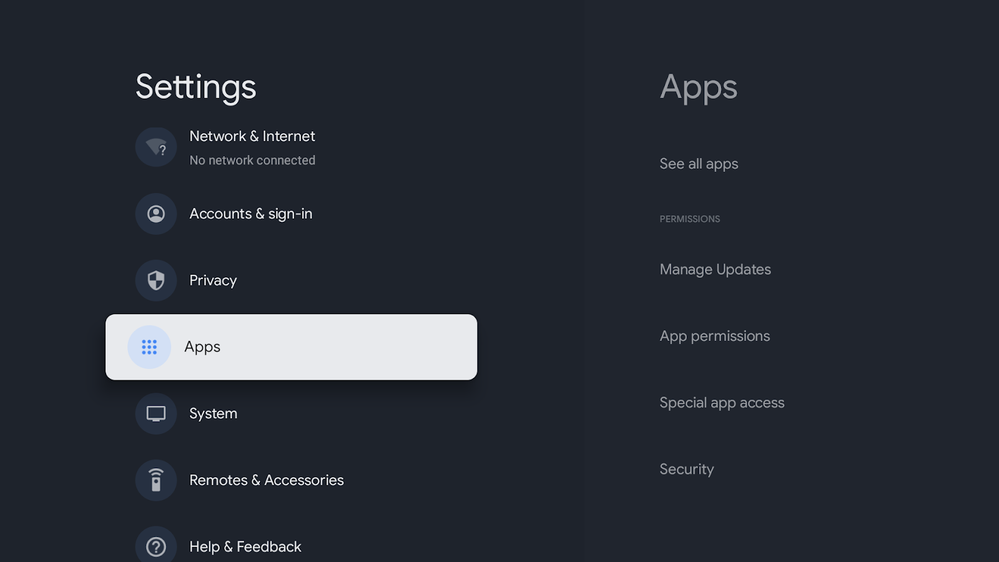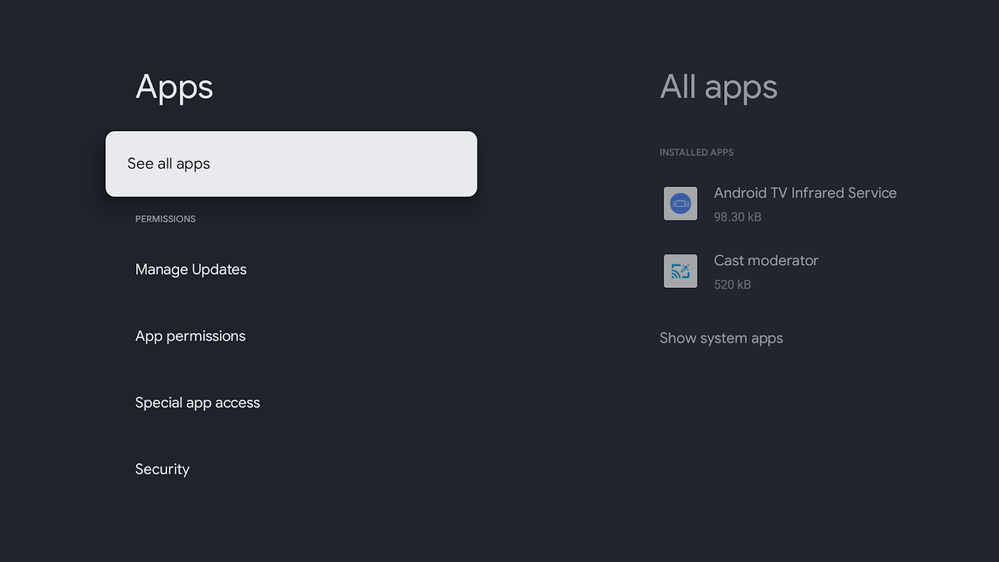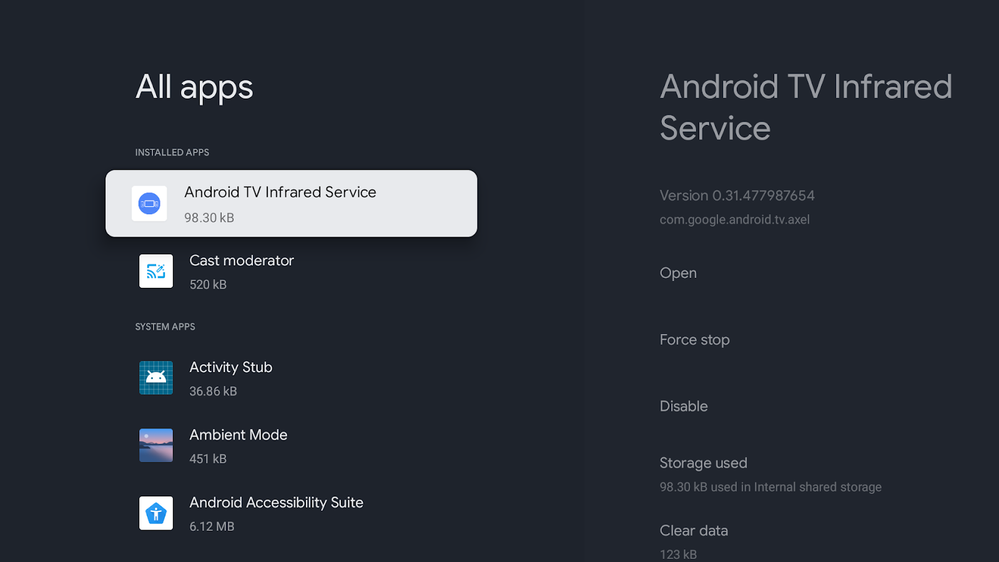- Google Nest Community
- Chromecast
- set up remote buttons. something went wrong
- Subscribe to RSS Feed
- Mark Topic as New
- Mark Topic as Read
- Float this Topic for Current User
- Bookmark
- Subscribe
- Mute
- Printer Friendly Page
- Mark as New
- Bookmark
- Subscribe
- Mute
- Subscribe to RSS Feed
- Permalink
- Report Inappropriate Content
06-08-2023 02:38 PM
Not able to set up Chromecast remote volume, power, and input buttons. Error I get is "something went wrong". All 3 use to work. I have factory rest the remote and Chromecast device. I have updated the remote and device in settings.
Answered! Go to the Recommended Answer.
- Mark as New
- Bookmark
- Subscribe
- Mute
- Subscribe to RSS Feed
- Permalink
- Report Inappropriate Content
07-13-2023 12:28 PM
Hi folks!
Many of you have already discovered that we started rolling out a new firmware update that contains a fix for this issue. It might take a couple weeks for everyone to automatically receive the update, but you can manually download the new build by following these steps: https://support.google.com/chromecast/answer/6292664
Once you receive the new build, be sure to perform one of the two sets of extra troubleshooting steps outlined below.
Thank you again for your patience. If updating your firmware and following one of the below methods doesn’t fix your problem, please create a new topic for further discussion.
Best,
Kelan
Method #1 (recommended) - Clear the Axel Cache
Follow these steps to clear the cache for Axel on your device:
1. Navigate to your profile icon > select "Settings" > "Apps" > See all apps.
2. Select "Android TV Infrared Service"
3. Select "Clear data" and "OK" to clear the cache.
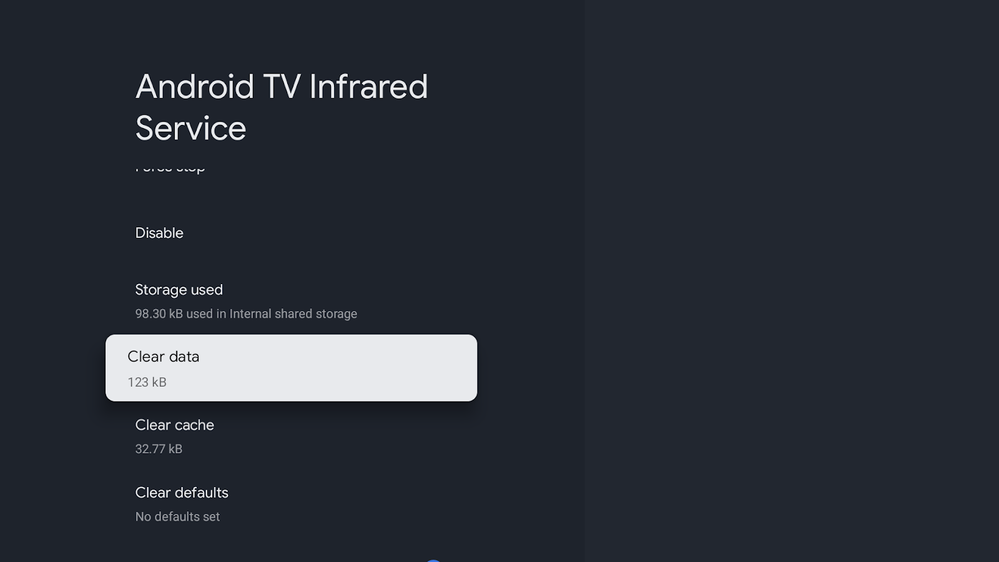
Method #2 - Factory Reset Your Device
Follow the instructions outlined here to perform a factory reset of your device. And you can re-setup your device by following the instructions on this page.
- Mark as New
- Bookmark
- Subscribe
- Mute
- Subscribe to RSS Feed
- Permalink
- Report Inappropriate Content
07-05-2023 02:13 PM
My volume control and power button are now working, after a Factory Reset, with STTE.230319.008.H1.10319030
- Mark as New
- Bookmark
- Subscribe
- Mute
- Subscribe to RSS Feed
- Permalink
- Report Inappropriate Content
07-05-2023 03:26 PM
Yep, same here: it's working with this new firmware, but AFTER the reset to factory settings.
I will still keep my Fire Stick 4K Max, I don't want any surprises anymore from Google...!
- Mark as New
- Bookmark
- Subscribe
- Mute
- Subscribe to RSS Feed
- Permalink
- Report Inappropriate Content
07-05-2023 06:59 PM
Is that really? I'll try that
- Mark as New
- Bookmark
- Subscribe
- Mute
- Subscribe to RSS Feed
- Permalink
- Report Inappropriate Content
07-06-2023 06:21 AM
After the update this is working for me again. Thanks for the fix.
- Mark as New
- Bookmark
- Subscribe
- Mute
- Subscribe to RSS Feed
- Permalink
- Report Inappropriate Content
07-06-2023 01:01 PM
Me too.
- Mark as New
- Bookmark
- Subscribe
- Mute
- Subscribe to RSS Feed
- Permalink
- Report Inappropriate Content
07-06-2023 02:03 PM
The update didn't fix it for me initially, but clearing data for the Android TV Infrared Service afterwards did the trick 😁
- Mark as New
- Bookmark
- Subscribe
- Mute
- Subscribe to RSS Feed
- Permalink
- Report Inappropriate Content
07-06-2023 02:10 PM
THIS DID IT. I was trolling this thread, messing with the settings myself so I didn't have to factory reset. Just tested this and it works for me. You don't need to factory reset.
Settings > Apps > See all Apps > Android TV Infrared Service.
Then choose Clear Data.
Return to Settings > Remotes and Accessories > Set up remote buttons.
And it should work fine now.
- Mark as New
- Bookmark
- Subscribe
- Mute
- Subscribe to RSS Feed
- Permalink
- Report Inappropriate Content
07-06-2023 03:12 PM
NICE!! After update I was able to set up my buttons without factory reset with this method. THANK YOU!!
- Mark as New
- Bookmark
- Subscribe
- Mute
- Subscribe to RSS Feed
- Permalink
- Report Inappropriate Content
07-07-2023 12:10 AM
Really, thanks 🙏
you help us without doing factory reset 😊
- Mark as New
- Bookmark
- Subscribe
- Mute
- Subscribe to RSS Feed
- Permalink
- Report Inappropriate Content
07-09-2023 10:12 AM - edited 07-09-2023 10:13 AM
User name checks out.
This worked for me too! Thanks!
- Mark as New
- Bookmark
- Subscribe
- Mute
- Subscribe to RSS Feed
- Permalink
- Report Inappropriate Content
07-07-2023 06:03 AM
Yes worked for me, I just stopped the Android IR remote service, cleared the data then I was able to program the IR volume power and TV input buttons without any issues.
- Mark as New
- Bookmark
- Subscribe
- Mute
- Subscribe to RSS Feed
- Permalink
- Report Inappropriate Content
07-03-2023 01:19 PM
My Chromecast with Google TV remote will no longer adjust TV volume power it on or off or change input. I have tried factory reset of the chromecast but when I get the prompt to add TV for this functionality I keep getting the message something has gone wrong!
Any help or advice would be greatly appreciated
- Mark as New
- Bookmark
- Subscribe
- Mute
- Subscribe to RSS Feed
- Permalink
- Report Inappropriate Content
07-06-2023 05:07 AM
That is currently a known issue Google is working on. You can follow this community thread to stay up to date. In the meantime, you'll need to use the remote that came with your TV to control its power, input, and volume.
- Mark as New
- Bookmark
- Subscribe
- Mute
- Subscribe to RSS Feed
- Permalink
- Report Inappropriate Content
07-06-2023 06:04 PM
Hi Keithogo,
Thanks for your help here, @David_K.
Our team is already aware of this and is currently investigating this issue. Since this is the same discussion, we'll move this conversation to the main thread, and we'll continue to update it as soon as we have some news to share.
Please note that once moved, this original thread will be locked.
Thanks,
Kimy
- Mark as New
- Bookmark
- Subscribe
- Mute
- Subscribe to RSS Feed
- Permalink
- Report Inappropriate Content
07-07-2023 01:01 AM
Mine is doing the same thing after factory reset. Still showing "something went wrong" when trying to add TV or soundbar to remote. Please notify me when issue has been corrected.
- Mark as New
- Bookmark
- Subscribe
- Mute
- Subscribe to RSS Feed
- Permalink
- Report Inappropriate Content
07-07-2023 07:05 AM
The issue has been resolved after the latest update was released yesterday
Just update your device then do factory reset
- Mark as New
- Bookmark
- Subscribe
- Mute
- Subscribe to RSS Feed
- Permalink
- Report Inappropriate Content
07-07-2023 01:21 AM - edited 07-07-2023 01:26 AM
It seems fixed for Google TV, but I have other Android TV boxes (with Google Certification) that are still broken... 😞
- Mark as New
- Bookmark
- Subscribe
- Mute
- Subscribe to RSS Feed
- Permalink
- Report Inappropriate Content
07-07-2023 04:10 AM
Confirming that after updating to STTE.230319.008.H1.10319030 and a factory reset, things work fine. I did not see in time the post about clearing data on the IR service, but at least the issue was addressed rather quickly.
- Mark as New
- Bookmark
- Subscribe
- Mute
- Subscribe to RSS Feed
- Permalink
- Report Inappropriate Content
07-07-2023 06:06 AM
Same here, we are back.
- Mark as New
- Bookmark
- Subscribe
- Mute
- Subscribe to RSS Feed
- Permalink
- Report Inappropriate Content
07-08-2023 11:53 AM
Same problem here. So much for having a simple interface for my senior father-in-law lol yet another disappointing Google showing. Just shipped back my new Pixel Tablet. What a disappointment that was.
- Mark as New
- Bookmark
- Subscribe
- Mute
- Subscribe to RSS Feed
- Permalink
- Report Inappropriate Content
07-14-2023 02:20 PM
Update and clearing cache on Android Infrared Services worked for me.
- Mark as New
- Bookmark
- Subscribe
- Mute
- Subscribe to RSS Feed
- Permalink
- Report Inappropriate Content
07-08-2023 07:44 PM
I got a new update, new compilation, but the ERROR is still present...
- Mark as New
- Bookmark
- Subscribe
- Mute
- Subscribe to RSS Feed
- Permalink
- Report Inappropriate Content
07-08-2023 09:02 PM
Confirmed. STTE.230319.008.H1.10319030 and a factory reset the problem is resolved, recover again IF functionality.
Thanks.
- Mark as New
- Bookmark
- Subscribe
- Mute
- Subscribe to RSS Feed
- Permalink
- Report Inappropriate Content
07-09-2023 05:52 AM
I just received an update on the Chromecast, and I cannot believe that issue has not been fixed !
Any idea why a known bug would not be fixed and how long it will still take ?
- Mark as New
- Bookmark
- Subscribe
- Mute
- Subscribe to RSS Feed
- Permalink
- Report Inappropriate Content
07-09-2023 07:19 AM
The update does fix it. You will see many posts over the past few days confirming the same.
After applying the update, you must either factory reset or clear data on the Android TV Infrared Service.
- Mark as New
- Bookmark
- Subscribe
- Mute
- Subscribe to RSS Feed
- Permalink
- Report Inappropriate Content
07-09-2023 09:12 AM
Thank you, clearing the Android TV Infrared Service worked.
- Mark as New
- Bookmark
- Subscribe
- Mute
- Subscribe to RSS Feed
- Permalink
- Report Inappropriate Content
07-09-2023 09:50 AM
I had the same situation.
Update + Factory reset didn't fix the issue for me as well.
I had to change the system language from native (Hebrew) to English for both chromcast device and google home device (Tablet in my case).
That's the only way I succeed to conect google servers correctly (for both: chromcast auto setup and remote buttons setup).
- Mark as New
- Bookmark
- Subscribe
- Mute
- Subscribe to RSS Feed
- Permalink
- Report Inappropriate Content
06-30-2023 12:56 PM
I’m to set up my Chromecast remote so that in addition to the Chromecast dongle itself it also controls the volume and the sound on my TV. When I try and match the remote with the TV I get an error message that says something went wrong. This is very frustrating because I have to use three remotes to use my Chromecast. Any thoughts on this?
- Mark as New
- Bookmark
- Subscribe
- Mute
- Subscribe to RSS Feed
- Permalink
- Report Inappropriate Content
07-01-2023 01:16 AM
@Sascol1 wrote:I’m to set up my Chromecast remote so that in addition to the Chromecast dongle itself it also controls the volume and the sound on my TV. When I try and match the remote with the TV I get an error message that says something went wrong. This is very frustrating because I have to use three remotes to use my Chromecast. Any thoughts on this?
Im having the same issue. I also factory reset my Chromecast GTV and when connecting to the home app, it says 'We couldnt Authenticate your Chromecast...'
...these issues started to arise after updating to the new Home App, so not sure if that has anything to do with it.
- Mark as New
- Bookmark
- Subscribe
- Mute
- Subscribe to RSS Feed
- Permalink
- Report Inappropriate Content
07-17-2023 07:55 PM
Hi folks,
Our team is already aware of this and is currently investigating this issue. Since this is the same discussion, we'll move this conversation to the main thread, and we'll continue to update it as soon as we have some news to share.
Please note that once moved, this original thread will be locked.
Thanks,
Kimy
- Mark as New
- Bookmark
- Subscribe
- Mute
- Subscribe to RSS Feed
- Permalink
- Report Inappropriate Content
07-10-2023 04:15 PM
Could not resolve. Switched to Fire Stick….no issues.
- Mark as New
- Bookmark
- Subscribe
- Mute
- Subscribe to RSS Feed
- Permalink
- Report Inappropriate Content
07-11-2023 06:14 PM
Hi Sascol1,
Our team is already aware of this and is currently investigating this issue. Since this is the same discussion, we'll move this conversation to the main thread, and we'll continue to update it as soon as we have some news to share.
Please note that once moved, this original thread will be locked.
Thanks,
Kimy
- Mark as New
- Bookmark
- Subscribe
- Mute
- Subscribe to RSS Feed
- Permalink
- Report Inappropriate Content
07-11-2023 07:16 PM
I had the same issue and the latest Chromecast update (yesterday) didn't immediately resolve it. However, after factory reset and setting it up again using my Google Home app it recognized my TV and I was able to customize the remote buttons. All working again!
- Mark as New
- Bookmark
- Subscribe
- Mute
- Subscribe to RSS Feed
- Permalink
- Report Inappropriate Content
06-20-2023 06:26 PM
Hi ....... When entering the settings in Chromecast 4k to choose the type of TV The error message appears (something went wrong) Where it was before doing the factory reset, the list of TV types appears and I also tried to do a factory reset and the same problem remained .
- Mark as New
- Bookmark
- Subscribe
- Mute
- Subscribe to RSS Feed
- Permalink
- Report Inappropriate Content
06-21-2023 04:27 AM
It’s like my problem 😭
I asked before to solve this problem but nobody answered
- Mark as New
- Bookmark
- Subscribe
- Mute
- Subscribe to RSS Feed
- Permalink
- Report Inappropriate Content
06-21-2023 05:10 AM - edited 06-21-2023 05:11 AM
A lot of people are having the same issues (e.g. here and also multiple posts or /r/chromecast). We really need Google to take a look at this...
- Mark as New
- Bookmark
- Subscribe
- Mute
- Subscribe to RSS Feed
- Permalink
- Report Inappropriate Content
07-11-2023 08:50 PM
Hi folks,
Our team is already aware of this and is currently investigating this issue. Since this is the same discussion, we'll move this conversation to the main thread, and we'll continue to update it as soon as we have some news to share.
Please note that once moved, this original thread will be locked.
Thanks,
Kimy
- Mark as New
- Bookmark
- Subscribe
- Mute
- Subscribe to RSS Feed
- Permalink
- Report Inappropriate Content
07-12-2023 12:30 PM
I kept having the same issues and found this on a Reddit page that worked for me. Settings > Apps > Andriod TV Infrared Service > Clear Data.
Once I did that the option to select a television brand finally appeared. Before that, it was just "Something went wrong"
Here is the link to the Reddit post.
- Mark as New
- Bookmark
- Subscribe
- Mute
- Subscribe to RSS Feed
- Permalink
- Report Inappropriate Content
07-13-2023 11:50 AM
This sounded very promising but it didn't work for me, unfortunately.
- Mark as New
- Bookmark
- Subscribe
- Mute
- Subscribe to RSS Feed
- Permalink
- Report Inappropriate Content
07-13-2023 11:05 AM
Clear the data of “Android TV Infrared Service” app and try again.