Welcome to Gemini for Home voice assistant, early access: Things to know Read more
- Google Nest Community
- Speakers and Displays
- Mark all as New
- Mark all as Read
- Float this item to the top
- Subscribe
- Bookmark
- Subscribe to RSS Feed
- Threaded format
- Linear Format
- Sort by Topic Start Date
Forum Posts
Share Your Voice! Help Us Improve the Google Community Experience
Hi everyone, We're reaching out from the Google User Experience Research team because your feedback is incredibly important as we work to enhance your community experience! We're currently making improvements to Google’s online Communities to ensure ...

Resolved! Having trouble with Speaker groups? Read this first
Hi everyone, Thank you for continuing to notify us of the reliability issues you’re facing with your Speaker groups. I escalated these issues internally and the team is actively investigating a resolution. If you’re able, all feedback is appreciated!...
Troubleshoot setup: Google Nest or Home speaker or display
Here are some steps I recommend to resolve issues during the setup of Google Nest or Home speakers or displays.Step 1: Things to check on your phone or tablet Turn on Wi-Fi and Bluetooth. Turn off cellular/mobile data.This ensures your phone or table...
Resolved! Voip calls
Hi all. I've been googling like crazy but can't figure out if this is possible.... I'm setting up Google Home for a senior. She can say "Call so and so" and it works great for landlines. No cell phone so it's voip. It doesn't seem to work tho to phon...
Order of songs played
I was wondering if i could see the order of played songs. There was this song that played and couldn't get the name. Anyone knows how to see what particular google mini played. It was playing after the command "Play House music"
Pandora frustration
We have two users in our home using the Pandora Family account. We set up Google Assistant voice match, and continue to get the error "Your Pandora Account is currently playing on another device," or "Someone else is listening". Does anyone have a so...
Broadcast to specific device
I used to be able to broadcast to a specific device. It has stopped working. I found another post that says to try using the device name as it appears on Google Home app, but that doesn’t make a difference. If I try to broadcast to a specific device,...
Google home speaker
I Google Home speaker is connected to Wi-Fi and it plays music but it will not pick up my voice saying hey Google OK Google like it used to I have already retrain my voice voice messages I don’t understand why it’s not picking up a Google. Please hel...
Mic not available on home hub to speak through nest cameras
The mic option does not show up on my home hub or home hub max when monitoring my indoor nest cam iq. The only time the mic option shows on the hub is when I look at the camera feed on my nest doorbell. I know that my mic settings are working for my ...
Repair/Replace Screen on Nest Hub 2nd Gen
I chipped the screen on my Nest Hub 2nd Gen. Its not covered by warranty and ubreakifix is unable to do the repair. Any idea where else I can try and contact to get it replaced?
Nest Hub stuck at startup gray G screen
The nest hub stopped working a few days ago. Was playing music on Spotify, all of a sudden the screen went black. I unplugged, replugged, and lastly "performed" a factory reset. I've done this several times everyday hoping its going to work again. Go...
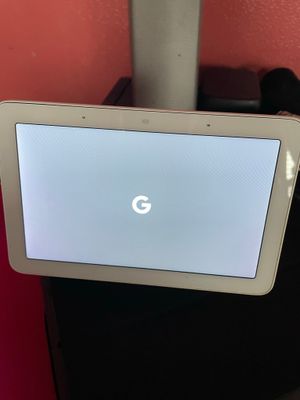
Trying to link multiple voices on to one speaker
Am trying to link multiple voices on to one speaker but alas to no avail. Have checked that both phone and speaker are connected to the same WiFi network (which they are). When I go to the next step it is stating "no WiFi connection, make sure your p...
Resolved! Media Controls are not showing on my phone
I have Android phone (Huawei) that used to have the media control whenever my Google Home is playing something. You know when you tell Google to play music and then the notification appears on your phone - that disappeared. It still shows on our Andr...
-
Account Linking
6 -
Android
9,049 -
Automation Help
4 -
Bug
17 -
Casting Issues
3 -
Chromecast (1st Gen)
2 -
Chromecast (2nd Gen)
2 -
Chromecast (3rd Gen)
1 -
Chromecast Audio
1 -
Chromecast with Google TV (4K)
6 -
Cloud Integration
3 -
Connectivity
2,568 -
Connectivity Issues
83 -
Developer Tools
3 -
Discussion
9 -
Display Issues
1,355 -
Feature Request
10 -
Features
4 -
Feedback
556 -
Getting Started
744 -
Google Assistant on Google Nest Device
2,038 -
Google Home (1st Gen)
1,978 -
Google Home app (Android)
1 -
Google Home Max
397 -
Google Home Mini (1st Gen)
1,461 -
Google Nest Device
4,192 -
Google Wifi (Gen 1)
12 -
Home App
9 -
Home Automation ***
56 -
Home Away Assist
1 -
Internationalization
2 -
iOS
4,411 -
Issues casting from Chrome
3 -
Issues casting supported app
4 -
Local Integration
6 -
Login and Connection issues
5 -
Matter Integration
4 -
Nest App
2 -
Nest app (Android)
2 -
Nest Audio
1,414 -
Nest Aware
8 -
Nest Cam (battery)
1 -
Nest Cam Indoor
4 -
Nest Cam IQ
1 -
Nest Cam Outdoor
1 -
Nest Doorbell (battery)
1 -
Nest Doorbell (wired Gen 2)
1 -
Nest Hello
2 -
Nest Hub
2,141 -
Nest Hub (2nd Gen)
2,522 -
Nest Hub Max
1,747 -
Nest Mini
2,628 -
Nest Protect (Gen 1)
5 -
Nest Protect (Gen 2)
4 -
Nest Secure
1 -
Nest Wifi
105 -
Playing media to my speaker
2,917 -
Question
33 -
Smart Home
63 -
Speakers and Displays
12 -
Streaming Issues
6 -
User Experience
39 -
Wear OS
35 -
Web Browser
986
| User | Count |
|---|---|
| 9 | |
| 9 | |
| 8 | |
| 8 | |
| 6 |
