Gemini for Home - Week 1 Recap Read more
- Google Nest Community
- Apps / Account
- Mark all as New
- Mark all as Read
- Float this item to the top
- Subscribe
- Bookmark
- Subscribe to RSS Feed
- Threaded format
- Linear Format
- Sort by Topic Start Date
Blog Posts
Top Questions & Answers about Gemini for Home, Google Home Premium, and more! Read more
Device controls now available on Google Home for web Read more
Help Center
For immediate help, visit the official Google Nest Help Center where you can find tips, tutorials, and other answers to frequently asked questions.
Forum Posts
A new chapter for Google Home & Nest
Hey folks,Anish here, I lead the product teams for Google Home & Nest.I want to start by saying thank you for being on this journey with us, especially as we kick off a new era for the smart home! We have our biggest update in years and I wanted to s...
How to: Share devices with others in the Nest app or Google Home app
Once you have successfully setup your device in the Nest app or Google Home app (depending on the devices you have), you may want to add it to the Nest app or Google Home app on someone else's phone or tablet. A common misconception is that you do th...
Deleting Nest Account made through Google Home
I created a Nest account through my google home. I was looking to add some devices and it had my download Nest and enter some of my information. I ended up not using or needing it. How do I delete all of Nest from of my account and remove any informa...
Home Gets Deleted from App
My home has been randomly disappearing from both the Nest App and the Home App. All of my cameras, settings, recordings, etc are also deleted. I originally had a nest account, and migrated over to Google Home.
Move Nest product to Home
I just added a Nest doorbell through the Google home app. During setup I was prompted to install the Nest app, create account etc. The doorbell shows up in a Nest home only. How do I move it to my Google home app?I also added a Nest protect product t...
Resolved! Google assistant only knows secondary cell phone
Hello Community, I have 2 Samsung phones at home : A52, which is my primary cell phone, and A50, which sits on my bed side table all the time and that I use only to wake me up and read e-mails and news. However, in my routines, Google assistant only ...
Water Detection sensor
Is there a Water detection sensor compatible with Nest?
Scenes available to household member are incorrect
Hi,I'm trying to setup Google Home / Google Assistant for a household member. However, when trying to create routines for the household member, the scenes available to the household member are incorrect. Does anyone know how to correct this? Househol...
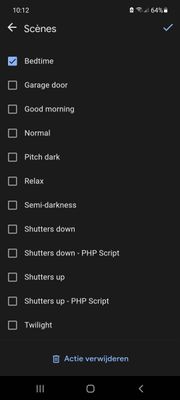
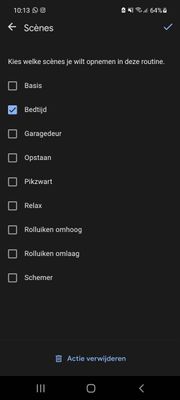
Chromecast 2nd generation
For some reason the Chromecast when it's trying to connect from the device to the TV it connects and then it disables right away is there any way to troubleshoot this I did try to reset the Chromecast and it still doesn't work it was working up until...
Reconnect my Nest Thermostat to New Phone --
Nest Thermostats are working but I upgraded my phone and I'm trying to reconnect. Password not working (so old I really can not recall) so I tried PW reset but email does not come through so perhaps the installer entered my email wrong, not certain. ...
Is Nest Hub Max support for adding Nest Yale lock to app not there anymore?
I recently bought a Nest Hub Max and Nest Yale lock, because the articles say that a Nest Yale lock needs a Nest Connect or Nest Guard or Nest Hub Max to connect to the wifi. Now while setting up the system, the Nest app says it can be added only if ...
-
Account Linking
17 -
Android
2,638 -
Apps Account
1 -
Automation Help
3 -
Bug
11 -
Cameras and Doorbells
1 -
Casting Issues
261 -
Chromecast (1st Gen)
1 -
Chromecast (3rd Gen)
2 -
Chromecast with Google TV (4K)
5 -
Cloud Integration
6 -
Connectivity
6 -
Connectivity Issues
5 -
Cooling Issues
2 -
Developer Tools
2 -
Discussion
2 -
Feature Request
5 -
Feedback
751 -
Getting Started
1,077 -
Google Assistant on Google Nest Device
3 -
Google Home (1st Gen)
4 -
Google Home app (Android)
1 -
Google Home app (iOS)
1 -
Google Home Mini (1st Gen)
2 -
Google Nest Device
2 -
Google Wifi (Gen 1)
3 -
Home App
3,172 -
Home Away Assist
1 -
Internationalization
1 -
iOS
2,044 -
Issues casting from Chrome
4 -
Issues casting supported app
1 -
Local Integration
4 -
Login and Connection issues
2,190 -
Matter Integration
1 -
Nest App
1,527 -
Nest app (iOS)
1 -
Nest Audio
1 -
Nest Aware
1 -
Nest Cam (battery)
1 -
Nest Cam Indoor
4 -
Nest Cam with Floodlight
1 -
Nest Doorbell (battery)
1 -
Nest Doorbell (wired Gen 2)
1 -
Nest Hello
3 -
Nest Hub Max
1 -
Nest Learning Thermostat
1 -
Nest Learning Thermostat (2nd gen)
1 -
Nest Mini
2 -
Nest Protect (Gen 1)
3 -
Nest Protect (Gen 2)
4 -
Nest Secure
2 -
Nest Thermostat
4 -
Nest Thermostat E
1 -
Nest Wifi
9 -
Other
2 -
Playing media to my speaker
2 -
Question
33 -
Security
1 -
Smart Home
49 -
Streaming Issues
441 -
Thermostats
2 -
User Experience
18 -
Wear OS
14 -
Web Browser
5 -
Wifi
1 -
Wifi and Connectivity Issues
2
