Gemini for Home - Week 1 Recap Read more
- Google Nest Community
- Apps / Account
- Mark all as New
- Mark all as Read
- Float this item to the top
- Subscribe
- Bookmark
- Subscribe to RSS Feed
- Threaded format
- Linear Format
- Sort by Topic Start Date
Blog Posts
Top Questions & Answers about Gemini for Home, Google Home Premium, and more! Read more
Device controls now available on Google Home for web Read more
Help Center
For immediate help, visit the official Google Nest Help Center where you can find tips, tutorials, and other answers to frequently asked questions.
Forum Posts
A new chapter for Google Home & Nest
Hey folks,Anish here, I lead the product teams for Google Home & Nest.I want to start by saying thank you for being on this journey with us, especially as we kick off a new era for the smart home! We have our biggest update in years and I wanted to s...
How to: Share devices with others in the Nest app or Google Home app
Once you have successfully setup your device in the Nest app or Google Home app (depending on the devices you have), you may want to add it to the Nest app or Google Home app on someone else's phone or tablet. A common misconception is that you do th...
Cannot Unlink device from account
Hey,I have a smart switch linked to my account through GE Cync, that I no longer have access to physically. I unlinked it from my GE account but it still stays linked to my Google account. I’ve tried to move it to a different Home and deleted that ho...
cant recive password reset email at all
i forgot my nest app password. try to reset the password.but my email cant recive nest email at all.my email is #
Resolved! How to connect Grocery list to Google keep?
How do you allow Google assistant to save Grocery lists to Google Keep?I want all family users to see the list, and the best way I know of is via a Google Keep grocery list share.. Thx
Resolved! How do I add a delay in the routines "Bedtime" and "Good morning"?
In custom routines I can choose to add a delay between tasks, however I can't find that in the "Bedtime" or Good morning" routine. Can anyone help me?
Resolved! Find my phone tries to access my pixel 3a not my new pixel 6
When I ask Google to find my phone it is ringing my pixel 3a which I have signed out of. It will find my pixel 6 if I specify the phone but i want the pixel 6 to be the default.How do I achieve this?
New Home Purchase
Hello,I just purchased a home with an existing NEST camera and doorbell set up. The previous homeowner is deceased and the home was in an 'estate'. The decendants apparently don't have knowledge or access the the account the equipment is set up on. I...
Backdrop/Ambient Mode
It was never a problem when I first got my 50 inch. Idk if my Vizio tv got an update or not but my backdrop not showing up at all and I can’t even select google photos for it in Ambient mode just Art and Experimental ones.. helppppppppppppp
Connect google next to a new wifi
I connected my Google nest to a certain wifi but need to connect it to another one. It won’t let me do anything to it.
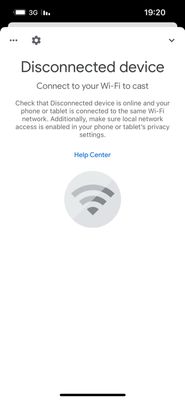
I cant cast on my tv
I can't cast on my tv and i think the app is stuck but there is the name of the product doesn't appear ok my tv
We Really Need All The Nest Products Contained in One Ecosystem
It's ridiculous that I continue to split my nest products between the Google Home App and the Nest App. My specific examples are with the Floodlights + Battery Cameras and not having my Nest Protect in my Google Home App. I don't care which app they ...
-
Account Linking
17 -
Android
2,654 -
Apps Account
1 -
Automation Help
3 -
Bug
11 -
Cameras and Doorbells
1 -
Casting Issues
261 -
Chromecast (1st Gen)
1 -
Chromecast (3rd Gen)
2 -
Chromecast with Google TV (4K)
5 -
Cloud Integration
6 -
Connectivity
6 -
Connectivity Issues
5 -
Cooling Issues
2 -
Developer Tools
2 -
Discussion
2 -
Feature Request
5 -
Feedback
755 -
Getting Started
1,085 -
Google Assistant on Google Nest Device
3 -
Google Home (1st Gen)
4 -
Google Home app (Android)
1 -
Google Home app (iOS)
1 -
Google Home Mini (1st Gen)
2 -
Google Nest Device
2 -
Google Wifi (Gen 1)
3 -
Home App
3,188 -
Home Away Assist
1 -
Internationalization
1 -
iOS
2,052 -
Issues casting from Chrome
4 -
Issues casting supported app
1 -
Local Integration
4 -
Login and Connection issues
2,199 -
Matter Integration
1 -
Nest App
1,536 -
Nest app (iOS)
1 -
Nest Audio
1 -
Nest Aware
1 -
Nest Cam (battery)
1 -
Nest Cam Indoor
4 -
Nest Cam with Floodlight
1 -
Nest Doorbell (battery)
1 -
Nest Doorbell (wired Gen 2)
1 -
Nest Hello
3 -
Nest Hub Max
1 -
Nest Learning Thermostat
1 -
Nest Learning Thermostat (2nd gen)
1 -
Nest Mini
2 -
Nest Protect (Gen 1)
3 -
Nest Protect (Gen 2)
4 -
Nest Secure
2 -
Nest Thermostat
4 -
Nest Thermostat E
1 -
Nest Wifi
9 -
Other
2 -
Playing media to my speaker
2 -
Question
33 -
Security
1 -
Smart Home
49 -
Streaming Issues
445 -
Thermostats
2 -
User Experience
18 -
Wear OS
15 -
Web Browser
5 -
Wifi
1 -
Wifi and Connectivity Issues
2
