Welcome to Gemini for Home voice assistant, early access: Things to know Read more
- Google Nest Community
- Speakers and Displays
- Mark all as New
- Mark all as Read
- Float this item to the top
- Subscribe
- Bookmark
- Subscribe to RSS Feed
- Threaded format
- Linear Format
- Sort by Topic Start Date
Forum Posts
Share Your Voice! Help Us Improve the Google Community Experience
Hi everyone, We're reaching out from the Google User Experience Research team because your feedback is incredibly important as we work to enhance your community experience! We're currently making improvements to Google’s online Communities to ensure ...

Resolved! Having trouble with Speaker groups? Read this first
Hi everyone, Thank you for continuing to notify us of the reliability issues you’re facing with your Speaker groups. I escalated these issues internally and the team is actively investigating a resolution. If you’re able, all feedback is appreciated!...
Troubleshoot setup: Google Nest or Home speaker or display
Here are some steps I recommend to resolve issues during the setup of Google Nest or Home speakers or displays.Step 1: Things to check on your phone or tablet Turn on Wi-Fi and Bluetooth. Turn off cellular/mobile data.This ensures your phone or table...
Where does Google send me the links from questions I have asked her for
I have tried to find this out for a while now, but am not getting a conclusive answer.I ask Google questions and often she says she sends me links. They NEVER come as an email. I have checked my account and it seems like the address is right. If the ...
Domain error - 83902
Hi guys! I just install Google Home for a MiSmart clock. The see each other and I started the paring, but a few steps later, I always get an error message - DomainError83902. It has problem with my phone language settings, beacause my language (Hunga...
My google nest hub screen suddenly became unresponsive with dark edges and blue pixels in the center
It was working perfectly fine and then suddenly a portion of the screen (Blue area below) became dimmer in brightness (kind of greyish). The next day the same area went completely dark (except the white portion in the right). After restarting several...
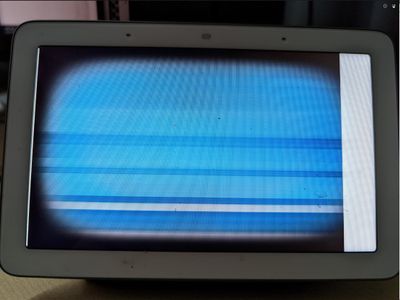
Change internet
I have A Google home mini. I just switched internet. How do I into new internet info
Need to control settings from a different network
I am receiving an error when I try to change settings on my Hub. I have two homes which are set up separately on the Google home app. When I try to change the display from photos to clock, I receive the following error message "some features are only...
Outside LEDs stay on when playing media on Nest Mini
When playing media through the Nest Mini speaker the outside two white LEDs light up. This is really annoying as I like to listen to my audiobooks at night to get back to sleep without the whole room being lit up!
Nest Hubs stop streaming nest cam when a family bell/notification appears
Hello,When I am streaming a nest camera and a family bell or notification appears, the nest stream stops and does not restart.When I am streaming YT Music or YouTube videos, they will resume after a notification or family bell, which is correct.Pleas...
I can't play radio.
I can't play radio. It ask me to log in thru the Google Home app on the phone but I have no apps to log in. I tried to update the Google Home app, but it is updated.I listen to radio all day. I wake up with radio. That is the Google Nest is for.
Nest hub max screen frozen and flickers
My Nest Max screen froze yesterday. Contacted support did all the reset procedures only to find out it needs to be replaced. Was told the unit is 6 months past warranty and Google will not replace? I see a number of posts related to this issue. Anyon...
Google home don't work
Now Google home doesn't work
-
Account Linking
6 -
Android
9,036 -
Automation Help
4 -
Bug
17 -
Casting Issues
3 -
Chromecast (1st Gen)
2 -
Chromecast (2nd Gen)
2 -
Chromecast (3rd Gen)
1 -
Chromecast Audio
1 -
Chromecast with Google TV (4K)
6 -
Cloud Integration
3 -
Connectivity
2,568 -
Connectivity Issues
83 -
Developer Tools
3 -
Discussion
9 -
Display Issues
1,354 -
Feature Request
10 -
Features
4 -
Feedback
555 -
Getting Started
744 -
Google Assistant on Google Nest Device
2,034 -
Google Home (1st Gen)
1,975 -
Google Home app (Android)
1 -
Google Home Max
396 -
Google Home Mini (1st Gen)
1,459 -
Google Nest Device
4,183 -
Google Wifi (Gen 1)
12 -
Home App
9 -
Home Automation ***
56 -
Home Away Assist
1 -
Internationalization
2 -
iOS
4,409 -
Issues casting from Chrome
3 -
Issues casting supported app
4 -
Local Integration
6 -
Login and Connection issues
5 -
Matter Integration
4 -
Nest App
2 -
Nest app (Android)
2 -
Nest Audio
1,410 -
Nest Aware
8 -
Nest Cam (battery)
1 -
Nest Cam Indoor
4 -
Nest Cam IQ
1 -
Nest Cam Outdoor
1 -
Nest Doorbell (battery)
1 -
Nest Doorbell (wired Gen 2)
1 -
Nest Hello
2 -
Nest Hub
2,138 -
Nest Hub (2nd Gen)
2,521 -
Nest Hub Max
1,746 -
Nest Mini
2,627 -
Nest Protect (Gen 1)
5 -
Nest Protect (Gen 2)
4 -
Nest Secure
1 -
Nest Wifi
105 -
Playing media to my speaker
2,916 -
Question
33 -
Smart Home
63 -
Speakers and Displays
12 -
Streaming Issues
6 -
User Experience
39 -
Wear OS
35 -
Web Browser
985
| User | Count |
|---|---|
| 9 | |
| 9 | |
| 9 | |
| 7 | |
| 7 |
