Update on Assistant experience on Nest Speakers & Displays Read more
- Google Nest Community
- Speakers and Displays
- Mark all as New
- Mark all as Read
- Float this item to the top
- Subscribe
- Bookmark
- Subscribe to RSS Feed
- Threaded format
- Linear Format
- Sort by Topic Start Date
Forum Posts
Share Your Voice! Help Us Improve the Google Community Experience
Hi everyone, We're reaching out from the Google User Experience Research team because your feedback is incredibly important as we work to enhance your community experience! We're currently making improvements to Google’s online Communities to ensure ...

Resolved! Having trouble with Speaker groups? Read this first
Hi everyone, Thank you for continuing to notify us of the reliability issues you’re facing with your Speaker groups. I escalated these issues internally and the team is actively investigating a resolution. If you’re able, all feedback is appreciated!...
Troubleshoot setup: Google Nest or Home speaker or display
Here are some steps I recommend to resolve issues during the setup of Google Nest or Home speakers or displays.Step 1: Things to check on your phone or tablet Turn on Wi-Fi and Bluetooth. Turn off cellular/mobile data.This ensures your phone or table...
Gmail and Workspace accounts + Meet on a Next Hub Max
I'm considering purchasing a Nest Hub Max. We already use Google Home. For our Home accounts, we use regular Gmail accounts linked in a family. Our day to day accounts are legacy Workspace accounts with a custom domain. We don't currently link them t...
Room Thermometers (Nest Thermostat not an option)
Hi all, New boy from the UK here, I currently only have Google assistant on my phone and am thinking of buying a Nest Gen 2Are there any google assistant/nest compliant room thermometers I can put in the kids room so that I can ask Google assistant w...
Google speaker
For years, I have had a routine set on my speaker to play Classic FM which is a British station. Usually the speaker automatically pulls it up using Global Player. All of a sudden it is playing some kind of hip-hop garbage off of tune in and I can’t ...
Resolved! Google nest hub max purchased in USA and work in India
Does the Google nest hub Max bought in USA to work with India voltage and power?
Regarding WiFi connection
How can i connect new wifi connection in to nest hub?
Google chromecast link to Google nest audio
I recently bought a Google nest audio and did the settings needed. Audio plays fine with no issues .But my requirement is to Chromecast video from phone to monitor and use Google nest audio as speaker to play the audio..saw few recommendations in Goo...
Nest mini volume led not turn off
Hi,Much like the post here https://www.googlenestcommunity.com/t5/Speakers-and-Displays/Volume-sensor-lights-won-t-turn-off/td-p/195463. I took have the same issue - the nest minis volume LEDs won't turn off. I turn on ultrasonic sensors to get the l...
Nest - features needed
Suggest following features to make the nest a real hub :1. access to google drive documents and pictures2. Read aloud all kind of text documents - pdf, Word etc 3. Cast from handset to nest 4. Continue on nest - example if I start something on YouTub...
Cas my audio not working
Ever since last few weeks the Google home app won't let me cast any audio whatsoever to my Google home Mini, I have tried every thing from resetting the device to reinstalling the app itself, whenever I tap on "cast my audio" it just shows this messa...
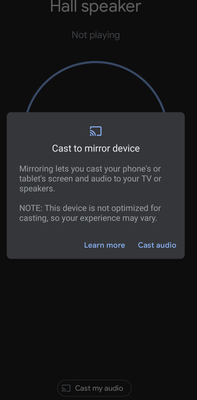
How do we connect a smart blue tooth light bulb?
My issue is a light bulb called [ a bove ] at least that's what I think the name is. How do I link it? I've done it with my last phone but, I moved, changed and upgraded my phone. And I can't get it detected (it doesn't show up).
-
Account Linking
6 -
Android
8,960 -
Automation Help
4 -
Bug
16 -
Casting Issues
3 -
Chromecast (1st Gen)
2 -
Chromecast (2nd Gen)
2 -
Chromecast (3rd Gen)
1 -
Chromecast Audio
1 -
Chromecast with Google TV (4K)
6 -
Cloud Integration
3 -
Connectivity
2,545 -
Connectivity Issues
83 -
Developer Tools
3 -
Discussion
9 -
Display Issues
1,343 -
Feature Request
10 -
Features
4 -
Feedback
548 -
Getting Started
741 -
Google Assistant on Google Nest Device
2,017 -
Google Home (1st Gen)
1,963 -
Google Home app (Android)
1 -
Google Home Max
396 -
Google Home Mini (1st Gen)
1,451 -
Google Nest Device
4,145 -
Google Wifi (Gen 1)
12 -
Home App
9 -
Home Automation ***
56 -
Home Away Assist
1 -
Internationalization
2 -
iOS
4,378 -
Issues casting from Chrome
3 -
Issues casting supported app
4 -
Local Integration
6 -
Login and Connection issues
5 -
Matter Integration
4 -
Nest App
2 -
Nest app (Android)
2 -
Nest Audio
1,395 -
Nest Aware
8 -
Nest Cam (battery)
1 -
Nest Cam Indoor
4 -
Nest Cam IQ
1 -
Nest Cam Outdoor
1 -
Nest Doorbell (battery)
1 -
Nest Doorbell (wired Gen 2)
1 -
Nest Hello
2 -
Nest Hub
2,120 -
Nest Hub (2nd Gen)
2,502 -
Nest Hub Max
1,732 -
Nest Mini
2,601 -
Nest Protect (Gen 1)
5 -
Nest Protect (Gen 2)
4 -
Nest Secure
1 -
Nest Wifi
104 -
Playing media to my speaker
2,902 -
Question
33 -
Smart Home
62 -
Speakers and Displays
12 -
Streaming Issues
6 -
User Experience
38 -
Wear OS
35 -
Web Browser
979
| User | Count |
|---|---|
| 5 | |
| 5 | |
| 4 | |
| 4 | |
| 4 |
