Gemini for Home voice assistant - Two Week Recap Read more
- Google Nest Community
- Speakers and Displays
- Mark all as New
- Mark all as Read
- Float this item to the top
- Subscribe
- Bookmark
- Subscribe to RSS Feed
- Threaded format
- Linear Format
- Sort by Topic Start Date
Forum Posts
Share Your Voice! Help Us Improve the Google Community Experience
Hi everyone, We're reaching out from the Google User Experience Research team because your feedback is incredibly important as we work to enhance your community experience! We're currently making improvements to Google’s online Communities to ensure ...

Resolved! Having trouble with Speaker groups? Read this first
Hi everyone, Thank you for continuing to notify us of the reliability issues you’re facing with your Speaker groups. I escalated these issues internally and the team is actively investigating a resolution. If you’re able, all feedback is appreciated!...
Troubleshoot setup: Google Nest or Home speaker or display
Here are some steps I recommend to resolve issues during the setup of Google Nest or Home speakers or displays.Step 1: Things to check on your phone or tablet Turn on Wi-Fi and Bluetooth. Turn off cellular/mobile data.This ensures your phone or table...
Customize hub max apps & home screen
HiLike to have My most used and favorite Google apps show up fisrt on my Hub when it wakes up.Thanks !!
Resolved! Nest hub going silent
When I ask white noise to play, it comes on at a perfect level of 5, but within a minute it automatically kicks it down to 3, EVERY time I'm using it. We use it to put our daughter to sleep and it isn't blocking out any other noises cause it keeps pu...
Tunein radio station repeats
Tunein Station appears to be repeatedly playing cached audio instead of live audio. Looking for a way to reset the station or clear cached audio.
Nest WiFi drops WAN and Nest points
It's ridiculous... working a week ago and now I'm without internet at home. Google updated my Nest WiFi firmware and now WAN PPoE dropouts every few minutes and the Nest Points all can't see the WIFi once that happens. I've been through every help st...
Tried everything
I'm sorry but I am so frustrated. I have spent hours following every instruction I can find. At various times Google Home app states I need the latest version of the app to add my tv and I just downloaded it. Most importantly the app on my phone sees...
Resolved! When I change the volume on my Nest Hub Max, it changes automatically to 12 percent within a minute
When I change the volume on my Nest Hub Max, it changes automatically to 12 percent within a minute.When listening Tune In, making video calls with Duo... annoyingI need to set it louder every minute if want to hear what the other party is tellingI h...
Nest Minis will not re-connect to wifi
HiI have 2 Nest minis that has been connected to this router before. some months ago they simply dropped off the wifi and I never got them re-connected. Deleted them in Google Home.I try setting them up in Google Home (newest version), they are disco...
trying to decide if my system is compatible
I took this photo of my existing thermostat. It's a white & rodgers brand.Model #f178
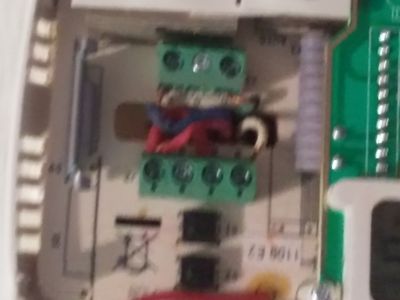
Nest audio cant connect
Hello,First of all my nest audio was working perfectly without any issues for at least a year in the same spot, same location, nothing have changed.Suddenly one day when I asked for a song to be played, nest audio said "sorry, something went wrong", ...
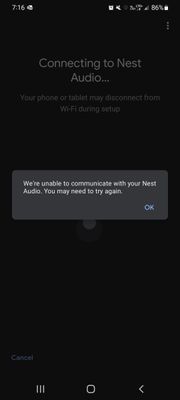
Nest hub 2 widget problem's
Does anyone know how to get the display of the "your xxxxxxx" page to display to what is actually shown in the advertising material/box art. I have a bunch of widgets i don't need that keep appearing and have no way to add my light or perminently res...


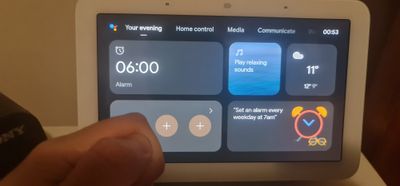
-
Account Linking
7 -
Android
9,128 -
Automation Help
4 -
Bug
18 -
Casting Issues
3 -
Chromecast (1st Gen)
2 -
Chromecast (2nd Gen)
2 -
Chromecast (3rd Gen)
1 -
Chromecast Audio
1 -
Chromecast with Google TV (4K)
6 -
Cloud Integration
4 -
Connectivity
2,589 -
Connectivity Issues
84 -
Developer Tools
3 -
Discussion
9 -
Display Issues
1,363 -
Feature Request
11 -
Features
4 -
Feedback
563 -
Getting Started
752 -
Google Assistant on Google Nest Device
2,059 -
Google Home (1st Gen)
2,000 -
Google Home app (Android)
1 -
Google Home Max
398 -
Google Home Mini (1st Gen)
1,470 -
Google Nest Device
4,228 -
Google Nest Wifi Pro
1 -
Google Wifi (Gen 1)
12 -
Home App
9 -
Home Automation ***
56 -
Home Away Assist
1 -
Internationalization
2 -
iOS
4,445 -
Issues casting from Chrome
3 -
Issues casting supported app
4 -
Local Integration
6 -
Login and Connection issues
5 -
Matter Integration
4 -
Nest App
2 -
Nest app (Android)
2 -
Nest Audio
1,433 -
Nest Aware
8 -
Nest Cam (battery)
1 -
Nest Cam Indoor
4 -
Nest Cam IQ
1 -
Nest Cam Outdoor
1 -
Nest Doorbell (battery)
1 -
Nest Doorbell (wired Gen 2)
1 -
Nest Hello
2 -
Nest Hub
2,162 -
Nest Hub (2nd Gen)
2,535 -
Nest Hub Max
1,760 -
Nest Mini
2,650 -
Nest Protect (Gen 1)
5 -
Nest Protect (Gen 2)
4 -
Nest Secure
1 -
Nest Wifi
106 -
Playing media to my speaker
2,937 -
Question
33 -
Smart Home
65 -
Speakers and Displays
12 -
Streaming Issues
6 -
User Experience
39 -
Wear OS
36 -
Web Browser
994
