Gemini for Home - Week 1 Recap Read more
- Google Nest Community
- Apps / Account
- Mark all as New
- Mark all as Read
- Float this item to the top
- Subscribe
- Bookmark
- Subscribe to RSS Feed
- Threaded format
- Linear Format
- Sort by Topic Start Date
Blog Posts
Top Questions & Answers about Gemini for Home, Google Home Premium, and more! Read more
Device controls now available on Google Home for web Read more
Help Center
For immediate help, visit the official Google Nest Help Center where you can find tips, tutorials, and other answers to frequently asked questions.
Forum Posts
A new chapter for Google Home & Nest
Hey folks,Anish here, I lead the product teams for Google Home & Nest.I want to start by saying thank you for being on this journey with us, especially as we kick off a new era for the smart home! We have our biggest update in years and I wanted to s...
How to: Share devices with others in the Nest app or Google Home app
Once you have successfully setup your device in the Nest app or Google Home app (depending on the devices you have), you may want to add it to the Nest app or Google Home app on someone else's phone or tablet. A common misconception is that you do th...
User email login
The original email i used to create my account is no longer supported and i have no access. How do I change my user email to regain access to the account? or do I have to start over? Thanks
Nest App wont let me log in
A couple days ago my thermostat couldn't connect to the home or nest app.After some trouble shooting i just decided to entirely reset the thermostat and re-add. But then i started having trouble with the app. It was timing out trying to add the therm...
Move from google Wi-Fi to google home
How to move from the Google Wi-Fi app to Google Home app.
Media Alarm Keeps Playing the News
The alarm app on my phone used to give me the option to turn off the news function as part of my alarm routine. Now if I tried to play my podcast it plays for 3 seconds and then cuts to the news. How can I remove the play news option on my Google clo...
Resolved! Pandora: Change Recommended Stations
When viewing Pandora without using voice commands, it shows a list of "recommended" stations that it says is based off your listening history. So, ok, I use Pandora ALL THE TIME, so it should know the stations I listen to the most, right? Wrong... Ou...

Google Home Sync All Devices
Sync all devices is trying to sync pixel 5 that I got rid of 2 years ago. Every time I ask Google assistant to sync all my devices, it comes back with a reply. See attachment "Pixel five isn't available, you might want to set it up again"
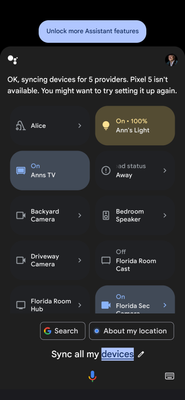
Midea Dehumidifier connection to Google Home
Connected my new Midea Dehumidifiet to Google Home. It shows up as "device linked to you", How can I move it to a room ? Lots of help questions say to press the tile and click on the settings cog. When I press on the tile (tap, long, short) I get no ...
add8ng philips hue account in the homeApp error
Im getting an error when i want to connect my Philips hue account in the Google Home app. (i know how to do it but its giving an error)Now i cant turn in mu lamp with voice.What do i do now?
Change account WearOS Pixel Watch
Hello!I have two accounts, my personal main one and a "joint" one with my wife i.e just a different email we both use. My Pixel Watch is mainly under my personal account, but I do also have my joint account listed in the accounts section in Settings....
Media Alarm Set to Spotify vs Google Assistant Alarm
I have the media alarm set daily to Spotify music to begin at 4 am. I am now all of a sudden getting this Google Assistant extremely annoying bong alarm each morning instead of my music. If I go into my Home app I can see that Spotify is playing alth...
-
Account Linking
17 -
Android
2,667 -
Apps Account
1 -
Automation Help
3 -
Bug
11 -
Cameras and Doorbells
1 -
Casting Issues
264 -
Chromecast (1st Gen)
1 -
Chromecast (3rd Gen)
2 -
Chromecast with Google TV (4K)
5 -
Cloud Integration
6 -
Connectivity
6 -
Connectivity Issues
5 -
Cooling Issues
2 -
Developer Tools
2 -
Discussion
2 -
Feature Request
5 -
Feedback
756 -
Getting Started
1,088 -
Google Assistant on Google Nest Device
3 -
Google Home (1st Gen)
4 -
Google Home app (Android)
1 -
Google Home app (iOS)
1 -
Google Home Mini (1st Gen)
2 -
Google Nest Device
2 -
Google Wifi (Gen 1)
3 -
Home App
3,199 -
Home Away Assist
1 -
Internationalization
1 -
iOS
2,062 -
Issues casting from Chrome
4 -
Issues casting supported app
1 -
Local Integration
4 -
Login and Connection issues
2,215 -
Matter Integration
1 -
Nest App
1,548 -
Nest app (iOS)
1 -
Nest Audio
1 -
Nest Aware
1 -
Nest Cam (battery)
1 -
Nest Cam Indoor
4 -
Nest Cam with Floodlight
1 -
Nest Doorbell (battery)
1 -
Nest Doorbell (wired Gen 2)
1 -
Nest Hello
3 -
Nest Hub Max
1 -
Nest Learning Thermostat
1 -
Nest Learning Thermostat (2nd gen)
1 -
Nest Mini
2 -
Nest Protect (Gen 1)
3 -
Nest Protect (Gen 2)
4 -
Nest Secure
2 -
Nest Thermostat
4 -
Nest Thermostat E
1 -
Nest Wifi
9 -
Other
2 -
Playing media to my speaker
2 -
Question
33 -
Security
1 -
Smart Home
49 -
Streaming Issues
445 -
Thermostats
2 -
User Experience
18 -
Wear OS
15 -
Web Browser
5 -
Wifi
1 -
Wifi and Connectivity Issues
2
