With hot water support, Google Home app now offers complete Nest Thermostat cont... Read more
- Blog
- Speakers and Displays
- Cameras and Doorbells
- Streaming
- Thermostats
- Protect
- Wifi
- Apps / Account
- Subscriptions and Services
- Home Automation
- Security
- Smart Home Developer Forum
- Blog
- Speakers and Displays
- Cameras and Doorbells
- Streaming
- Thermostats
- Protect
- Wifi
- Apps / Account
- Subscriptions and Services
- Home Automation
- Security
- Smart Home Developer Forum
- Google Nest Community
- Thermostats
- Mark all as New
- Mark all as Read
- Float this item to the top
- Subscribe
- Bookmark
- Subscribe to RSS Feed
- Threaded format
- Linear Format
- Sort by Topic Start Date
Forum Posts
Selling your home along with a Nest Thermostat?
Are you a homeowner and you are selling your home and leaving your Google Nest Thermostat for the new owner? What do you need to do to make the transfer painless for you and the new owner? First and foremost, DO NOT PERFORM A FACTORY RESET. The Googl...
Troubleshoot setup: Nest Thermostats
Here are some steps I recommend to resolve issues during the setup of Nest Thermostats.Before trying these stepsMake sure you're using the correct app for setup. Need help checking which model you have? Use the Google Home app to set up the following...
Resolved! Need help in replacing Replacing Honeywell TH2110D1009/U thermostat
Hello,I'm trying to upgrade my Honeywell TH2110D1009/U to Nest Learning Thermostat. The current wiring shows "Yellow wire" as disconnected - not sure if I have to connect to the Nest base. Highly appreciate any help!(Please view the attached pics)Thx...

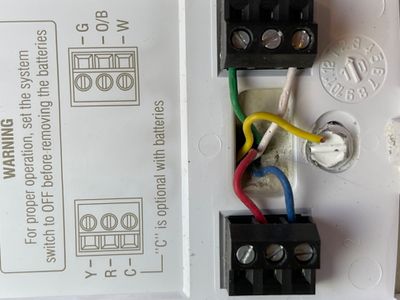

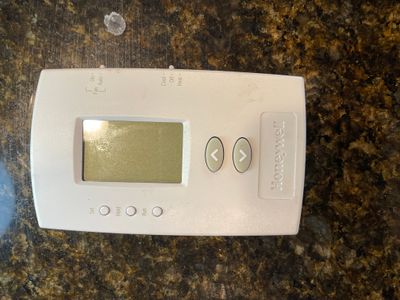
Nest Install
my W and E wire are in the same contact on my existing tstat, should they be on the same W terminal on the nest???
Nest thermostat compatibility
Can someone help me find out if my system is compatible with the Nest thermostat? I've tried the compatibility checker, but it asked me to consult someone after I confirm I do not see a "C" wire.
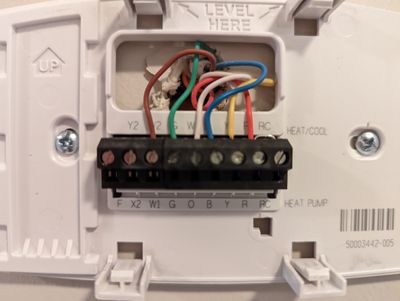
Thermostat
My nest thermometer will not lower the heat I will set it to 50° and it constantly is running at 77 to 81° it will never lower. I have restarted it and still deal with this high heat in the house.
nest thermostat
tried to log into nest today and it asked me to log in. have never had to log in before and couldn’t remember password. Tried to reset password but no link has come through. Tried to add thermostat to the app but no luck. any ideas
"Your system briefly stopped heating your home several times"
I had entered this in someone else's message and realized I should start my own. Thermostat and App are bright orange indicating furnace is on, but it is not. Happens often in the morning. We have it set at 64 degrees over night and programmed to 69 ...
Is my system compatible
My label in the back are: B- C R A+ / Serial # 4811N010520 / Model # S1 - TTSCC01 / Input 24VAC. 60HZ. CLASS 2
-
Account Linking
4 -
Android
5,798 -
Automation Help
61 -
Bug
4 -
Casting Issues
1 -
Cloud Integration
7 -
Connectivity
9 -
Connectivity Issues
48 -
Cooling Issues
2,141 -
Developer Tools
3 -
Discussion
103 -
Feature Request
8 -
Features
2 -
Feedback
2,378 -
Getting Started
3,084 -
Google Home app (Android)
664 -
Google Home app (iOS)
1,091 -
Google Nest Wifi Pro
3 -
Google Wifi (Gen 1)
2 -
Heating Issues
5,024 -
Home App
2 -
Home Away Assist
1 -
Internationalization
2 -
iOS
10,601 -
Local Integration
7 -
Login and Connection issues
2 -
Matter Integration
2 -
Nest App
5 -
Nest app (Android)
1,256 -
Nest app (iOS)
2,486 -
Nest Aware
13 -
Nest Cam (battery)
1 -
Nest Hello
4 -
Nest Learning Thermostat
8,959 -
Nest Learning Thermostat (1st gen)
197 -
Nest Learning Thermostat (2nd gen)
329 -
Nest Learning Thermostat (3rd gen)
1,244 -
Nest Learning Thermostat (4th gen)
798 -
Nest Protect (Gen 1)
2 -
Nest Protect (Gen 2)
10 -
Nest Temperature Sensor
375 -
Nest Thermostat
10,579 -
Nest Thermostat (2020)
513 -
Nest Thermostat E
1,533 -
Nest Wifi
61 -
Question
33 -
Sharing an Automation
1 -
Smart Home
53 -
Streaming Issues
1 -
Thermostats
159 -
User Experience
28 -
Wear OS
10 -
Web Browser
2,838 -
Wifi
1 -
Wifi and Connectivity Issues
5,175 -
Wiring & System Compatibility
6,726
| User | Count |
|---|---|
| 15 | |
| 15 | |
| 14 | |
| 12 | |
| 11 |
